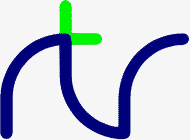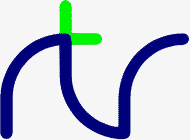
R. T. RUSSELL
BBC BASIC (86) Manual
Utility Routines
Annex E to
BBCBASIC(86)
There are four utility programs included on the distribution disk.
The first converts programs and some data files from the Acorn BBC
Micro format to BBCBASIC(86) format. This program is called FCONVERT.BBC.
The second is called RX.BBC. It is a program for receiving files
sent from a BBC Micro via the RS423 port by the program TX.
The third in a program called COMIO.BBC. This program provides support
for serial I/O via COM1: or COM2:.
Finally, PEEK.BBC provides read/write access to any byte within the
address space of the computer.
Before converting the files, you need to transfer them from your Acorn
DFS formatted disks to MS-DOS formatted disks. If you don't have
access to a BBC Micro, you will need to have the files copied by one
of the professional file copy services.
If you have access to a BBC Micro, you can copy the files to your
MS-DOS computer via the serial port on the BBC Micro and either COM1:
or COM2: on your MS-DOS computer. In order to do this you will need:
- A lead to connect the BBC Micro's serial port to one of
the serial ports on your MS-DOS computer. The appropriate connections
for 25 way and 9 way D-Type connectors are shown below.
| BBC Micro | MS-DOS Computer |
|
|---|
| DIN Plug | D25 Socket |
D9 Socket | |
|---|
| 1 | | 7 | 5 | Signal ground |
| 2 | | 2 | 3 | Signal from MS-DOS
computer to BBC Micro. |
| 3 | } Connect | |
| 4 | } Together | |
| 5 | | 3 | 2 | Signal from BBC Micro
to MS-DOS computer. |
| | Connect { | 4 | 7 |
Request to send |
| | Together { | 5 | 8 |
Clear to send |
| | Connect { | 6 | 6 |
Data set ready |
| | | { | 8 | 1 |
Carrier detect |
| | Together { | 20 | 4 |
Data terminal ready |
- The program listed below needs to be transferred to (or
typed into) your BBC Micro. (Save the program to a DFS formatted
disk once you have transferred it or typed it in.)
To transfer the comms program from your PC to a BBC Micro,
carry out the following steps.
- Connect your PC and BBC Micro together using the lead previously
described. The following instructions assume that you have plugged
it into COM1:.
- Place your BBCBASIC(86) master disk into drive A: and issue
the commands:
A:<RETURN>
CD \BBCBASIC<RETURN>
- Set up COM1: to 1200 baud, no parity, 8 data bits and one
stop bit with the following command:
MODE COM1:1200,N,8,1<RETURN>
- Enter the following command on your BBC Micro:
*KEY1 NEW|M*FX7,4|M*FX2,1|M<RETURN>
This clears the BBC's program memory, sets the RS423 port
to 1200 baud and selects the serial input stream.
- Press <f1> on the BBC Micro.
- Issue the command:
COPY TX.BAS COM1:<RETURN>
on your PC. You will see the program TX being 'typed'
in on the BBC Micro.
- When you get a message on the PC telling you that the file
has been copied,
Press <BREAK>
on the BBC Micro, followed by:
OLD<RETURN>
- Save the file to a DFS formatted DISK on the BBC Micro with
the command:
SAVE "TX"<RETURN>
- Change to MODE 3 and list the program to check that it looks
identical to TX.BAS on the PC. For your convenience, the program is
also listed below:
10 REM TX V2.00 1 OCT 88
20 :
30 REM Send a file byte by byte via
40 REM the serial port.
50 :
60 :
70 CLS
80 PRINT "Run RX on your IBM PC BEFORE pressing"
90 PRINT " ******"
100 PRINT "<RETURN following the file name."''
110 INPUT "Name of file to send ? "name$
120 :
130 x=OPENIN(name$)
140 IF x=0 PRINT "File does not exist":END
150 byte=BGET#x
160 IF EOF#x PRINT "File is empty":END
170 ON ERROR GOTO 440
180 PRINT "Sending file ";name$
190 *FX3,7
200 *FX8,7
210 *FX7,7
220 *FX2,1
230 *FX21,1
240 *FX21,2
250 IF INKEY(3000)<>17 THEN 540
260 REPEAT
270 IF INKEY(0)=19 PROC_xoff
280 VDU byte
290 byte=BGET#x
300 UNTIL EOF#x
310 VDU byte 320 CLOSE#0
330 *FX3,0
340 *FX2,0
350 VDU 7
360 PRINT '"File ";name$;" sent to serial port"
370 PRINT "Press the <Esc> key on your"
380 PRINT "MS-DOS computer to terminate"
390 PRINT "the transfer and close the"
400 PRINT "file."
410 END
420 :
430 : 440 ON ERROR OFF
450 *FX3,0
460 *FX2,0
470 CLOSE#0
480 PRINT:REPORT:PRINT " at line ";ERL
490 PRINT '"Transmission aborted"
500 END
510 : 520 DEF PROC_xoff
530 IF INKEY(3000)=17 ENDPROC
540 *FX3,0 550 *FX2,0 560 PRINT '"PC not ready - Program aborting"
570 CLOSE#0
580 END
- Connect COM1: (or COM2: - change the program RX.BBC) and
the RS423 port on the BBC Micro with the connecting lead. The DIN
plug at the BBC Micro end can go in two different ways. The correct
way is with the locating 'slot' towards the centre of the BBC Micro
(if you have a lead with a cut-out it should be at the bottom). The
top of the plug should also be marked with a 'T'.
- Make sure that the program RX.BBC and FCONVERT.BBC are in
the working directory and that BBCBASIC.EXE is somewhere in the current
MS-DOS 'PATH' (see the MS-DOS 'PATH' command). Load and run the RX.BBC
program by typing:
BBCBASIC RX<ENTER>
from the MS-DOS prompt.
- Load the program TX (listed above) onto the BBC Micro. Make
sure that the program/data files you wish to transfer are available
in one of the BBC Micro's disk drives and RUN the program TX.BBC.
- Enter the name of the DFS file to be transferred in answer
to the question on the BBC Micro. Read the explanation displayed
by RX.BBC on the screen of your MS-DOS computer and then enter the
name of the MS-DOS DFS file you wish to create. We suggest that you
use an extension of .DFS so that you don't mistake the file for a
BBCBASIC(86) program/data file. If you are transferring an ASCII
format file (see later), use an extension of .BAS or .TXT
- When transfer is complete, the BBC Micro will 'beep' and
display a prompt. Press the <ESC> key on the MS-DOS computer to terminate
the program and close the MS-DOS file.
- Repeat the process by re-RUNning the two programs again for
every file you wish to transfer.
You can carry out a similar process using a cassette recorder, but
in this case you should enable the tape filing system by issuing the
*TAPE command.
Once you have transferred your files to an MS-DOS formatted disk,
you can use the FCONVERT utility to convert them to BBCBASIC(86) format. To
do this (assuming you are running BBCBASIC(86)on your MS-DOS computer),
type:
CHAIN FCONVERT<ENTER>
and answer the questions displayed. Re-RUN FCONVERT.BBC
for every file you want to convert.
Unless you are very unlucky, your program should transfer without
error. If you have any data statements in your program which contain
the value &1A or &0D you will get errors reported, but you will probably
find that the program is nearly correct. Try loading and listing
the program and see if you can correct the errors.
You should transfer the data files to an MS-DOS formatted disk as
previously described and then try using the FCONVERT utility to convert
them.
For best results, the data files should have been written using
PRINT# rather than
BPUT#.
If a file has been written ENTIRELY with BPUT#
it will not, of course, need converting.
Mixed data files are a nuisance. It may be possible to convert them,
but you will get a number of 'Bad data' errors reported and you may
confuse the utility. If this happens, you will need to write a data
conversion program and in order to do this you will need to know the
structure of the data file and the way data is stored by the Acorn
DFS.
BBCBASIC(86) relies on the operating system for all its I/O functions. Consequently,
support for the serial ports is constrained to that provided by MS-DOS. You can
initialise a serial port using the MS-DOS MODE command, open a channel to
"COM1" (the first serial port) or to "COM2" (the second serial port) using the
OPENIN or
OPENOUT
functions, and then transfer data using the BGET#,
BPUT#, INPUT#
or PRINT# statements. However, MS-DOS is not
very good at dealing with serial I/O and at high baud rates and/or with a slow
computer there is a danger that incoming data will be lost (a
'Device fault' error will occur in these
circumstances). Another problem is that there is no
'time out' mechanism built into MS-DOS, so if your BASIC program is waiting for input
from the serial port, and no data arrives, if will wait forever (not even the Escape key
will work).
To overcome these problems the file COMIO.BBC on the distribution disk contains
interrupt-driven assembly-language routines to enable you to use COM1 or COM2 for
sending and receiving data. The program COMDEMO.BBC demonstrates the use of
these comms routines to provide a very simple terminal emulation program.
Don't worry if if you can't understand the assembly code 'bits' of
the program. Look at the examples (COMDEMO.BBC and RX.BBC) and follow
the instructions for each of the routines.
The maximum 'safe' speed for the '_com_get' routine depends on how
much BBCBASIC programming goes on between getting each character. For
simple programs you should try 1200 baud as the starting point. If
you want to run faster than this, you may need to implement handshaking. In
order to keep the routines simple, hardware handshaking has not been
used. You will, therefore, need to include some form of handshaking
in your program. The program RX.BBC sends a character back to the
program TX.BBC every time an incoming character has been processed
successfully. This allows the serial data speed to be set to 9600
baud. Because of the handshaking, the real rate of data transfer
is lower than this, but still faster than the 'safe' speed of 1200
baud.
The program PEEK.BBC contains two assembly code routines, a function
and a procedure for directly accessing any byte in the computer's
address space. The assembly code routines access the memory using
the computer's 'natural' addressing mode of paragraph and address. The
function and procedure are passed the absolute memory addresses of
the byte to be accessed. This address is then converted into paragraph
and address before the assembly code routines are called.
Be very careful when using the POKE procedures. You can write to
memory which is outside the control of BBCBASIC(86) and this may cause
all sorts of problems. Make sure you know where all the 'bits' of
the operating system, spooler programs, etc are. Do not change any
of these areas unless you are SURE you know what you are doing.
You can use these routines to directly access the screen memory areas. The
monochrome/character screen memory starts at address &B0000 and ends
at address &B7FFF. The colour/graphics screen memory starts at address
&B8000 and ends at address &BFFFF.
If you want to save and re-load screen images, you may find the
*SAVE and
*LOAD
commands will do what you want more efficiently than reading/writing
the memory area byte-by-byte.

 © Doug Mounter and
Richard Russell 1999
© Doug Mounter and
Richard Russell 1999