 MacImage for Windows
MacImage for Windows
Introduction
MacImage is an utility to produce hybrid Macintosh/PC (HFS/ISO 9660) CD-ROMs and
DVD-ROMs on a PC. (DVD-ROMs are just bigger volumes.) Hybrid CD-ROMs behave like
native media on both platforms (PC and Macintosh) and give all users the best
possible experience when mounting the CD-ROM on their computer.
On a PC, those CD-ROMs behave like plain ISO 9660/Joliet CD-ROMs (autostart,
long file names).
Likewise, they appear as plain Macintosh volumes when mounted on an Apple computer,
with icons, long file names, "double-clickable" file icons and the like.
It is even possible to install Macintosh applications
(programs) on such media.
As other CD-ROM premastering software packages, MacImage manages a project file
holding the list of files and folders that the user want to include in the ISO
view and/or in the HFS view. Data files are shared between both views (or, better
said: can be shared). This project file is compiled to produce an image file,
which is then burnt (as an ISO image) with your favorite burning software.
Please note that MacImage also features two other working modes: the Partition Mode and the ISO + Apple Extensions Mode, but this should only interest advanced users.
MacImage and Hybrid CD-ROMs
Five easy steps:
- Open/Create a project file
- Drag & Drop files from the Explorer
- Compile the image
- Burn the image to disk
To produce a hybrid CD-ROM (default working mode of the program), the user
creates a project file describing the structure of the (future) CD-ROM. Files
and folders are selected and included in the project by dragging-and-dropping
them from the Explorer.
It is possible to include files in only one view (HFS or ISO) or in both of them.
Files can bear different names in both views, but they only exist once on the
physical medium. Several specific Macintosh formats (BinHexed
files and MacBinary files) are automatically
recognized and handled as needed.
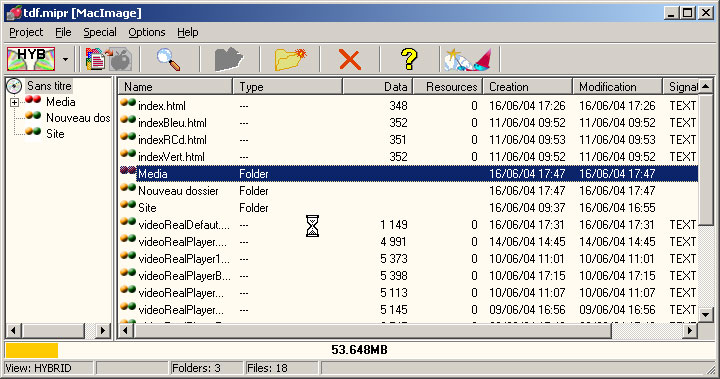
Finally, the project is "compiled" to produce the image file. This image
file is a faithful copy of the future CD-ROM. It is then burnt with a general
purpose burning software. Almost all burning software offer a special mode to
burn existing images. See the CD-ROM FAQ for more
information.
User Interface
The user interface offers many improvements upon former versions. Please visit a page presenting the new features, in particular the possibility of using the program from the Command Line.
Walkthroughs
We publish on this site a series of illustrated walkthroughs showing how to use our different tools to build Macintosh CD-ROMs on a PC.
Other Interesting Pages
- Macintosh Custom Icons, how to produce them with WinComposer and how to integrate them in the CD-ROMs built by MacImage.
- How to put a Web Site on a hybrid CD-ROM (a CD-ROM which will be read on a PC and on a Macintosh)?
- How to produce a CD Extra, that is an audio CD containing a data track (which can be hybrid with differences between the PC view and the Macintosh view)?
- See also our pages on Flash and Director.
- Installation of Macintosh programs, how to install Macintosh applications (programs) on a CD-ROM (HFS or hybrid HFS/ISO 9660), with several walkthroughs.
FAQs
Please consult our new FAQ on MacImage. This FAQ handles many questions asked by users from the daily use. It is a valuable source of information and you may find in it answers to some of your questions.
Mailing List
We launched a mailing list on MacImage, to allow the diffusion of know how, tricks, hints and tips. This mailing list is open to all. You can register from this Web site. Feel free to ask any questions and share your experience with other users.
Testimonials
We select some of the unsollicited testimonials sent by users about MacImage. A few sentences may say it better than thousand words...
Demo (Trial) Version
You can download a demo version of MacImage from this
site. The only restriction of this demo version is that the hybrid CD-ROM can't
hold more than 100 files and 50 Mo, or more than 100 Mo (with fewer than
100 files). In Partition mode, the Macintosh partition is limited to 50 MB.
To get a better understanding of MacImage features, you can download the
Help File.
MacImage and Disk Images
In the so-called Partition Mode, MacImage manages
all kinds of Macintosh disk images. It can open all those images, decompressing
them if needed. The only unsupported image is the so-called sparse image,
where the disk space is not allocated before it is really needed to store
data.
See also a more technical page on those Macintosh Disk
Images.
MacImage and Macintosh Icons
MacImage allow users to produce (compose) Macintosh icons directly in the program. Please visit the preview page of WinComposer, a Windows utility to compose Macintosh icons.
MacImage and .DS_Store Files
We are now working on a new feature of MacImage, which will allow users to produce a .DS_Store in the CD-ROM root folder, to precisely define the layout of the window opened by the Finder when the Macintosh CD-ROM is mounted. See our technical page on this feature for a preview.
Hybrid CD-ROMs
How is it possible to manage two views of a single pool of data files? The file
structure of the ISO 9660 standard and the file structure of the HFS file system
are totally different, but it is possible to use the "holes" (or freedom degrees)
left in each file system to make the other one visible.
The first sector of the CD-ROM (which is not used by the ISO file system) contains
a classical Macintosh partition table which points to the HFS catalog placed
after the ISO catalog. This HFS catalog contains file or folder items pointing
to the common data pool, which comes at the end of those management structures.
The 16th sector of the CD-ROM contains, as specified in the standard, the
beginning of the ISO catalog. This catalog contains file or folder items which
point to the common data pool.
Since both catalogs contain the label indentifying the files stored in the data
pool, those labels can be different and use different coding tables (Unicode vs.
Macintosh Ascii). More, it is possible to drop a label in one of the catalogs to
make a file invisible from this view.
Since the data pool is only visible through the labels stored in the catalogs,
it becomes possible to install any files, even Macintosh files having both a data
and a resource fork, like programs.
For more information on installing programs, please visit our page on
Installing Macintosh Applications using
MacBinary or Binhex
files.
Back to top of the page
3, rue Pierre Haret - F-75009 Paris (France) - Tel. (+33) [0]149 700 455
web: http://www.macdisk.com