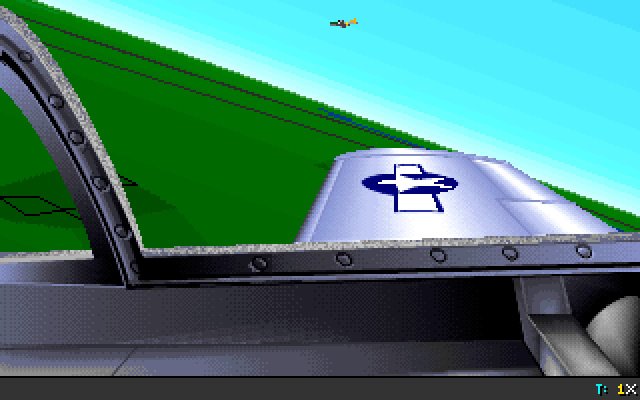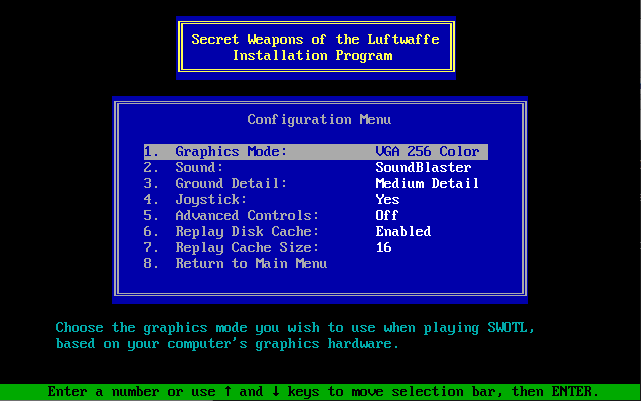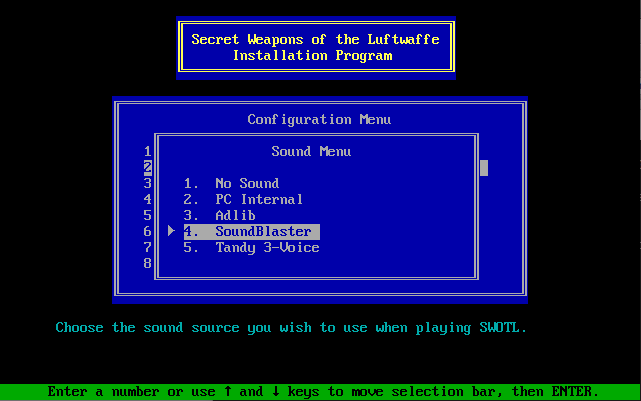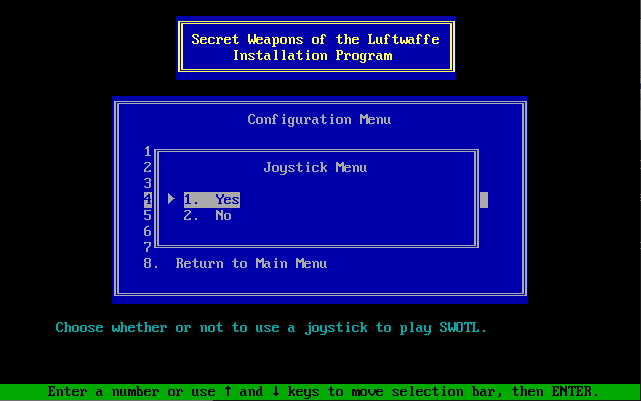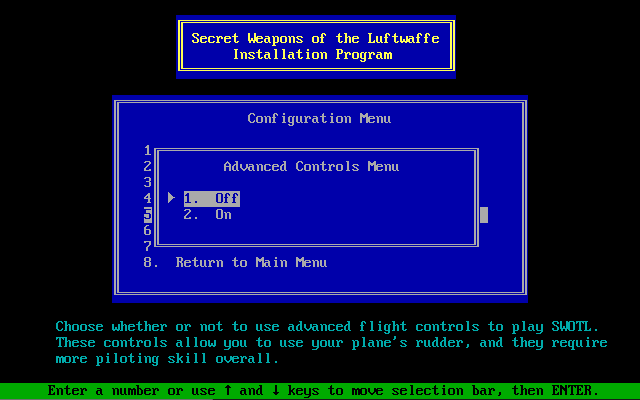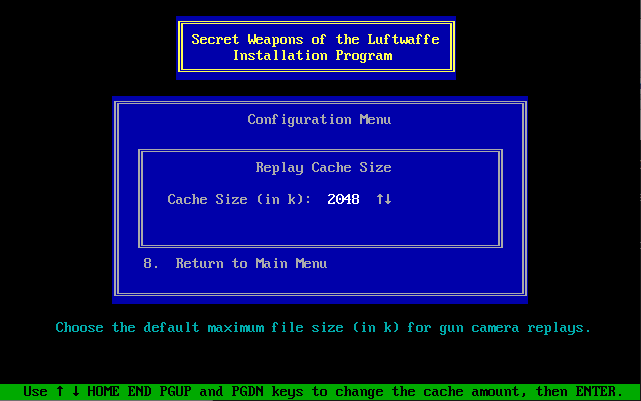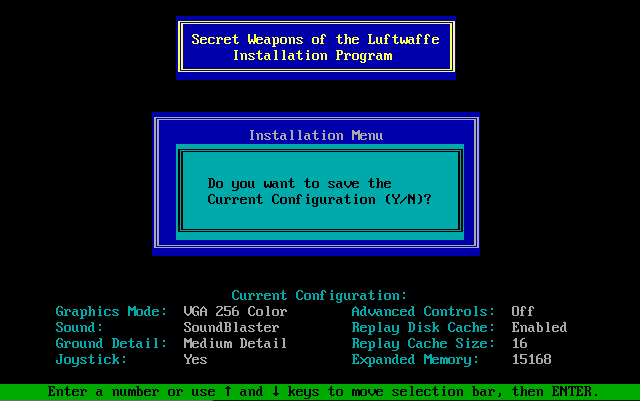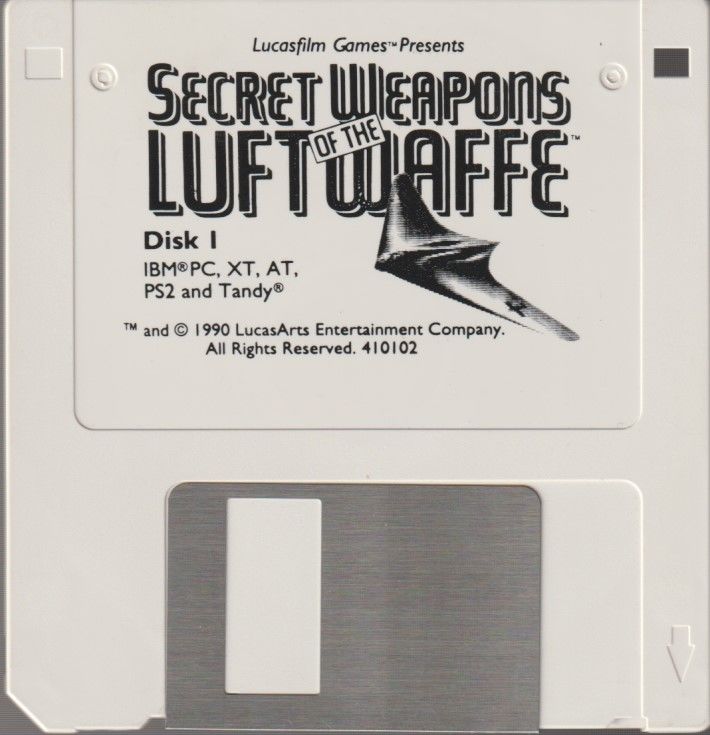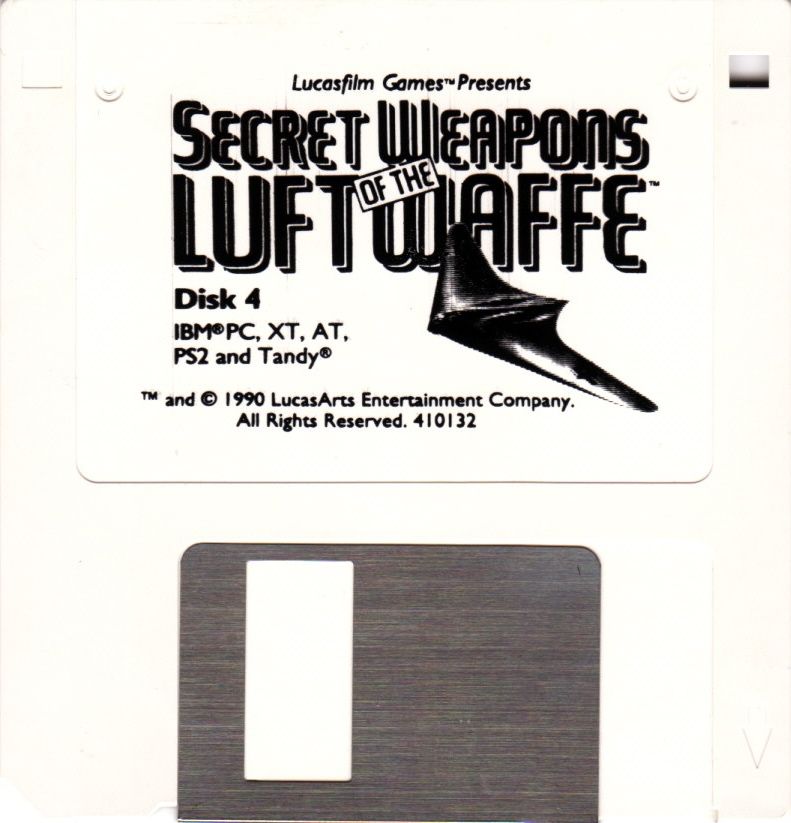Secret Weapons of the Luftwaffe
Secret Weapons of the Luftwaffe
Released: 1991
Published by: Lucasfilm Games
Developed by: Lucasfilm Games
Author(s):
Lawrence Holland, Peter Lincroft, Martin Cameron, James McLeod, Anthony Garcia, Gregory Hammond, Wallace Poulter, Michael Land
System Requirements
| System Requirements | 8088 or 8086 and compatibles (386 or 486 recommended). 512K RAM required (2 MB recommended). DOS 3.3 or later. Tandy/EGA/VGA graphics supported. Audio support for PC speaker, Tandy, Ad Lib, or Sound Blaster. Joystick optional (and recommended). |
|---|---|
| Original Media | Eight 5.25" 360 KB (DD) floppy disks. Could be sent in for replacements on 3.5" 720K (DD) if required. |
| Installed Size | 3.27 MB (v1.1), 4.38 MB (v2.2 with all expansions) |
Introduction
Secret Weapons of the Luftwaffe, or SWOTL for short, was the successor to Lucasfilm Games' earlier title, Their Finest Hour: Battle of Britain, released a year before.
Using the same core engine, it introduced the concept of choosing which side you wanted to fly for, and expanded the range of aircraft available to you. There were 25 missions per side (Allies and Axis), and 14 planes in total. You could design your own mission too, with a lot of flexibility. Some aircraft had multiple seats that you could control, e.g. rear gunner, bombardier, etc, or you could direct your AI copilots to specific targets.
Playing as the USAAF you're out to cripple Germany's industrial base, reducing its fuel, munitions, and ball bearing stocks to calamitous levels. If you can ravage its aircraft production plants and research facilities while you're at it, all the better. Damage to firms like Messerschmitt eventually manifests itself in a very tangible way. You begin to encounter fewer of that company's products in the air.
Axis campaigners get to juggle squadrons, set alert levels, and influence industrial sites linked to the Luftwaffe. Do you want to concentrate on Fw 190 production, try to accelerate the Me-262 programme, or maybe put more eggs in the V weapon basket (hit England with enough doodlebugs and V2s and the victory screen will appear)? A few clicks on the campaign map, and the deed is done.
The game could be played using keyboard, or keyboard and joystick combined (though this was before throttle and rudder pedals were around). All in all, it was pretty ground-breaking for 1990, with numerous features not seen until many years later in a single package.
A further 4 aircraft were added in 1992 via expansions that you could purchase separately, which were:
| 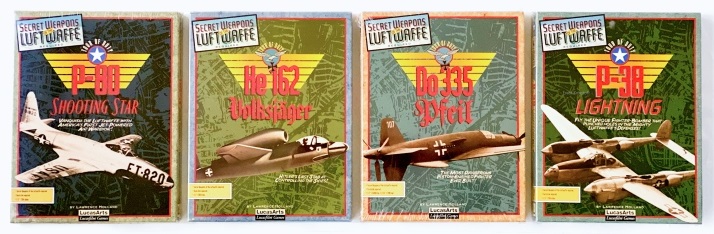
|
Play it on a 486SX-25 or -33 with 2 MB or 4 MB of RAM.
From where can it be run?
From the original floppy disks or installed to hard disk (preferred).
To run the game from floppies, insert "Disk 1" and run sw. Note that it is advisable to format a blank floppy disk for the purpose of saving your progress before you start the game. You cannot format a disk while in the game.
For installation to your hard disk, insert "Disk 1" and run install.
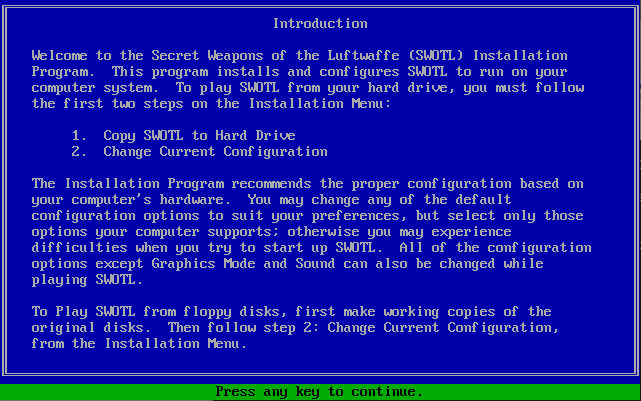
Press Enter, and at the menu, select option 1:
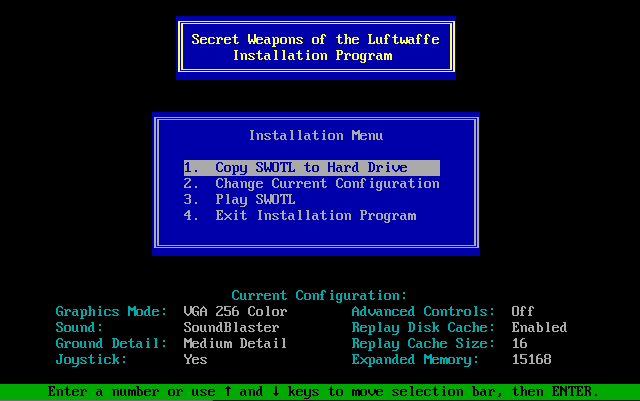
You will then be given advice on the amount of space the game requires, and allows you to change the drive to install it to (note that you cannot change the directory name):
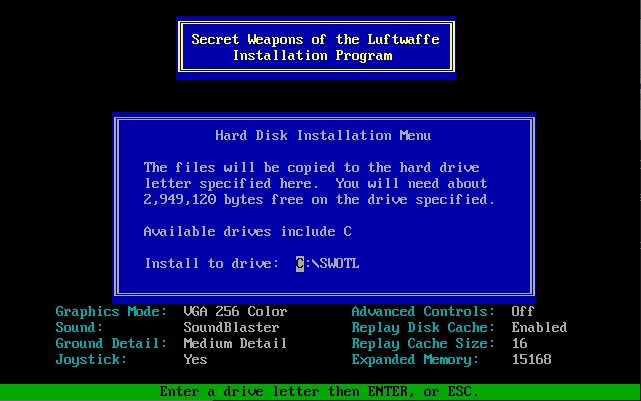
Once you have hit 'Enter', the install program will start copying files from "Disk 1" to the designated directory on your hard disk. You will be prompted to insert each floppy disk in succession...
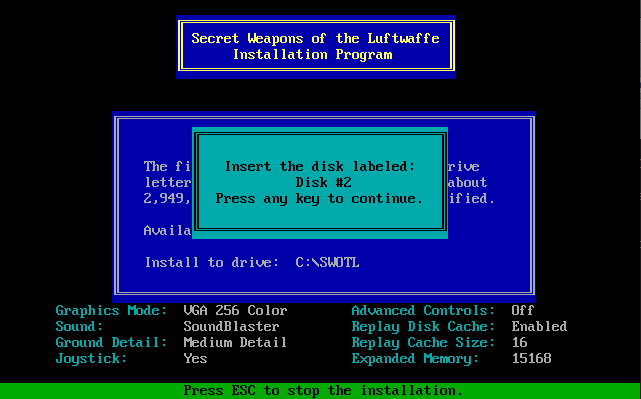
until all disks' contents have been copied:
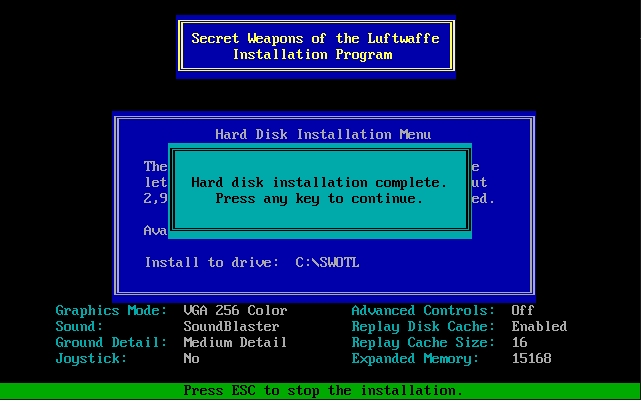
To run the game, go to the drive and directory where the game was installed (by default this is C:\SWOTL), and run sw. It will make use of up to 560 KB of Expanded Memory if you have an EMS v3.2 (or later) driver loaded into memory.
Copy Protection
The game employs a codewheel for copy protection. This has aircraft silhouettes on the inside and "nose art" illustrations around the outside. After starting the game and going through the title sequence, you will be shown a nose art illustration and an aircraft silhouette.
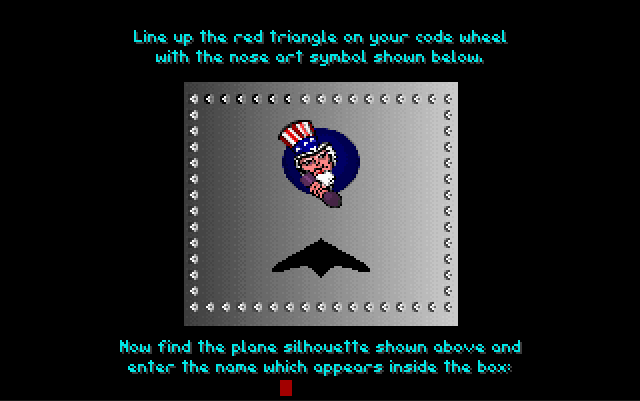
Line these two up so that the red pointer points to the nose art picture, and type in the name that appears inside the silhouette on the wheel and hit Enter. If you have entered the correct name, the game will proceed, asking if you want to be U.S. or Germany.
You have 3 attempts to get it right, after which the game will return to the DOS prompt.
Most versions of the game that are available to download from "Abandonware" sites either circumvent the copy protection screen completely, or allow you to enter any value and it will then go to the "Choose a side" screen - either the U.S. Eighth Air Force or the German Luftwaffe.
If you want to remove it yourself see Secrets, Hints and Tips on this page.
How to Setup
The game comes with a setup program. Simply run INSTALL.EXE and choose option 2 ("Change Current Configuration"):
2) Select graphics and sound modes:
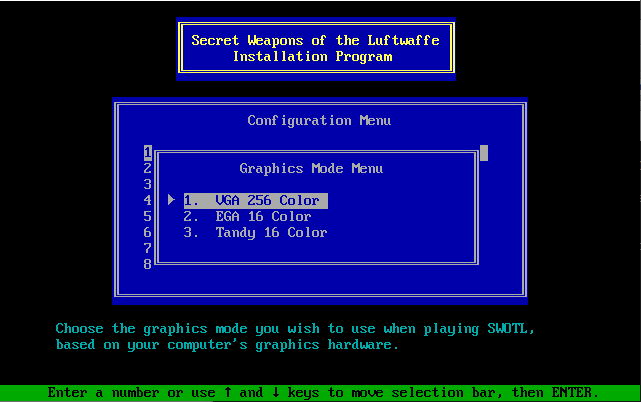
4) Select ground detail level and joystick:
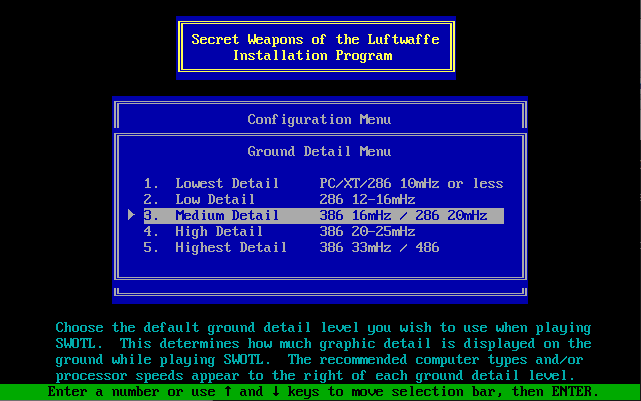
6) Select advanced controls on/off:
7) Select replay disk cache on/off, and its size (16KB up to 2MB):
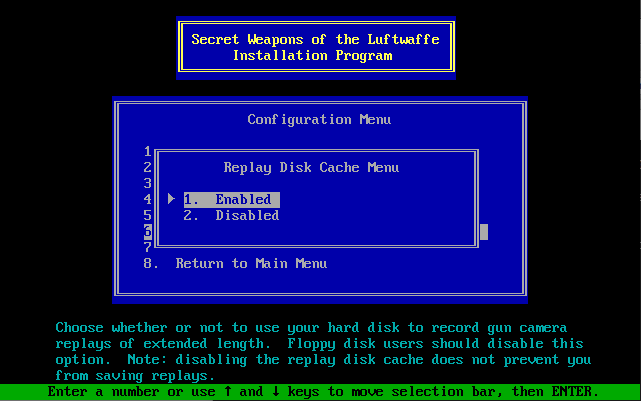
9) and lastly, save configuration:
All settings can be used as direct command-line arguments if you directly run SWOTL.EXE, as follows:
V - VGA graphics
E - EGA graphics
T - Tandy graphics
N - No sound
I - PC Speaker audio
A - Ad Lib audio
S - Sound Blaster audio
T - Tandy 3-voice audio
1 - Lowest detail level
2 - Low detail level
3 - Medium detail level
4 - High detail level
5 - Highest detail level
Y - Joystick enabled or N - Joystick disabled
Y - Advanced controls or N - Advanced controls off
Y - Replay cache enabled or N - Replay cache disabled
16-2048 - The size of the replay cache
For example, to run SWOTL on your PC/XT with EGA graphics, Ad Lib audio and a joystick, no advanced controls and no replay cache, run:
SWOTL E A 1 Y N N 16
To run SWOTL on your 80486 PC with VGA graphics, Sound Blaster, a joystick, advanced controls and full replay cache, run:
SWOTL V S 5 Y Y Y 2048
To abort the setup and return to the command prompt, press ESC until you are back on the main menu, then press '4' and hit Enter. At the prompt, hit 'N' for No.
Problems
Symptom: The game shows some strange things happening, like bombs exploding in the air, on my 486 or Pentium-class PC.
Cause: Both BoB:TFH and SWOTL were designed to run on an 80386. Your machine is too fast for this game!
Resolution: Firstly, it is recommended you run the latest version of SWOTL (that's v2.2 from the Air Combat Classics compilation) - it fixes a number of speed-related issues. If you have a Pentium or 486, try disabling either internal or external cache via the BIOS. If that doesn't provide sufficient slowdown, use the Mo'Slow v1.2 utility to slow down your computer to a reasonable speed. Even LucasArts recommended doing this. On a Pentium 133, use a setting of 50%. On a Pentium II 233, use a setting of 25%. You can run SWOTL directly after MoSlow with a line like this (for 25%):
..\moslo\moslo /25 SWOTL.EXE V S 5 Y Y Y 64
When trying to figure out if your computer is running SWOTL too fast, the easiest thing to do is to load up some bombs for a training mission, turn on your "gun camera" before dropping a few and then watch the replay. You will need to either "Track" the bombs, or "Chase" them when you replay the film. Note the altitude the bombs are at when they explode. If it is more than 0 feet, things are too fast! You should also note that heavier bombs will drop farther before exploding, and you really should be at no less than 10,000 feet (20,000 may be best) to test this properly. (So far I've been trying 1,000 pounders from about 12,000 feet...)
Symptom: I am trying to run the CD version of the game in Windows 95. It is telling me there are some missing DOS files.
Cause: The CD version of the game was released after Lucasfilm Games sold the right to The Software Toolworks (later rebranded Mindscape). The Software Toolworks tweaked the code of the game.
Resolution: Other versions of the game run fine under Windows 95 with the correct memory settings. Refer to the old SWOTL CD-ROM FAQ for information on the CD-ROM version of the game.
To Quit the Game
Press ESC at any time while in the game. At the "Do you want to exit? (Y/N)" prompt, press 'Y' to be returned to the DOS prompt.
Supporting Documents
Here are the original documents that came with the game:
-
User Manual (Original 220-page spiral-bound version)
-
User Manual (Text file from the CD-ROM version)
And here are some aftermarket / fan-made docs:
Save Games
If you run the game from the original floppy disks, "save game" data will be written to blank floppy you prepared before starting the game (you did do that didn't you?).
When you create a new pilot, the data and progress of that pilot is stored in a file called <Pilot Name>.USA (for U.S. pilots), or <Pilot Name>.GER (for German pilots). The files are not text-readable, but there are editors around to allow you to alter the properties of a save game file.
Patches, Mods and Trainers
-
ProStick 2.1 (demo) - a generic DOS TSR to allow multi-function joysticks to be used with older games such as SWOTL.
-
Trainer for Unlimited damage, ammo, and fuel. Extract to your game directory and run LUFFTRN0. Start the game, then hit the + key on your numeric keypad to enable the trainer, and [, ] and ' respectively to enable or disable unlimited damage/ammo/fuel. A higher-pitched sound means it is enabled and a lower-pitched sound means it is disabled.
-
Many Utilities from a SWOTL Fan site, dated early-to-mid 2000s. View the readme.html file inside the .ZIP file for a description of the contents.
-
Additional modules - Refer to the readme.html file inside the .ZIP file for information. Note that these require SWOTL v2.1 - if you have the v2.2 ACC version of the game, you will need to run the respective patch file after installing the module.
-
Custom Aircraft - over 133 custom planes for you to add to SWOTL. Refer to the readme.html file inside the .ZIP file for information.
-
Custom Missions - Hundreds of new custom missions for both BOB:TFH and SWOTL. These need to be installed in the main game directory, not the "MIS" subdirectory. Refer to the readme.html file inside the .ZIP file for information.
-
Secrets, Hints & Tips - This page offers a number of hints on SWOTL and also gives you info on how to disable the code wheel copy protection on SWOTL and BOB.
Versions of the game known to exist
You can check your version of the game by pressing ALT-V while playing any mission.
| Version | Date | Comments |
|---|---|---|
| Demo | October 1990 | In late October 1990, LucasArts released a demo sampler entitled "Fight for Victory", which contained demos of both Their Finest Hour: Battle of Britain (BOB) and Secret Weapons of the Luftwaffe (SWOTL). The BOB demo is non-playable and features a sample of aerial combat action recorded from actual missions. The SWOTL demo is playable. |
| 1.0 | 5th August 1991 | First release on floppy disks. |
| 1.02 | 28th August 1991 | Not known what differences exist between 1.0 and 1.02. |
| 1.1 | September 1991? | Not known what differences exist between 1.02 and 1.1. |
| 1.2 | September 1991? | Not known what differences exist between 1.1 and 1.2. The only file differences are SWOTL.EXE, FLIGHT.OVL and NOTCAMP.OVL, which are a slightly different size to those in v1.0 |
| 2.0 | Late 1991 | v2.0 upgrade - these files are also found on the P-38 aircraft add-on disk (so no need to upgrade if you have installed that add-on). v2.0 modified the game to allow the addition of 4 new planes, scores between 32768 and 65535 (the maximum score) are now displayed properly, joystick drift is greatly reduced, the 'G' key now works (swapping the function of the two controller buttons), comma key now also fires the second guns, flak functions no longer fires from long range or from captured installations, in tours of duty the player no longer starts from/returns to an airfield on the opposing side, replay sync problems have been reduced, and the bonus score award has been adjusted. |
| 2.1 | 3rd Jan 1992 | v2.1 upgraded files are also found on the P-80, German expansion disks (so no need to upgrade if you have installed that add-on). This fixes the speed problem on the P-38, menu selection system has been improved to avoid problems with multiple expansion disks, EGA Map bug has been fixed, P-38 no longer turns into B-17 on 9th or 10th tour, and the joystick routine has been further adjusted. |
| 2.2 | 18th May 1992 | SWOTL on CD-ROM. This was produced under licence by The Software Toolworks, and includes 4 of the add-on aircraft. |
| 2.2 | 1993 | LucasArts' Air Combat Classics - a compilation of all three of their WWII flight simulators - Battle Hawks 1942, Their Finest Hour: The Battle of Britain, and Secret Weapons of the Luftwaffe. This was a modified version of 2.2 that works better on 486-class systems and no longer requires the code wheel. All the SWOTL add-on aircraft are included, as is the expansion to TFH:BOB - Their Finest Missions. Air Combat Classics came on three 3.5" high-density floppies. In some countries this compilation was sold as LucasArts Classic Simulations. |
Original Floppy Disk Contents
All floppy disks have no specific volume label.
Installed Directory Contents
Once installed, the following directory structure exists in the game directory (version 1.2, no add-ons):
Directory of C:\SWOTL AC <DIR> 13-08-2022 6:29 |
Directory of C:\SWOTL\FE ABRFMAN PAC 4,334 13-08-2022 6:29 |