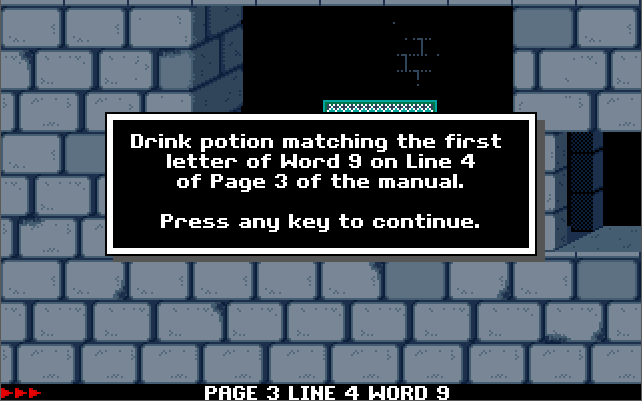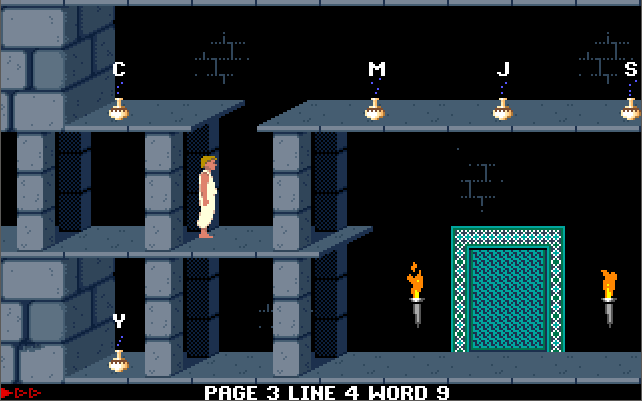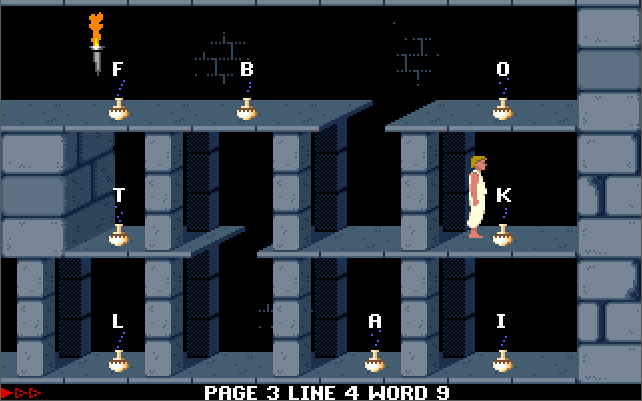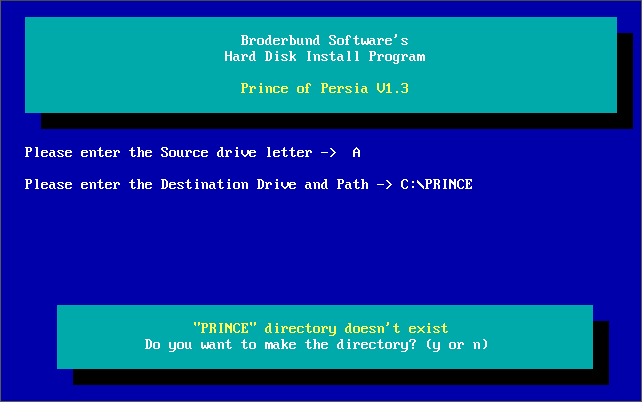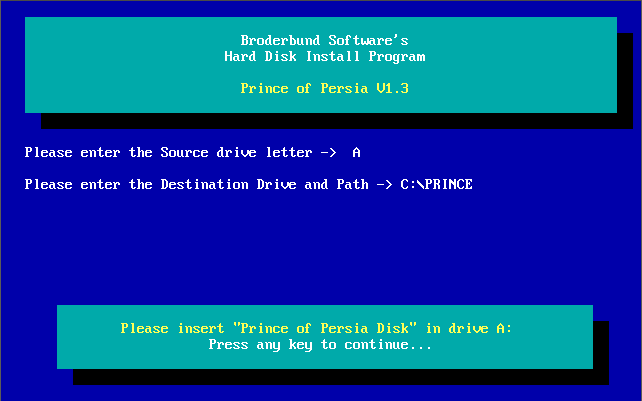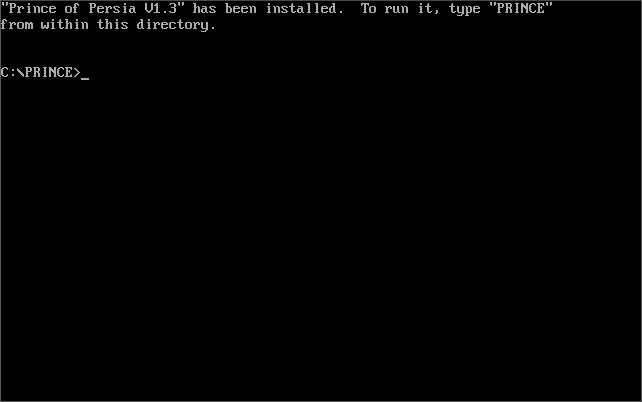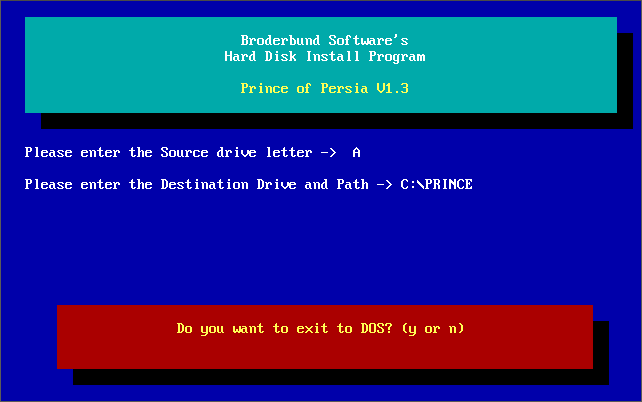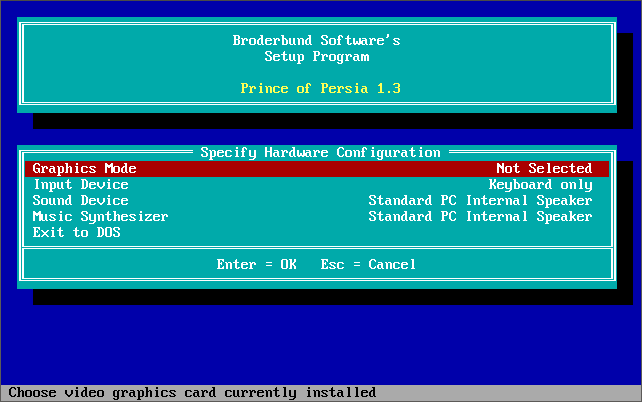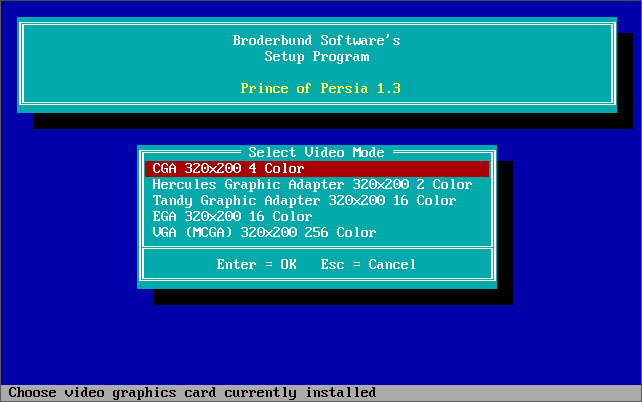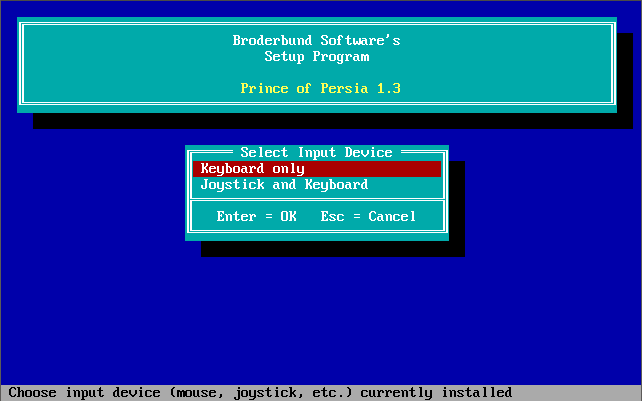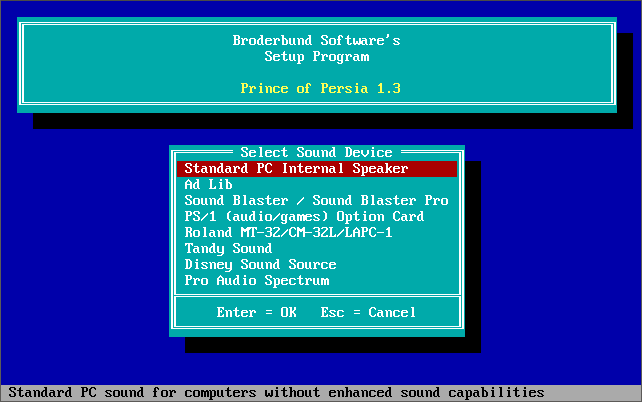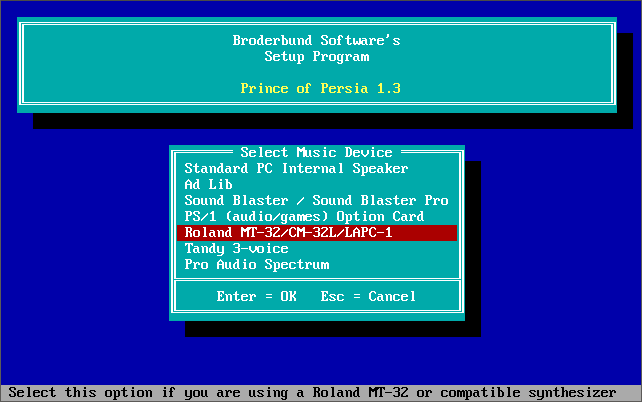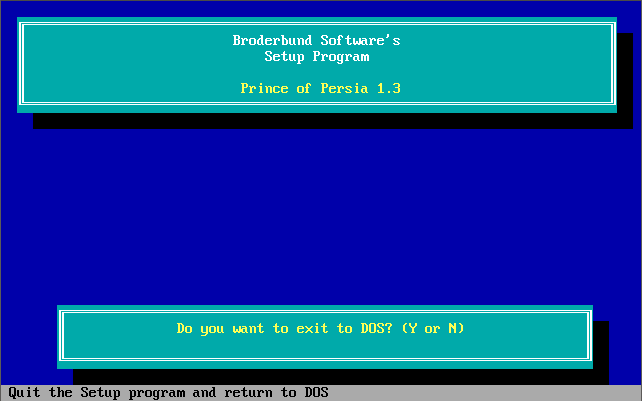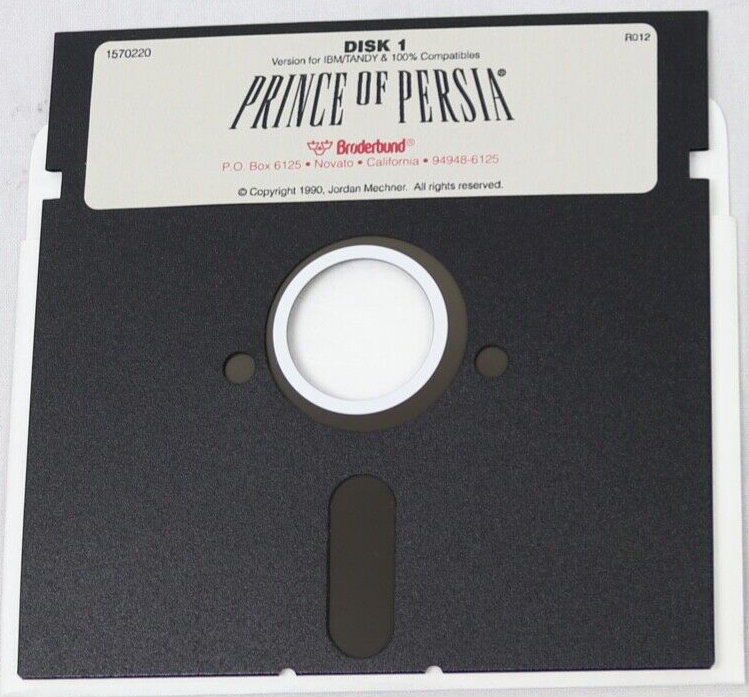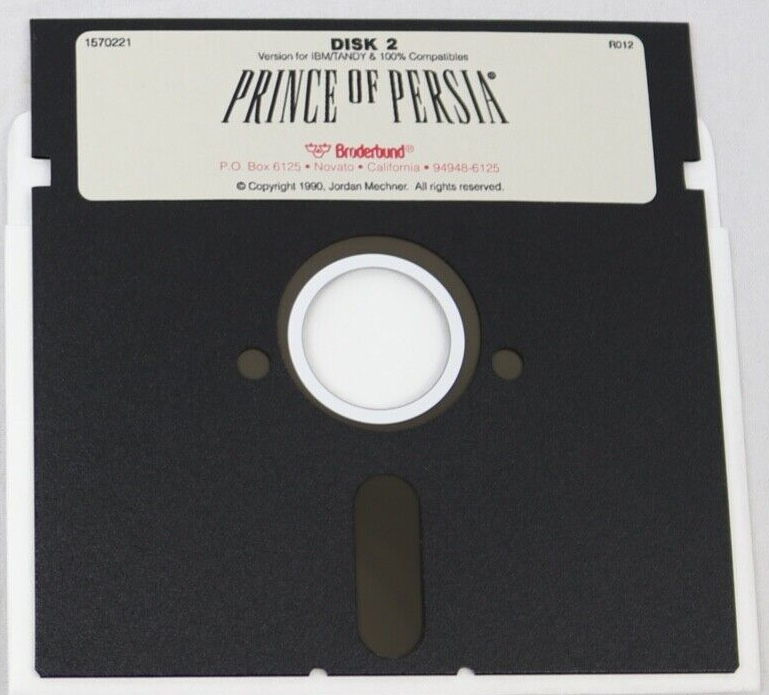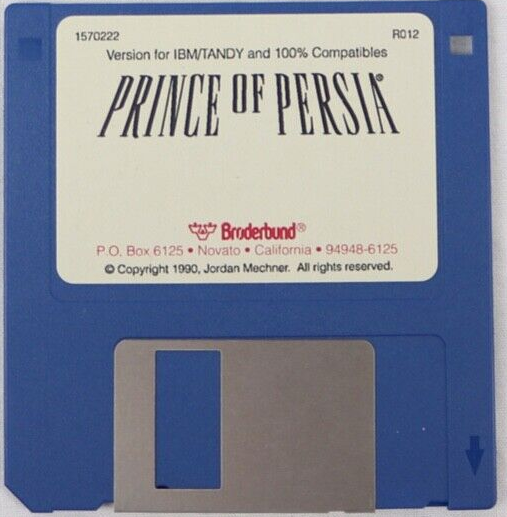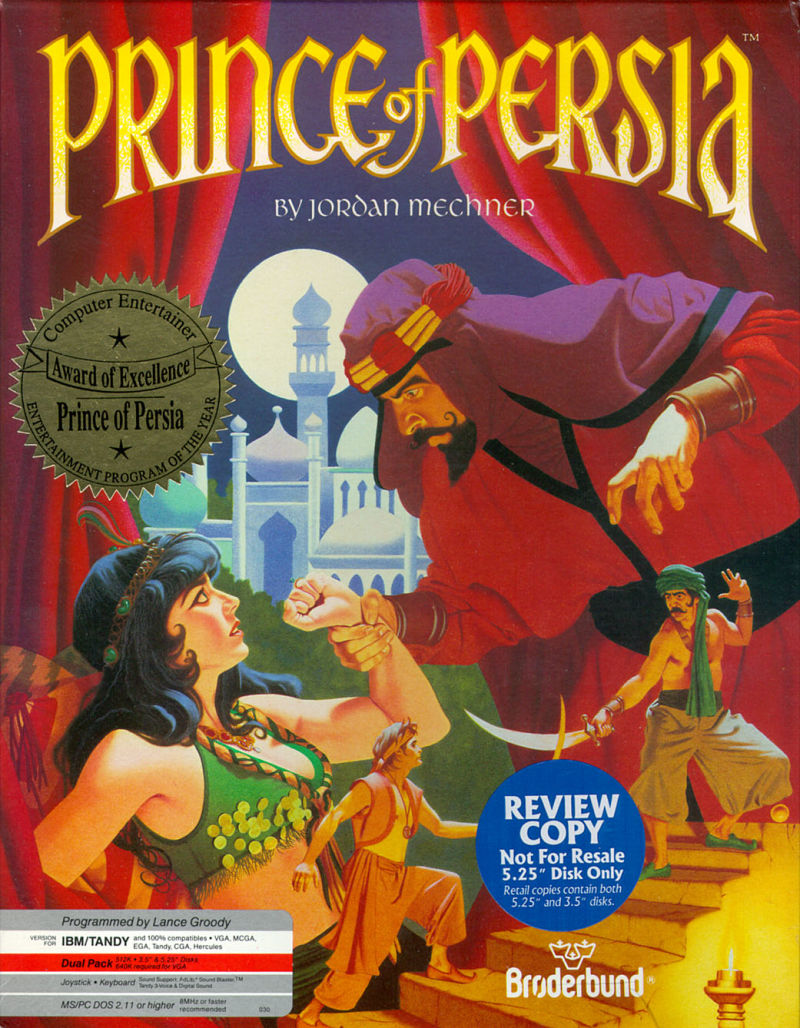 Prince of Persia
Prince of Persia
Released: 1990
Published by: Brøderbund Software, Inc.
Developed by: Jordan Mechner
Author(s): Jordan Mechner, Lance Groody, Avril Harrison, Leila Joslyn, James St. Louis, Francis Mechner, Tom Rettig

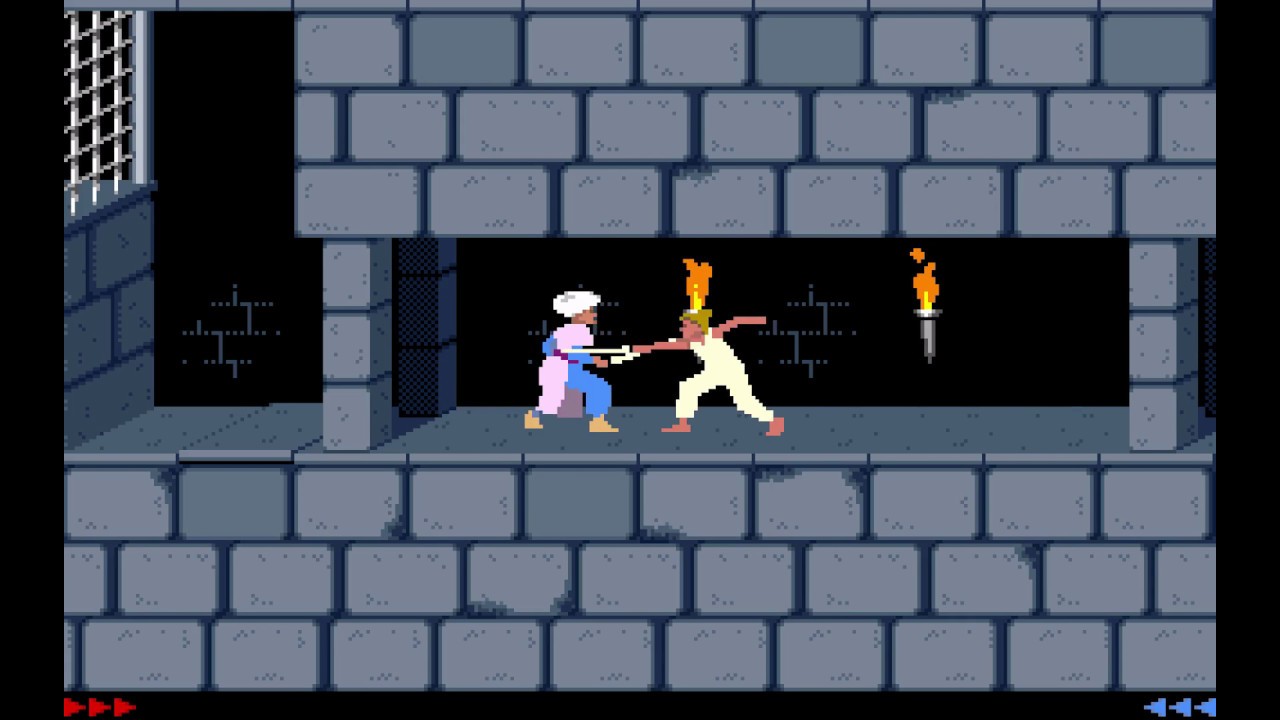
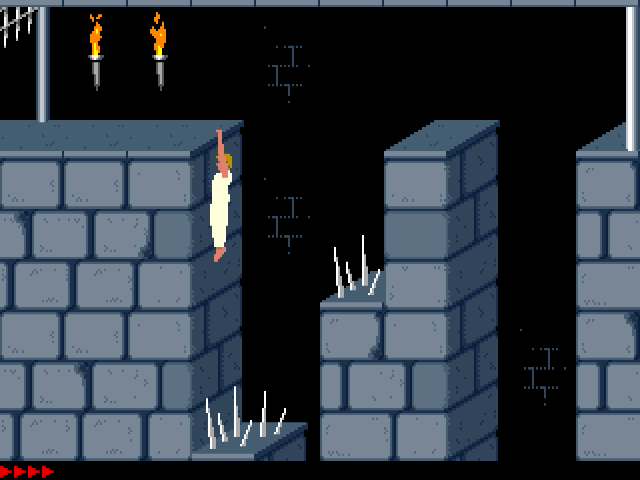
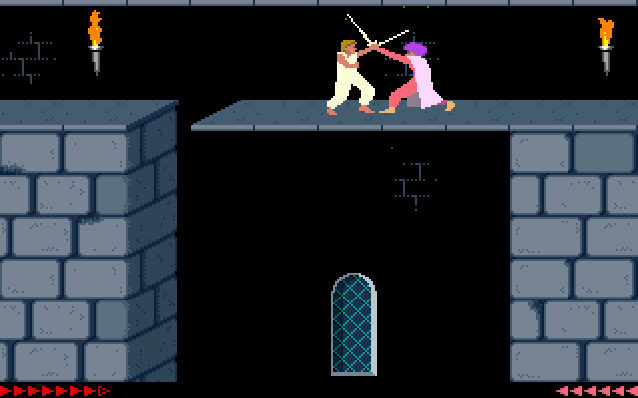
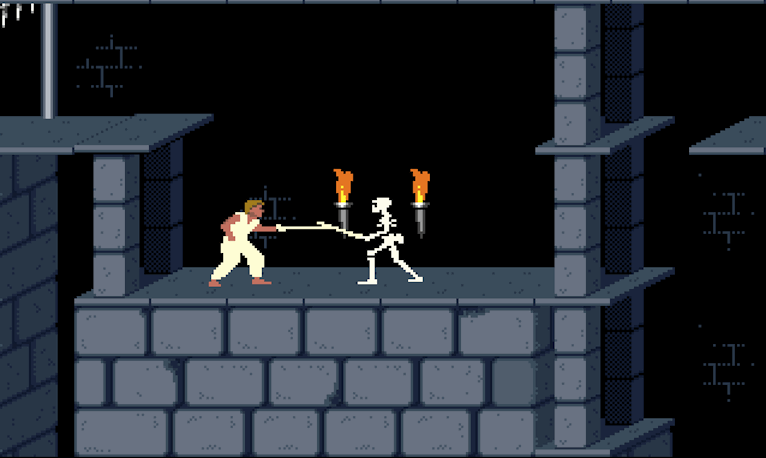


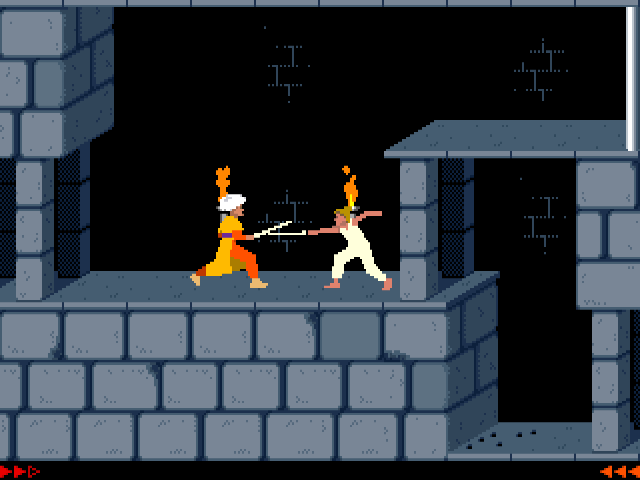
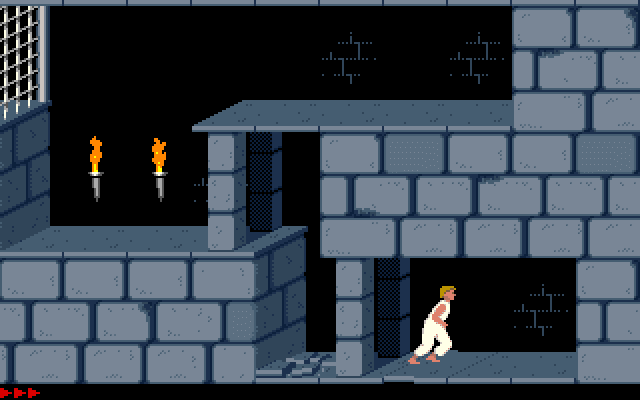
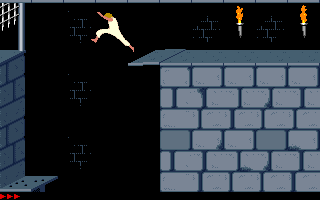


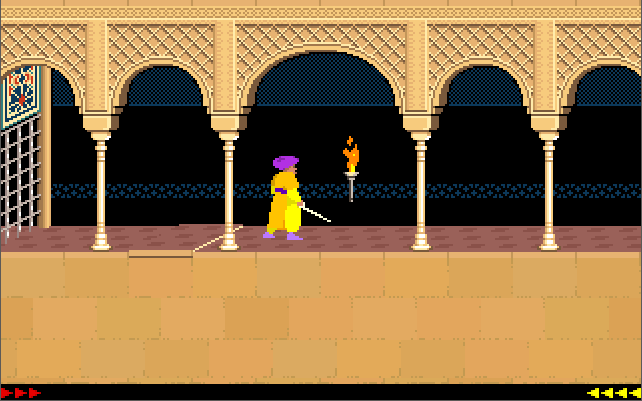
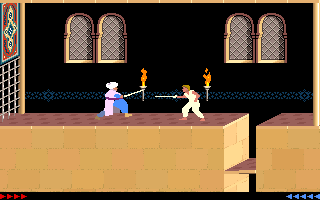
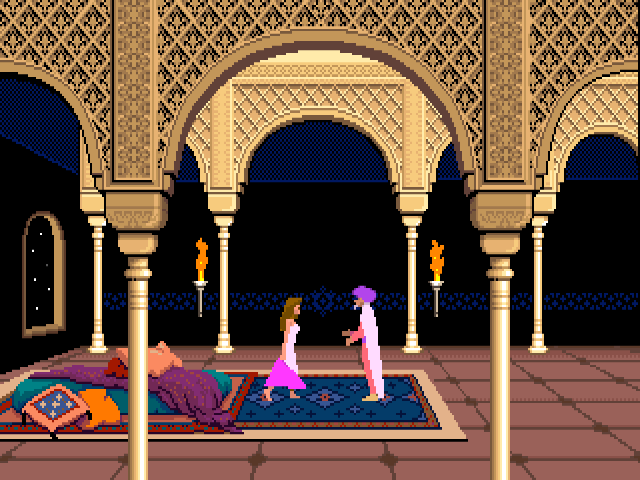
VGA 256-colour graphics


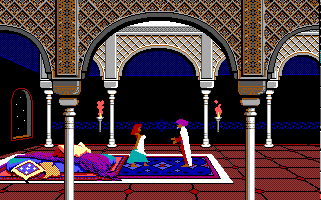
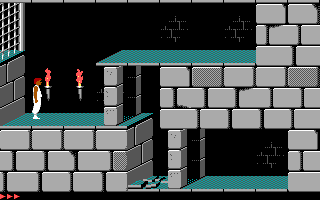
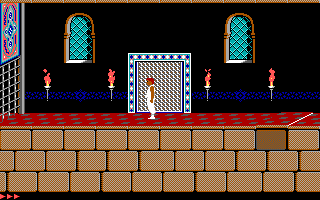
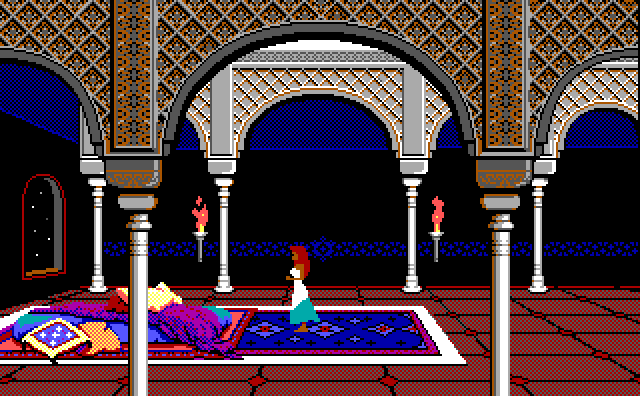
EGA 16-colour graphics
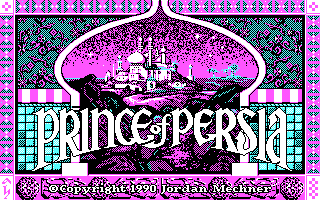
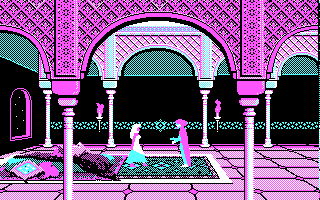
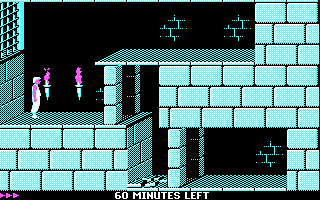
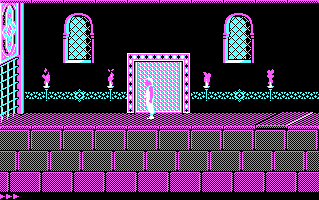
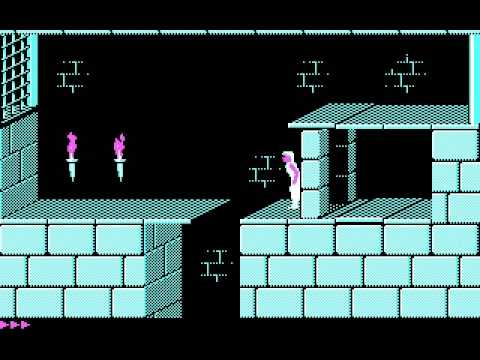
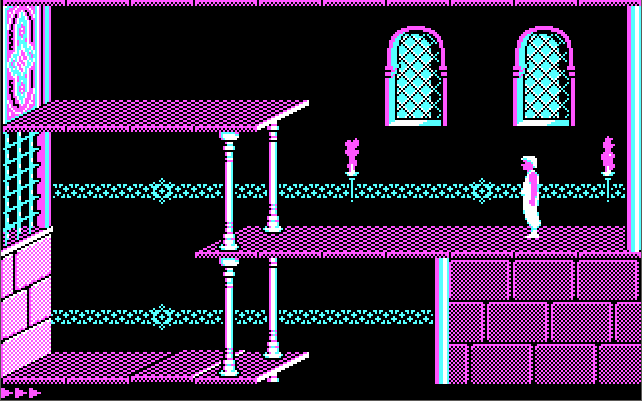
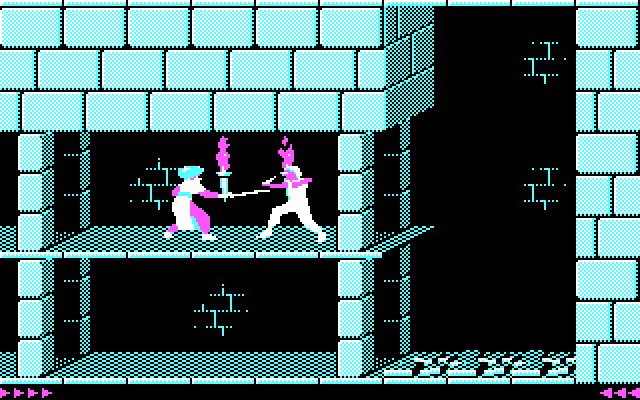
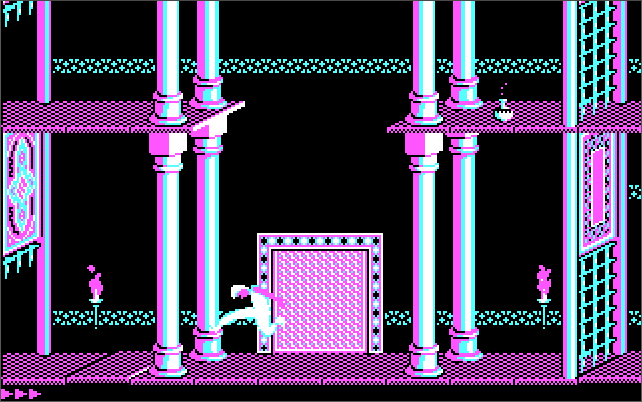
CGA 4-colour graphics
Introduction
Prince of Persia was Jordan Mechner's second game after the critically-acclaimed Karateka, released in 1986.
Level 1: (Left) VGA graphics and Sound Blaster music + sfx, (Right) VGA with MT-32 music + SB sfx
Following a similar game style, Prince of Persia is a 2D platform game that has you as a young prisoner in the role of rescuing the princess from the evil Jaffar, Grand Vizier to the Sultan of Persia, who wants the throne for himself and so must marry the Sultan's daughter. As you make your way from the deep dungeons of the palace, you will fight the guards, avoid the traps that have been set and keeping your health up by drinking potions [though some of them will harm you]. There are 12 levels to conquer before meeting Jaffar and fighting him.
The game uses rotoscoping techniques for the characters which give the game very realistic-looking animation - this was ground-breaking at the time of the game's release. Prince of Persia requires you to locate the exit on each level to progress higher out of the dungeons. As you do, the guards become more adept at sword-fighting, so your skill with the blade will be important. You have a time limit to reach the princess before she is executed by Jaffar, so don't hang around!
Most of the game you are running or carefully stepping forward, and jumping across cravasses, but when a guard is on the screen you enter a combat mode where there are several attacking moves and a blocking move aside from being able to walk backwards out of reach of the guard's lunges. Between levels there are often small cutscenes that show the princess next to an hourglass to show time is running out, knitting the storyline together and reminding you of your purpose.
"Prince of Persia is not heavy on your PC. It's equally happy to run on an 8088 Turbo XT or a Pentium. I recommend a 386 CPU as this is period-correct, with 1 MB of memory. Any VGA graphics card is good - the game will run in a resolution of 320x200 in 256 colours, and the VGA graphics mode is the one to choose. I highly recommend you play version 1.3, despite a later version being available. Version 1.3 has the most graphics and audio options, and is the least buggy of all the releases.
Sounds-wise, choose "Sound Blaster / Sound Blaster Pro" for music and sound effects - the MT-32 music is not in keeping with the game (see videos above for a comparison).
Having originally been published by Domark in the UK in 1990, the game was re-released under budget label The Hit Squad in 1993, and in this version (a modified v1.1) the potion room is bypassed (so there's no copy protection) and it came with a shorter 6-page manual.
The game was also part of Prince of Persia CD Collection which comprised the original game and Prince of Persia 2: The Shadow & The Flame.
There is also a great forum at princed.org (still active in January 2023) that has a load of useful hints and tips on the game - well worth a visit!
System Requirements
| System Requirements | Intel 8088/8086 CPU, 512 KB of RAM (640 KB for MCGA/VGA version) Graphics support for Hercules*, CGA*, Tandy/PCjr*, EGA* and MCGA/VGA (320 x 200 max. resolution in 256 colours) Audio support for Tandy/PCjr, Tandy DAC, PC speaker, Disney Sound Source**, PS/1 Audio Card, Ad Lib, CMS/Game Blaster, Pro Audio Spectrum**, Sound Blaster, and Roland MT-32/LAPC-I**. Keyboard and joystick supported. |
|---|---|
| Original Media | Two 5.25" 360 KB (DS/DD) floppy disks, or one 3.5" 720 KB (DS/DD) floppy disk. Some versions came with dual formats in the box. |
| Installed Size (MB) | 577 KB |
* Versions 1.3 and earlier only
** From version 1.3 onwards - PAS and MT-32 can be used for both music + sfx, Disney only for sfx
From where can it be run?
Prince of Persia can be run directly from the floppy disk(s), or installed to your hard disk.
Copy Protection
Prince of Persia has manual copy protection. During Level 2 of the game, you will be taken to a potion room (actually two rooms) and asked to drink the potion that matches the first letter of a specific word on a specific line on a given page in the manual. Go to the Supporting Documents section for the copy protection lookup, or the actual game manual, though note that different nationality releases will have localised manuals, so the Copy Protection PDF is better.
If you drink the wrong potion, you lose a bar of energy, so if you have the full 3 bars you have 3 chances to get it right - get it wrong a third time and you die - the game returns you to the title page.
If you drink the right potion, no ill effects occur and the door to the level opens, allowing you to proceed.
If you load from the save game file, you will be taken to the potion room before you can continue.
On Version 1.0, as soon as you enter the potion room you can press Shift-L to bypass the copy protection and continue on to Level 2. This does not work in subsequent versions.
How to Setup
To install Prince of Persia to your hard disk, run INSTALL.EXE from the first floppy disk:
1) You are asked for the source drive letter and the destination drive and directory to install to. The installer expects files to be in the root directory of the source drive you select, so if you are installing the game files from a subdirectory already on your hard disk, use the DOS SUBST utility to mimic drive A: from a subdirectory, e.g. SUBST A: C:\POP_FLOPPIES
If the game disk is not in the source drive you chose, you will be prompted to insert the disk:
Installation complete:
If you hit <ESC> during the installation process, you will be prompted like this:
To configure the game for your graphics and sound card, run SETUP.EXE either from the first floppy disk, or after installation to your hard disk:
1) Main menu:
2) Video mode options:
3) Input device options:
4) Sound Effects options:
5) Music device options:
6) Exit to DOS:
Both CONFIG.DAT and SETUP.DAT are updated when you save your configuration. Neither file is text-readable/editable.
The following command-line parameters can be used to start the game in a certain mode (or override what's in CONFIG.DAT and SETUP.DAT):
Audio options
prince adlib - Starts the game with Ad Lib audio (version 1.0 to 1.3 only)
prince compuadd - Starts the game with CompuAdd Multimedia card audio (version 1.3 only)
prince covox - Starts the game with Covox Sound Master audio (version 1.0 only)
prince digi - Starts the game with DigiDesign sound card audio (version 1.3 and up)
prince disney - Starts the game with Disney Sound Source audio (version 1.3 only)
prince gblast - Starts the game with Creative Game Blaster audio (version 1.0 to 1.3 only)
prince ibmg - Starts the game with IBM Music Feature Card audio (version 1.0 to 1.3 only)
prince midi - Starts the game with MIDI audio device [Roland MT-32/CM-32L/LAPC-I] audio (version 1.3 only)
prince mvpas - Starts the game with Media Vision ProAudio Spectrum audio (version 1.3 only)
prince sblast - Starts the game with Creative Sound Blaster audio (version 1.0 to 1.3 only)
prince stdsnd - Starts the game with PC speaker audio (version 1.0 to 1.3 only)
prince tandy - Starts the game with Tandy 3-voice audio (version 1.0 to 1.3 only)
Video options
prince cga - Starts the game in CGA mode (version 1.0 to 1.3 only)
prince draw - Starts the game and draws directly to the screen (don't buffer output)
prince ega - Starts the game in EGA mode (version 1.0 to 1.3 only)
prince vga - Starts the game in VGA mode (version 1.0 to 1.3 only)
prince herc - Starts the game in Hercules monochrome mode (version 1.0 to 1.3 only)
prince hga - Starts the game in Hercules monochrome mode (version 1.0 to 1.3 only)
prince mcga - Starts the game in MCGA mode (version 1.0 to 1.3 only)
prince tga - Starts the game in Tandy mode (version 1.0 to 1.3 only)Memory options (version 1.3 and up)
prince bypass - Don't quit if there isn't enough memory
prince pack - Store bitmaps compressed in memory
prince unpack - Store bitmaps uncompressed in memoryOther options
prince demo - Allow the user to play the first 2 levels (version 1.3 and up)
prince j - Enable joystick modeYou can combine these, e.g. "prince ega covox", or "prince stdsnd vga" - the order of parameters does not matter.
Problems
Symptom: ?
Cause: ?
Resolution: ?
Keys
Keyboard Controls Use the directional arrow keys to move the player, and Shift as the Fire button. Joystick Controls Directional controls to run left, right and jump (Up) - you can jump further if you are running at the time. When fighting, press the joystick button to strike. To block, push the joystick up at the right time. To stop fighting, press Down to put your sword away. To draw your sword again, press a joystick button. In-Game Keys Ctrl-J : Recalibrate joystick - the game auto-calibrates your joystick when the game starts, but if it's 'off' this can be used to recalibrate. To activate the cheat shortcuts, run the game with PRINCE MEGAHIT on versions 1.0 to 1.2. For version 1.3 and beyond, use PRINCE IMPROVED. You can even choose the level to start on by running with PRINCE IMPROVED <level number> (from 1 to 14). When the game has started you can also use the following shortcuts: |
To Quit the Game
Press Ctrl-Q at any time to return to the DOS prompt.
Supporting Documents
- Game Manual (PDF)
- Copy Protection Codes (PDF)
Additional Files, Drivers and Utilities
- POPTrain - save game editor for DOS. Allows you to set the number of remaining minutes, starting level, and no. of health bars in your PRINCE.SAV file.
- apoplexy - a Windows-based level editor for Prince of Persia 1 and 2 for DOS.
- RoomShaker 1.80 - a Windows-based level editor for Prince of Persia 1. By Brendon James.
- POPMap - a Hungarian DOS-based editor for PoP 1. By rainman (Csaba Tóth).
- PrincEd v.25 FINAL - a DOS-based level editor for Prince of Persia 1. By Enrique P. Calot.
- Princedit 2 - a DOS-based level editor for Prince of Persia 1, by Alexandr Larionov.
- www.popot.org allows you to create and download a customised PRINCE.EXE file for you with a ton of modifiable game parameters.
Save Games
From levels 3 and beyond, you can save your progress by pressing Ctrl-G - "GAME SAVED" will appear at the bottom of the screen.
To reload from the save game file, when on the title screen press Ctrl-L. The game will resume from the start of the level you were on when you last saved it.
The file that stores your saved progress is called PRINCE.SAV in the game's installation directory (or on the floppy disk).
Versions of the game known to exist
| Version | Date | Comments |
|---|---|---|
| Demo | (Unknown) | Playable demo, containing the first 2 levels, and textual reviews at the end. |
| 1.0 | March 1990 | Initial public release. |
| 1.1 | April 1990 | Unknown changes in-game, but INSTALL.EXE and PRINCE.EXE have different file sizes over v1.0. |
| 1.3 | April 1992 | Setup utility added, allowing you to select your video, audio, and input device options. Added audio support for Disney Sound Source, Pro Audio Spectrum, and Roland MT-32/LAPC-I. Cutscenes can now be skipped by pressing ESC. This is the only version with proper MT-32 sound effects samples. All other versions play MIDI sound effects via OPL on AdLib and MT32. Game Blaster option is actually removed from the SETUP.CFG file but support does exist in the game code. To fix it, Search PRINCE.EXE for: 2B DB 8E C3 E8 E7 FF and replace: 8E C3 -> 90 90, though the audio will be messed up compared to how it's supposed to sound (try v1.0 to compare) |
| 1.4 | Late 1992 | Removed all video modes apart from MCGA/VGA 256-colour mode. MIDI samples are played back via OPL. Known to be more buggy than v1.3 - joysticks trigger an annoying debug screen which fills with debug messages showing the JoyX and JoyY coordinates. These can be avoided by running prince > nul to redirect debug output to NUL. |
Original Floppy Disk Contents
The floppy disks have a specific volume label depending on the game version. Version 1.0 has the label of "PRINCE". Version 1.1 has the label "P O'PERSIA". Version 1.3 has the label "Prince 1.3". On 5.25" floppy disk versions, both disks have the same volume label. Here are each disk's contents:
Version 1.3, Disk 1 of 2 (5.25" 360 KB DS/DD):
Directory of A:\ CONEDIT COM 10,996 02-04-1992 0:00 |
|
Version 1.3, Disk 2 of 2 (5.25" 360 KB DS/DD):
Directory of A:\ CDUNGEON DAT 9,407 02-04-1992 0:00 |
|
Version 1.3, Disk 1 of 1 (3.5" 720 KB DS/DD):
Directory of A:\ CDUNGEON DAT 9,407 02-04-1992 0:00 |
|
Version 1.0, Disk 1 of 1 (3.5" 720 KB DS/DD):
Directory of A:\ CDUNGEON DAT 9,407 29-03-1990 0:00 |
|
Version 1.1, Disk 1 of 1 (3.5" 720 KB DS/DD):
Directory of A:\ CDUNGEON DAT 9,407 26-04-1990 0:00 |
|
Installed Directory Contents
Once installed, the following directory structure exists in the game directory:
Verssion 1.3 Install (with default options chosen)
Directory of C:\PRINCE CDUNGEON DAT 9,407 13-01-2023 11:12 |
Review: Prince of Persia
If you are completely unfamiliar with this game, I recommend you go to the top of this page and read the introduction first.
Prince of Persia won awards for its slick animation that was based on a film concept called rotoscoping, where the character animation is made up of many still images taken at different angles and put together. It really makes this game what it is, since the rest of the graphics are pretty but quite elementary.

You're on a mission to rescue the princess who is about to be married to the evil Grand Vizier of Persia, Jaffar. She's been given an ultimatum, and been locked in the palace's tower while you're way down in the dungeons. You need to run through about 12 levels which take you from the lowest dungeons to the palace rooms, and finally to the tower. Within each level you will be confronted with hazards like spikes, "chompers" that will cut you in half(!), and natural drops that will kill you. There are also floorboards that will quickly collapse when you run over them (so in some cases you need to jump over these, as they're a one-hit thing - if you touch it, it will fall and break into pieces below).
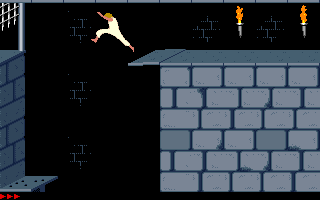 The controls work amazingly well with a combination of running and jumping, coupled with tip-toeing gently forward to get to the very edge of a platform in order to make the jump. Also, being able to grab a ledge as you fly through the air, or hang from one to make a drop possible are both great additions that help you feel you're controlling a human being. There is no annoying risk of accidentally falling off a ledge if you tiptoe towards it - the game is very fair in that regard, and the fact the game isn't a side-scroller (it's flip-screen) makes you take care when entering the next room.
The controls work amazingly well with a combination of running and jumping, coupled with tip-toeing gently forward to get to the very edge of a platform in order to make the jump. Also, being able to grab a ledge as you fly through the air, or hang from one to make a drop possible are both great additions that help you feel you're controlling a human being. There is no annoying risk of accidentally falling off a ledge if you tiptoe towards it - the game is very fair in that regard, and the fact the game isn't a side-scroller (it's flip-screen) makes you take care when entering the next room.
If the static hazards are not enough, the dungeon and palace rooms have guards of increasing swordsmanship and strength.
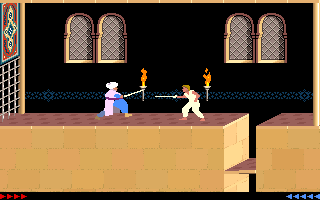 Since you start off without any weapon, your first task is to find a sword. Swordfighting is actually really fun and fluid in movement, and doesn't have many moves to learn. Your character will automatically enter 'fight mode' when you are on the same level as a guard, though you can choose to use your sword or sheath it to leave this mode. You can move backwards away from the guard and forwards towards him - the trick I learned is just to take your time and be defensive, especially as the difficulty ramps up in the higher levels. Your skill with the blade becomes most important because near the end of the game you have to defeat the Grand Vizier, Jaffar himself, and not only is he tough, you're also looking at a deadly drop behind you, so retreating backwards is very limited! One thing that can occur is that you can switch around to push the Sultan off the ledge instead of defeating him hit-points wise - this is very cool when it works!
Since you start off without any weapon, your first task is to find a sword. Swordfighting is actually really fun and fluid in movement, and doesn't have many moves to learn. Your character will automatically enter 'fight mode' when you are on the same level as a guard, though you can choose to use your sword or sheath it to leave this mode. You can move backwards away from the guard and forwards towards him - the trick I learned is just to take your time and be defensive, especially as the difficulty ramps up in the higher levels. Your skill with the blade becomes most important because near the end of the game you have to defeat the Grand Vizier, Jaffar himself, and not only is he tough, you're also looking at a deadly drop behind you, so retreating backwards is very limited! One thing that can occur is that you can switch around to push the Sultan off the ledge instead of defeating him hit-points wise - this is very cool when it works!
The game automatically keeps track of the level you've reached once you get to Level 2, so you don't have the concept of save games. And if you happen to struggle to the point of giving up, there are numerous cheat codes available.
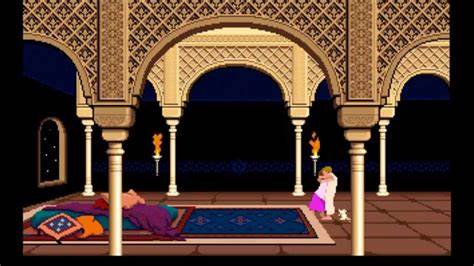 What really helps keep you going through the levels and breaks up the monotony of 'yet another level' are the cut-scenes that you get to watch at the end of most levels, which bring you back to the story and your purpose. You see the princess presented with an hourglass, denoting that time is running out for her to make her decision. In others, a little mouse appears which the princess kneels down to pet (and the mouse helps you out later on!). A simple, but genius way to help tie the story to your gameplay.
What really helps keep you going through the levels and breaks up the monotony of 'yet another level' are the cut-scenes that you get to watch at the end of most levels, which bring you back to the story and your purpose. You see the princess presented with an hourglass, denoting that time is running out for her to make her decision. In others, a little mouse appears which the princess kneels down to pet (and the mouse helps you out later on!). A simple, but genius way to help tie the story to your gameplay.
The game has no points and no concept of lives - you simply have 3 bars of health at the start, and you can drink potions that will either take health away or add more bars (up to a maximum of 10). When all your health bars are gone, you're dead and you must start from the beginning of the current level.
It becomes apparent that it's really a maze game set in a 2D platform style. There are dead ends you will reach, and often you will need to backtrack through the level, since the ledge to step on that opens the exit door is usually far away from the actual exit.
The game adds more interesting twists, including 'the ghost' which you meet on Level 2, and he comes back in later levels - you even fight him at one point.... or do you? ;-)
Overall, Prince of Persia is a really fun classic that must be experienced by anyone either coming back to retro DOS gaming, or is experiencing it for the first time. It's not over-engineered and the graphics and sound seem 'just enough' to set the mood and setting of the game. Add to this the fact it will run on almost any old PC, and you've got a very accessible and entertaining game.
Sound: The opening Ad Lib / Sound Blaster tune sets the scene and the age in which the game is set (Persian Empire, so about 400 BC). There is no music during the game aside from when the cutscenes are shown, but the sound effects when you run, the swords clashing, gates opening and closing, chompers slamming down, etc., are all done really well. Oh, and a small amount of digitised speech is also present when, for example, you run into a wall! 7/10
Gameplay: It's fun! There's not a great amount of brain power needed, but it's not that type of game - it's ultimately an arcade platform with puzzles to solve (think of it as a pre-Tomb Raider 2D Tomb Raider!), but the storyline helps keep things moving forward and acts as a good reminder of why you're doing what you're doing. There is no AI in the game aside from fighting the guards, but that is more random actions than AI - the more difficult guards will be more aggressive, attacking more frequently and are better at parrying your strikes. 7/10
Lastability: After completing all the levels, there is little to pull you back in, since there's no different way to play it. Still, it will probably take you a while to get through the game, especially if you're new to it. 5/10
OVERALL: 6.5/10