UNFAZED BY THE FAZER
There's a hole in the bucket, dear Liza...
by TOM KRISCHAN
If and when you get a printer for your ATARI, you will discover one of the inherent problems -- you can't use your computer while it is busy feeding characters to the printer, and it can't feed faster than the printer will accept them. If the printer has a "buffer" memory, the computer can feed characters in a flash, but that elegant feature usually costs a lot of money, and some printers don't offer buffer memory at any price.
Microfazer, by the Quadram Corp., is a data buffer that will plug into most printers, and costs $160 for 8K of buffer space. That's probably enough memory for most users, but if more buffer is needed, Microfazer can be upgraded incrementally to a maximum of 64K for $300.
Several months ago I got a 64K model for my Epson MX-80 F/T printer (connected to my ATARI 800). My experience with the Microfazer may be useful to those of you contemplating a similar purchase, and informative for you who are not.
Versions are available in parallel in/out, serial in/out, parallel in/serial out, and serial in/parallel out. The standard printer parallel interface is the Centronics-style (8 bit), and the serial equivalent is the RS-232-C. A special version of the parallel in /out interface was designed specifically for the Epson printer. Microfazer receives data from the computer, stores this data in its own memory, and transfers it to the printer as the printer can handle it.
Printing is still limited by the mechanlcal speed of the printer, but the printer no longer ties up the computer. As soon as the computer can transfer the data to the buffer, the computer can turn to other tasks while the printer is processing the data stored in the buffer. Real time savings would occur during word processing, payroll, accounting, VisiCalc models, program listings and graphic dumps.
The buffer is limited in two respects. First, it can receive data at a maximum rate of 4000 characters per second. This rate is sufficiently higher than the transfer rate of most personal computers. Second, the buffer is limited by the amount of internal memory available for buffering. The standard Microfazer comes with 8K, with additional memory available to a maximum of 64K per Microfazer. Several Microfazers may be chained together for still greater memory. Neither of these limitations pose any serious obstacles for the typical user.
Microfazer installs easily to a printer. Simply remove the existing printer cable, attach it to Microfazer and attach a second cable from the Microfazer to the printer. Connect the power supply cord and you're all set. Microfazer requires no instructions from the computer, is removable and can be attached to new equipment. The Epson version plugs directly onto the back of the printer (no second cable) and draws its power through the input port (no external power supply).
My Microfazer came with a 16-page manual and a one-year limited warranty. Quadram says that installation can be completed in less than 60 seconds. Using the internal power and direct connection of the Epson printer-input port also meant no additional cords to become tangled in my already hopeless mess. The connection of the unit seemed so obvious that I had to force myself to read the manual, which was well written and described all of the features of the unit.
Microfazer recieves data from the computer at up to 4000 characters per second, has a LED ready light, a manual reset button, and even details on how to do the the necessary Epson soldering. SOLDERING!!! The manual fell from my hands as I rushed over to the magazine rack to review the advertisement. The ad said "powered by the printer or an inexpensive external AC adapter". Nowhere does it mention soldering -- not exactly truth in advertising, I whispered to myself. After I cooled down, I decided to give the soldering job a try. After all, I could always order the external power supply.
Space does not permit a blow-by-blow of this procedure. Suffice it to say I got it done. I then replaced the cover back on Microfazer . .. and it doesn't fit! The Epson's printer case prevents the cover from sliding on. It catches on an edge. I got around this by using a round file to file a groove into the cover.
Power up the printer, and if the red LED lights up, it works. My first attempt failed because of poor soldering. Eventually I got the light to go on. Place the printer back on the shelf . . . and it doesn't sit flat! The printer sits on the Microfazer rather than the Epson's rubber footed base. I solved this problem by installing taller rubber "feet" on the base of the Epson. Finally, the installation was complete - three hours and 15 minutes from when I first opened the box.
Quadram claimed that the Microfazer would receive data from the computer at up to 4000 characters per second. I had no idea at what rate my ATARI 800 could dump data. So, I decided to conduct a little bench mark test using the printer option on my Letter Perfect word processor. I selected two files, loaded each into the computer, sent them to the printer and recorded the Microfazer dump time and total Epson printing time. I ran these tests in triplicate and have listed the results in Table 1.
Table 1. Bench Mark Test
Letter Perfect Atari to Epson
file size Microfazer print time
65 sectors 30 sec 245 sec
102 sectors 57 sec 395 sec
The first Letter Perfect file resided in 65 diskette sectors. The file was loaded into the ATARI and then sent to the, printer. When the last byte of data was sent to the printer, a new screen was displayed. This signaled the end of my first measurement. Sixty-five sectors take 30 seconds to transfer from the ATART computer to the Microfazer buffer. The Epson printer remained active for 245 seconds. The second file resided in 102 sectors, took 57 seconds to dump to the buffer and remained actively printing for 395 seconds.
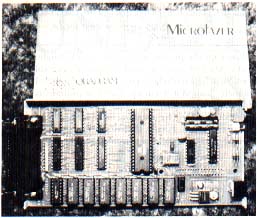
Each sector contains 128 bytes: 125 bytes are actual data and three are used for file information. Therefore, 65 sectors are equivalent to 8320 bytes, and 102 sectors are equilvalent to 13056 bytes. This is a transfer of 277 and 229 bytes per second, and a printing rate of 40 and 33 bytes per second, respectively. (These are rough estimates because of control characters). It is obvious that the transfer rate from the ATARI is much slower than the speed capacity of the buffer. In other words, the bottleneck of my system is no longer the printer, it's the computer. Also obvious is that the print rate is much slower than the ATARI transfer rate (277/40 and 229/33). Microfazer acts like a water barrel with a hole in it. For every seven buckets of water we pour into the barrel one bucket runs out of the hole. Gradually, the barrel fills to capacity and then overflows.
I was able to load my largest file five and one half times before the Microfazer reached capacity. In 314 seconds, I was able to send approximately 71,906 bytes to the Microfazer before the buffer overflowed. During this period, the Epson printed approximately 10,362 characters. According to my calculations, the buffer must have contained about 61,544 bytes when it overflowed. This is about right for a 64K buffer, so our bench test is fairly accurate.
A full buffer would take about 31 minutes to print out. In other words, a 36-minute computer task now takes only five minutes. Consider the possibilities of using Quadram's largest Microfazer model (512K) to it's capacity. In 40 minutes you could generate nearly five hours of continuous printing.
Consequently, I highly recommend this product to those who use their printer frequently for large printer tasks. I also suggest that anyone who wants to avoid soldering, filing and refitting the "feet" on their printer base, also purchase the external power supple printer cable.