REVIEW
TV TITLES 2.0
Another Approach To ST Video Titling
REVIEWED BY
ANDREW REESE, START GRAPHICS EDITOR
| AT A GLANCE | ||
|
||
In START's July 1990 issue, I reviewed a rather nice piece of software for video titling called Videotext from Water Fountain Software. Now, close on its heels, comes TV Titles 2.0 from Canada. It's a slightly different approach to the task of adding titles to your home or professional videos, but one that works quite well with a bit of practice, care and planning.
Out of the Past
TV Titles 2.0 came to START in a .package reminiscent of the early days of over-the-counter software: a Ziploc baggie containing a single-sided disk and a small format manual. While barely adequate to keep the pieces together, this kind of packaging is certainly insufficient to protect the software in a retail or even mail-order environment. (We understand that the programmer, J.P. Deziel, is looking for a U.S. distributor; the packaging situation could change.)
But unzipping the package and reading through the manual produced some surprises. First, TV Titles 2.0 was written and compiled entirely in STOS, the British game development language published by Mandarin Software, which is a testimony to the power of this language.
Second, this is a well thought out package. It will load DEGAS/DEGAS Elite format images (. PI1 or . PC1) and provide transitions between them, but it does not include any facilities to generate those images. That omission was intentional: As the manual suggests, there are many programs on the ST that can generate text-filled images, so why add another one? (The author recommends Antic Software's Cyber Paint for its GDOS font handling and versatility. The sample screens on the disk were created with Antic's CAD-3D 2.0 and START's own RezRender from the November 1989 issue.)
TV Titles 2.0 is not copy-protected and can be installed on a hard disk, but likes to have an ST all to itself. You can boot TV Titles 2.0 in either low or medium resolution. It switches to medium, if necessary, for the menu and then to low to display the images. Clever, very clever.
To add titles to video, you need some way to pipe the ST image out to your VCR. If you have a 520STFM, a Practical Solutions Video Key or a JRI Genlock, you're in good shape. If you want to overlay your computer-generated images on video, the JRI Genlock is your only solution.
The Manual Was Right. . .
TV Titles 2.0 can manage a maximum of 12 screens at a time, but since it loads them all into memory at once, your display speed is not limited by disk I/O. With a 520ST, you will have fewer screens, but TV Titles 2.0 will still run. By the way, pay attention to the manual's warning about accessories - TV Titles 2.0 doesn't like them and will produce bizarre results if you run it with accessories installed. I was not able to pin down which of the many accessories and TSR (AUTO folder) programs I use caused the conflict, but the program's author was certainly accurate in his description of the symptoms.
Also, be careful with cartridges. With my near-antique Shanner clock cartridge installed, TV Titles 2.0 runs fine, but I also happened to try running the program with Ambrosia's R/C Aerochopper. The only symptom was that the program would abort when I tried to load an image file, definitely an odd and potentially misleading symptom.
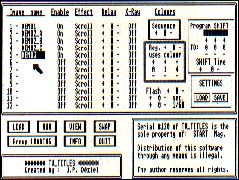 |
| TV Titles 2.0 uses a single menu with some hid- den dialogs to control how up to 12 screens of text are shown. |
TV Titles 2.0 offers some functions that are just not available anywhere else on the ST. For example, each of the 16 colors in low resolution can be individually controlled to change to any other color over time. And that's not just any other current register color, but any of the 512 colors the ST can display! Or you can cycle through all or a portion of the ST's current color registers to achieve color animation effects. The interface is not as elegant as it could be, but it works. (You can only observe the color in a box border on the menu screen and have to change it by clicking on the plus or minus buttons.)
A New Approach, But It's Not GEM
TV Titles 2.0's interface is indeed interesting. First, it's not GEM. That means that you can save approximately one screen's worth of memory by booting the program in your AUTO folder so that it runs before GEM is loaded. But that also means the predictable (and limiting) ST GEM interface rules are not followed. Buttons that switch functions or that bring up dialog boxes are hidden; you either have to read the manual thoroughly first (hardly a bad idea anyway) or click anywhere on the screen to see if you can make something interesting happen. This last may not sound too professional, but I'll bet it sounds familiar. (Reviewers always try to emulate what could be called the impatient user's approach, also sometimes known as the idiot's approach. The key to this is to ignore the existence of the manual completely and see if you can make the program work - or crash.)
You work entirely from a single menu screen in TV Titles 2.0. Occupying most of the left half of the screen is a numbered list of the image filenames you're working with, their status (on or off), transition effect, delay and X-Ray status. You can change each of these settings by clicking on them or by clicking the plus or minus buttons when the filename is highlighted. You can swap one image for another at any time and you can also set up 10 different sequences of the same images with different delays and transitions. All of the sequences are held in memory at once, so that you can test one against another without saving and loading files. This is a very nice feature.
The right side of the screen is filled with color, and settings and function boxes that in some cases call up other dialogs. The file loading uses its own file selector, which is irritating only in that the OK button is called RETURN (why?). But the custom file selector does let you load a group of files within a path in alphabetical order. And you don't have to specify whether a file is a . PI1 or .PC1; the program figures it out and decompresses the PCIs without asking.
The effects offered by TV Titles 2.0 are reasonable and well within the power of the ST to perform smoothly and consistently. The scroll is very smooth, although it suffers from the ST malady of not having overscan. For those of you who are not familiar with the term, overscan means that the screen image goes all the way to the edge of the picture tube. The ST does not have overscan, so it has borders that surround the image. If you use a keyer, like JRI's Genlock to overlay an ST image on a live video signal and then scroll titles up from the bottom of the ST screen, they will appear on the TV to begin above and end below the TV image. If the ST or STE had overscan, it would make it much better for desktop video.
In addition to scrolling, TV Titles 2.0 offers nice fading, a vertical wipe, a shutter effect like -a Venetian blind, a fairly coarse but workable spiral and a confetti-like effect called "Disolve" [sic]. You can elect to keep up the previous image and gradually place the new image over it, or replace the old with the new. Because it's an image-based system, you can't scroll characters onto the screen one at a time, like in Videotext. But it's still a very nice and flexible system. It does have one major limitation, however: the palette.
Unlike Water Fountain's Videotext, TV Titles 2.0 maintains only a single palette for its 12 screens. If you're careful and manage your palette well, you can achieve reasonably complex-appearing effects with just the 16 available colors. The manual offers several good hints in this regard and you can easily select which palette from the 12 possible images you want. And if all you need is to scroll 12 screens of one- or two-color opening or closing credits over your video, TV Titles 2.0 is perfect. But any of the fancy color effects you can get in TV Titles 2.0 affects all of the images; colors that cycle in Image 1 will also cycle in Image 12, whether you want it or not. As I said above, you need to use a little care and planning.
Which To Buy?
Overall, I liked TV Titles 2.0, even better than Videotext. They take different approaches to the same task and are really complementary. If you want single- character titling, more varied wipes or multiple palettes, then Videotext is your only ST titling answer. If your needs are more modest and you have some other way to generate the text and images you need for TV Titles 2.0, then go with it. It's less ambitious than Videotext, but more reliable, as well. And at the price, it's an excellent deal. Both Videotext and TV Titles 2.0 are the products of the cottage programming industry and their support systems are limited; unless another publisher elects to publish TV Titles 2.0, you'll have to call the author in eastern Canada for support - and only between the hours of 7 p.m. and 9 p.m.
Andrew Reese is the START Graphics Editor and was Editor of START for nearly two years. He now works for a large San Francisco Bay Area software firm, and still loves his ST.