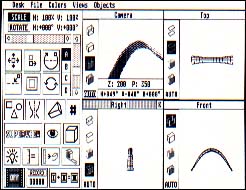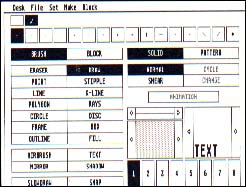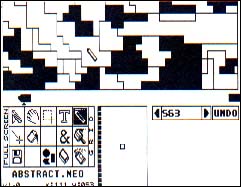THE MISSING LINK
JRI'S Genlock Explored
BY WILTON A. VARGAS P.
| AT A GLANCE | ||
|
||
The JRI Genlock System lets you combine computer-generated images with an external video source such as a VCR or a video camera. In addition to being a genlocking device, it's also an encoder that lets you run your ST on any television. But what makes this board so special is that it accomplishes the genlocking process entirely through hardware. This means that all your software is automatically compatible with it. Furthermore, when genlocked to an external video signal, the board delivers a broadcast-quality RS170A NTSC signal for the first time on an ST.
There are several reasons why the built-in encoder included on STFMs cannot produce a high-quality video output, which eliminates its ability to genlock. First, the ST's video bandwidth is higher than the standard NTSC's; it is not possible to synchronize those two signals. Second, the signals of built-in encoders found on STFMs and produced by hardware add-ons such as VideoKey do not adhere to NTSC standards, making it impossible to synchronize these signals with professional video equipment because none of them are "interlaced" (i.e., a way to increase video resolution by doubling the number of horizontal scan lines then rapidly displaying them alternately. NTSC-standard video is interlaced).
Two Parts
The Genlock consists of two parts, the board itself and the remote-control unit. It also comes with an instruction manual and a disk that includes demos. Also on the disk is a DESKTOP.INF file that sets the Desktop colors in such a way that when genlocked to external video, the Desktop is shown over the moving image. The board, contrary to early reports, does not make use of the Mega's internal bus port. Instead, it fits into the socket of the video-shifter chip. Installing the board is very easy for an experienced hacker, but I recommend that the installation be done by your dealer, or JRI will install it for you.
The Genlock adds five additional ports to your Mega: Composite Video In (RCA connector), Composite Video Out (RCA connector), Audio Out (RCA connector), RGB/Computer, RGB/Genlock (both RGB connectors are the standard Atari monitor connectors) and finally, Remote (DIN connector). Furthermore, the Genlock sports the following three adjustment knobs: horizontal position of the computer graphic, hue of the incoming video-signal and lock. Lock is for adjusting the Genlock's synchronization signal with that of incoming video. The only time you may need to use it is when you try to genlock with a poor sync signal (such as the one from a poor-quality tape) .
Internally, there are four additional adjustment knobs for burst, bright, chroma and contrast. This means you can adjust the Genlock (with the aid of a vectorscope) to provide the best possible signal.
Monitor Ports
The port labeled RGB/Computer shows a graphic as it is transmitted from the computer and is independent of the remote-control unit. The second port, RGB/Genlock, lets you see the combined signals of the computer and the external video. In real-time situations, such as on-line video titling, you can use the Computer port as a preview monitor prior to sending the signal out for broadcast.
The wired remote control contains three switches and a fader knob. The switches control several features: Genlock ON/OFF, Mode Color/Mono (it supports monochrome, though no genlocking is possible and you'll not see the ST's high resolution mode in a normal TV or monitor) and Keying On/Off. The fader is used to perform fast or slow fades. If the Keying switch is off, you'll fade from video to computer; if on, your graphics will lay over the video image.
When genlocking, keep in mind that the input signal must be of high quality in order to obtain the best results. A poor quality signal forces the video to shake, because the Genlock cannot sync correctly to the incoming signal. Transitions using the fader are smooth and keying is clean. By planning your animations with the capabilities of the Genlock, you can create great special effects.
Perfect For Professionals
JRI's Genlock is perfect for professional video producers, because they can record on high-quality Betacam, 3/4- and 1-inch videotape recorders, for results as close to the original as possible. Plain old VHS just can't do justice to computer graphics.
But for those mere mortals who can only afford a Super VHS (S-VHS) video cassette, JRI will have ready, by the time you read this, the Super VHS upgrade (about $100) which will provide one set of S-VHS input/ output jacks; the output signal will be much better due to the increased resolution offered by S-VHS.
Although expensive, the JRI Genlock is a necessity for anyone who wants to produce professional-quality video productions.
|
|