Review
FINDEX V
IBM Command-Line Database in ST Clothing
BY KAREN GORDON
Findex V, published by E. Arthur Brown Company, is an anomaly among today's popular ST databases. Billed as a "data/text storage and retrieval system," Findex is unlike other database programs that require you to create a limited storage location, or "field" where you put specific information like "NAME" or "ADDRESS." Instead, Findex is a free-form program that lets you store anything from names to whole pages of text. In conventional databases, to find your data you must tell the program exactly where to go and what to look for within the fields you've created. With Findex, you retrieve your data by searching for words or parts of words contained within your file.
Command-line Parentage
The author of Findex, Thomas B. Woods, created the program originally for the Sinclair, then released versions for the IBM PC and the ST. Its command-line heritage shows up the instant you load Findex--the ST version doesn't use GEM. All commands are located within one of Findex's three menus, the Main Menu, the Display Options Menu and the Add/Edit Menu. You can access nearly all of the commands no matter which menu you're in, even if they're not visible. If you don't remember which one you need, look around for it in one of the menus. Many commands are confusing, non-mnemonic acronyms like "SDAT" and "SETC" (SDAT sets the date, and SETC sets foreground color.)
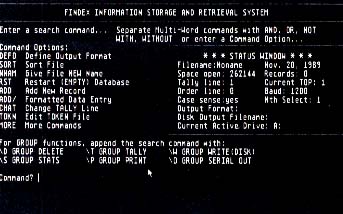 |
| E. Arthur Brown's Findex V is a free-form database that lets you re- trieve your data by searching for words or parts of words contained within your file. Unlike conventional ST databases, Findex is not GEM-based. |
While you're trying to learn the basics of Findex, the documentation will save you--somewhat. The manual steps you through several tutorials, illustrated with screen shots, and makes the confusing menus more understandable. Although the screens are overloaded with the confusing commands (see the illustration), the first tutorial shows you that setting up a simple data file is fairly easy--if you're willing to do everything through the keyboard.
Search Facilities
As with most databases, Findex lets you search for very specific data by using Multi-word Search commands. There are five of these commands: AND, OR, NOT, WITH and WITHOUT. AND is essentially "find anything where both x and y exist, " whereas OR means "find anything where either x or y exists." NOT is used to modify AND and OR by ruling out certain data. (''Smith OR Jones NOT Kentucky" might find you all of the Smiths and Jones who don't live in Kentucky, for example.) WITH and WITHOUT refer to locations of data. "Franklin WITH 2=Ben" will locate every record with "Franklin" in it, but only if "Ben" is on line 2.
Group Functions
In addition to the Multi-word Search commands, Findex has six Group Functions that are displayed on the Main Menu. When used in combination with the Multi-word Search commands, you have a very powerful (and potentially dangerous) tool.
The Group Functions let you do something to all records in your file that meet your specified criteria. For example, "California/P" will print every record that contains "California." "California/D" will delete every record that contains "California." For simple commands like that, /D is pretty safe. If, however, you want to get into something more complex, be careful. Multi-word Search commands and Group Functions work in a logical progression. If you're not sure your search command is going to pick out exactly what you want, test it first before you perform Group Functions like /D on it. Backing up a copy of your database often is also a good idea, so you don't end up staring at an empty file where you've mistakenly deleted everything.
Mail-Merge Problems
So far, Findex is an unusual, but usable alternative to other ST database programs. But now we step onto shaky ground. To most database users, one of the most important features of any database is its ability to mail-merge--to take database records and merge them into the appropriate areas in a letter or other piece of text. Findex boasts the ability to do this from within the program alone or by porting over an ASCII text file from another word processor. I decided to use Findex alone to do this, which is how most databases are used.
Unfortunately, I never got the mail-merge to work--after an hour of frustration, I gave up. At this point, the documentation also fails to help; it literally devotes one sentence to this subject, i.e., "To use Findex to write your form letter, use the ADD command to write the letter, define the document's name using the ASCI [sic] command, set or create a DEFO, then write the document to disk using either the Group Write function or the 'W' from the Display Options." Say that five times fast, and then try to get it to work.
In Short
Findex is an interesting concept that didn't quite translate from DOS to the ST world. It's fine for address files and recipe files, but its complicated commands make it difficult to use--and for business purposes, where you need definite structures for your data, Findex may be more trouble than it's worth.
Karen Gordon is a human-resources representative for Oracle Corporation in Belmont, California. This is her first article for START.
PRODUCTS MENTIONED
Findex V, $49.95. E. Arthur Brown Company, 3404 Pawnee Drive, Alexandria, MN 56308 (800) 322-4450.