LOW RESOLUTION ONLY
The Game Cupboard
BY MARK E. NELSON
It seems that every suburban family room has one. Its stacks of taped-up cardboard boxes rattle noisily each time an evening of gaming begins. And four partial decks of cards rot for years in there, because those missing cards just may turn up. It's the game cupboard. Here's a game cupboard for your computer. And, as in any good game cupboard, there's something for everyone.

As in any good game cupboard, there's something for everyone.
Getting started
Doubleclick on CUPBOARD.PRG to begin (you must be in low resolution). You'll see the cupboard with a game sitting on each shelf. To play a game, just point to it and click the left mouse button. To leave the game cupboard, click in the EXIT box in the lower right-hand corner.
Naughts and Crosses
For the kids, there's a two-level tic-tac-toe game called Naughts and Crosses. Even adults may find it challenging to figure out how to beat the computer at this simple game. Click on EASIER or HARDER to set the level of play, and on EXIT when you're done playing. The computer will always let you move first.
|
Note: The program listing at the end of this article is included only for those people who are interested in programming in Pascal. The program will not run without several picture files, which are included, along with the complete program, on this month's disk version or in the databases of the ST-LOG ST users' group on DELPHI. It is, of course, impossible to include the picture files within the pages of this magazine. |

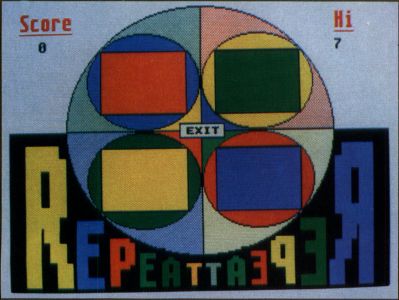

Repeat
For older kids and adults, there's a memory game called Repeat. The computer will show a sequence of colored lights, and you must repeat it. The sequence will begin with one light, and continue to grow until you can't repeat it. Just click on a light to light it up. The highest score is saved to disk and displayed at the top of the screen to give you something to shoot for. Click on EXIT when you're done and ready to return to the cupboard.
Mystic Answerer
For everyone, there's an eight ball, called the Mystic Answerer, that knows the answers to all of life's questions. Just ask a question out loud, and then click the left mouse button to make the ball roll over and reveal the answer to your question. Of course be sure to ask your questions so that they require yes or no answers. Click on EXIT when you've had all of your questions answered.
Notes for programmers
I wrote The Game Cupboard using OSS Personal Pascal Version 2. The commented source code is shown at the end of this article and is also included on this month's disk. Feel free to use any portions of the code as long as you include the message: "Portions of this program were published in ST-LOG and were written by Mark E. Nelson" on the title screen and in the source code of your program. The sound routines are modified versions of those found on the OSS bulletin board. The modified routines are not totally disabled by key clicks as are the original routines.
The code should be fairly straightforward. I don't use many shortcuts or tricks. But if you do have any questions, leave me a message or mail on the Atari Connection BBS at 801-377-1617.

Mark Nelson is a computer science student at Brigham Young University and the father of three boys, Drew, Steven and Aaron. He spends his free time coaching tee-ball, wrestling on the family room floor and watching Sesame Street.