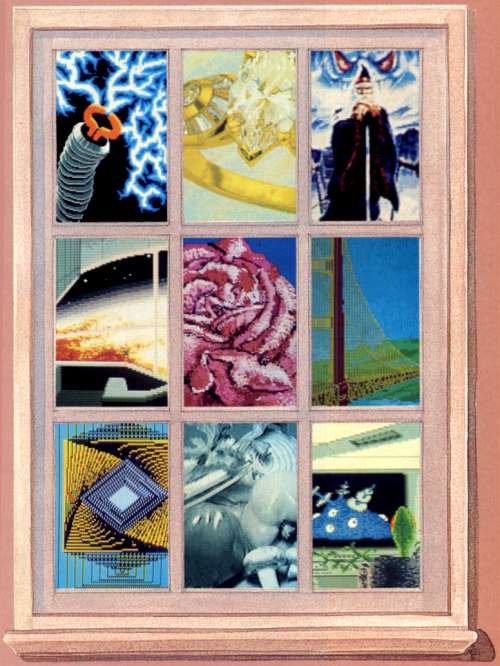
| THE DIGITAL WINDOW COMPUTER GRAPHICS TODAY AND TOMORROW |
Kathy Yakal
Assistant Features Editor
Maybe you've never thought of yourself as an artist, but maybe you've never had the right tools to experiment easily with shapes and colors. There's a lot of software available - ranging from simple drawing programs to digitizers to sophisticated animation creators - that lets you explore your talent. Some is even used by professional artists and animators.
Before there were words, there were pictures. Human beings have always communicated with art. Although the media have changed over the centuries, the need to express ourselves through pictures has always existed, even if it's just doodling on a legal pad while talking on the telephone.
Computers got into the act about 25 years ago when Ivan Sutherland, a graduate student at the Massachusetts Institute of Technology, programmed a computer to draw a straight line. Since then, computer-generated graphics have evolved rapidly. And they've been used for many business applications as well as for aesthetic purposes.
We're at an interesting stage in the evolution of microcomputer graphics in 1986. Many programs have been developed over the last few years for casual use on home computers. But the new 68000based machines, such as the Atari ST and Commodore Amiga, offer graphics capabilities previously seen only on mini- and mainframe computers. The little computers are starting to catch up with the big ones.
You probably see more computer-generated graphics every day than you realize, especially if you watch much television. Makers of rock videos use computers extensively to produce bizarre images and special effects. Station promos and title screens for movies, TV shows, and newscasts are commonly created with computers. Weather forecasters use computer equipment not only to track and predict weather conditions, but also to prepare graphic presentations for viewers. Usually, the graphics you see on TV are created with dedicated work stations-special computers and programs designed specifically for advanced graphics applications.
As the early microcomputer programmers explored applications for their machines, they came up with simple drawing programs. Though many of these programs were crude and difficult to use compared to what's available today, they allowed nonprogrammers to do something they couldn't do before: create images on a computer screen, using the keyboard or a joystick to select options and draw pictures.
In 1984, something happened that pushed the evolution of microcomputer graphics a bit further: Apple introduced the Macintosh. Two elements of this computer's design had a great impact on the next step in computer graphics. First, it used Motorola's 68000 microprocessor, a more sophisticated chip that allows higher-resolution bitmapped screens. Second, its user interface, incorporating pulldown menus and mouse control, made the Mac very easy for the average person to use.
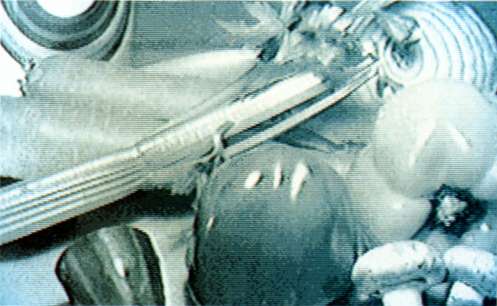
Amiga LIVE, a peripheral that accommodates digitization of real images on the
computer screen, was used to create this picture. (Courtesy of Commodore-Amiga.)

The Amiga's impressive graphics capabilities are well illustrated in this picture
created using Aegis Images, from Aegis Development.
In 1985, the Atari ST and Commodore Amiga hit the market, offering similar ease of use and superior graphics capabilities, including color. And since they cost less, both machines are opening up the computer graphics field to even more software developers and consumers.
When you draw and paint a picture using traditional artist's tools, there are several processes required after visualizing what you're going to draw-though the order may vary from person to person. You draw shapes and fill some of them in. You mix different colors of paints to come up with just the right shade. You create backgrounds. And sometimes, you scrap the whole thing and start over.
Many draw-and-paint programs for computers let you do all of those things, but take advantage of the computer's processing powers to help with some of the detail work. Many of them use similar terms to describe these features, and here are some of the most common:
DRAW You can choose the width of stroke you want to use and draw your own shapes freehand.
FILL You can select a color or predefined pattern (or create your own pattern) and paint the inside of a hollow shape or the background. This doesn't require painting the area with the input device as you would with a paintbrush; you just indicate the area you want filled and press a button or key. It fills almost instantly.
ZOOM or MAGNIFY This lets you zoom in on one tiny area to draw in detail, pixel by pixel. With some programs, you can see the magnified area and the overall picture simultaneously, or at least by flipping screens.
CIRCLE or BOX By defining two points (centerpoint and radius for a circle or two opposite corners of a box), you can instantly create a shape between those points. Many programs have a variety of shapes to choose from. Before you actually set the second point, most programs let you preview the shape and adjust its size. This is called a "rubber band" effect because of the way the shape stretches on the screen.
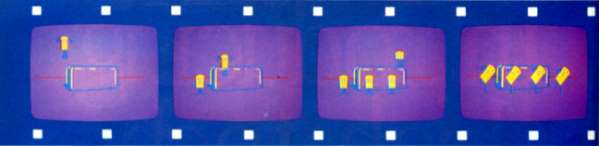
Movie Maker, designed by Interactive Picture Systems and published by Electronic Arts, is used
by many professional animators. With some practice, even the casual user can create sequences
like the one shown above. These four frames were excerpted from a minute-long cartoon of four
pieces of toast popping out of a toaster, performing a short dance, taking their bows, and
popping back in.
FLIP Using this option, you can invert or otherwise reorient a shape so it sits at a different angle.
SPRAY PAINT or AIR BRUSH This simulates what an airbrush does, something like fine-tuned spray-painting. Most programs let you select from a variety of widths, densities, and colors.
MIRROR IMAGE This feature lets you reverse an image you've already created, producing a mirrorimage effect. With some programs, you can draw while this mode is active and see a reversed reflection of what you're drawing on the other half of the screen.
ERASE or UNDO There are usually two separate commands for deleting mistakes. One erases only the last thing you've done, and the other erases the entire picture. Also, you can use the input device as an eraser, moving around and deleting individual areas by redrawing them in the background color.
TEXT Some programs let you design your own character sets and integrate text with illustrations.
These are just some of the most common features found in drawing programs; each has its own additional options. The basic look of these programs is fairly similar, though. Lately, many of them have imitated MacPaint by displaying option icons around the perimeter of the screen. You select the icon representing the function you want, move onto the drawing surface, and begin using the function. At any time you can move off the drawing surface and choose another icon. Pull-down or drop-down menus are becoming popular, too. Input devices range from the keyboard to joysticks, light pens, graphics tablets, or mouse controllers.
When you're done with a picture, you can save it on disk or tape, print it out in black and white or color (most programs are compatible with popular printers), exchange it with other enthusiasts, hang it on a wall, or use it as an illustration in a newsletter or other publication. (Many of the figures appearing in COMPUTE! and COMPUTE! books have been created or conceptualized on a Macintosh.) Programmers can use the finished drawings as backgrounds or title screens. For instance, the drawing program that comes with an Atari ST system, Neochrome, has been used by at least one commercial software company to produce impressive effects in a graphics adventure game.

Aegis Images was also used in designing
this picture. Aegis Development recently
began shipping Aegis Animator, an
animation package that includes the
Images program.
Though many drawing programs developed for the newer 16-bit computers are aimed at the commercial market (see "Creating with CAD: Computer-Aided Design" in this issue), there are several programs that are inexpensive and easy to use, ideal for people who like to experiment without investing a lot of money. That's who Tom Hudson had in mind when he designed Degas.
Hudson had seen some demo programs for the Atari ST last June and was impressed with the machine's graphics capabilities. More of a programmer than an artist, Hudson sought out the advice of several artists and started writing his own drawing program.
The result is Degas, published by Batteries Included. Degas offers a palette of 500 colors and works in any of the Atari ST's three screen modes. The number of colors that can be displayed simultaneously depends on the mode-from 16 colors in low resolution (320 X 200) to black-and-white only in high resolution (640 X 400). In addition to these colors, the program also offers a selection of 60 patterns. Unlike many drawing programs, the actual working area is separate from the menu screen; you click the ST's mouse to move back and forth. Degas retails for $39.95.
One of the best drawing programs for Apple computers is Brøderbund's Dazzle Draw. This package for the Apple IIc or 128K Apple IIe uses a Macintosh-like user interface, multiple windows, cut-and-paste editing, and help screens. It allows ten shapes in 16 colors and 30 patterns in any one picture, and is compatible with a mouse, graphics tablet, KoalaPad, or joystick. Dazzle Draw also supports Apple's new UniDisk 3.5, which expands the program's slide show capacity to more than 40 images. It retails for $59.95.
Graphics programs were among the first software packages introduced for the Commodore Amiga, and with good reason. It's a powerful graphics machine, capable of producing almost TV-quality pictures. Electronic Arts has released Deluxe Paint for the Amiga, a very sophisticated paint program. Beyond the usual features, Deluxe Paint has a special palette window that lets you easily mix any combination of the Amiga's 4,096 colors. With color cycling, you can make parts of the picture appear to move, like a waterfall flowing or Christmas lights twinkling on a tree. Brush size can vary from a single pixel to a full screen, and any piece of a picture can be picked up and used as a brush. Deluxe Paint retails for $99.95.

Tom Hudson, designer of Batteries Included's Degas for the Atari ST, used the
product to create this picture.
The next step, logically, is software which can take a static screen picture and add animation. This is an extremely complex procedure that taxes the power of even the fastest of today's personal computers. But even though the kind of animation seen in Saturday morning cartoons is still a few years away, you might be surprised at what can be done already.
Fantavision, from Brøderbund, is so easy to use that you can turn out an animated sequence in a few minutes. It incorporates the same kind of user interface adopted by many drawing programs-you pick up icons on the border of the screen, move to the drawing surface and work, then move back to the border to change functions. When you've finished each frame, you save it, then move on to the next. When you're done, you execute a command that runs the sequence.
Fantavision employs an unusual animation technique. In the past, conventional animation has required artists to draw each frame of a sequence when there is the slightest change. It takes thousands of drawings for even a short piece of animation. But Fantavision uses tweening, a process that automatically fills in the transitional frames, making the sequence run smoothly.
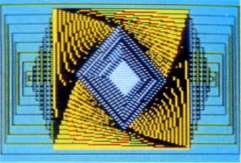
This still shot from Brøderbund's Fan-
tavision gives you an idea of what the
program's palette allows you to do. Its
real power, though, lies in its incredibly
easy-to-use animation features.
In effect, you tell the program where to start and end, and it fills in the middle. Fantavision, available for Apple II-series computers with at least 64K, retails for $49.95.
Movie Maker, designed by Interactive Picture Systems and published by Electronic Arts, is a bit more complicated to use, but the payoff is more sophisticated animation. So sophisticated, in fact, that some professional animators use it.
Using Movie Maker, you can produce an animated sequence composed of up to 300 frames, with up to six video tracks and three sound tracks. The program consists of four main areas. In Compose, you create files of characters and backgrounds. Record asks you to recall those files and order them in the sequence you want, adding sound where appropriate. Smooth automatically rounds off the rough
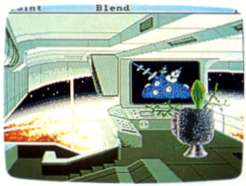
Deluxe Paint, from Electronic Arts, was
one of the first products shipped for the
Commodore Amiga. This scene, created
with the product, illustrates the sophis-
ticated shapes and shading possible.
Commodore 64 ($34.95), Atari ($32.95), and Apple ($39.95).
The Graphics Magician, designed by Polarware and published by Penguin Software, is actually two programs. The Graphics Magician Painter lets you draw pictures and save them in a very compact format on disk; The Graphics Magician Animator animates them. It's $59.95 for the Apple II series and $79.95 for Macintosh.
At this point, the way to create the most lifelike graphics on personal computers is to make digital images of real objects. Computereyes, from Digital Vision, Inc., lets you feed an image from a videocassette recorder, video camera, TV, or any other video source into a computer and digitize it on the screen. The image can then be incorporated in a game or dumped to a printer. (An upgraded version of Computereyes that makes it compatible with both The Newsroom and The Print Shop can be purchased for $15.) The Computereyes software is sold both separately and as part of a package along with a black and white video camera. Computereyes is available for the Commodore 64, Apple, and Atari ($129.95; $399.95 with video camera) and IBM PC family ($249.95; $519.95 with camera).
Two peripherals which have been announced for the Amiga allow video mixing and digitizing. The Genlock mixes external video signals with the computer's own video, and the Amiga Live digitizer edges, and Play runs the movie. Movie Maker is available for the captures external video images in color and in realtime. Hippopotamus Software has announced a black and white digitizer for the Atari ST, with plans for an Amiga version later.
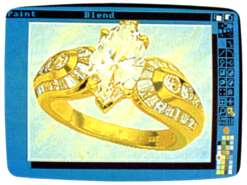
Powerful personal computer software is
closing the gap between what an artist
can do with state-of-the-art drawing
tools and what a photographer can do
with a camera. This ring was created
using Amiga's GraphiCraft program.
(Courtesy of Commodore-Amigo and artist
lack Haeger.)
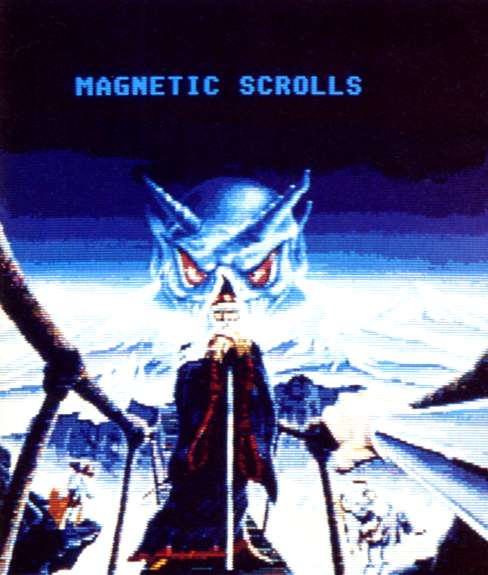
Pawn, a new graphics and text adventure from Firebird Licensees, Inc., contains
numerous sharp images like this. The program's graphics were developed using
Neochrome, a graphics package included in the Atari 520 ST's development system.
As technology advances, a debate rages over two issues related to computer-generated art. First, will these sophisticated tools mean that anyone can be an artist? Some people feel they could compete with traditionally trained artists if they had the right tools. They feel that they lack only the mechanical-not the artistic-abilities.
Second, can a computer ever be creative in the same way human beings are? Will it ever be the artist, and not just an artists's tool? No one knows yet, but if the evolution of computer graphics continues at the pace it's been going, it may not be too many years before we have some answers.
For More Information To learn more about any of the products mentioned here, contact: Batteries Included 30 Mural Street Richmond Hill, Ontario Canada L4B 1B5 Brøderbund Software 17 Paul Drive San Rafael, CA 94903 Digital Vision 14 Oak Street Suite 2 Needham, MA 02192 Electronic Arts 2755 Campus Drive San Mateo, CA 94403 Firebird P.O. Box 49 Ramsey, NJ 07446 Penguin Software 830 Fourth Avenue P.O. Box 311 Geneva, IL 60134 |