Creating With CAD:

COMPUTER-AIDED DESIGN
Selby Bateman, Features Editor

COMPUTER-AIDED DESIGN
Selby Bateman, Features Editor
From a simple floor plan to the most complex electronic circuitry, computers are changing the worlds of design and engineering in virtually every field. Formerly the sole province of mainframe computers and expensive graphics terminals, sophisticated computer-aided design (CAD) software is now available for a wide variety of personal computers. Even for casual users, CAD programs are practical design tools that can also be entertaining and educational.
In an automobile factory, a design engineer puts a new axle through a series of stress and endurance tests. In an aircraft plant, another engineer studies how a breakthrough in fuselage design improves the agility of a jet fighter. And in the civil engineering department of a major city, a highway planner examines how a new thoroughfare changes the urban landscape.
Yet, all of these projects are merely sketched in phosphor on computer screens. The axle, the fuselage, and the highway have never been constructed. But the computer-aided designs are so accurate that they won't have to be built until they've been thoroughly analyzed and tested.
Each year, engineers and designers save millions of dollars in time and effort by modeling new projects with a computer before actually manufacturing them. In high-risk endeavors, such as aircraft design, lives can be saved by discovering design bugs on a computer monitor rather than watching them appear at 30,000 feet. Whether today's designers are creating new shoes or rockets, they're finding that computers dramatically change the way they work.
Up to recently, however, these complex CAD projects could be accomplished only with expensive, powerful mainframe computers and dedicated graphics work stations. Microcomputers simply lacked the memory, screen resolution, and sophisticated software to let them begin to approach such tasks.
But that's changing, thanks to computers like the Apple Macintosh, Atari ST, and Commodore Amiga. Already there are numerous professional CAD programs for the IBM PC family, though the PCs may have a difficult time keeping up with the CAD capabilities of the newer computers in the future. The Amiga in particular, with its versatile graphics and built-in multitasking, offers considerable power to CAD users. Simpler CAD work can even be done on some eight-bit computers with good graphics systems, such as the Commodore 64 and Atari 400/800/XL/XE series.
The variety of CAD projects is virtually limitless-flow charts, family trees, building designs, neighborhood maps, floor plans, architectural drawings, circuit designs, topographical maps, landscaping plans. All of these tasks, and many more, are being accomplished every day with microcomputers.

A computer-aided design created with Aegis Draw on
the Amiga.
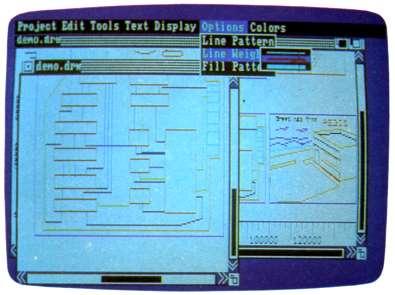
Aegis Draw uses the Amiga's multitasking capability to
permit more than one onscreen window to be used
actively in a CAD project.

A design created on the Commodore 64 with CADPAK
(Enhanced Version) from Abacus Software.
Advanced CAD programs for personal computers share many basic concepts, though the execution and ease of use varies from program to program. Whether these programs use the keyboard, a light pen, mouse, or some other input device, they reduce the tedious and repetitive work that has traditionally impeded the design process.
A few common features of CAD programs include:
• Libraries of predrawn images: When you need to use images specific to a particular type of design-whether an office building, a landscaped yard, a plumbing layout, or a circuit board-why waste time creating them from scratch? Templates and libraries of predrawn images can offer everything from a door or window to a steel Ibeam, circuit gate, or tree.
• Zoom and scroll commands: Create a design larger than your computer screen, then scroll anywhere over that image. Zoom in on the smallest aspect of any design for detailed work, and then see instantly how it affects the work as a whole.
• Drawing commands: Unlike many computer paint programs, CAD software doesn't require the user to be an artist. Most CAD packages incorporate functions for creating lines, polygons, arcs, circles, rectangles, rounded corners, angles, and pattern fills, and for duplicating and resizing objects. In addition, built-in rulers and grid patterns take the guesswork out of precisely placing objects and text.
• Object-based versus pixelbased programs: With a CAD program, you can create and name a shape, then move it around the screen, recall it from memory, and reuse it at will. The program treats the shape as an object rather than as a collection of individual pixels. Most paint programs can't identify an image as an object, while CAD packages must have this capability to be useful.
Obviously, there are many more features that make up a CAD program, and they vary from package to package, just as prices range from less than a hundred dollars to several thousand dollars. But even the most expensive CAD programs for personal computers cost considerably less than high-end CAD hardware and software; advanced solid-modeling, three-dimensional packages can cost tens of thousands of dollars.
One of the most popular and powerful CAD packages for personal computers is AutoCad from Autodesk, Inc., used by many professional designers. So popular has the program become that there are dozens of support packages which add a variety of specific architectural and engineering tools. In February, the first national convention and trade show devoted to CAD systems for microcomputers was held near Chicago-and not surprisingly, the show was called AutoCadCon. It focused primarily on the AutoCad package and its support programs. Response to the show exceeded expectations, and the AutoCadCon sponsors even arranged for as many as 1,200 universities across the nation to receive satellite downlinks from the conference's 20 technical sessions.

An office floorplan created with Apple Computer's MacDraw for the
Macintosh.

Creating a printed circuit board layout is greatly simplified with
Abacus Software's PCBoard Design for the Atari ST.
Whether your interest in CAD is professional or casual, there are a growing number of software packages at every level of price and performance. However, it's difficult to understand how revolutionary and how widely applicable CAD can be until you've actually worked with one of these packages. What is it that CAD actually does for the designer?
"A word processor for drawing"-that's how software designer William Volk describes a good CAD program. Just as a word processor helps a writer assemble and edit words with unprecedented flexibility, CAD programs offer drafting tools that are versatile, fast, and simple to use. And, just as a word processor can change the way a writer approaches writing, so a CAD package can alter your view of design.
Volk is the creator of Aegis Draw, a sophisticated CAD program from Aegis Development, Inc., for the Amiga. Aegis Draw represents the direction in which CAD developers are headed today. "High performance and ease of use," says Volk. "That's the philosophy of the program. We wanted to break new ground on that."
Volk and other CAD developers are taking advantage of the new generation of personal computers-chiefly the Amiga, ST, and Macintosh-to create CAD packages that are far more sophisticated and yet less expensive than previous programs. Faster, more powerful microprocessors, more memory, multitasking operating systems, and custom graphics chips are all contributing to an expanded universe for CAD developers and users.
 A three-dimensional image constructed with CAD-3D for the Commodore 64 (above). Easy-Draw for the Atari ST is a structured drawing program with many CAD features (on right). |
 |
On the Amiga, Volk was able to take advantage of the machine's multitasking in ways that would be very difficult or impossible on other computers. "The idea being that you should be able to have multiple windows on the same drawing so that you can actually work in detail on a drawing and still maintain an overall view," he says. In other words, while one window on the Amiga screen shows the entire design, a second window can zoom onto a tiny area of the image for detailed work. Make a change in one window and it's reflected in the other window as well-two windows, both active.
Aegis Draw has other advanced features as well, including an almost infinite level of zoom. For example, you could zoom from an image of the Earth down to the level at which you could read a car's license plate. Additional features include object rotation as fine as .001 degree, angling, variable line thicknesses, and line patterning.
Volk sees two markets for his program and other CAD software: "One is the vertical application people-the engineers and the architects. And the other market is the people who aren't artistic enough to use [a computer paint program] accurately. In other words, if you want to create an organizational chart [with a paint program], typically people are not going to do a great job. But if you're using Draw, you can be rather clumsy and still end up with really accurate-looking drawings.".
Although Aegis Draw can be used by both professionals and hobbyists, Aegis Development has a still higher-end package, Aegis Draw Professional (Pro), that's upwardly compatible with Aegis Draw.
One of the most popular and easy to use design programs is Apple Computer's MacDraw for the Macintosh. Although not aimed at the professional design market, MacDraw and its companion program, MacPaint, broke new ground when they were introduced. Their use of icons, pull-down menus, command bars, and mousecontrolled cursor movement are all very well suited to CAD work. Similar user interfaces are becoming a virtual standard among programs for the Amiga and Atari ST.
One interesting new CAD package, both from a professional and educational standpoint, is a program for the Atari ST that automates printed circuit board layouts. Called PCBoard Designer, this $395 package was originally developed in West Germany and is now marketed in the U.S. by Abacus Software.
Aimed primarily at the narrow market of printed circuit designers, PCBoard Designer also offers valuable hands-on experience for high school and college electronics students. PCBoard Designer is a good example of how thousands of hours of development time can be eliminated by a computer with CAD software.
In printed circuit design, there are two phases of work that require large amounts of time, explains Arnie Lee, president of Abacus Software. One phase, called tracing, is the layout of circuit traces from one point to another on the board. None of the traces can overlap, or a short circuit would result. With PCBoard Designer, the tracing is handled by autorouting-automatically routing points that need to be connected on the PC board. The computer program determines the best layout for the traces in seconds.
The second time-consuming phase of printed circuit design is when last-minute changes force the technician to redraw all traces from scratch. Again, what might have taken a couple of days of tedious tracing and retracing can now be done by the computer in seconds.
CAD programs can work similar wonders for all kinds of projects. Whether you're designing a printed circuit, compiling a family tree, or planning an office flowchart, CAD packages are becoming as easy to use and as powerful as the new computers they run on. Even the most advanced three-dimensional solid modeling will one day be as common on personal computers as two-dimensional graphics are now.
| For More Information While space does not permit a comprehensive listing of all CAD programs now available, the following should help you get started: |
|
| Aegis Draw for Commodore Amiga Aegis Development 2210 Wilshire Blvd., #277 Santa Monica, CA 90403 $199.95 AutoCad for IBM PC family, compatibles, and many business computers Autodesk, Inc. 2320 Marinship Way Sausalito, CA 94965 Basic package: $1,000 With ADE2 (Advanced Drafting Extension) and ADE3: $2,500 CadApple for Apple II family (minimum 64K) T&W Systems, Inc. 7372 Prince Drive Suite 106 Huntington Beach, CA 92647 Entry-level package: $495 CAD-3D for Commodore 64 IHT Software 2269 Chestnut Street Suite 162 San Francisco, CA 94123 $39.95 CadPak (Enhanced Version) for Commodore 64 CadPak 128 for Commodore 128 Abacus Software 2201 Kalamazoo S.E. P.O. Box 7211 Grand Rapids, MI 49510 64 version $39.95 128 version $59.95 CadPlan for IBM PC family and compatibles (minimum 320K) CalComp 2411 West La Palma Avenue P.O. Box 3250 Anaheim, CA 92803 $2,000 Computer-Aided Design for the C-128 and C-64 (Hands-on introductory book on CAD for Commodore 64 (using Simons' |
BASIC) and
128) Abacus Software 2201 Kalamazoo S.E. P.O. Box 7211 Grand Rapids, MI 49510 Book: $19.95 Optional disk: $14.95 Easy-Draw for Atari ST Migraph, Inc. 720 S. 333rd Street Suite 201 Federal Way, WA 98003 $149.95 MacDraw for Apple Macintosh Apple Computer, Inc. 20525 Mariani Avenue Cupertino, CA 95014 $195 PCBoard Designer for the Atari ST Abacus Software 2201 Kalamazoo S.E. P.O. Box 7211 Grand Rapids, MI 49510 $395 PC-Draw for IBM PC family and compatibles (minimum 256K) Micrografx, Inc. 1701 North Greenville Suite 305 Richardson, TX 75801 $395 Robo Graphics CAD-1 + and CAD-2 for Apple II family (minimum 64K) Chessell-Robocom Corporation Robo Systems 111 Pheasant Run Newtown, PA 18940 CAD-1 +: $695 CAD-2 (without RAM card): $1,095 CAD-2 (including RAM card): $1,320 VersaCad for IBM PC family and compatibles T&W Systems, Inc. 7372 Prince Drive Suite 106 Huntington Beach, CA 92647 Entry-level package: $495 |