How To Buy The Right Printer
Kathy Yakal, Feature Writer
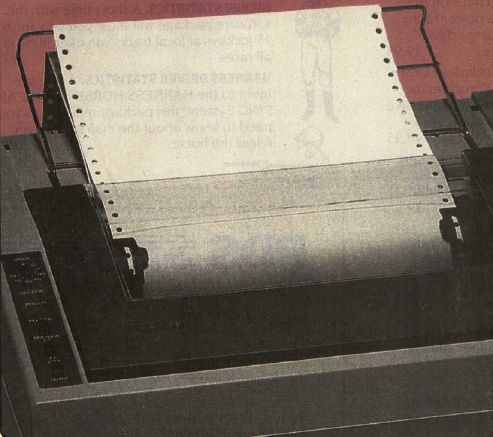
Choosing a printer may be the most difficult decision you'll make when assembling your computer system. Even if you're planning to use it only for personal letters and program listings, there are more alternatives to consider than with any other peripheral.
Once you buy a computer, selecting a tape or disk drive and a monitor isn't too tough. There aren't that many choices. Modems are a bit more difficult because of the number available, but their features and performance don't vary all that much.
Printers, however, are another story. There are dozens of printers which are inexpensive and produce good quality print. And they're complicated pieces of machinery. "As opposed to a computer, which has relatively few mechanical or moving parts, printers are the biggest mechanical piece of your computer system," points out Dave Crowley, corporate communications specialist for Centronics.
"Consumers have to be aware that if there is going to be a problem, it probably will happen in the printer rather than anywhere else in the computer system."
Further, everyone's needs are different. Some people just want to print out program listings. Others want to print school papers or personal letters or business correspondence, or pictures created with light pens or graphics tablets. The goal is to find a printer that has everything you need without spending lots of extra money for features you'll never use.
The first step in buying a printer, then, is to determine exactly what you need. "We always recommend that someone sit down and draw up a list of items that the printer will be used for, and take that with them to the dealer," says Crowley.
Here's a list of questions, compiled with the help of Crowley and Star Micronics Marketing Director Tom Bongiorno, that you might want to ask yourself before visiting computer dealers:
• Will this printer work with my computer? And if it doesn't, is the dealer knowledgeable enough to help you figure out how to make it work? Compatibility should be assured.
Printers for personal computers are designed to work with two general types of interfaces: parallel and serial. For the purposes of hooking up a printer, either works just as well. The most common parallel interface is often referred to as a Centronics-standard interface, and the most common serial interface is called the RS-232. If your computer doesn't have one of these interfaces built in, you may need to buy an interface adapter in addition to a printer. In any case, make sure the printer you buy is compatible with the interface available on your computer.
Many printer manufacturers offer cables that connect directly to, say, a Commodore 64 or an Atari. Buying such a printer frees you from compatibility worries for now, but may also restrict its future use if you someday buy a different system. Some printers allow interfacing through either a standard or a machine-specific port; these provide greater flexibility for use with other computers.
Consider software compatibility, too. Even if you're going to use the printer only to print out correspondence and home records, make sure the printer will accept your word processor's formatting commands.
• How good does your printed copy need to look? Different kinds of printers offer varying type qualities.
Impact printers (daisy wheel and dot-matrix) strike the paper through an inked ribbon to form characters and graphics. Daisy wheel printers are capable of producing letter-quality type because the characters are stamped onto the paper by a print wheel that works much like the strikers on a typewriter. Dotmatrix printers, on the other hand, have printheads with dozens of tiny metal pins that reproduce characters and graphics by printing tightly packed patterns of dots. Some dotmatrix printers, depending on the numbers and placement of pins, can produce near letter-quality print.
Thermal printers don't use an ink ribbon—they burn characters and graphics onto special paper coated with a heat-sensitive film. They're relatively inexpensive and quiet compared to other printers, but the special paper costs more. Thermal transfer printers, however, can print on any kind of paper.
Ink-jet printers, the third kind found in the under-$1,000 price range, spray ink through tiny holes to reproduce characters.
"You should always look at the output of the printer—get a demo—because draft mode or near-letter quality from three different printers will always differ," says Bongiorno. "If you like the typeface on one printer better than another, then to you the quality will be better, and that's the one you should buy."
• Are there hidden costs? Printers that require special paper or additional interface cables can make that under-$300 printer move closer to the $400-plus range. If the printer uses a ribbon, what is its average life? Can it be re-inked?
• What type of paper handling does the printer use? Printers can move paper around the platen in two different ways. Friction-feed printers work like typewriters; they grip one sheet at a time and roll it through. Tractor-feed printers use a pair of cogged wheels to grip holes punched into the edges of special printer paper. The paper comes as a long, continuous form with perforated pages, and the holes along the edges are also perforated for removal. The tractor wheels can be adjusted to accommodate different paper sizes and special forms, such as mailing labels. (A printer with nonadjustable tractors is called a pin-feed printer.)
Some printers offer both friction- and tractor-feed by including snap-on tractors. This gives you the option of printing correspondence on letterhead stationery, or printing continuous forms.
• How easy is it to obtain parts? Daisy wheels, for example, sometimes break after heavy use. Can you run down to a local office supply store to replace the wheel, or will you have to order it by mail and wait six weeks for delivery? If the printhead on a dot-matrix printer burns out, can it be replaced without exchanging the entire printing mechanism? How economical are replacement ribbons? If you buy a thermal printer, is the special paper readily available?
• How good is the warranty? Opinions vary on what constitutes a fair warranty period, but, in all cases, find out what it is. Bongiorno believes that one year is fairest. "If something is going to go wrong, it will go wrong within the first year," he says. "Sometimes the warranty on the printhead is different than the printer, which you have to be careful of."
• Can the printer produce the kind of graphics you need? You may not need graphics at all, of course, but if you do, there are basically two types of graphics that printers can produce. With block graphics, the printer recognizes a block of dots as a symbol or special character. It constructs the picture by assembling these symbols. With dot-addressable graphics, each tiny dot can be individually printed, so the printer isn't limited to a set of predefined block graphics patterns. If you need to reproduce high-resolution drawings, charts, or diagrams, you'll probably need a printer with dot-addressable graphics. It will also have to be a dot-matrix printer, because daisy wheel printers aren't capable of producing detailed graphics.
Although these are the major concerns, there are myriad other questions you'll want answered when shopping for a printer:
How fast is it? Printer speeds are usually measured in characters per second, abbreviated cps. Dot-matrix printers are generally much faster than daisy wheel printers in the same price range, but remember that speeds can vary in different printing modes.
How noisy is it? For home use, this might be critically important if your computer shares a family room with the TV.
Does it have a buffer? How large? A printer buffer is an area of memory inside the printer that lets it print your material while freeing up the computer for other tasks. To be useful, a printer buffer should be atleast as large as the files you need to print. For instance, if you'll frequently be printing documents about 16K long—roughly eight double-spaced pages—the printer buffer should contain at least 16K of memory. To keep initial costs down, you can often buy a printer without a buffer and add the memory later. Also, printer buffers are available as separate devices that connect between a computer and any standard printer.
Can the printer produce special type styles, like italics, boldface, condensed, expanded? Keep in mind that even though a printer offers special fonts, your software may not be capable of sending the proper codes to take advantage of these features. This is a tricky problem that can only be solved by carefully comparing the software manual with the printer manual.
Can I afford it? The bottom-line question.
A good computer dealer, says Crowley, will take the time to answer all of your questions and run the printer through its paces, just as a good car dealer will take you out for a test drive. "I've actually gone in to buy a car and gotten a salesman who couldn't tell me whether it had six or eight cylinders," he says. "If you run up against somebody who's not willing to take the time, then take your business someplace else—because there are plenty of people who are willing."