A Buyer's Guide To Modems
Tom R. Halfhill
Features Editor
Modem sales are climbing along with those of personal computers, and more people every day are asking themselves: "Could I make use of a modem?" and "If so, which one should I buy?"
The question of whether you could use a modem in the first place depends a lot on what you plan to do with your computer. Maybe you're not even sure exactly what a modem is, or what it can do. Here's a quick rundown:
- An acronym for modulator-demodulator, a modem is an electronic device which allows a computer to communicate with other computers over ordinary telephone lines. This can be from one room to another, or around the world.
- Modems can connect two personal computers, or, with the proper software, can turn a personal computer into a remote terminal for use on a large mainframe computer at a central location. Computers whose languages and programs are normally incompatible can communicate freely through modems.
- Modems allow remote access to data bases or information services, sort of like "electronic libraries." These consist of large computers which store a wide variety of information which is available to members of the service, usually for an hourly fee.
- Modems make possible such things as electronic mail, shopping and banking at home, constantly updated news bulletins from major wire services, electronic newspapers, stock market reports, and even telegaming.
- Modems are available for virtually every type of microcomputer, and their features vary widely. Some can even automatically dial or answer a phone, and can turn a microcomputer into an unattended "bulletin board system" accessible to other computers with modems.
If you're interested in any of these possibilities, you've answered the question "Could I make use of a modem?" If you still aren't sure, consult the sidebar to this article which summarizes some of the services now available on-line.
If you've decided that a modem might be in your future, but you aren't sure how to go about buying one, you'll find that the charts on the following pages contain a great deal of valuable information. We've included all the important features for the major brands of modems, at prices ranging from less than $100 to more than $500. If you narrow down your choice to a certain model or two and want still more information, you can write to the company for a brochure, because we've also compiled a list of modem manufacturers and distributors.
First, however, we should review some of the features of microcomputer modems for those who aren't well versed in telecommunications terminology. Not all modems work with all computers, and there are compatibility questions that must be answered before plugging into the phone lines. An understanding of these concepts is necessary to make full use of the charts. (For a fuller discussion of the technical points, see Michael E. Day's two-part series, "What Is A Modem And Why Do I Need One?", COMPUTE!, September-October 1981, #16 and #17.)
Questions To Ask
Modems can be divided into a couple of broad categories based on how they connect to the phone lines and how fast they communicate.
Coupling Methods. The three main types are acoustic, direct-connection, and inductive. The inductive method is the least common. Acoustic-coupled modems used to be the most popular because they cost less, but recently the price of direct-connect modems has been falling to the point where they are more competitive.
Acoustic modems are readily recognized by their pair of soft rubber cups. The telephone hand-set is shoved into the cups, forming a tight seal around the mouthpiece and earpiece. A tight seal is important, because extraneous noises interfere with the data transmission, a persistent problem with some acoustic modems. An advantage of acoustic modems is that they don't require any special connections to phone lines, but a disadvantage is that a standard telephone handset is mandatory. Phones with odd-shaped mouthpieces or earpieces, such as Princess models, do not fit the ear cups.
Direct-connect modems circumvent both this and the noise problem by hooking the modem directly to the phone jack in the wall. However, here a modular jack is usually required.
Baud Rates. Baud rates simply measure how fast modems communicate. In effect, baud means bits per second. Most modems for personal computers are limited for technical reasons to 300 baud. This translates into about 30 characters per second. There are faster modems which run at 1200 baud and even 9600 baud, but generally they cost at least $500.
Communication Standards. The three main standards you're likely to encounter are the Bell 103, the 202, and the 212. Most of the less-expensive, home computer modems use the 103 standard, the most common. The 103-type modems are designed to work at zero to 300 baud, though a few work (less reliably) at 600 baud. The 202-type modems work at zero to 1200 baud, but can communicate in only one direction at a time. The 212 standard combines the two-way communication of the 103 with the 1200-baud rate of the 202. You might also run into the Bell 113A and 113B standards. These are normally included in the 103 group – the 113A standard is for originate and the 113B is for answer.
Duplexing. Communications can be either half-duplex or full-duplex. There's a lot of unnecessary confusion over these terms, largely because they aren't always used to mean the same things. When used to describe communications modes, half-duplex and full-duplex refer to whether transmission is possible in two ways simultaneously. Half-duplex has been compared to Citizen's Band radio, where two-way talk is possible, but in only one direction at a time.
An example of full-duplex communication would be a telephone conversation. Although modems also use telephone lines, some are not capable of receiving while they transmit. Some computers, when receiving information from a remote terminal via modems, confirm the reception by "echoing" the characters back to the sending terminal. Obviously, this requires full-duplex communication. Some modems are switchable between half-and full-duplex for greater compatibility.
Voice/Data Selection. Modems with this feature usually have a switch so you can use your telephone without having to unplug the modem. For example, a direct-connect modem might have an extra modular jack into which you plug the telephone headset. The phone cord plugs into another jack on the modem. Switching to "Voice" allows you to place calls on the phone, and switching to "Data" lets you use the modem.
Auto-Answer. This feature enables the computer to answer the phone automatically when called by another computer. This is the heart of the bulletin board systems (BBS) often operated by users' groups. An unattended computer can answer calls, upload (receive) programs from the sender, or download (send) programs as requested.
Auto-Originate. Also known as "auto-dial," this feature is basically the opposite of auto-answer: the computer can place calls as well as receive them. Both of these features can be useful, but you can save money here by buying a modem without them if you don't really need them. If you need auto-dial, make sure it works with your type of phone, either "pulse" (rotary dial) or touch-tone. Touch-tone is not available in all areas. Also, if you're buying an auto-answer/originate modem, be aware that some models switch between the modes automatically and others manually.
Self-Test. Some modems have a test switch so you can determine whether everything is hooked up correctly or if a problem lies elsewhere. A few models come with a short program for this purpose.
Carrier Detection. When you call up another computer, it responds with a "carrier signal" that indicates it is ready to receive. Many modems have some sort of tone, light, or LED that lets you know when the carrier signal has been detected.
Parity Checking. This is a form of error-detection that looks for missing bits of data.
Power Supply. Most modems simply plug into an AC wall outlet, but some draw their power from the host computer or from the phone lines. Others run on batteries, and AC may be an option.
Terminal Software. It takes special software to operate a personal computer with a modem. Believe it or not, the problem is that your computer is "too smart"; a program is needed to fool the computer into thinking it's a relatively stupid remote terminal. (A dumb terminal.)
As a terminal, your computer will send and receive data; the other computer, especially if it's a mainframe at an information service, handles processing tasks. In fact, using your computer as a remote terminal, you can program the central mainframe computer in its own language and take advantage of its massive storage capacity. Terminal software, like modems, varies widely when it comes to features. Some software allows you to upload and download programs with distant computers; other software does not. A few modems, as a special package deal, come with their own terminal software. Most do not, so remember to consider this expense when pricing them.
|
What's (On) My Line Tom R. Halfhill Oilseed futures prices… citations to worldwide literature on mathematical didactics… classified ads from the Middlesex News… letters-to-the-editor from the Columbus Dispatch… weather reports for South America… extracts of financial reports filed with the U.S. Securities and Exchange Commission by publicly held corporations… These are some of the more unusual things you can get when you plug a telephone modern into a computer. And there are thousands more. But why, you might ask, would the average person care about oilseed futures or extracts from General Motors' SEC Form 10-K Report? Well, the average person probably doesn't care. But somewhere, somebody does. The point is that there's something to interest almost anybody. The amount of information available by computers over telephone lines is already massive and is growing daily. For example, The New York Times Information Service updates its index of 11 newspapers and 49 magazines at the rate of 12,000 records per month. On-line data bases are now a $1 billion-a-year industry growing at an annual rate of 38 percent. There are well over a thousand of them, and every day a new data base comes on-line. However, a great many of these data bases, particularly the highly specialized ones, can be quite expensive—such as $300 per hour to access a data base containing all the chemical and chemical-related U.S. patents awarded since 1950. Be thankful if you're an average person who doesn't card about this one. But if you're a research and development director at a major chemical corporation, it might well be worth $300 an hour to check out some patents which could save thousands of dollars in redundant laboratory time. For home users, there are information services which generally cost about $5 an hour to access during off-hours–after 5 p.m. on weekdays and on weekends and holidays. The most popular are the CompuServe Information Service and The Source. To use any of these services, you first must become a subscriber. Usually there's an initial membership fee. You get documentation on how to use the service and a password. The hourly on-line connection fee is charged to a credit card account for monthly billing based on how much you've used the service. Some information services charge minimum monthly fees, and others do not. If you live in a major city, there's a good chance you can access one of the leading information services without a long-distance telephone call. Subscribers in smaller cities or remote areas may have to pay phone tolls on top of the hourly connection fees. What sorts of things are available from these services? A recent CompuServe subject index lists several hundred items: news and advertising from newspapers such as the Los Angeles Times, Minneapolis Star, New York Times, San Francisco Chronicle and Examiner, Washington Post, Norfolk Virginian-Pilot and Ledger-Star, the Columbus Dispatch, and others. Telegames such as Adventure, Eliza, Star Trek, Space War, and Football. A Citizen's Band Radio simulation that sets up a nationwide "party line." Associated Press wire reports, covering world and national events, financial news, and the latest sports scores. Aviation and marine weather. Better Homes &Gardens. Shop-at-home services. Airline schedules. Advice columnists. Interactive tests. Stock prices from the American and New York Stock Exchanges. Electronic banking and electronic mail. Federal government news and corporate newsletters. And yes, oilseed futures prices. One new information service, Talktex, even offers synthesized speech in addition to text on the TV screen. Owned by General Videotex Corporation of Cambridge, MA, Talktex requires special hardware that is designed to be portable. Besides the major information utilities, there are a large number of bulletin board systems (BBS) springing up around the country. Often these are operated by user's groups or other organizations. Sometimes they are run by lone computerists who just leave their systems switched on with a disk drive or two and an auto-answer modern. Members of user's groups can download programs from the club's software library this way, and other bulletin boards offer all kinds of unusual stuff. For example, the "Starbase 12" bulletin board in Boston (617-876-4885 after 6 p.m. Eastern time) is for science fiction fans who crave the latest news on SF books, films, reviews, conventions, and so forth. It's even possible to leave messages of your own and engage in runing debates with other users. This BBS, like many others, is open to all computers, requires no password, and is operated nonprofit by a band of enthusiasts. Many of these bulletin boards are relatively unknown. A good way to find out about them is to consult The On-Line Computer Telephone Directory, a quarterly telecomputing newsletter published by Jim Cambron (Box 10005, Kansas City, MO 64111). In addition to telecomputing news, the newsletter also lists phone numbers of more than 450 free-access bulletin board systems throughout North America and Europe. For a listing of the more specialized (and expensive) data bases, try the Directory Of On-Line Databases, published by New York Zoetrope (80 East 11th Street, New York, NY 10003). It has prices, contents, addresses, producers, and analyses of more than 1200 on-line data bases. The only hazard with telecomputing is that if you get carried away accessing all these bulletin boards and data bases, you'll need your computer just to keep track of your long-distance telephone bills. |
General Compatibility
Above all, when shopping for a modem, make sure it will work not only with your computer, but also with your particular system configuration. For example, some modems for Atari computers require the Atari 850 Interface Module, which, if you have to buy one, might cost you more than the modem. Other modems use the Atari joystick ports and bypass the module. Modems which use the module's RS-232 ports need the RS-232 driver software, which comes with the revised Disk Operating System (DOS 2.0S), and you might not have this, either.
The situation is similar for other computers. The terminal software you want might require more memory than your computer has. Or it may be available only on disk, and your system is limited to cassettes. It's a good idea to decide on the modem and the terminal software you'll use before buying either. Just because your computer has an RS-232 port, and the modem you want is RS-232 compatible, don't assume it will work with the terminal software you have in mind until you know for sure.
|
Major Modem Manufactures And Distributors Anderson Jacobson, Inc. Commodore International ESI Lynx Hayes Microcomputer Products, Inc. Kesa Company Leading Edge Products, Inc. Lexicon Corporation MFJ Enterprises, Inc. Microbits MicroMate Micromint, Inc. The Microperipheral Corporation Novation, Inc. Prentice Corporation Racal-Vadic Tandy Corporation/Radio Shack TNW Corporation Universal Data Systems U.S. Robotics, Inc. |
Notes On The Buyer's Guide To Modems
Some companies sell additional models of modems than those listed here, but they were omitted from the charts because of similarities to included models, or because they are intended for high-end users.
Many of the modems have additional features not reflected in the charts, mainly for space considerations. We included what we felt were the most important features. All the prices are suggested retail. Discounts are common.
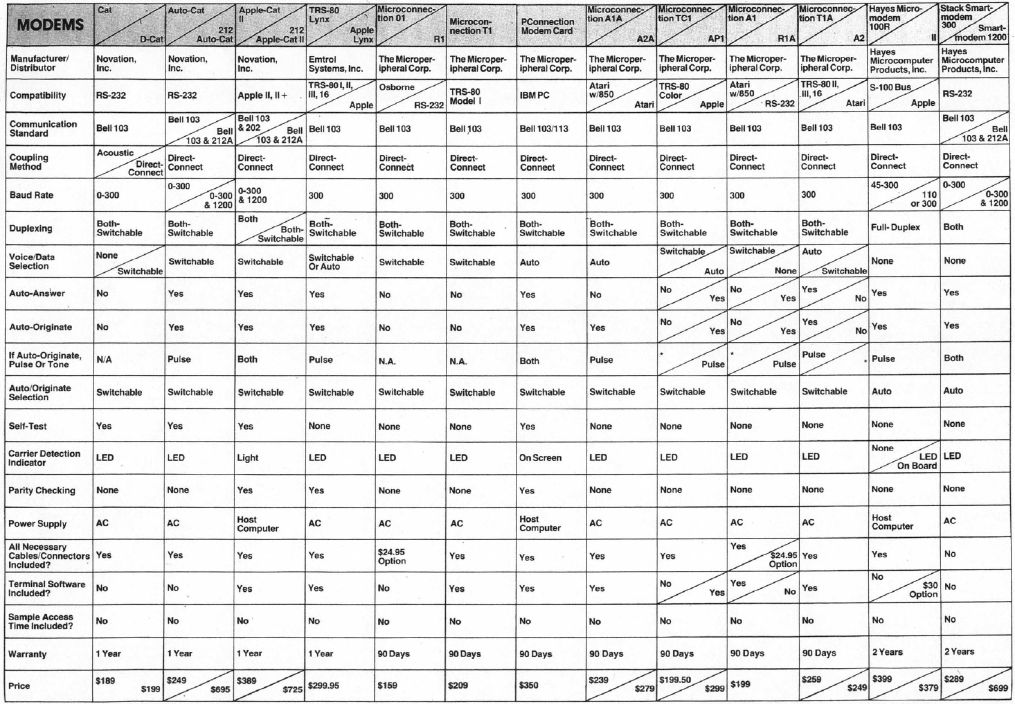
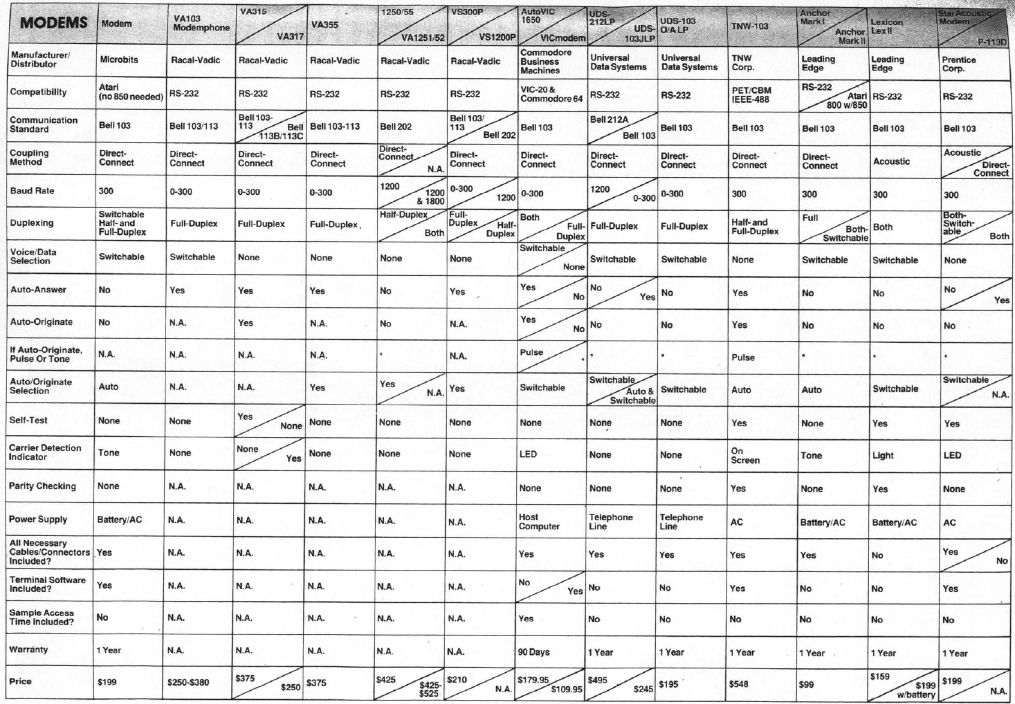
* denotes "Category Not Applicable."
N.A. means "Information Not Available."