THE OSI® GAZETTE 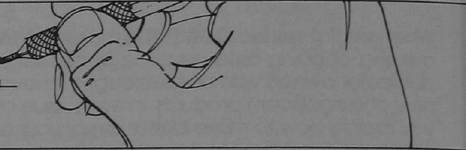
Super Cursor V1.3
Frank Cohen
Pacific Palisades, CA
My biggest complaint about Ohio Scientific's Superboard II has been about the awful video output. It's almost ironic noting all the good things the Superboard has going for it: a nice keyboard; a powerful Microsoft BASIC in ROM; a dependable cassette interface; 8K of RAM; and many other functions. The irony comes into play when you turn on the Superboard and take a look at the 24 by 24 video. And it gets worse as you start to use BASIC to list programs the effective display size becomes 23 by 20.
In reading through The First Book of OSI, from Elcomp Publishing, I found that a company names Silver Spur Electronics, in Chino, California, sells detailed instructions to double the display size by adding several jumpers and a couple of I.C.'s to the board. The modified display yields an effective display size of about 26 lines of 48 characters (which can be enlarged if you don't want a border around the display).
After making the modifications, though, the BASIC in ROM still thinks the memory map of the video display is the same, and so it only uses half the screen. Included with the modification instructions is a software patch which will allow BASIC to utilize the whole display. However, that too, gives you only a very simple cursor. Using other computers I number). Normally, the cursor is equal to 161, which is a white box. If you want to Home the cursor type, PRINT CHR$(2). If you want to Clear the screen type PRINT CHR$(1).
Until I began to use the Home and Clear functions, I didn't realize what could be accomplished in a BASIC program. The following is a short program which tests the Random Number Generator of the Superboard's Microsoft BASIC. By running this program, you will see the screen being updated as though the program POKEs the display with the correct information. Actually, the use of the HOME function is all that is being utilized
10 REM RANDOM NUMBER GENERATOR TEST Remarks 20 DIM A(9) 30 PRINT CHR$(1), CHR$(2) Clear and Home 40 POKE 8033,32 Change the cursor to a space 50 FOR I = 1 TO 1000 60 X = INT(RND(1) * 10) 70 A(X) = A(X) + 1 80 PRINT CHR$(2) Home the cursor 90 FOR J = 0 TO 9 100 PRINT J; "=" ; A(J) 110 NEXT J 120 PRINT"SAMPLE = "; X 130 PRINT"I = "; I 140 NEXT I 150 POKE 8033, 161 Restore cursor 160 END
As you can see by running this program, working with the Superboard II gets easier and easier with the help of an advanced cursor program like Super Cursor V1.3.
Modifications to Super Cursor VI.3 for 24 by 24 Video
Zero page locations must be changed as below:
00E0 85 Cursloc LO 00E1 D0 Cursloc HI
Make the following changes to the main program:
1E88 85 LDA $85 1EAE 17 CMP $19 1EED 17 CMP $17 1F01 17 CMP $17 1F1D 17 CMP $17 1F2D 17 CMP $17 1F45 0E LDA $0E 1F49 02 LDA $20 1F7B 20 LDY $20 1F8E D4 CMP $D4 1F95 20 LDY $20 1FD6 17 LDA $17 1FDE 17 LDA $17