TAKE A SCAN AT THIS
ROBERT BIXBY
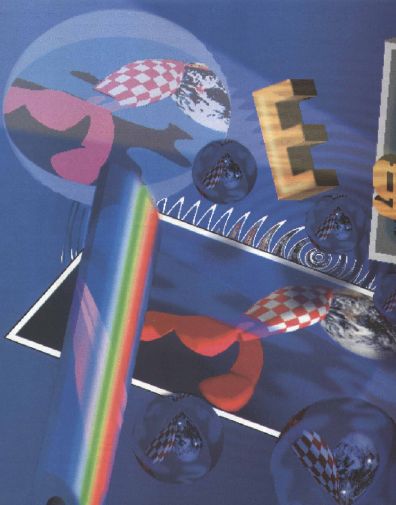
THREE GERMAN IMPORTS—A HAND-HELD SCANNER, A DESKTOP PUBLISHING CARTRIDGE, AND A CHARACTER EDITOR—MAY CHANGE YOUR MIND ABOUT DESKTOP PUBLISHING ON THE 64.
Desktop publishing and the 64? Anyone who has performed professional-level desktop publishing could be excused for doing a double-take. The fact is that the 64 only has one drawback when it comes to placing graphics and formatted text on paper: its severely restricted memory.
In the days when the 64 was first introduced, memory was not a problem. Most programs were text-based and RAM-frugal. New users were grateful to have any graphics capability at all. A lack of memory is the root cause of much of what is good and bad about the 64. On the one hand, there isn't much room for storing data and code when they aren't in use, which means that they must reside on disk. On the other hand, tight memory restrictions make programmers more efficient. Sloppy programmers don't last long in the Commodore arena. They quickly move on to the world of the PC, whre owners are programmed to add megabytes of memory at a whim. The 64 has no space to waste.
While the memory continues to be a roadblock, the processor is a good one. Most people unfamiliar with the Commodore 8-bit line have missed out on the fact that the 6510 is actually a very capable chip.
One solution to the RAM problem is geoRAM, which was reviewed in these pages about a year ago. Scanntronik's Pagefox a desktop publishing package newly imported from Germany, takes a similar approach by providing an additional 100K of RAM for its own use. Pagefox avoids yet another of the 64's drawbacks by coming etched in the ROM of the same cartridge that contains the expanded memory. This avoids the necessity of loading the program from the escargotesque Commodore disk drive.
Pagefox is not a single program, but like all other desktop publishing programs, it contains several modules, including a good monochrome graphics package, a text editor, and a formatter that can integrate graphics and automatically format text into columns.
A Professional Look
If you're really a fan of desktop publishing on the 64, Scanntronik offers two other options that have the potential of making your efforts look professional: a hand scanner and a character editor, known respectively as Handyscanner 64 and Character Fox.
A scanner is a device that can import text and graphics directly into a computer. It's different from a digitizer like ComputerEyes in that it does not require a camera. It is used primarily for importing two-dimensional images, while a digitizer can be used with three-dimensional subjects.
A hand scanner is not used to scan hands, as one person suggested, though it could be used for that. It's called a hand scanner because it's small enough to fit in a person's hand. Most professional-level scanning units look like photocopiers or fax machines. They generally take up a lot of desk space and scan whole pages at a time. A hand scanner is about twice as big as a mouse. It's perfect for use with the 64 because it will only scan an image about four inches wide and a few inches high—which quickly fills all available memory in the 64. Larger images can be scanned by reducing the scanner's sensitivity, but these images are usually unrecognizable.
The hand scanner and character editor will be discussed later. For now let's look closely at Pagefox.
Design a Page
To be blunt, when I sat down with Pagefox, I didn't find it as intuitive as geoPublish, but with a little practice, I found I could accomplish some of the same tricks while avoiding the overhead of loading GEOS. Pagefox occupies a middle range between geoPublish and Outrageous Pages, another page-formatting program that, despite its capabilities, actually lived up to its name by outraging many of its users and was quickly withrawn from the market.
|
PASS THE SCANNER OVER A PHOTOGRAPH, CHECK THE RESULTS, AND THEN PRINT IT. |
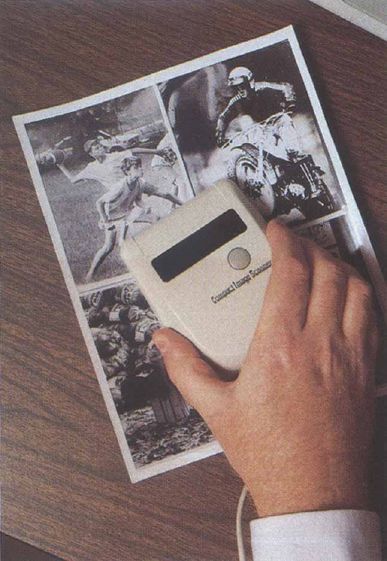
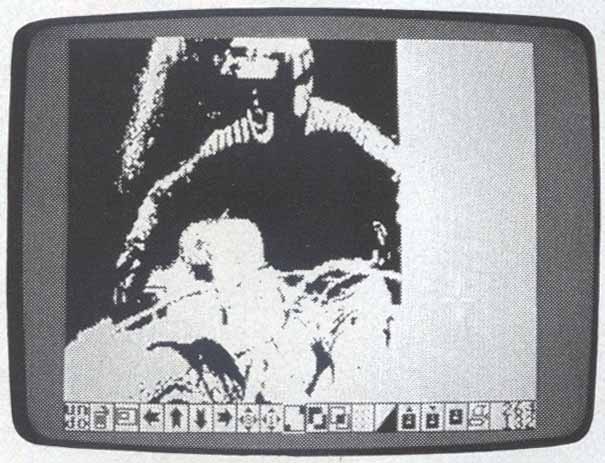
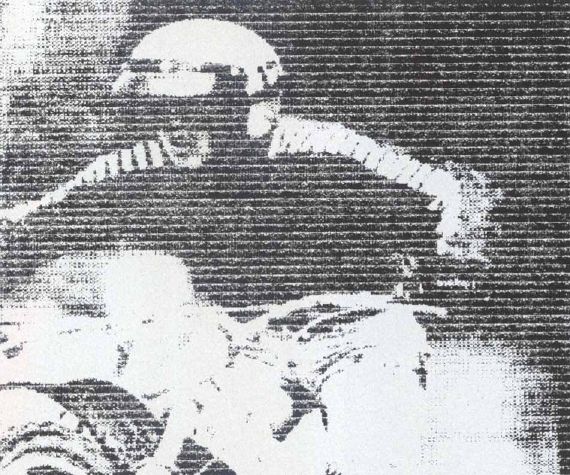
One of the things that made Outrageous Pages difficult to use was its idiosyncratic user interface. Pagefox also takes a tremendous risk by asking users to forget everything they know about operating system interfaces and start learning a new one. It's more than some people can bear. In my opinion, now that GEOS is widely used, programmers should turn to it and stop reinventing the wheel. Every new program shouldn't require reeducation.
On the other hand, Pagefox didn't just suddenly appear, as did Outrageous Pages. The heart of the program was available in different German versions known as Printfox and Hi-Eddi, so the designer has had a chance to shake out the bugs in the European market. In this latest version, the operation is fairly smooth. In fact, many of my criticisms of Pagefox have to do with its incomplete translation from the German version. This will be covered later.
Pagefox, true to its name, is geared for designing the single page. It's capable of chaining multiple pages at print time, but each page is discrete. There's no way to flow text from a column on one page to a column on another without creating discrete text files.
Pagefox contains a complete text editor, though it can only work with files of up to 9000 characters. The reason is, as the manual points out, "More than 9000 characters you won't get on one page." (The page size is 640 × 800 pixels—enough to fill a standard sheet of paper.)
The text editor sports search-and-replace. The search-and-replace supports wildcards, identified as jokers in the manual. There's no insert mode; the text editor is locked permanently in overwrite mode. The delete key is a true delete key, like on the PC. It draws in characters from the right of the cursor and deletes them. The f7 key is used as a backspace/delete key, erasing characters from the cursor to the left.
Pagefox also features a Caps Lock key similar to that found on the PC keyboard. The program accepts imported text in ASCII, PetASCII, and screen code format as used by Speed-Script. If your word processor supports any of these formats, you won't need to use Pagefox's text editor for your text.
The program provides good-looking close quotation marks("), but it has no way to enter open quotation marks ("). Where you might expect to find open quotation marks, you will find close ones lowered to the baseline.
Pagefox can do some limited hyphenation, though the manual is unclear on this point. Evidently, if you want a hyphen to appear in the middle of a word, you must capitalize the letter before which the hyphen may fall. When the word is printed out, the capitalization is removed and, if the word falls in the hyphenation range at the right margin, it will be broken according to your wishes. There is another method, using a dictionary-style hyphenation and embedded codes, that doesn't appear to be as reliable as inserting capital letters at paragraph breaks. The manual states in more than one place that the automatic hyphenation is based on German grammar, so if you happen to be writing in some other language, hyphenation (or"syllabification") may not work.
Translate That Again
To do the program justice, the manual needs to be translated into real English instead of the pidgin English in which the German translator left it: "But even with all these simplifications you won't be able to control whithin [sic] minutes such a complex and effecient [sic] program like the Pagefox. Especially as a beginner for DTP you will need a few hours time to become well acquainted with the different program parts, before you are able to print out your first pretentious work."
Any of us who have read the instructions provided with Pacific Rim stereos, watches, and calculators can follow the meaning of this kind of text, though the awkwardness and idiosyncrasies of the translation will probably make the user smile for a while. Then, the user begins to go crazy. The effect of reading page after page of text that ignores syntax and is ignorant of the English idiom is like having your skull half-full of ginger ale.
Desktop publishing is so complicated, even at its simplest, that a friendly, lucid manual is a minimum requirement. (That's another reason for my preference for geoPublish.) In the words of the manual, "This is especially with the C 64 are not so easy...."
A Foxy Editor
Character Fox is a character/font editor. It contains an editing field familiar to those who have worked with sprite and character editors. Its manual is written in an interesting way: The author takes on the persona of the program, explaining its actions as if they were his own.
Character Fox can work with images scanned with the hand scanner (described below), allowing you to import text from a book, magazine, or clipart collection, modifying it into your own typeface. This one capability is enough to recommend it. I only wish the creator of these programs had made them GEOS-compatible so the fonts would be applicable beyond the world of Pagefox.

Handyscanner 64
As mentioned earlier, scanning is a method for bringing real-world art and text directly into the computer. There are three basic types of scanning equipment: a flat-bed scanner that resembles a photocopy machine, a page-fed scanner that resembles a fax machine, and a hand-scanner that resembles a mouse with a severe thyroid condition.
The Handyscanner 64 allows you to scan small images. It operates with software that closely resembles the graphics part of Pagefox. The scanner itself emits a greenish light from a bank of LEDs (Light-Emitting Diodes). When you press the scan button on top of the scanner, the lights become a little brighter. Since these LEDs would represent a significant power drain on a 64's power supply, the scanner comes with its own power transformer. The scanner attaches to the user port of the 64 with a small interface device, into which you also plug the power cord from the transformer.
With the power cords from your computer, disk drive, monitor, printer, and hand scanner, you should think seriously about investing in a multioutlet surge-protector power strip, if not rewiring your computer room to provide a dozen outlets at your desk.
The scanner can be set to scan in pure black-and-white with no attempt at shading, or to provide one of three levels of dithered shading. Dithering is a technique of approximating a shade of gray by placing random dots in the area. A darker area has more dots; a brighter area, fewer dots.
In addition, Handyscanner provides you with separate brightness and contrast adjustments. Unlike many hand scanners, the scanner itself offers no dot-per-inch setting. This is set through the software. You can set any sensitivity between 33 and 300 dots per inch (dpi), but any sensitivity less than 200 dpi will provide a very poor scan.
The Handyscanner provides a simple, handy way to import real-world images into the 64.I was skeptical that the Commodore's graphics capabilities were up to handling scanned images. I work a great deal with scanned images on the PC. They take up a lot of disk space and are time-consuming to manipulate. Furthermore, a hand scanner is tricky; you have to pull it down the page at a perfectly uniform speed and in a perfectly straight line to prevent distortion. To my surprise, Handyscanner provided consistently good scans despite my shaky hands and a sticky scanning surface. The hardware must cope with minor inconsistencies better than the Logitech scanner I am accustomed to using.
The software associated with the Handyscanner compresses the images efficiently, although interpreting the scanned image and bringing it up on the screen take several seconds.
Conclusions
When I bought my 64, my plan was to use its graphics and text-editing abilities to save myself the labor of endlessly recreating graphics and rewriting text. It worked better than I had imagined. If I had also been able to bring real-world images into the machine, I would have been ecstatic. The foundation of the value of Pagefox, in my estimation, is the Handyscanner. Other, better, alternatives exist in word processing, graphics, and desktop publishing than Pagefox. But, as far as I know, only one scanning alternative is available for the 64—the Handyscanner—and, since it only works with Pagefox and Character Fox, it makes these products worth having as adjuncts to its power.
|
Handy Scanner—$299.95 SCANNTRONIK |