FINANCE MANAGER II
Far too often, users become jaded about computer software that promises to solve all their problems, particularly if they've been stung by packages that have failed to work. Finance Manager II has restored my faith in software claims—it's a smoothly competent financial-management program in a well-designed package. Designed for those with little bookkeeping experience, Finance Manager easily manages financial resources. You may purchase different modules such as General Ledger, Accounts Receivable, Accounts Payable, Payroll, and Financial Utilities and use them independently or together in any combination. If you want to start with General Ledger, the heart of the program, you can add the other modules later with no hassle.
The installation process is easy. Accurately detailed instructions appear on the screen and in the manual. You can maneuver using a mouse or the keyboard, and all the modules are menu-driven.
General Ledger is easy to use, but you must understand double-entry bookkeeping. You have to know which account to debit or credit, the difference between expenses and income, and the differences among assets, liabilities, and equity. The sample demos show you how to set up your accounts and perform transactions.
General Ledger tracks assets, liabilities, net worth, income, and expenses. The program records financial transactions and categorizes them into the various accounts that you set up. It generates nine financial reports including a balance sheet, an income statement, a statement of sources, and uses of funds. A long list of features includes storage of up to 1999 accounts, three subtotal levels, entry of up to 32,000 transactions per year, and sorting by date or input. In addition, all closing entries are performed automatically and fiscal-year dates can be varied.
The Accounts Receivable module tracks the receivables of up to 2000 customers. It generates eight reports, including invoices and a Receivables Aging report. The reports are sent to the screen, the printer, or a disk file. It also prints six-line mailing labels.
Entering customer transactions moves quickly. Each of the 12 customer-account data fields defaults to the last data entered in that field. This saves keystrokes when you're entering repetitive data. Versatility is limited because fields can't be altered to fit your individual needs. This module keeps detailed information on each customer without cluttering up the general ledger including customer names, addresses, credit limits, due days, and interest rates.
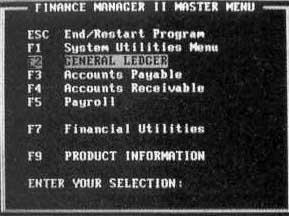
Press F3 and all Accounts Receivable transactions will be posted to the General Ledger module. I was pleased to discover the posting procedure is smart; it only adds transactions not already posted, so you can never double-post.
The Accounts Payable module interacts with General Ledger similarly to Accounts Receivable. It prints seven reports, vendor mailing labels, and checks. Each vendor account consists of 11 fields, which include name, address, discount percent, discount days, and net due days.
I found the Payroll module to work as efficiently as the other modules and to work the same way. Remember, these five modules are intended to be a team. Payroll keeps information such as hire dates, earnings, deductions, vacations, sick leave, overtime, holidays, extra income, and deductions on up to 1000 employees.
Payroll also automatically calculates employee deductions and employer liabilities, and it prints payroll checks and W-2 forms. It can be fully integrated with the General Ledger module. Payroll creates ten reports, including a Quarterly Tax Summary.
I learned to use the Financial Utilities module with minimal effort and time. One of the numerous functions in this module is loan analysis. It computes payments, original loan amounts, interest rates, terms, and amortization schedules.
All five manuals are well written; their organization flows logically.
Most important, no questions are created and then left unanswered. To help the bookkeeping novice, the General Ledger manual has a six-page lesson with examples on double-entry bookkeeping. Samples of all reports are included at the end of each manual. The only drawback is that the print in the report samples is very small and I have to squint to read the text.
Finance Manager II is a well-defined program that reflects a thorough commitment to a solid product.
GLENDA McCLURE
|
IBM PC and compatibles—$186.00 General Ledger—$49.95 Accounts Receivable—36.95 Accounts Payable—$36.95 Payroll—$41.95 Financial Utilities—$25.95 Account Reconciliation—$14.95 HOOPER INTERNATIONAL P.O. Box 62219 Colorado Springs, CO 80962 (719)528-8989 |