ON BALANCE
Two features you should look for in any software program are its learning curve and the way it lives up to the hype on the box. On both counts, On Balance boasts a healthy bottom line. It manages personal finances with sophistication, reliability, and speed. And setting up the program took me only about 30 minutes, a reasonable amount for something so powerful.
The package keeps track of your money by establishing accounts for your assets, liabilities, income, and expenses. Don't panic if you don't understand these accounting concepts: The manual tutors you in these areas.
On Balance is similar to your checkbook, but it holds more financial information than any check register. You can record up to 800 transactions each month and an entire year's records on one disk.
I particularly liked being able to create accounts as I needed them, either while entering transactions into the register or beforehand by selecting add/edit from the accounts menu. The program allows as many as 200 accounts in categories such as checking, savings, credit card, income, investments, entertainment, household, or business. You can further define your accounts by assigning them to groups, such as personal, spouse, or jointly held.
Navigational shortcuts will assist you in moving through the program. Pressing the Escape key, for example, takes you back one screen (keep pressing and you'll eventually return to the main menu); pressing the Alt-H key combination brings up a help screen; and pressing Control-O verifies the information you have entered. Also, the function keys are assigned to some of the most frequently used commands, such as Accounts Menu (F4) and Calculator (F8). The program's manual is personable and encouraging. The text is easy to understand, and there are plenty of examples and warnings to keep you on the right track.
One of On Balance's bonus features is its flag-setting capability. This gives you a way of tracking items that belong together but aren't in the same account. For example, you could flag some transactions as tax deductions; then, at tax time, you could sort and list those transactions.
Another bonus, split transaction, allows precise tracking of a single transaction that affects more than one account. This is very useful when recording credit card expenses or for breaking up a house payment into principal, interest, and escrow accounts.
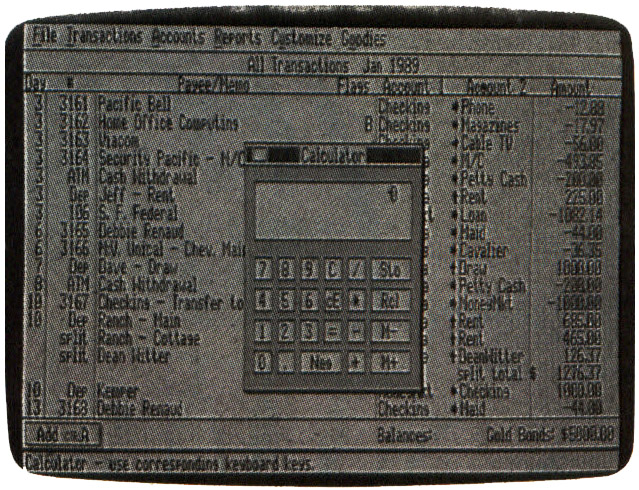
On Balance can provide reports that will impress any banker—handy when you're going for that new-car loan. Available reports include net worth, net income, accounts, transaction list, and amortizations. The amortizations report alone is worth the price of the program.
Keeping a budget is easy; you can create a year's month-by-month budget for any account. For that account, you will see the actual amount spent for each month, the amount budgeted, and the dollar difference between the two. Year-to-date values as well as the monthly average for the actual balance are shown at the bottom of the screen.
Like most other personal-finance programs, On Balance will print checks as well as track your financial health. The Print Checks screen will list transactions for the account, month, and year you have specified. To print a check for a particular transaction, answer Yes. A check will appear in the highlighted box. After you have selected the transactions for which you wish to print checks, press the Control-O key combination and your printer will spring into action. At the end of the month, you can reconcile your account with your bank's statement.
Two minor drawbacks plague the program. You'll need an EGA or VGA card to get color; a CGA card displays only two shades of gray. Also, On Balance is designed for use with either a mouse or the keyboard. But, because the mouse is the default, you'll have to disconnect it each time you load the program if you want to use the keyboard.
On Balance's solid features and performance offer you increased productivity when it comes to managing your money. It's a well-designed package that offers everything you need to stay in control of your finances.
GLENDA McCLURE
|
Apple II—$59.95 BRØDERBUND SOFTWARE |