
Z88
If you've been dreaming of a laptop you can put on your lap without cutting off your circulation (and your checkbook), you can stop dreaming; it's here in the form of the tiny Z88, another offering from computer visionary Sir Clive Sinclair.
The number of small, lightweight, completely self-contained computers is on the rise. They offer enough software and memory to manage your time, let you take notes, communicate with other computers, and generally do everything your pocket calendar or binder/timeplanning system does, but with the added benefits of a computer.
Some cigarette case-size computers have laid claim to the personal-planner market, but they can't do the job because of their small, nonstandard keyboards. It takes a long time to press those little keys one at a time. What you need is a real keyboard-and the Z88 is the first tiny computer I've seen that has one.
The whole computer is smaller and lighter than the keyboard on my desktop PC, but it still has a great feel, lets me type as fast as I can, and is completely silent-no clickity-clack noises that are so obvious and annoying when you're taking notes during meetings.
The Z88's black rubber keyboard looks like one of those exotic prototypes you can see but never touch at trade shows. The soft rubber is silent, yet the feel is good even for fast touch-typists. It's great for meetings, classrooms, airplanes. If you absolutely need the click sound, you can set the Z88 to produce one (I prefer mine silent).
The keyboard design boasts big, easy-to-press keys. And, while they don't make noise, you can feel when you've hit them without wearing out your fingers. There's a giant Return key, plus helpful features like "sticky" Alt and Control keys that keep themselves pressed so that you can execute commands with one hand.
The super-twist liquid crystal display has good contrast, even in low light. It's small, but characters are easy to read. The left side of the screen shows a list of menus; the middle is reserved for typing or entering numbers; and the right side has what's called a "map" of the page: a tiny reduced version of your document that gives an overall view of the page.
Because the Z88 uses RAM and EPROM packs to store data, there are no disk drives to add weight or wear out batteries. The reusable RAM packs retain memory even when the computer is turned off, and the EPROM packs store data even when removed from the unit. In fact, they can only be erased by an EPROM eraser. While this seems inconvenient, it's a safe way to keep data without adding a lot of weight or using a lot of power. And the packs are less prone to damage and loss than are floppy disks and drives.
The Z88 includes word processing, spreadsheet, database, and scheduling software, along with a pop-up calendar, clock, calculator, programmable alarm system, telecommunications program (VT52 emulation), and even BASIC. Because the word processor, spreadsheet, and database are contained within a single program, you can integrate your spreadsheet inside your word processing file.
While the Z88 isn't MS-DOS-compatible and won't run WordPerfect or 1-2-3, don't underestimate the power of its built-in software, which will handle most of your chores on the road or in your lap. It comes standard with a paltry 32K of memory, but you can increase this to three megabytes. (You can buy 128K of memory for around $90.)
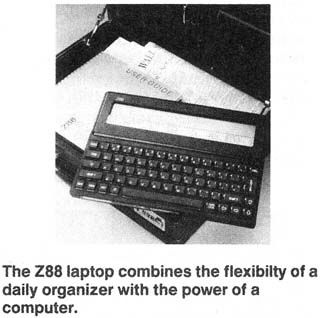
An additional program, called PC-Link, can be added in an EPROM pack, which makes 9600-bps (bits per second) transfer to and from PC programs easy. PC-Link also includes file conversion to WordStar and Lotus 1-2-3 formats. From there you can use your word processor's conversion program, for example, to translate the WordStar files into your own word processor's format.
All the programs have the same interface, and most (but not all) have the same commands. When you're learning, you can press the MENU button for a list of all commands and their command-key equivalents. To use a command, use the arrow keys to move the cursor to it; then press Return. Once you've learned the commands, you can bypass the menus. Most of the commands are mnemonic and easy to remember.
Some functions aren't quite so simple. Because the word processor is also a database, breaking a line of text in the middle requires a special command rather than just a return. When you want to use blocks for copying, moving, or deleting, you can only block entire lines, not words or groups of words. Still, the word processor has all the major features you need, with cut and paste, search and replace, margins, justification, microspacing, and even word count.
The scheduling program is extraordinary. You can enter appointments for any time in the future and easily search for them. You can search for individual words or dates or view and print lists of appointments with a common search word. This can make billing easier by providing a list of all the dates and times you've visited a single client, or it can help you see exactly where you've been and when. The alarm system lets you mark important times up to a year in advance and will alert you even if the Z88 is turned off.
The Z88 has all the flexibility of a paper-based organizer, plus all the advantages of electronics, speed, searching, telecommunications, word processing, and number crunching. The wave of the future is in personal time management-and not just in software like Lotus' new Agenda, but in software/hardware combinations like the Z88.
-
Daniel Will-Harris
| Z88 For... $599
From ... Cambridge North
America
615 Academy Dr. Northbrook, IL 60062 (312) 564-5512 And... RAM packs-$49.50 for
32K, $121.00 for 128K; EPROM packs - $49.50 for
32K, $121.00 for 128K; PC-LINK-$82.00; serial printer cable-$25.00;
parallel printer cable-$72.00; AC adapter-$9.95; and a Macintosh
LINK-$135:00
|