
Apple Works GS
The numbers speak for themselves. With more than 1 million copies of AppleWorks shipped, it was only a matter of time before the phenomenally successful integrated package was brought up-to-date and handed to the most powerful Apple II computer ever, the IIGS. There's money to be made in them there computers, Claris said, and so gave us AppleWorks GS.
Perhaps Claris should have taken a bit more time. AppleWorks GS is a landmark program for the Apple IIGS, yet it shows rough edges that tolerant users may find irksome and that those not so patient will find disturbing. Most troublesome for AppleWorks GS's future, however, are not its own failings but those of the machine on which it runs. Until the Apple IIGS is beefed up, don't expect satisfactory speed from a graphics package like AppleWorks GS.
Apple Works GS's lineup rivals that of any integrated package: word processor, database, spreadsheet, telecommunications, graphics design, and page layout. Taken singly, the six modules are, with the exception of telecommunications, robust enough to make it on their own as IIGS software. Put them together, make the interface and commands as consistent as possible, add ome interesting integration pathways, and you have the program every IIGS user has been waiting for.
The now-familiar IIGS graphics interface is well adhered to by AppleWorks GS. Mouse and menus rule here, and dialog boxes, scroll bars, and what-you-see-is-what-you.-get displays maintain a similar look from one module to another.
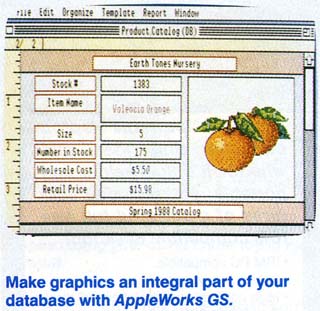
A reworking of Styleware's MultiScribe GS, the word processor struts a spelling checker, thesaurus, multiple type fonts and styles, an adjustable ruler, headers and footers, and mail merge. The database stores and retrieves information as a form (you design the display) or in a spreadsheetlike list fashion. A special field lets you store pictures in the database, a perfect tool for tracking IIGS graphics files. The spreadsheet will become the IIGS standard by default, for it uses the mouse to select cells, choose from 73 functions and formulas, and format the worksheet. It also offers five charting choices.
Telecommunications is the weakest of the modules, but it does serve the most elementary online needs and in cludes the Binary II protocol for uploading and downloading complete Apple files. Graphics design is perhaps the most unique module, for it lets you combine bitmapped drawings with object-oriented shapes. The page-layout module, although no PageMaker, is enough for simple newsletters.
The strength of any integrated package lies in its ability to exchange data between modules. In AppleWorks GS, as many as 14 windows can be open at one time, and the number of active modules is constrained only by RAM (that's a significant limitation for most IIGS users, considering that the program requires a minimum of 1.25 megabytes). Cutting and pasting between modules takes only a few mouse clicks or keypresses. Data can even be dragged from one open window to another-no matter which module is represented-by pressing the Control key while holding down the mouse button. Even Macintosh software doesn't have this intuitive (and impressive) feature.
AppleWorks GS isn't faultless, however. The program crashes irregularly and seemingly unpredictably, a problem I experienced and one reported by a number of people on services like GEnie and CompuServe. Whether it's caused by AppleWorks GS itself, the new GS/OS operating system, or a combination of the two, is unknown. AppleWorks GS also sniffs out memory like a truffle-hunting hog: You won't be able to use all the modules at once with a mere 1.25 megabytes of RAM. Without a goodly amount over that minimum, you'll see the message Not enough memory to complete that operation more often than you'd like.
Other troubles stem from the IIGS itself. AppleWorks GS really accentuates its lack of speed. I outran the word processor's ability to display characters with uneasy ease, especially when inserting text in the middle of a paragraph. The graphics design module sometimes took so long to redraw the screen after moving an element that I wondered if I should send out for coffee. Database sorts were done with sluglike speed. Long-time AppleWorks users will lament this lack of quickness the most, since they're used to the lightninglike response of the old standby.
AppleWorks GS, like all software, doesn't operate in a vacuum. Tied to a system that can't effectively use a graphics-oriented program, AppleWorks GS isn't the answer for Apple IIGS users who want it all-productivity and speed. Even so, AppleWorks GS is a step in the right direction.
Impressive but inhibited, AppleWorks GS shows the promise of the IIGS as a home, small business, and classroom productivity machine. The future of Apple II software isn't here yet, but at least we've had a peek.
-
Gregg Keizer
| AppleWorks GS For... Apple IIGS
with 1.25 megabytes of RAM; two 3½-inch disk drives or one
3½-inch drive and a hard disk recommended$299
From... Claris
440 Clyde Ave. Mountain View, CA 94043 (415) 960-1500 And... An upgrade for registered users
of AppIeWorks 2.0 and 2.1 is $99.
|