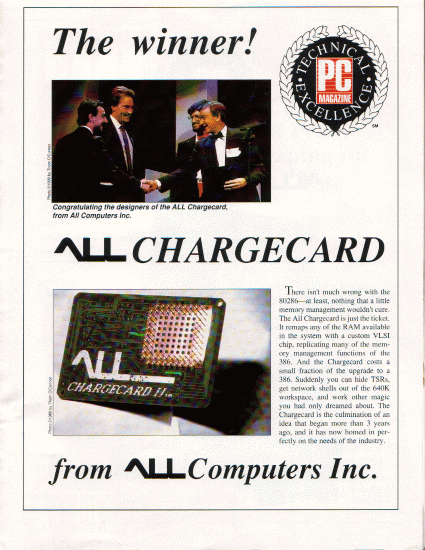CPU Upgrade Options
During most of the 1980s and into the early 90s, it was expensive to by a new PC. Expansion cards were one thing, but when it came time to make the shift to the next level of performance, buying a whole new PC was often the "go-to" solution. Options, however, did exist for those with the desire or need to reach the next generation's performance.
This page catalogues CPU upgrades that were available for each generation of PC.
8088/8086
Upgrade Option #1
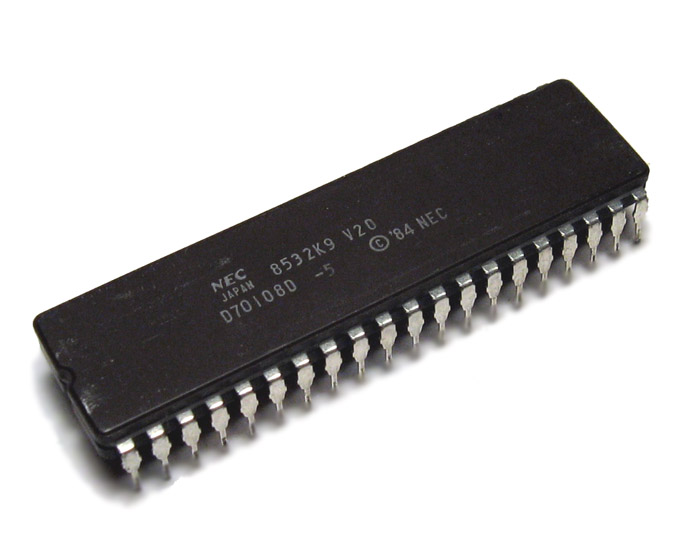 One of the more common upgrades for those running an Intel 8088 microprocessor such as those in the original IBM PC (5150) and PC/XT (5160) was the NEC V20. If you had an Intel 8086-based PC, you would upgrade to the NEC V30 microprocessor. Both NEC chips were 100% pin-compatible with their Intel counterparts, but due to internal efficiencies within the CPU die, could produce up to 30% better performance.
One of the more common upgrades for those running an Intel 8088 microprocessor such as those in the original IBM PC (5150) and PC/XT (5160) was the NEC V20. If you had an Intel 8086-based PC, you would upgrade to the NEC V30 microprocessor. Both NEC chips were 100% pin-compatible with their Intel counterparts, but due to internal efficiencies within the CPU die, could produce up to 30% better performance.
Upgrading was very simple - just remove the Intel CPU from its slot on the motherboard, and insert the NEC one. No further work was required and no special drivers were necessary. Because these were the simpler days of DOS, applications and games couldn't tell the difference (with only a couple of exceptions), and so just worked - faster!
Performance gains weren't dramatic, but the upgrade costs were low, and compared to buying a 286-based PC, fractional.
Upgrade Option #2
 Not applicable if you already have a "fast" XT, and ok, it's a bit of cheat considering one thing we're trying not to do is replace the mobo but....
Not applicable if you already have a "fast" XT, and ok, it's a bit of cheat considering one thing we're trying not to do is replace the mobo but....
When PC-compatibles flooded the market, many were "Turbo XT"s - these ran the motherboard at 8 or 10 MHz (and sometimes 12 MHz) - much faster than the IBM 5150/5160's 4.77 MHz. A turbo motherboard would cost somewhere between £80 and £150 - still a much cheaper option than buying a new computer.
Upgrade Option #3
 For those with soldering skills, replacing the crystal oscillator on the motherboard and buying a faster 8088 or 8086 CPU was also feasible. The crystal was typically clocked at twice the frequency of the CPU, so in the IBM 5150 the crystal operates at 9.54 MHz (2 x 4.77), resulting in a CPU and motherboard clock speed of 4.77 MHz. So by replacing the crystal with a 16 MHz one and upgrading the CPU to an 8088-8 MHz, this would roughly double the system's performance. I don't take any responsibility if you damage your PC trying this, however, as there may be other ICs on the board that are speed-sensitive (will fail if pushed beyond their stamped rating). Read my 286-to-386 Performance pages for my own experiences of doing this!
For those with soldering skills, replacing the crystal oscillator on the motherboard and buying a faster 8088 or 8086 CPU was also feasible. The crystal was typically clocked at twice the frequency of the CPU, so in the IBM 5150 the crystal operates at 9.54 MHz (2 x 4.77), resulting in a CPU and motherboard clock speed of 4.77 MHz. So by replacing the crystal with a 16 MHz one and upgrading the CPU to an 8088-8 MHz, this would roughly double the system's performance. I don't take any responsibility if you damage your PC trying this, however, as there may be other ICs on the board that are speed-sensitive (will fail if pushed beyond their stamped rating). Read my 286-to-386 Performance pages for my own experiences of doing this!
Upgrade Option #4
 Another option arrived in 1987 with the release of the Intel Inboard/PC. This was a PC-on-a-card, sporting an Intel 80386 CPU running at 16 MHz. This expansion card would slot into an available 8-bit ISA slot on your PC's motherboard and with a ribbon cable going from the card into your motherboard's CPU socket (your old CPU removed), it would transform your venerable PC, XT, or compatible into a 386-class computer, complete with 1 MB of RAM.
Another option arrived in 1987 with the release of the Intel Inboard/PC. This was a PC-on-a-card, sporting an Intel 80386 CPU running at 16 MHz. This expansion card would slot into an available 8-bit ISA slot on your PC's motherboard and with a ribbon cable going from the card into your motherboard's CPU socket (your old CPU removed), it would transform your venerable PC, XT, or compatible into a 386-class computer, complete with 1 MB of RAM.
Other manufacturers of "accelerator" boards were:
- Veritek
- Quadram Quad386XT - $1,499 in Mar 1987. The Quad386XT ran a 386DX at 16 MHz.
- Orchid Tiny Turbo 286 - $259 in Jan 1989.
- Orchid PCTurbo 286e
- PMI 286-10
- MPA (Microprocessor Applications Pty) Bullet-286
- PCSG Breakthru 286 (8 MHz)
- PCSG Breakthru 286-12 (12 MHz)
- AST Hot Shot - 80286 (10 MHz), Norton SI = 10.3, fits into short expansion slot, 16 KB cache memory, software 'hot key' to switch back to 8088. Retailed in Nov 1987 for $645.
80286
Upgrade Option #1
 Similar to Upgrade Option #3, the original IBM PC/AT's motherboard ran a crystal oscillator (clock) at 12 MHz to drive its 80286 at 6 MHz. Later variants of the IBM PC/AT ran a 16 MHz clock, since it used the faster 80286-8 MHz CPU. Owners of the older 6 MHz version discovered you could replace the 12 MHz crystal with a 16 MHz one, and often without upgrading the CPU, their existing 80286-6 could run 'overclocked' at 8 MHz quite happily. There are of course limits, and most CPUs are branded with their stated clock speed because it failed quality control testing at higher speeds, so system stability should always be a priority.
Similar to Upgrade Option #3, the original IBM PC/AT's motherboard ran a crystal oscillator (clock) at 12 MHz to drive its 80286 at 6 MHz. Later variants of the IBM PC/AT ran a 16 MHz clock, since it used the faster 80286-8 MHz CPU. Owners of the older 6 MHz version discovered you could replace the 12 MHz crystal with a 16 MHz one, and often without upgrading the CPU, their existing 80286-6 could run 'overclocked' at 8 MHz quite happily. There are of course limits, and most CPUs are branded with their stated clock speed because it failed quality control testing at higher speeds, so system stability should always be a priority.
Later versions of the Intel 80286 ran at up to 20 MHz, so replacing a slower 80286 with a faster one in addition to upgrading the associated crystal was a relatively painless upgrade. A word of warning here again though... you can damage other chips on the board by overclocking - this is especially true of the older, larger boards that had a 4- or 5-chip chipset. Later motherboards came with a single chip chipset and were often on smaller tightly-integrated motherboards - these are often more able to run an overclocked 80286. Read my 286-to-386 Performance pages for my own experiences of doing this!
Upgrade Option #2
 For 286-class computers, the aforementioned Upgrade Option #4 (Intel Inboard/PC) was viable, although since a 286 PC came with at least one 16-bit expansion slot, the more favourable board for this class of computer was the Intel Inboard/AT. This was the same as the Inboard/PC, but because it ran on a 16-bit expansion bus, performance of the new board was not hampered by the half-width external bus. The later Intel Inboard/386 with 1 MB of RAM cost $799 in January 1989, and with the adapter it was $1,075.
For 286-class computers, the aforementioned Upgrade Option #4 (Intel Inboard/PC) was viable, although since a 286 PC came with at least one 16-bit expansion slot, the more favourable board for this class of computer was the Intel Inboard/AT. This was the same as the Inboard/PC, but because it ran on a 16-bit expansion bus, performance of the new board was not hampered by the half-width external bus. The later Intel Inboard/386 with 1 MB of RAM cost $799 in January 1989, and with the adapter it was $1,075.
Other accelerator boards for the 286 were:
- Intel SnapIn 386 - designed for the PS/2 Model 50Z only. **UPDATE** One of my visitors, Angie Walker, provided me with some more information on the SnapIn 386. She writes "Intel apparently made at least one other version of the SnapIn 386, with a differently-shaped non-rectangular board, that was specified for Models 50 and 60, as well as the IBM AT. Here’s a picture of it in my IBM 5170. It adds 16 KB of cache, and comes with a program to activate said cache at boot-time. With all the cache options disabled, the machine actually runs a tiny bit slower than it did with the original 8 MHz 286. While the machine still feels more like a 286-class machine than a true 386, the upgrade did give me access to the all-important 386 instruction set, including the ability to run all the old software that wouldn’t work with the original CPU!". Thanks Angie, I look forward to the original retail box pic!

- All Computers, Inc. Charge Card II - replaces existing 286 CPU with a faster 286 - not sure where the real benefit is with this, over buying the 286 CPU directly?!?! **UPDATE** Eirik Øverby got in touch with me as he got hold of a slightly modified variant of the Charge Card II. He writes, "I have had a hard time figuring out exactly what it is; the seller insists it's basically just cache for the 286. The chips inside the socket (pic1, pic2) on the back are 4x4Kb chips, so 16Kbit each. That would give 6 KB cache, or 4 KB+tag RAM (however it's organised). The big chip on the front, however, I haven't been able to figure out. I removed the sticker on the chip, see picture - but that didn't get me any further. Your site came up, giving me a hint: The big chip *might* in fact be related to the claimed EMS support of the Charge Card II."
He's onto something with the Charge Card's ability to use EMS - the excerpts here from PC World and PC Magazine tell us it has expanded memory management capability, so it's less of a CPU performance boost as it is a hardware memory manager for systems that didn't directly support XMS or EMS in their chipset. It would be great to test any drivers and utilities that came with these cards!



Eirik also provided more images and info on some later accelerator boards by All Computers, Inc. See the 486 section further down for details.
Note: The original Charge Card 286 from 1987 appears to be for XT-class systems - it's an 8-bit expansion card, and sold in Nov 1987 for $295. - AOX Master 386
- Hypertec Research 386-SX 50/60/AT (1989)
- ADC Turbo 386 (1987) - upgrades an 80286 to a 386 running at either 12 or 16 MHz.
- Improve Technologies Make-It 486 - earlier versions used Cyrix Cx486SLC/e @ 33 MHz, later versions the Texas Instruments TX486SXLC or the clock-doubled TX486SXLC2.
- Evergreen Rev to 486 - replaces existing 286 with an IBM 486SLC2 @ 66 MHz.
- Orchid Tiny Turbo 286 - in Nov 1987 these sold for $359. By Jan 1989 they were down to $259. Keep your 8088 in the system, but adds an 80286 CPU. Optional 80287 copro.
80386
Upgrade Option #1
 In June 1992, Cyrix produced a drop-in replacement for 386 owners to boost their PC to 486 speeds. As with all Cyrix CPUs, due to not having their own chip fabrication plant, they relied on their relationship with Texas Instruments and IBM to manufacture the chip in return for allowing both TI and IBM to licence their own branded version of Cyrix' chip.
In June 1992, Cyrix produced a drop-in replacement for 386 owners to boost their PC to 486 speeds. As with all Cyrix CPUs, due to not having their own chip fabrication plant, they relied on their relationship with Texas Instruments and IBM to manufacture the chip in return for allowing both TI and IBM to licence their own branded version of Cyrix' chip.
It's also worth mentioning that other 386 drop-in replacement CPUs were also available around 1992, including the oddly-named Intel RapidCAD and the Chips & Technologies "Super 386" 38600DX.
Cyrix branded theirs the Cx486DLC. Available in either 33 MHz or 40 MHz variants, it was a very cost-effective way to get to 486 performance using a 386 motherboard. These DLC chips all had some 486-type instructions, but most importantly came with an onboard (level 1) cache. Those from Cyrix had 1KB of L1 cache, whilst TI and IBM's variants went up to 8KB!
Now for the negatives... because these would be fitted to a 386 motherboard, in most cases the CPU's L1 cache would not be enabled by default (after all, the motherboard doesn't know it exists) - you would either have to run a utility to enable it, or in some cases a 386 motherboard with a later BIOS version came with an option to enable it. Secondly, these 486DLC CPUs did not have a built-in math coprocessor as you would find on the Intel 80486DX, so essentially it was closer to a 486SX in performance.
Ancient Electronics ran some speed comparisons between the Cyrix Cx486DLC-40 CPU and the fastest true 386, the AMD Am386DX-40, and showed that with the L1 cache disabled (remember the 386 doesn't have any L1 cache), there's about a 20% performance gain from using the Cyrix chip. But with the L1 cache enabled, as expected the Cx486DLC outperforms it by between 25% and 33%, and even matches/slightly outperforms an Intel 486DX-33.
I did a 386/486 motherboard review in March 2021 that includes upgrading from an Am386DX-40 to a Cx486DLC. You can read the full article here.
Texas Instruments (TI) later created their own version called the TI486SXL and TI486SXLC (Click here for datasheet), which came with 8KB of onboard L1 cache. These came in 25, 33, 40 and 50 MHz speeds. Despite the much larger L1 cache, real-world performance of the TI chip over the Cyrix equivalent with just 1KB cache was similar - the 40 MHz TI chip was perhaps 10% faster than the Cyrix clock-for-clock.
Later clock-doubled versions were produced by TI in the form of the TI486SXL2-G50 and TI486SXL2-G66, which were 3.3V chips but with 5V-tolerant I/O (denoted by the 'G' in the part number). Be aware of these 'G' chips as well as others with 'V' in the part number, e.g. TI486SXL2-V40-GA - these are all 3.3V only so will be fried if used on a traditional 386 motherboard! If you are looking to buy a TI486SXL chip for use on a 5V-only motherboard, look for those with no G or V before the speed, and instead these have a '0', i.e. 040 or 050. SXLC chips were lower-power versions designed for the notebook market.
IBM took their variant of the Cyrix chip to the extreme, producing one version that ran at a clock-tripled 100 MHz! These are sometimes called IBM DLC3 or IBM 486BL, and came with a whopping 16KB write-back L1 cache! Performance tests indicate that the IBM DLC3 running at 100 MHz is slightly faster than an Intel 486DX2-66, and in some test scenarios is equivalent to the 486DX4-100.
If you are in the market for a 386-motherboard-compatible Cyrix or TI CPU, be sure to double-check it has 132 pins for 386 motherboards, not 168 pins which would be for true 486 motherboards only. It's actually pretty easy to check. Cyrix and TI chips that have the moniker 486DLC, 486DRX and 486DRx2, and TI chips that are 486SXL/SXL2 are all 132-pin CPUs. The proper 486-only CPUs are called 486S or 486DX.
The second thing to check is if your 386 motherboard is only suitable for 386SX CPUs (16-bit bus width) or 386DX CPUs (32-bit bus width) - the two are incompatible with each other. This too is easy to check for - Both Cyrix and TI chips are 486SLC or 486SXLC if they are 386SX-compatible - check for the 'C' in the name which tells you it has a 16-bit internal bus. Chips without the 'C' have a 32-bit bus width, and are therefore 386DX-compatible.
Still in keeping with Cyrix' original, these had no built-in math coprocessor, so pairing it with a fast 387 coprocessor would produce some additional floating-point performance.
Note: do not confuse these IBM-branded CPUs with their later 486DX/DX2/DX4 CPUs that also bear the "Blue Lightning" label, such as the IBM 5x86C 100 - those are Super Socket 7-compatible CPUs.
Intel released their own upgrade for 386DX-only systems in 1991, in the form of the Intel i487SX - this was not a math coprocessor like its name suggests - it was a full 80486DX CPU with integral coprocessor. The downside is it only worked on certain motherboards that supported it. You can tell if your 386DX or 486SX motherboard supports the i487 as it will have a spare socket marked "80387/80487" or "Overdrive". These have an extra pin over a 486 CPU/socket which tells the motherboard to disable the onboard CPU and use this upgrade one instead.
Eagle Memories also produced the Em486DLC-33, suitable for use in an 80386DX socket.
80486
By the time the 486 was released, the price of upgrading motherboard and CPU had fallen substantially, but there were still some cost-effective upgrade options for anyone not wanting to replace their motherboard.
Upgrade Option #1
 Several hardware manufacturers produced upgrade chips that could be installed into a 486 motherboard to effectively upgrade your PC to Pentium performance. The Kingston TurboChip was a slot-in replacement for an existing 486SX or 486DX-16/20/25/33, and came in versions that used the AMD Am486DX4 clock-tripled CPU at either 75 or 100 MHz. Both came with an 8 KB internal cache.
Several hardware manufacturers produced upgrade chips that could be installed into a 486 motherboard to effectively upgrade your PC to Pentium performance. The Kingston TurboChip was a slot-in replacement for an existing 486SX or 486DX-16/20/25/33, and came in versions that used the AMD Am486DX4 clock-tripled CPU at either 75 or 100 MHz. Both came with an 8 KB internal cache.
Other third parties were still designing and selling their own 'accelerator' drop-in replacement boards during the early 486 era. One such company was All Computers, Inc., who were also known for their Charge Card II for the 80286.
The Gainbery CPU MAXimizer 586, launched in 1996, was another drop-in processor range, with clock speeds from 75 MHz up to 133 MHz. It could replace any 486SX or 486DX CPU from 25 MHz up to a DX4-100, and was available in both desktop and laptop variants:


To my knowledge, the Gainbery MAXimizer 586 was a rebranded Cyrix 5x86. This tallies with the rear of the box's specifications that tell us it had a 16 KB L1 cache, branch prediction, data forwarding. and a decoupled load/store unit.
 The Cyrix 5x86, when released in August 1995, offered Pentium-like architecture, but was able to run in a Socket 3 motherboard and so was a great option for 486 owners looking to upgrade. This CPU was a stop-gap for Cyrix, as they were focussed on completing work on their upcoming 6x86 which was released just 6 months later. The 5x86 was a scaled-down version of this new chip. Cyrix stopped selling the 5x86 only because they didnt' want it to harm sales of the 6x86. Both IBM and ST Microelectronics licenced the 5x86 and sold it under their own brand. The 5x86 was available in 75 and 100 MHz variants.
The Cyrix 5x86, when released in August 1995, offered Pentium-like architecture, but was able to run in a Socket 3 motherboard and so was a great option for 486 owners looking to upgrade. This CPU was a stop-gap for Cyrix, as they were focussed on completing work on their upcoming 6x86 which was released just 6 months later. The 5x86 was a scaled-down version of this new chip. Cyrix stopped selling the 5x86 only because they didnt' want it to harm sales of the 6x86. Both IBM and ST Microelectronics licenced the 5x86 and sold it under their own brand. The 5x86 was available in 75 and 100 MHz variants.
Upgrade Option #2
 For owners who had a PC based on the 486SX processor, Intel launched the 486 Overdrive processors. These upgraded your 486SX to a clock-doubled or clock-tripled 486DX which also meant you got a floating point unit. There were two types of Overdrive processor - one that replaced the existing CPU, and one that was installed in a special Overdrive socket on the motherboard. If the consumer's existing motherboard came with a decent-sized Level 2 cache, these processors could realise a massive jump in system performance.
For owners who had a PC based on the 486SX processor, Intel launched the 486 Overdrive processors. These upgraded your 486SX to a clock-doubled or clock-tripled 486DX which also meant you got a floating point unit. There were two types of Overdrive processor - one that replaced the existing CPU, and one that was installed in a special Overdrive socket on the motherboard. If the consumer's existing motherboard came with a decent-sized Level 2 cache, these processors could realise a massive jump in system performance.
Clock-doubled Overdrive processors were available in 40, 50 and 66 MHz versions.
Clock-tripled Overdrive processors were available in 75 and 100 MHz versions.
Pentium P5
The initial Pentium range, codenamed P5, was short-lived and used its own new socket, Socket 4. This was a 5-volt socket, and Intel soon switched to using 3.3-volts for the Pentiums that followed (the P54C range). In some cases, motherboards offered a voltage regulator module to allow a 5V motherboard to support the newer 3.3V CPUs.
Socket 7 / Super Socket 7
While Intel moved onto the Slot 1 format for its Pentium II, AMD and Cyrix continued with the Socket 7 format, but built on it with a faster front side bus of 100 MHz. This was dubbed "Super Socket 7", and it allowed consumers a very broad range of CPUs and speeds, ranging from 75 MHz up to 550 MHz.