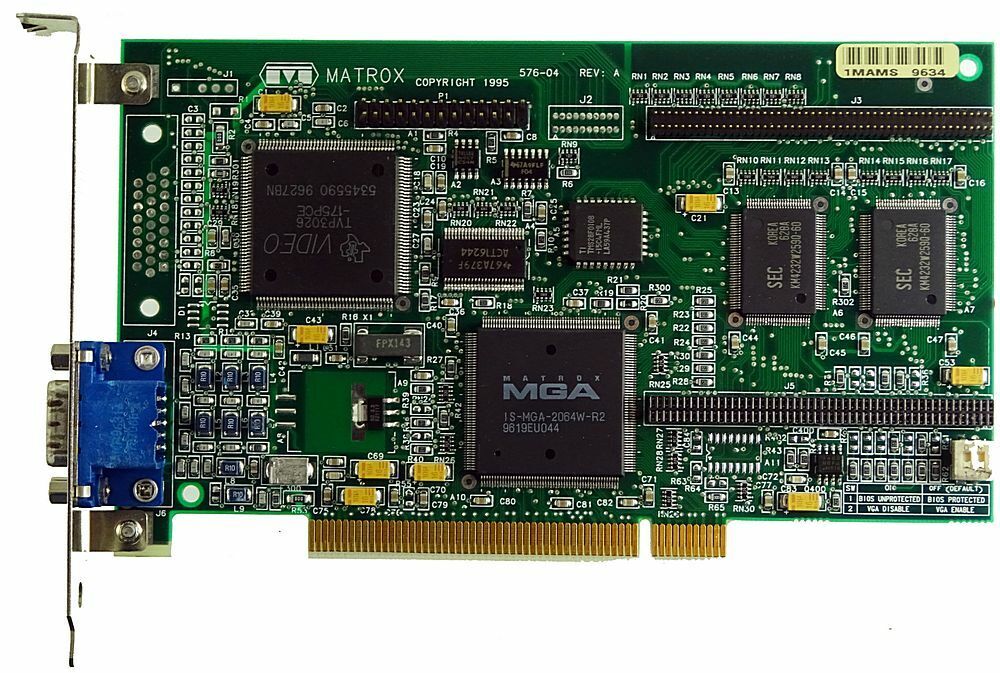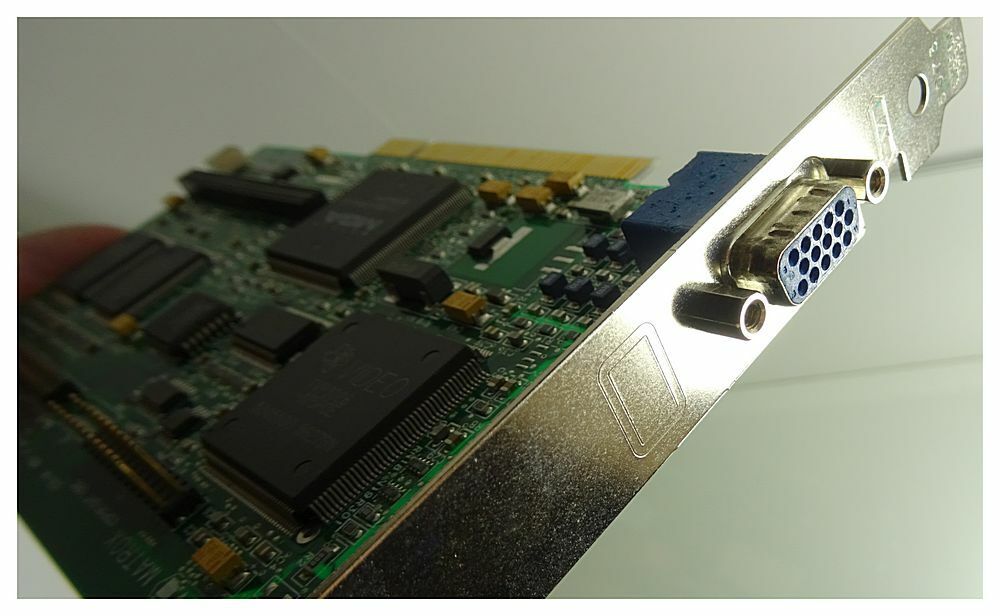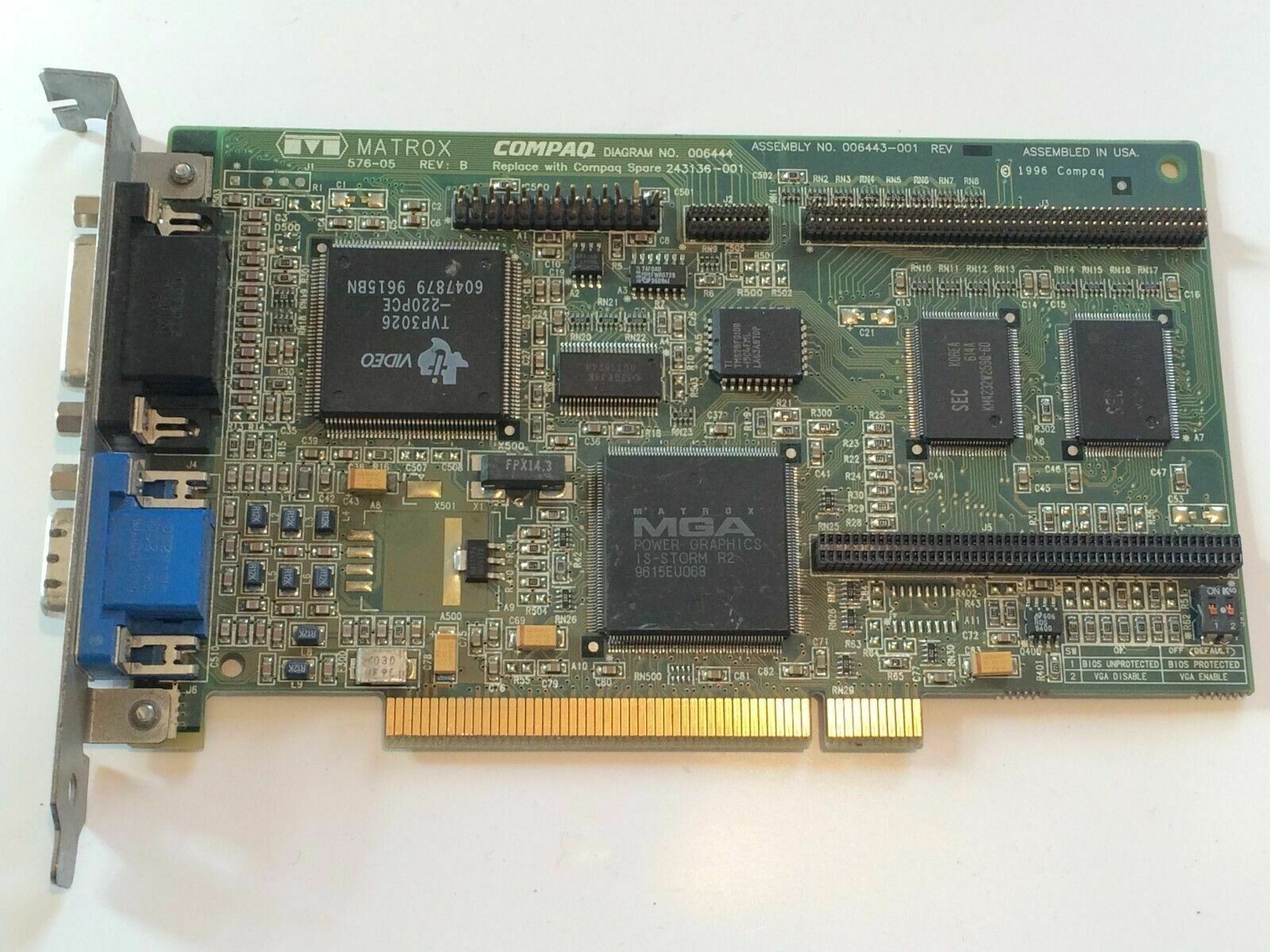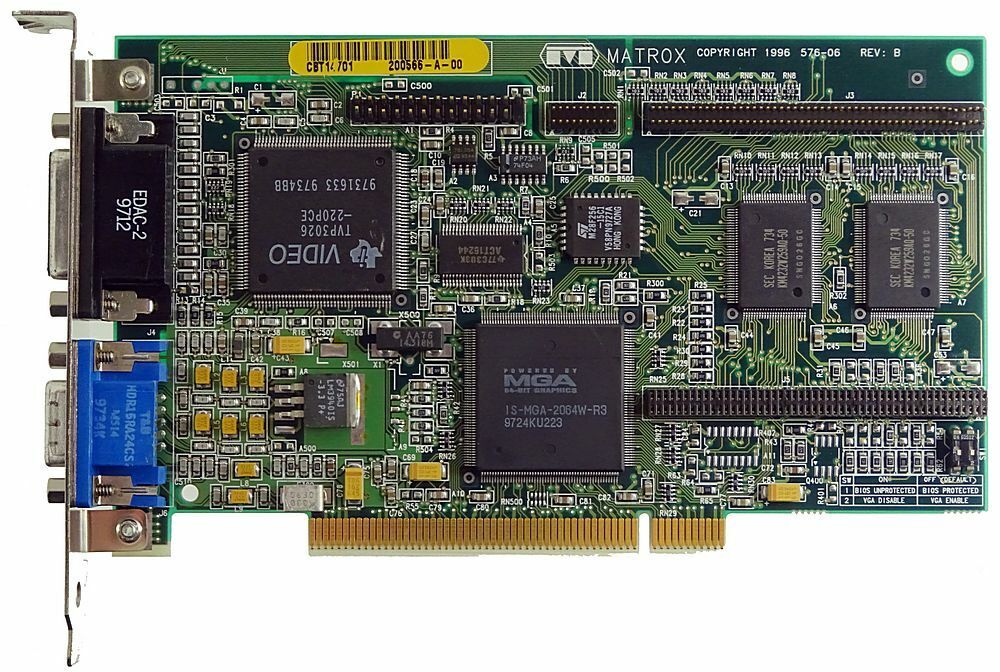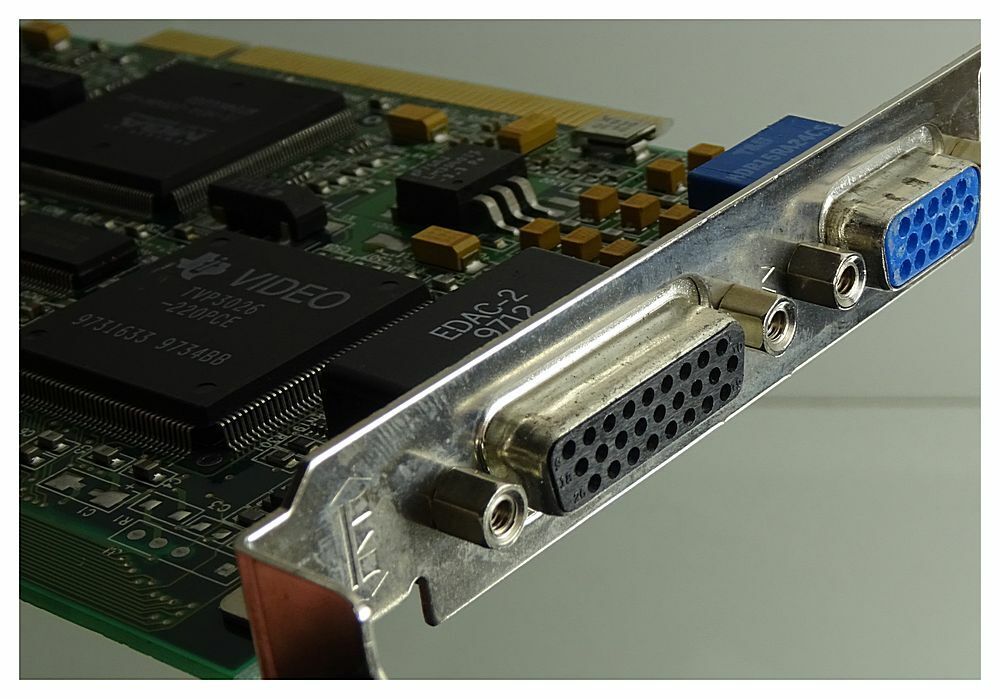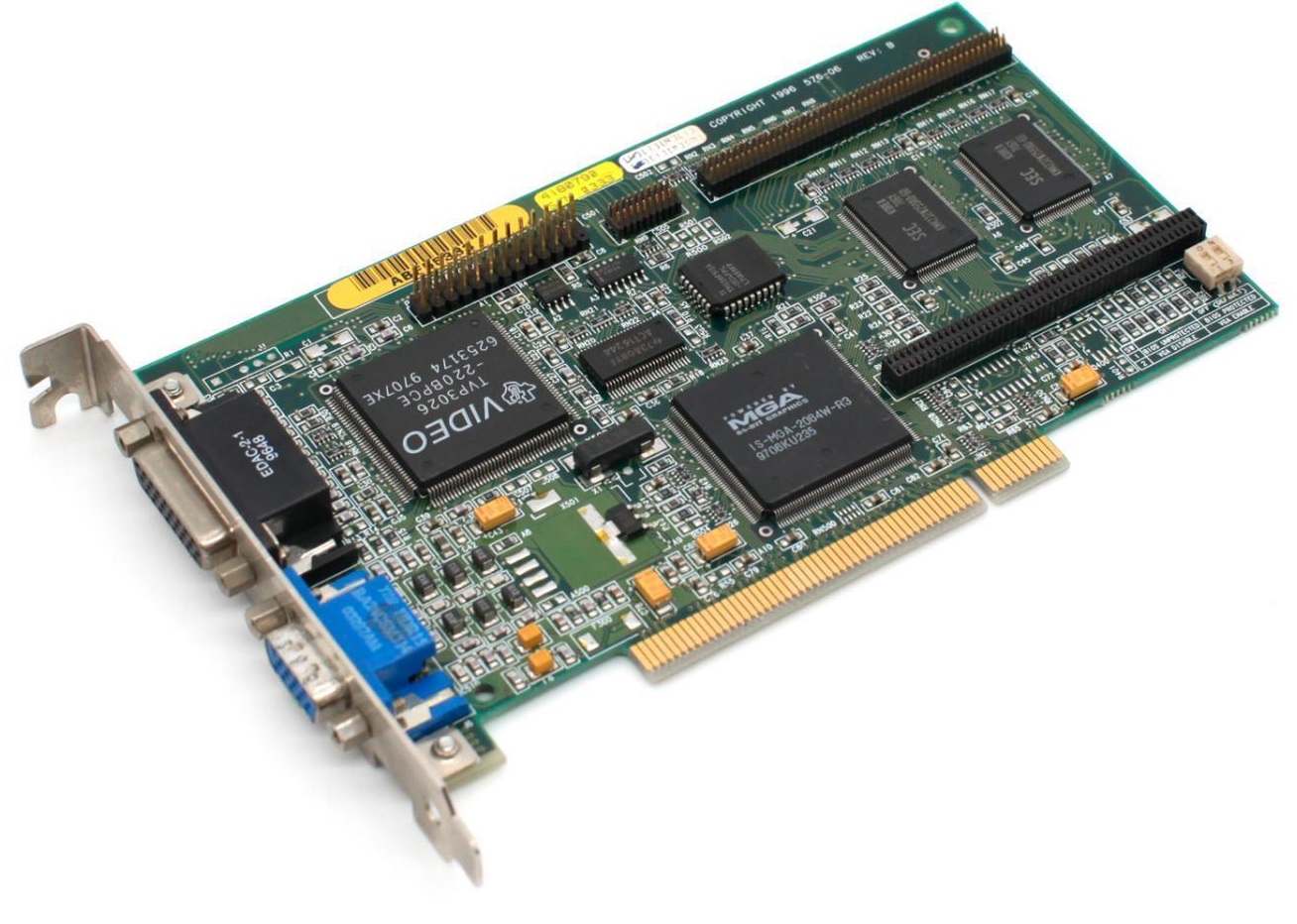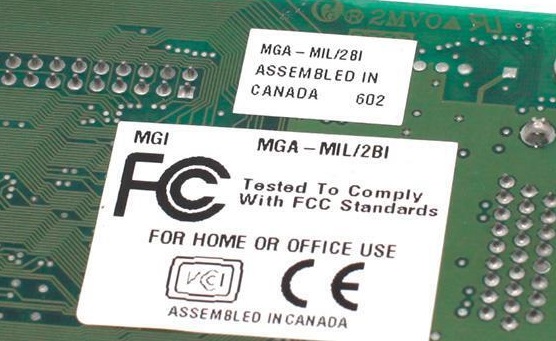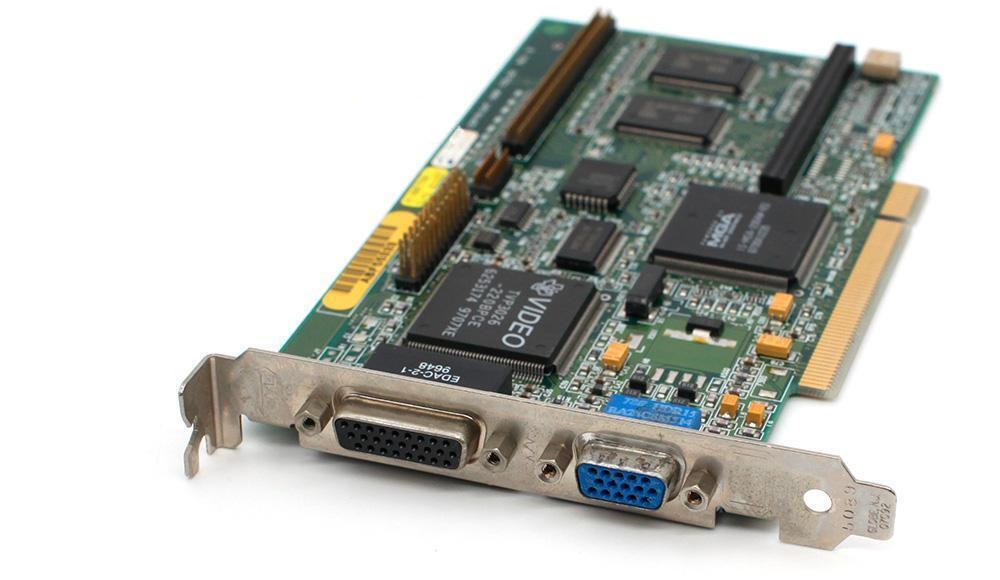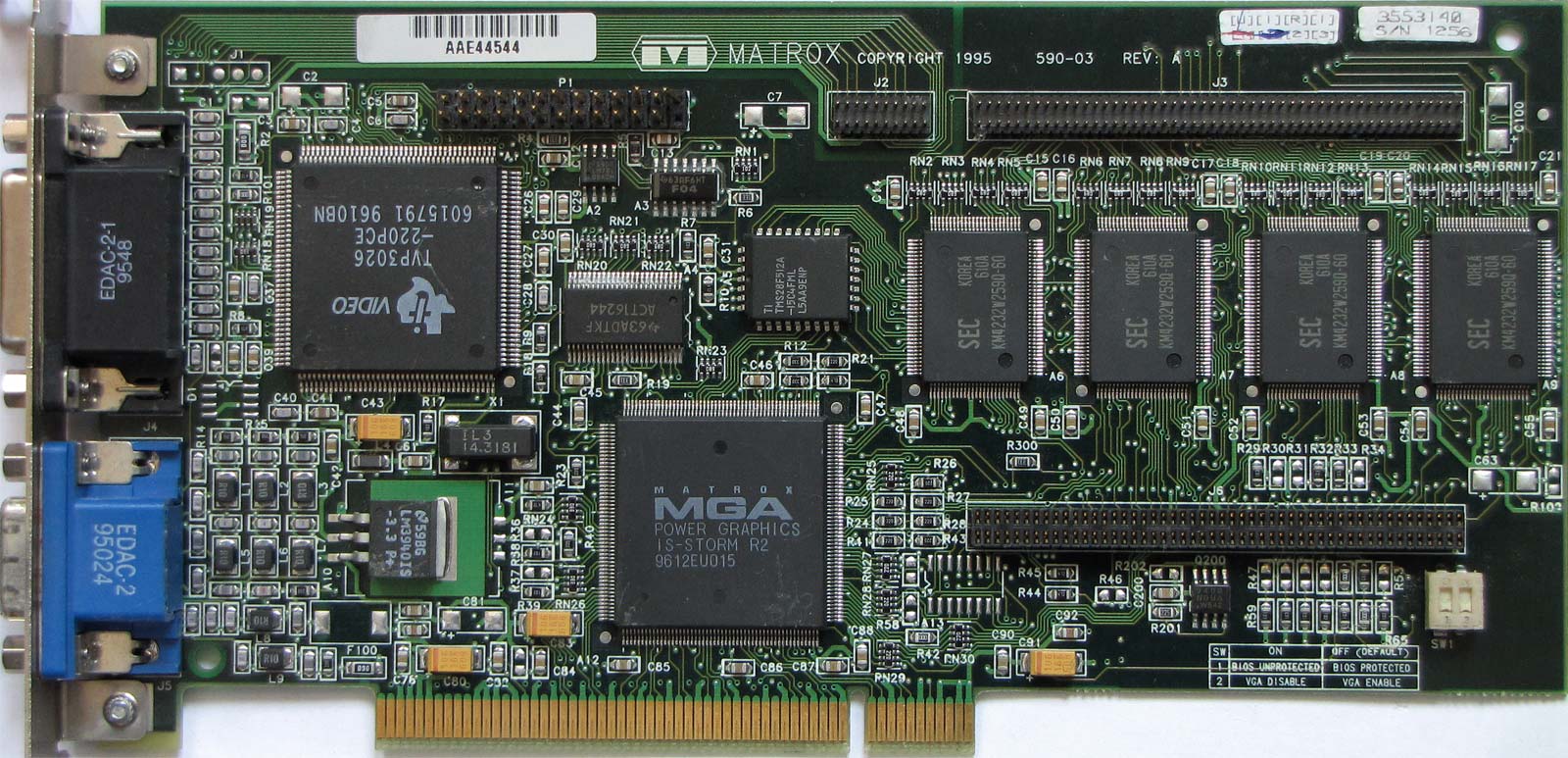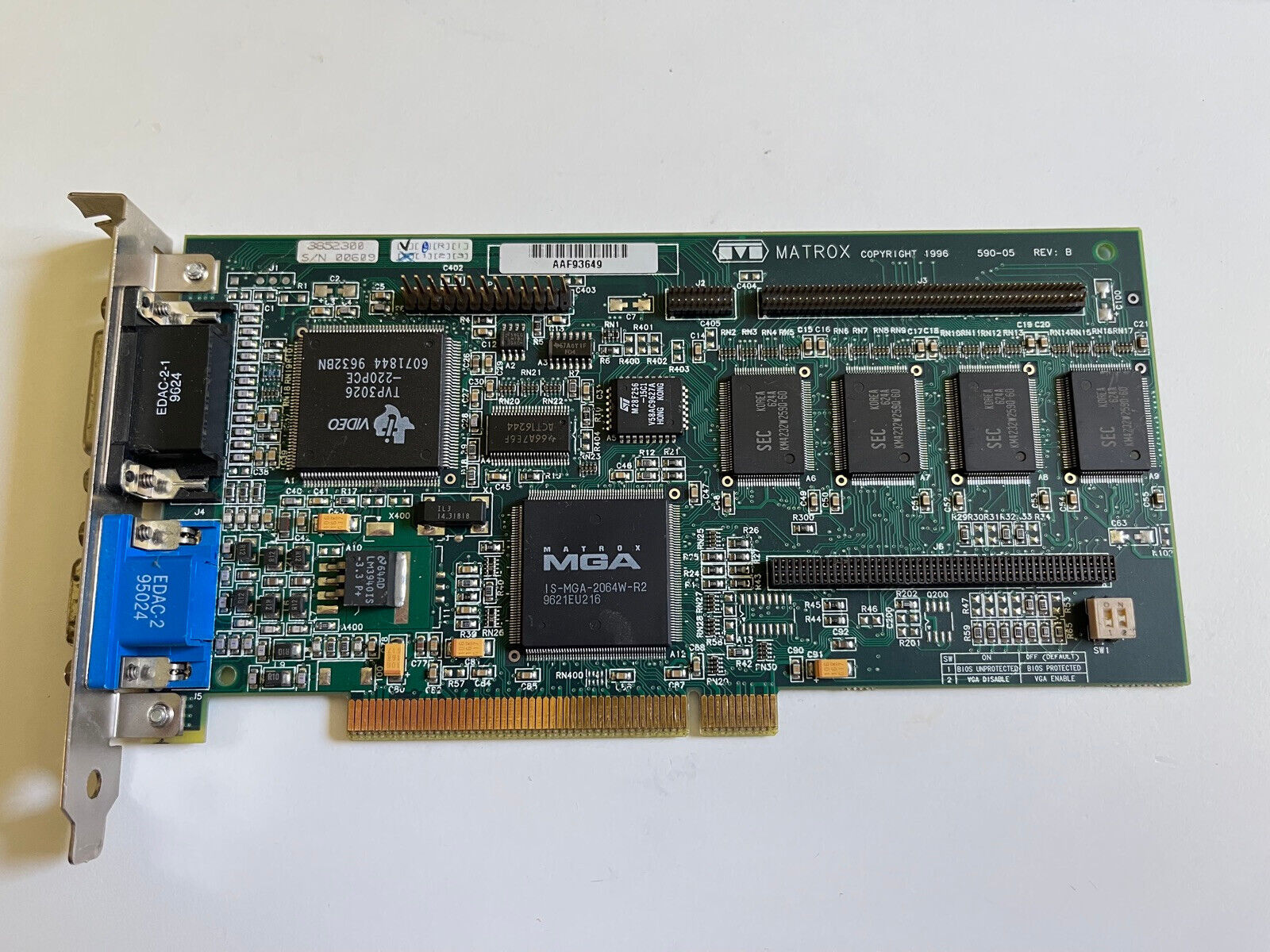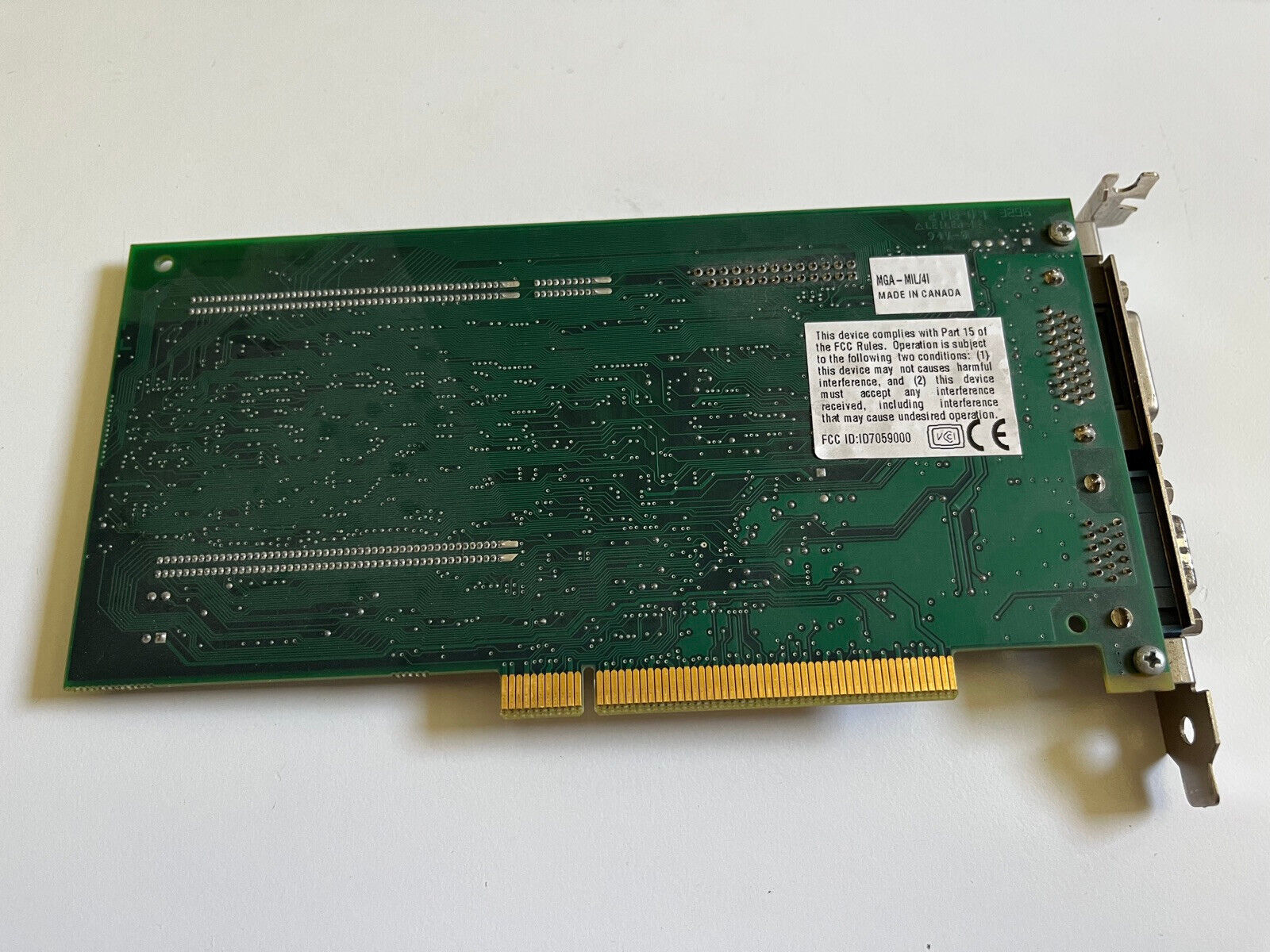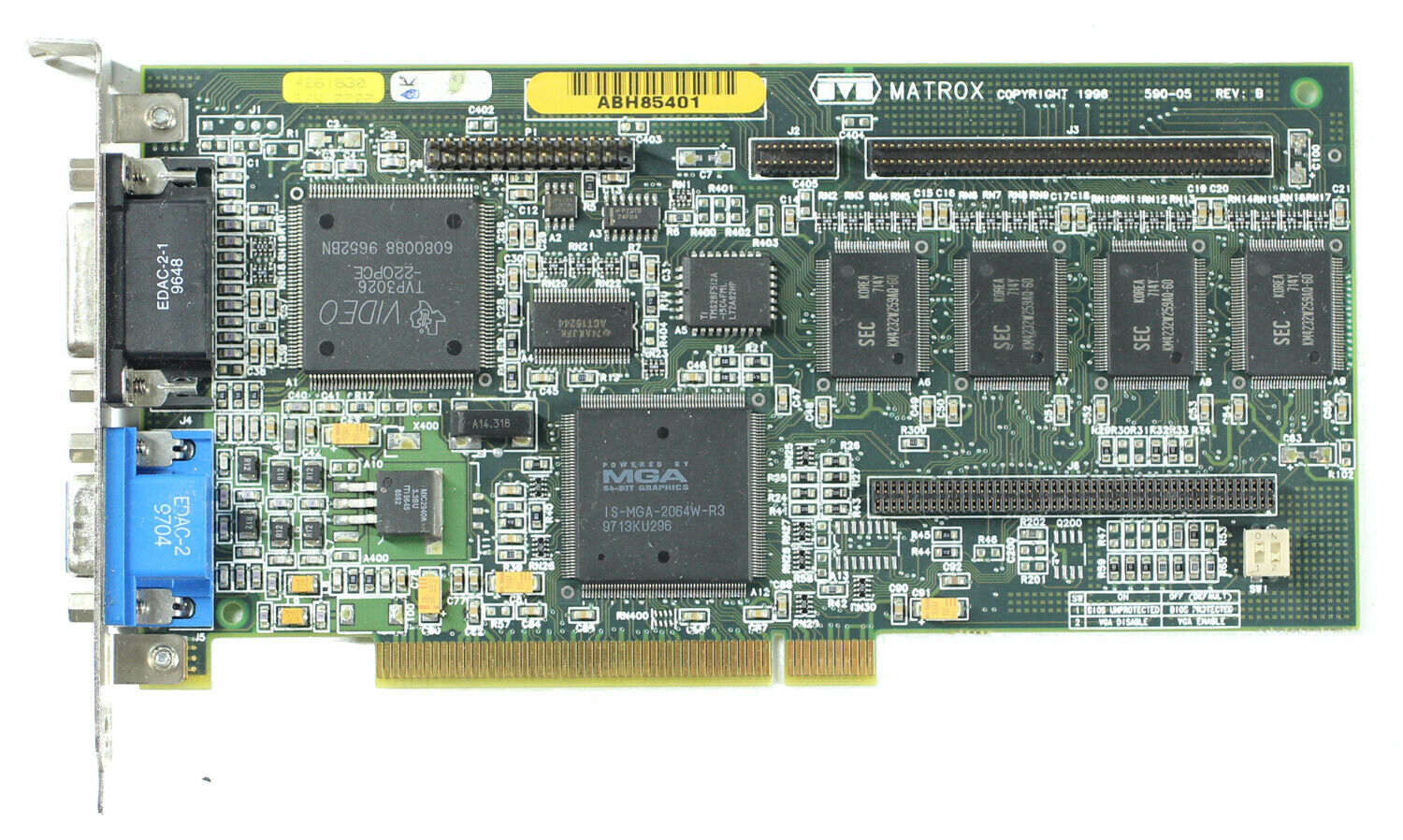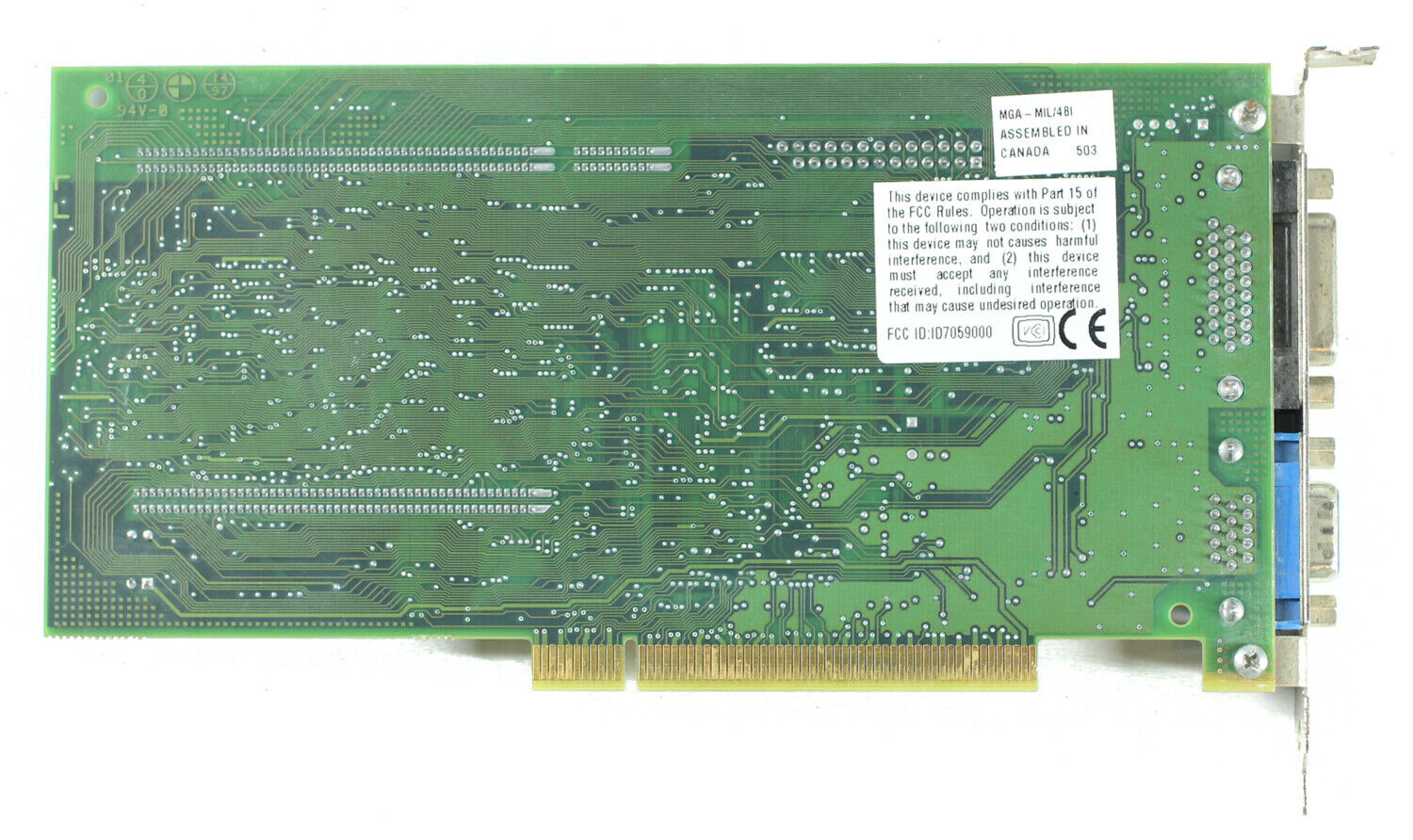Matrox MGA Millennium
Matrox MGA Millennium
Matrox MGA Millennium (1995)
Summary
| Launched | October 1995 | Part #s | MGA-MIL/2N (Base version with 2 MB), MGA-MIL/4N (Base version with 4 MB), MGA-MIL/2BI |
| Bus Type | PCI | FCC IDs | ID7057600, ID7059000 |
| Chipset | IS-STORM (MGA2064W) | BIOS Versions | 2.3, 3.0, 3.0.60 |
| Core Clock | 50 MHz (IS-STORM-R2 and MGA2064W-R2) 60 MHz (MGA2064W-R3) |
VESA Support | VESA 2.0-compliant. Up to 800 x 600 in BIOS, then use TSRVESA for extended modes. |
| Memory | 2 MB or 4 MB WRAM, upgradable to 8 MB | API Support | OpenGL, DirectX 2.0, Criterion Renderware |
| Memory Speed | 50ns or 60ns | Prices | $549 (4 MB) - list price at launch $470 (4 MB) - street price at launch $299 (4 MB) - December 1996 $199/$249 (2 MB / 4 MB) - July 1997 |
| RAMDAC | Texas Instruments TVP3026 | Competitors | ATI 3D Xpression+ (ATi Rage II) Number Nine Imagine 128 (S3 Vision968) Hercules Terminator 3D (S3 ViRGE) Intergraph Reactor (Rendition Verite V-1000) Diamond Stealth 3D 2000XL (S3 ViRGE) Jazz G-Force 128 (Tseng Labs ET6000) |
| RAMDAC Speed | 175 MHz (2 MB OEM cards) or 220 MHz (all others) | ||
| Ports | 15-pin DSUB (analog VGA out), Media XL connector (Audio + composite video in/out) |
Introduction
The MGA Millennium card from Matrox was designed to be a Windows 2D GUI accelerator, providing blazing fast 2D performance with a crisp output. It could reach resolutions of 1600 x 1200 in 16.7 million colours with the full complement of 8 MB of RAM, and up to 200 Hz refresh rate. MGA Millennium was the successor to their earlier MGA Impression Plus.
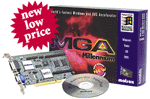 The card had quite a price premium compared to its direct competitors at the time. Matrox integrated their 3D engine from the earlier [and market failure] Impression cards to the Millennium. It came with dual-ported WRAM memory from Samsung, which was faster than SGRAM, but for a 3D-capable card it lacked a texturing unit - something gamers weren't excited about. This of course is because it was never pitched as a gaming card.
The card had quite a price premium compared to its direct competitors at the time. Matrox integrated their 3D engine from the earlier [and market failure] Impression cards to the Millennium. It came with dual-ported WRAM memory from Samsung, which was faster than SGRAM, but for a 3D-capable card it lacked a texturing unit - something gamers weren't excited about. This of course is because it was never pitched as a gaming card.
So instead of hardware texturing it had to use its software drivers. Its hardware 3D capabilities included 3D Gouraud shading in real-time up to 1280 x 1024 in 16-bit colour, double-buffering and Z-buffering. It supported a range of standard APIs including OpenGL, Microsoft Direct3D, and Criterion Renderware. According to the adverts, it could render 190,000 3D polygons per second.

"Matrox's new $379 MGA Millennium is an affordable graphics board that looks forward toward a 3-D and video future for PC users. The card is based on a 64-bit MGA-2064W graphics engine, includes on-board 3-D and video acceleration, and is outfitted with 4MB of Window RAM (WRAM). And it ships standard with a 220-MHz TI ViewPoint RAMDAC.
The Millennium can display up to 120-Hz refresh rate at 1,024-by-768 resolution, and a 78-Hz rate at 1,600-by-1,200 resolution. Using packed-pixel mode, the Millennium will display a top resolution of 1,600-by-1,200 with 65,536 colors; from 1,280-by-1,024 resolution on down, you get a photorealistic 16.7 million colors. The board also supports 32-bit color.
The Millennium's cutting-edge 3-D support uses an engine that accelerates Gouraud shading via texture mapping, double-buffering, and Z-buffering. Resolution is the limiting factor here: 3-D acceleration is only supported at 640-by-480 resolution with 16.7 million colors, and at 800-by-600 resolution with 65,536 colors.
This 4MB board turned in top-flight performance across a variety of benchmark tests. Particularly impressive was its Winstone 95 score of 106.0 at 1,024-by-768 resolution with 16.7 million colors on the same Pentium/90 test-bed that was used for our June 27,1995, graphics-card roundup. Equipped with the same complement of memory, this score was bested only by the Diamond Stealth 64 Video VRAM card. "
PC Magazine, Oct 1995
 The first cards were specified with a 50 MHz core clock, although the last -R3 revision of the MGA2064W ran at 60 MHz. The MGA Millennium used a Texas Instruments TVP3026 RAMDAC, also found on 3DLabs' Permedia, Diamond Stealth 64 Video, Number Nine Imagine 128, and others, and there were two speeds of these too - a 175 MHz one that was often found on OEM cards and a 220 MHz one sold to the retail market.
The first cards were specified with a 50 MHz core clock, although the last -R3 revision of the MGA2064W ran at 60 MHz. The MGA Millennium used a Texas Instruments TVP3026 RAMDAC, also found on 3DLabs' Permedia, Diamond Stealth 64 Video, Number Nine Imagine 128, and others, and there were two speeds of these too - a 175 MHz one that was often found on OEM cards and a 220 MHz one sold to the retail market.
Matrox Millennium provided full screen, full motion video playback capabilities with exceptional image quality. Through Microsoft's DCI, Direct Draw and Direct Video drivers (DirectX 2.0), Matrox' MGA Millennium accelerated color space conversion did video upscaling directly in hardware and was able to run full-screen video clips at up to 30 frames per second without dropping frames. The card came with Compcore's Softpeg MPEG player that enabled you to decode MPEG titles under Windows.
It also supported OpenGL and Criterion's Renderware APIs (RenderWare was the foundation for Microsoft's DirectX), plus Matrox's own short-lived API which they called MSI (Matrox Simple Interface).
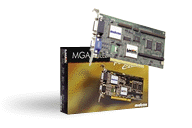 A special PowerDoc Edition of the MGA Millennium was also made available, aimed at professional users of desktop publishing, photo retouching, and illustration packages. With an upgraded 250 MHz RAMDAC for resolutions of 1800 x 1440 at a 70 Hz refresh rate for flicker-free display. It also supported 1600 x 1280 at 80 Hz and 1600 x 1200 at 85 Hz.
A special PowerDoc Edition of the MGA Millennium was also made available, aimed at professional users of desktop publishing, photo retouching, and illustration packages. With an upgraded 250 MHz RAMDAC for resolutions of 1800 x 1440 at a 70 Hz refresh rate for flicker-free display. It also supported 1600 x 1280 at 80 Hz and 1600 x 1200 at 85 Hz.
Matrox PowerDoc was available in the 2 MB base model only, but had the same upgradability as the other MGA Millennium models to 4 or 8 MB of WRAM plus the media add-ons (see further down).
While it's a great buy for desktop publishing and image editing, don't purchase this board for its claimed OpenGL 3D support: On our tests, we found no discernible benefit from the hardware 3-D acceleration. Matrox has dubbed that driver 'defective' and says a replacement is in the works. Still, it is the best all around 2-D board in this roundup and our Editor's Choice in that category - and an even better deal with an anticipated price cut to around $400 on the street.
The Millennium produced a rock-solid refresh rate of 102 Hz at 1,600-by-1,200 16-bit color depth - 30 percent higher than the slowest boards here. The Millennium placed second on WinBench tests and first on Winstone 96 and Winstone 32 tests, which predict performance in 16- and 32-bit applications."
PC Magazine, 25 June 1996
The Millennium's competition in 1995 came from a number of varying price points, with some 2D-only and others that also provided some hardware 3D capability. The ATI 3D Xpression+ also provided MPEG playback and was considered on par with a Millennium without its optional Media XL MPEG daughtercard. With this daughtercard, the Millennium was significantly faster at MPEG playback. However, in DOS the ATI 3D Xpression+ far surpassed the Millennium in gaming frames per second.
At the more budget-oriented end of the competition were cards based on the Tseng Labs ET6000 which also launched in 1995, and had no 3D capability. Unsurprisingly, the Millennium gave better 2D and 3D performance and sharper output than ET6000 cards.
Matrox also sold their Millennium card to OEMs, such as Compaq and Dell. Some OEM cards fitted with 2 MB came with the slower 175 MHz RAMDAC while all 4 MB OEM cards got the same as the retail Millennium which came with the faster 220 MHz RAMDAC.
Supported Graphics Modes
The MGA Millennium supported the following graphics modes:
| Maximum 2D Color Depths | Maximum 3D Color Depths | Max Refresh Rate | |||||||||||
| Resolutions | 2 MB | 4 MB | 8 MB | Resolutions | 2 MB | 4 MB | 8 MB | ||||||
| 1600 x 1200 | 256 | 65K | 16.7M | 1600 x 1200 | - | - | 256 | 85 Hz | |||||
| 1280 x 1024 | 256 | 16.7M | 16.7M | 1280 x 1024 | - | 256 | 65K | 110 Hz | |||||
| 1152 x 882 | 65K | 16.7M | 16.7M | 1152 x 882 | - | 256 | 65K | 120 Hz | |||||
| 1024 x 768 | 65K | 16.7M | 16.7M | 1024 x 768 | - | 256 | 16.7M | 120 Hz | |||||
| 800 x 600 | 16.7M | 16.7M | 16.7M | 800 x 600 | 256 | 65K | 16.7M | 200 Hz | |||||
| 640 x 480 | 16.7M | 16.7M | 16.7M | 640 x 480 | 65K | 16.7M | 16.7M | 200 Hz | |||||
If you have a Plug & Play monitor that is compliant with the VESA DDC standard, the display driver will automatically set the refresh rate to an appropriate frequency. If not, it will default to a safe 60 Hz. You can change this using the MGA Panel.
Memory
 Both 2 MB and 4 MB video memory options were available. The MGA Millennium's onboard memory could be upgraded via one of the following daughtercards:
Both 2 MB and 4 MB video memory options were available. The MGA Millennium's onboard memory could be upgraded via one of the following daughtercards:
- 2 MB upgrade for the 2 MB version (part #MGA-MIL/MOD2)
- 4 MB upgrade for the 4 MB version (part #MGA-MIL/MOD4)
- 6 MB upgrade for the 2 MB version (part #MGA-MIL/MOD6)
As you can see from the image to the right, these daughtercards were all 'keyed' with one side being male pins and the other being a female socket, to ensure you couldn't mistakenly install the memory the wrong way around on the card.
Ports
In addition to the standard 15-pin DSUB for analogue video output, and in a nod to their professional graphics card roots, MGA Millennium came with a proprietary 26-pin "Media XL" port for analogue video and audio input/output. This Media XL port provided composite video and stereo microphone inputs. The pinouts of this can be found in the User Manual, available in the Downloads section further down.
Switches
The MGA Millennium is fully Plug & Play, so no configuration is necessary. There are two DIP switches on the card. SW1 is to enable flashing of the BIOS (set to 'ON') or to protect it from being overwritten (set to 'OFF')
SW2 is to enable / disable VGA. Set it to 'ON'
if you are running a dual-monitor set up with another VGA card in your PC - the Millennium will act as the secondary display card. Otherwise, this should be set to 'OFF'.
The Video BIOS
The MGA Millennium's video BIOS is in the form of a 64 KB flash memory chip from Texas Instruments, part number TMS28F512A. The BIOS is compatible with these VESA 1.2 and 2.0 modes in pure DOS:
| Resolution | 16 colours (4-bit) | 256 colours (8-bit) | 32K colours (15-bit) | 64K colours (16-bit) | 16.7M colours (24-bit) |
|---|---|---|---|---|---|
| 640 x 400 | - | 100h | - | - | - |
| 640 x 480 | - | 101h | 110h | 111h | 112h |
| 800 x 600 | 102h | 103h | 113h | 114h | 115h |
| 1024 x 768 | - | 105h | 116h | 117h | 118h* |
| 1280 x 1024 | - | 107h | 119h* | 11Ah* | - |
| 1600 x 1200 | - | 11Ch | 11Dh* | 11Eh* | - |
Note that DOS applications that require a VESA mode are not supported by the Windows 3.1 driver in a DOS window when the Device Bitmaps acceleration feature is enabled. You can disable it in the MGA Control Panel's Advanced Setup dialog.
Flashing the BIOS to a new version required the use of a Matrox utility called UPDBIOS.EXE which ran in pure DOS. This and other utilities are available for download in the Downloads section further down - just look for Matrox Setup & Utilities Rev 3.51. The latest BIOS can also be downloaded there.
Before using UPDBIOS, make sure the BIOS protection switch SW1 on your graphics card (lower-right corner) is set to "BIOS unprotected" (ON). After updating the BIOS, reset the switch to "BIOS protected" (OFF).
Adverts
Matrox advertised the MGA Millennium in popular computer magazines between October 1995 and mid-1996.
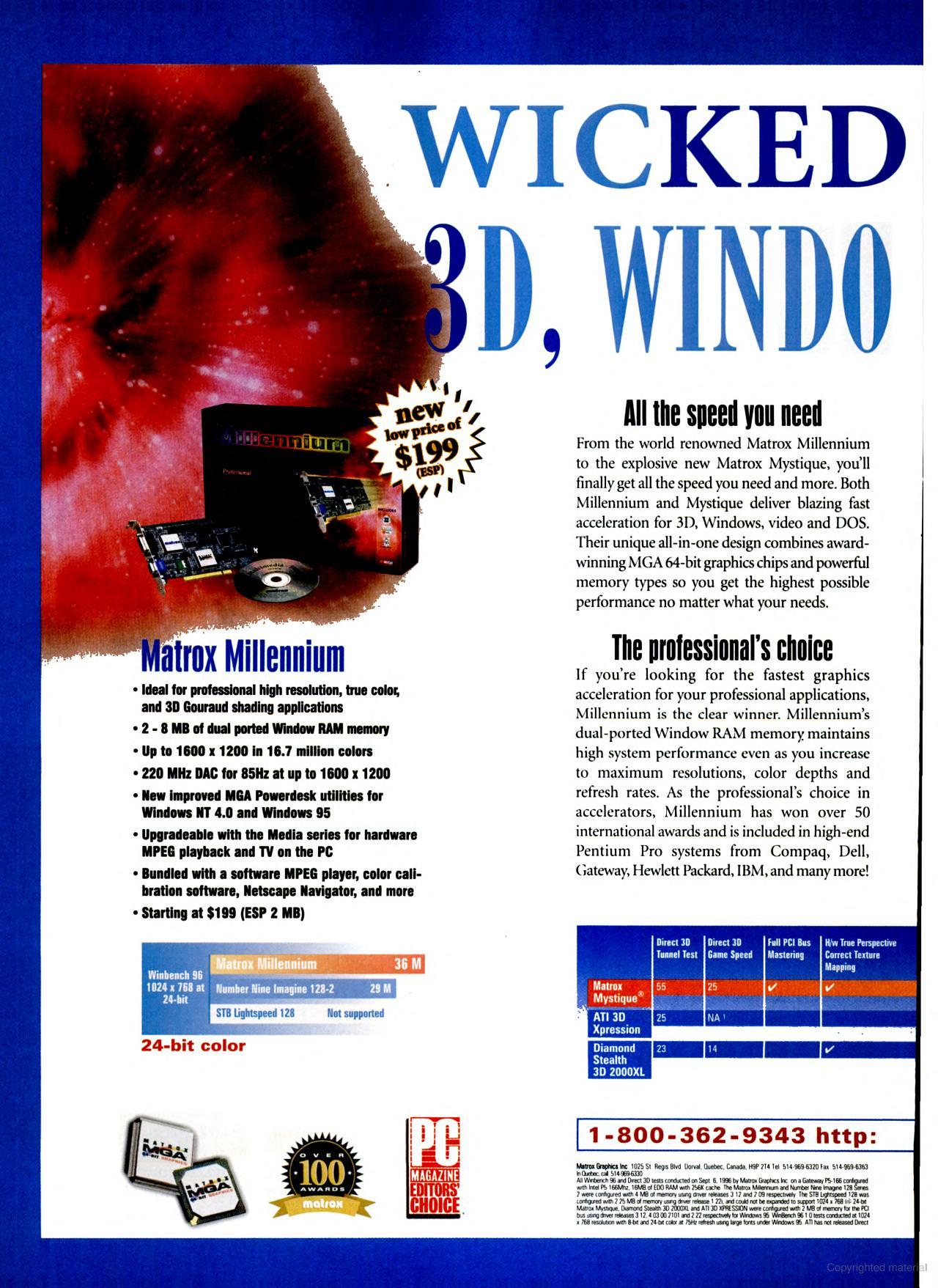
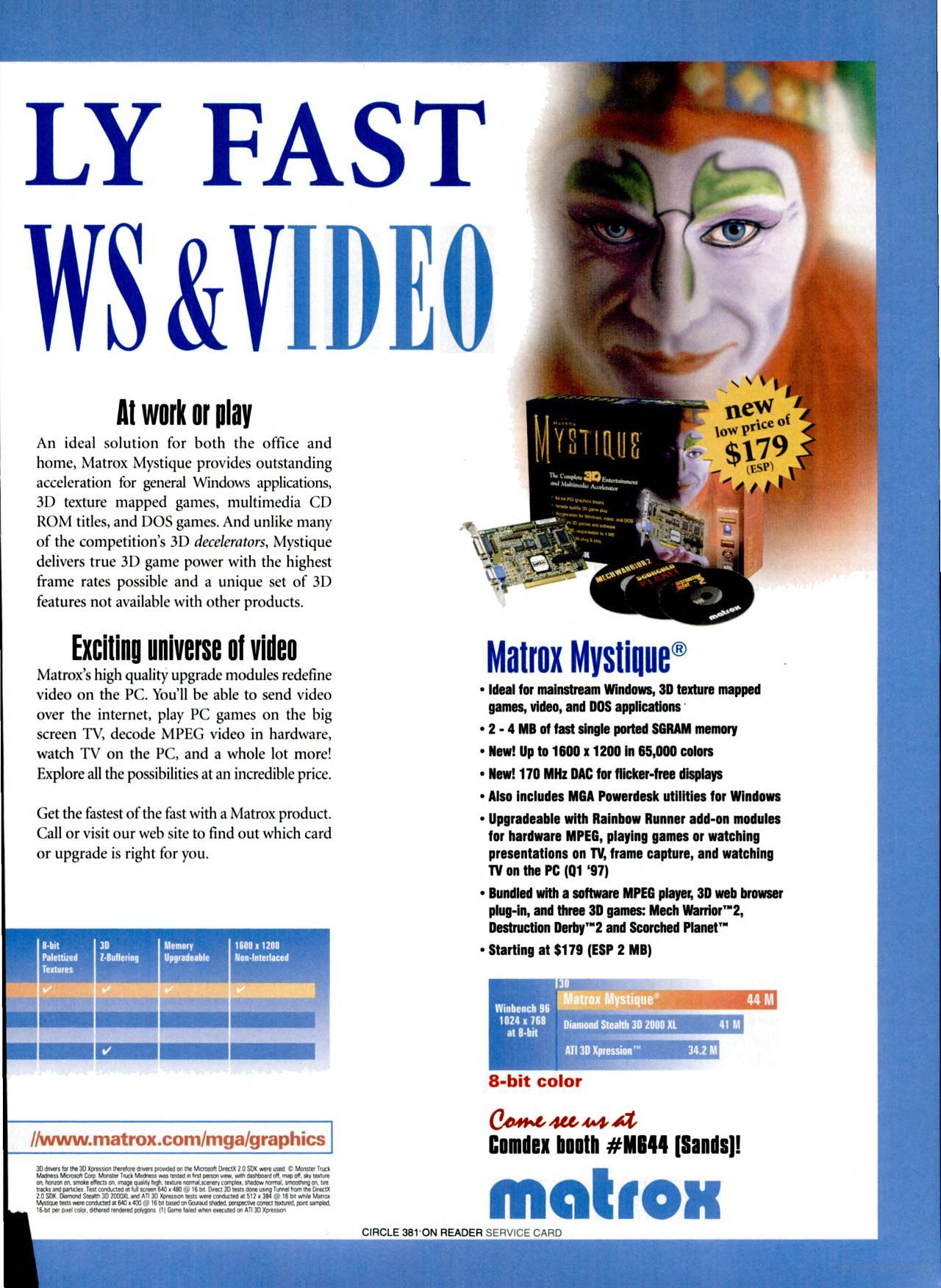
Double-page advertisement (December 1996)
Reception
The MGA Millennium sold well, and contrary to Matrox's assumptions that the card would sell largely to the professional graphics and CAD market, it was actually hugely popular with gamers. Matrox's earlier cards had been scorned by gamers for their lacklustre VGA performance, but since Millennium had hardware 3D acceleration capability (however short the 3D feature list was), it won early favour in reviews which helped it gain popularity.
The Millennium has been around for more than two years now (it was Editor's Choice in our issue of June 25, 1996), and as benchmark test results clearly show, the card has remarkable staying power. The MGA2064W-based Millennium can be configured with up to 8MB of fast WRAM; when combined with the company's superfast 220-MHz RAMDAC, the card delivers excellent performance and usability in true-color modes to a resolution of 1,600 by 1,200. The 4MB model we tested is at or near the top of every 2-D graphics performance category.
The Millennium begins to falter, however, under the more exotic demands of video playback, DirectDraw 2-D animation, and Direct3D animation. Its video engine can pump frames out at a decent pace but provides interpolated scaling in only one direction, so visual quality is poorer than most of its rivals. Our DirectDraw 2-D testing left the Millennium in the bottom half of the pack, and the card's 3-D capabilities do not include texture mapping - standard fare on a mainstream Direct3D accelerator - which makes it ill-suited for games. Its ability to implement Gouraud shading via hardware is useful for CAD-based 3-D rendering, though, and the company still ships some of the best AutoCAD drivers in the business.
The new Mystique sets its sights squarely on Direct3D. Its MGA1064SG chip is an advanced bus-mastering controller with support for perspective-corrected texture maps, high-resolution palettized textures, texture transparency, and tile-based MIP mapping. But it lacks hardware support for a number of features - bilinear filtering for texture maps, true alpha blending, and fog - found in other 3-D implementations. As a result, Direct3D applications that have these features are visibly improved when displayed on a card that supports these effects in hardware.
Matrox says it sacrificed some effects for a higher frame rate, which might be an acceptable trade-off for fast-paced game action. Indeed, on our 3-D tests, the Mystique spits out Direct3D frames faster than most of its competitors. The subjective game-playing experience - taking into account frame rate - place the Mystique second only to Intergraph's Reactor in this roundup."
PC Magazine, 3 Dec 1996
The Millennium offered excellent Windows 2D performance, but poor 3D performance and lacked some key 3D features like Mip-Mapping (this was corrected in the Millennium II that followed in 1996). In DOS, its 2D performance wasn't great, so looking at it today, Millennium doesn't make a good choice for retro DOS gaming but if you're more into Windows games released from 1995-1996, it would be a pretty solid choice.
The MGA2064W holds the title for the longest-produced graphics accelerator chip ever, with production starting in 1994 and going right up to 2014!
If you are looking to buy one today, there are really four things to look for to get the best the Millennium range could offer:
1) Check it has the MGA2064W-R3 and not the older IS-STORM or MGA2064W-R2 versions. These older ones are fine, but ran at 50 MHz core clock. The MGA2064W-R3 ran at 60 MHz core clock.
2) Some cards came with 50ns WRAM chips instead of 60ns ones, so try and find one with 50ns chips.
3) The RAMDAC came in 175 MHz and 220 MHz versions, so get one with the 220 MHz RAMDAC (TVP3026-220PCE).
4) Finally, the more memory the better whether it's soldered-in or with a memory upgrade daughtercard fitted. This doesn't matter so much if you're running pure DOS or lower resolutions in Windows, but my advice is to get a 4 MB card as a minimum.
There's more information on these in the Images section, plus examples of the different model variants.
Upgrades and Successors
Matrox also provided options from their "Media Series" of video upgrades that could be installed on a Millennium card for high quality, professional desktop video enhancements:
- Media XL MPEG (part #MGA-MIL/MODMC) - an MPEG module providing MPEG decoding in hardware.
- Media TV (part #MGA-MIL/TVTNTSC) - watch TV on your PC (NTSC in North America only)
These used the memory expansion socket(s), so you couldn't install both a memory module and any of these at the same time.
In terms of successors to the MGA Millennium, the shortfall of not having a hardware 3D texturing unit was rectified with the introduction of the Mystique in 1996 and Millennium II in 1997. Mystique added a 3D texturing unit but only offered a handful of 3D capabilities. Millennium II took this to the next level, offering for the first time a near-complete suite of 3D functionality coupled with Direct3D support. The one thing it lacked was bilinear filtering.
Images
The MGA Millennium went through a number of different revisions from 1995 to 1997. Given the many varieties of Matrox cards used the Millennium moniker, it can be a little bit confusing. All MGA Millennium cards had chipsets and model numbers with "MGA-MIL/" or "2064" on them. If you see a card with other codes, these are other Matrox models (1064=Mystique, 1164=Mystique 220, MIL2/ or 2164=Millennium II, etc). Likewise, anything with a G-code like G+, G2+, G200, etc, are also different [and later] models. Millennium IIs are easy to spot in pictures as they have thicker memory expansion sockets.
MGA Millennium Part Numbers
2 MB cards all have part number 576-xx. 576-04 was the first of the 2 MB range, followed by 576-05 and 576-06.
4 MB cards all have part number 590-xx. 590-03 was the first of the 4 MB range, followed by 590-05 (there were none with part number 590-04).
MGA Millennium 2 MB card (576-04 Rev. A, Unknown OEM version):
There are other examples of a 576-04 Rev.A card with the main chip renamed as "IS-MGA-2064W-R2" dated week 19, 1996 - the codename of IS-STORM was dropped in the 2nd quarter of 1996. Note the slower 175 MHz RAMDAC chip on this card, indicating that this was a card sold to an OEM. It also has the slower 60ns memory.
MGA Millennium 2 MB card (576-04 Rev. A, Unknown OEM version):
The above card differs from all the others here in that it doesn't come with the Media XL port. Note also the slower 175 MHz RAMDAC chip, indicating that this was a card sold to an OEM. It also has the slower 60ns memory.
MGA Millennium 2 MB card (576-05 Rev. B, Retail version):
This one's the base model sold to the retail market. It came with the slower 50 MHz main chip and 60ns memory, but being retail it did come with the 220 MHz RAMDAC. All retail model variants got the Media XL port.
MGA Millennium 2 MB card (576-05 Rev. B, Compaq OEM version):
Compaq's OEM version of the Millennium here is interesting in that it did get the faster 220 MHz RAMDAC as well as the Media XL port. The only downsides to this card apart from the low base memory is that it has the older 50 MHz main chip and the slower 60ns memory.
MGA Millennium 2 MB card (576-06 Rev. B, HP OEM version):
The above card is an example of the fastest Millennium you could get, with the MGA2064W-R3 which has a 60 MHz core clock (Revision 1's and 2's ran at 50 MHz), 220 MHz RAMDAC and the faster 50ns video RAM instead of the typical 60ns. Rare for an OEM card to be so well featured (I guess by mid-97 the Millennium was looking pretty long in the tooth, so chances are Matrox began selling higher-spec'd cards even to the OEM market).
MGA Millennium 2 MB card (576-06 Rev. B, Retail version):
Another example of the fastest Millennium you can get, with the 2064W-R3 that has a core clock of 60 MHz (compared the the -R1 and -R2 which had a core clock of 50 MHz), the 220 MHz RAMDAC, and 50ns video memory.
MGA Millennium 4 MB card (590-03 Rev. A, Retail version):
The first 4 MB card in this list, the only thing slightly lacklustre about it is the 50 MHz main chip.
MGA Millennium 4 MB card (590-05 Rev. B, Retail version):
The same with this one: it's a 4 MB card where the only thing that puts it behind is the 50 MHz main chip.
MGA Millennium 4 MB card (590-05 Rev. B, Retail version):
The retail 4 MB Millennium with its main chip running at 60 MHz, the 220 MHz RAMDAC and the Media XL port. Shame about the slower 60ns memory though.
Downloads
Built into most Windows driver sets is Matrox's set of Windows utilities, which they called "MGA PowerDesk". For Windows ME, it came with Millennium drivers built-in (Matrox never released any others). See also my main Matrox Downloads page for more.
Click on an icon in the table below to download the file.
MGA Millennium User Manual 4th February 1997 The user manual for the Matrox MGA Millennium card, covering installation, software drivers, and more. |
Windows 3.1x Driver Unzip using the -D option to retain the directory structure. |
Windows 3.1x Driver For Millennium, Millennium II and Mystique. |
Windows NT 3.1 Driver Unzip using the -D option to retain the directory structure. |
Windows NT 3.5 Driver Unzip using the -D option to retain the directory structure. |
Windows NT 4.0 Driver For Millennium, Mystique, and Mystique 220 |
Windows 95 Driver Unzip using the -D option to retain the directory structure. |
Windows 95/98 Driver
For Millennium, Millennium II PCI/AGP, Mystique, Mystique 220, Productiva G100 and Millennium G200 cards. |
Windows 95/98 Driver For Millennium, Millennium II PCI/AGP, Mystique, Mystique 220, Productiva G100 and Millennium G200 cards. |
Windows 95/98 Driver For Millennium, Millennium II PCI/AGP, Mystique, Mystique 220, Productiva G100 and Millennium G200 cards. |
Windows 95/98 Driver For Millennium, Millennium II PCI/AGP, Mystique, Mystique 220, Productiva G100 and Millennium G200 cards. |
Windows 2000/XP Driver For Millennium, Millennium II, Mystique, Mystique 220 and G100/G200/G400/G450/G500 models. |
Matrox Setup & Utilities For Millennium,
Mystique, Mystique 220, Millennium II, Productiva G100, Millennium G200,
Mystique G200, Marvel G200, Marvel G200-TV, Millennium G200 SD, and Millennium
G200 LE. |
BIOS Dump of the BIOS version 2.3 for the MGA Millennium. |
BIOS Dump of the last BIOS version for the MGA Millennium. The filename is 838-20.bin. |
The feature-rich optimised drivers for Windows 95 and Windows NT produced performance of over 40 Million Winmarks and increased productivity with Matrox's new Desk Navigator. This powerful "bird's eye view" let you scroll around a virtual desktop of 2048 x 1536. Also included was a professional color calibration utility from Sonnetech with Kodak's Precision Color Management System, and over 20 enhancements for your Windows 95 and Windows NT desktop.
Millennium cards also came with Asymmetrix 3D F/X software for adding 3D effects to business presentations, Netscape Navigator 2.0 with a 3D Web browser plug-in (anyone remember the shortlived VRML?), Windows and DOS drivers for AutoCAD, and a dual display driver for MicroStation. Other bundled software included Colorific (better on-screen color and 'no-surprises' display-to-printer WYSIWYG color matching), and finally a special optimised version of NASCAR Racing.
Matrox-optimised MGA drivers were included for Windows 3.1 and 3.11, Windows 95, NT 3.5, NT 4.0, OS/2 2.1 and Warp 3.0. In addition, a VESA 2.0 driver supported resolutions up to 1280 x 1024.
Millennium and Audio Glitches in Windows
There is a good article here that uncovers and helps you correct issues with the PCI bus "locking up" when your PCI graphics card is in high demand, which can manifest as audio glitches. Essentially, a lot of graphics card manufacturers around this time found out that they could eek out more performance by illegally locking up the PCI bus for graphics instructions (prioritising these over other PCI bus transfers). This causes other PCI cards to not get enough time with the CPU. If you notice any anomalies, check it out.
.png)