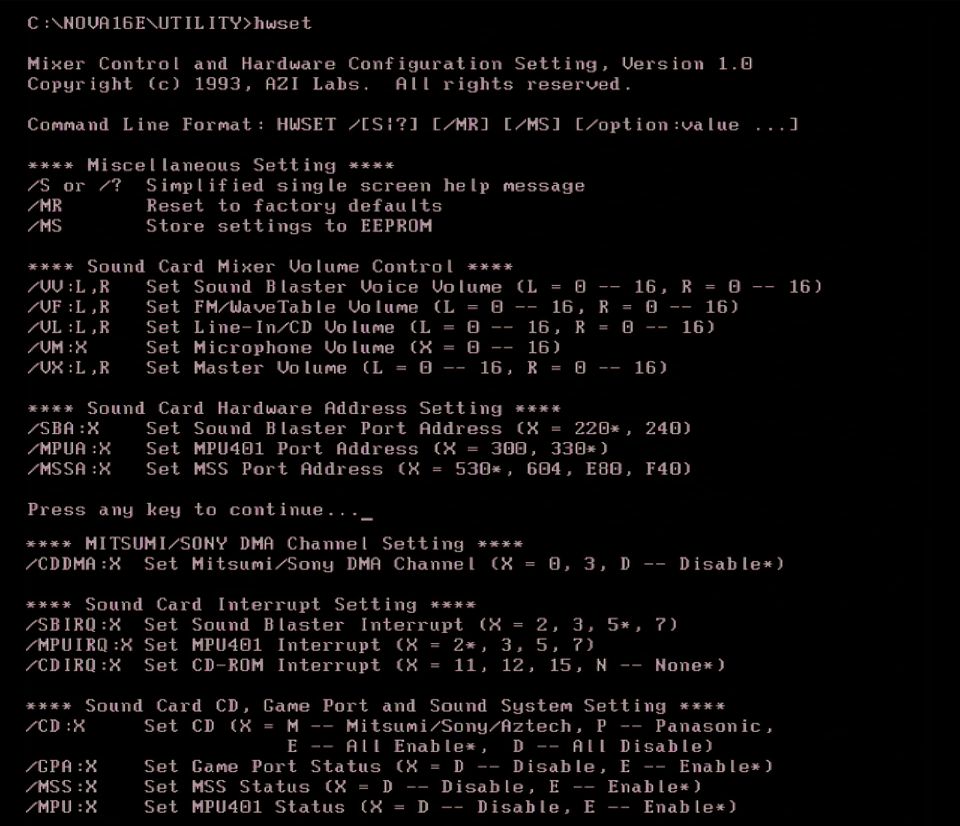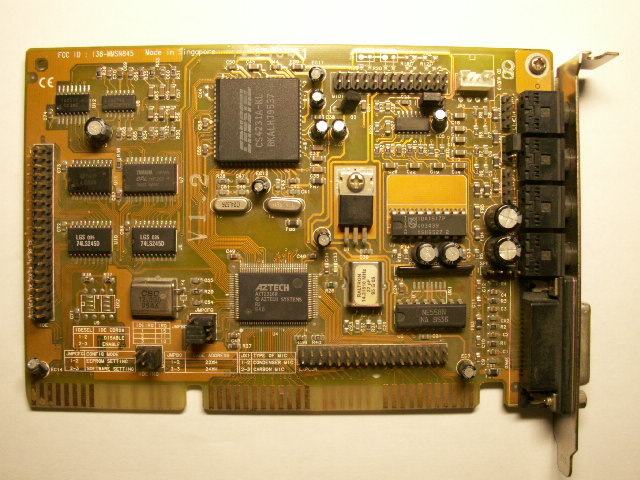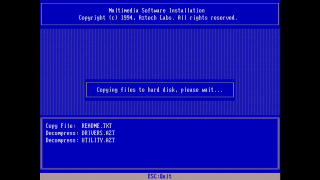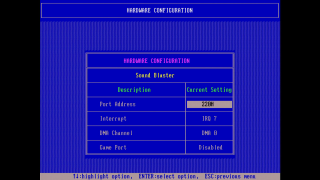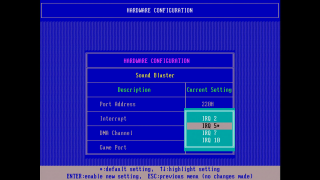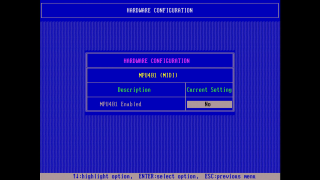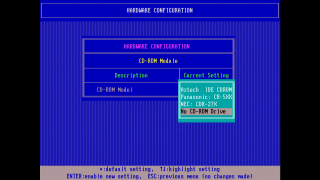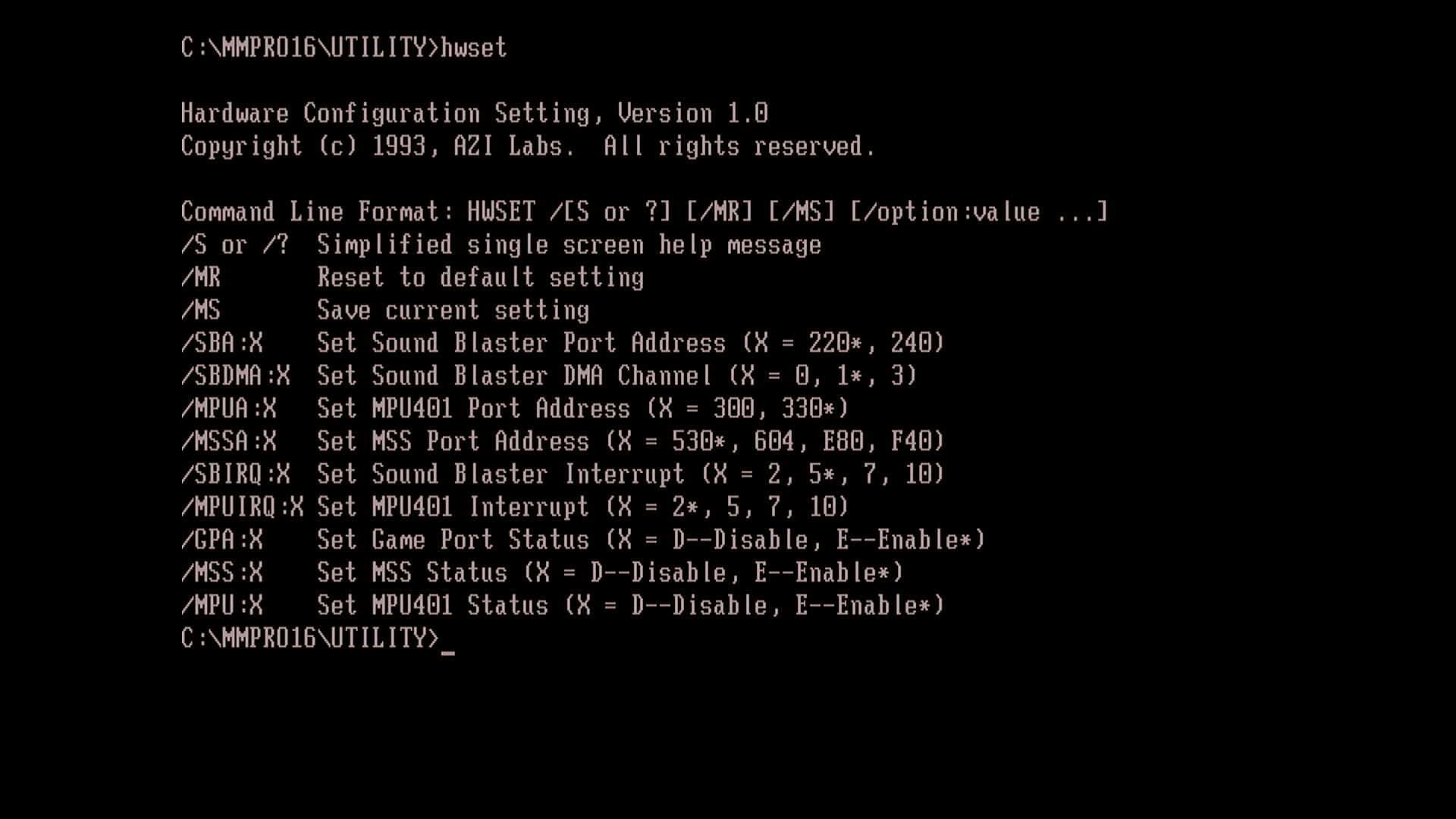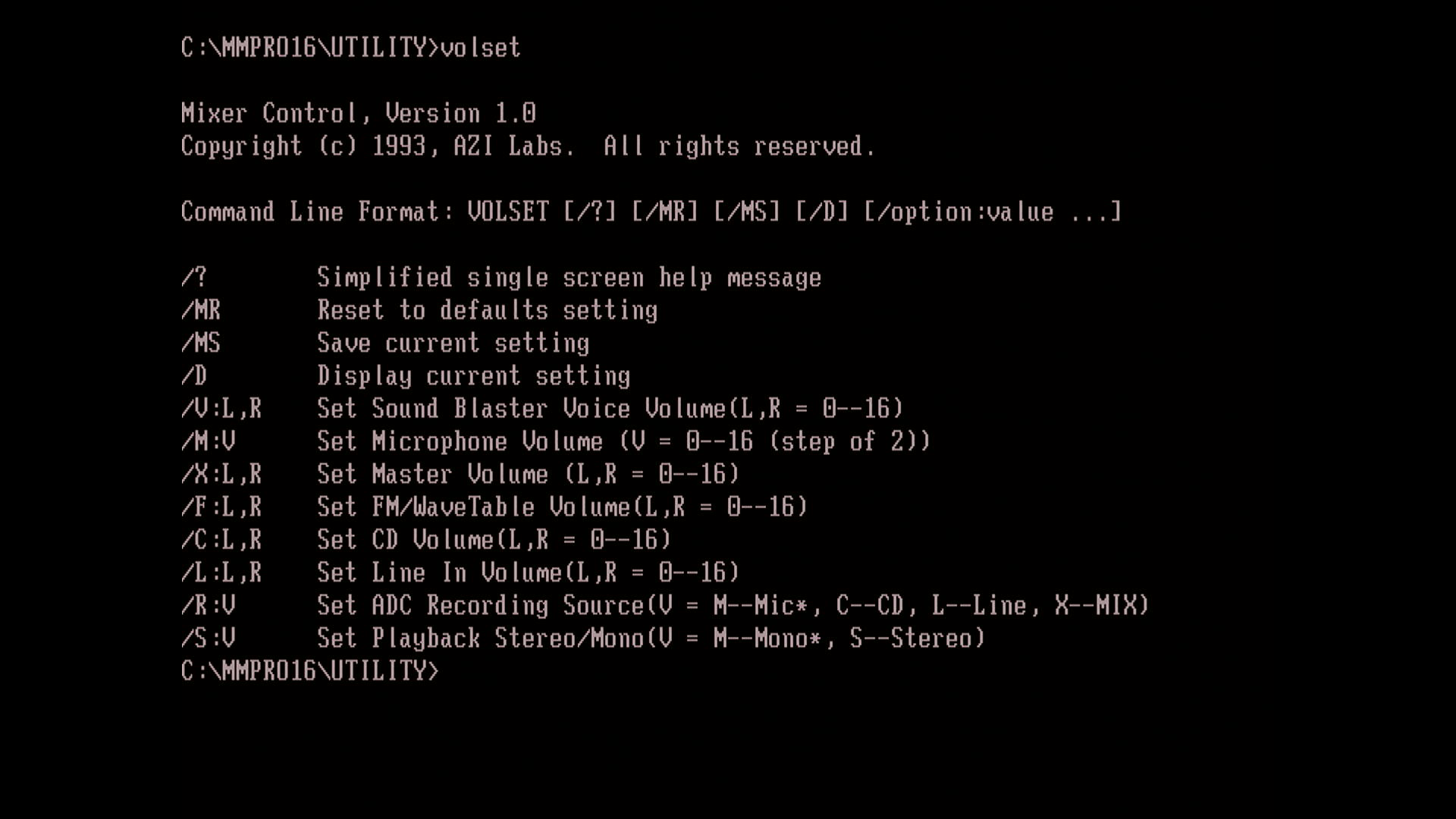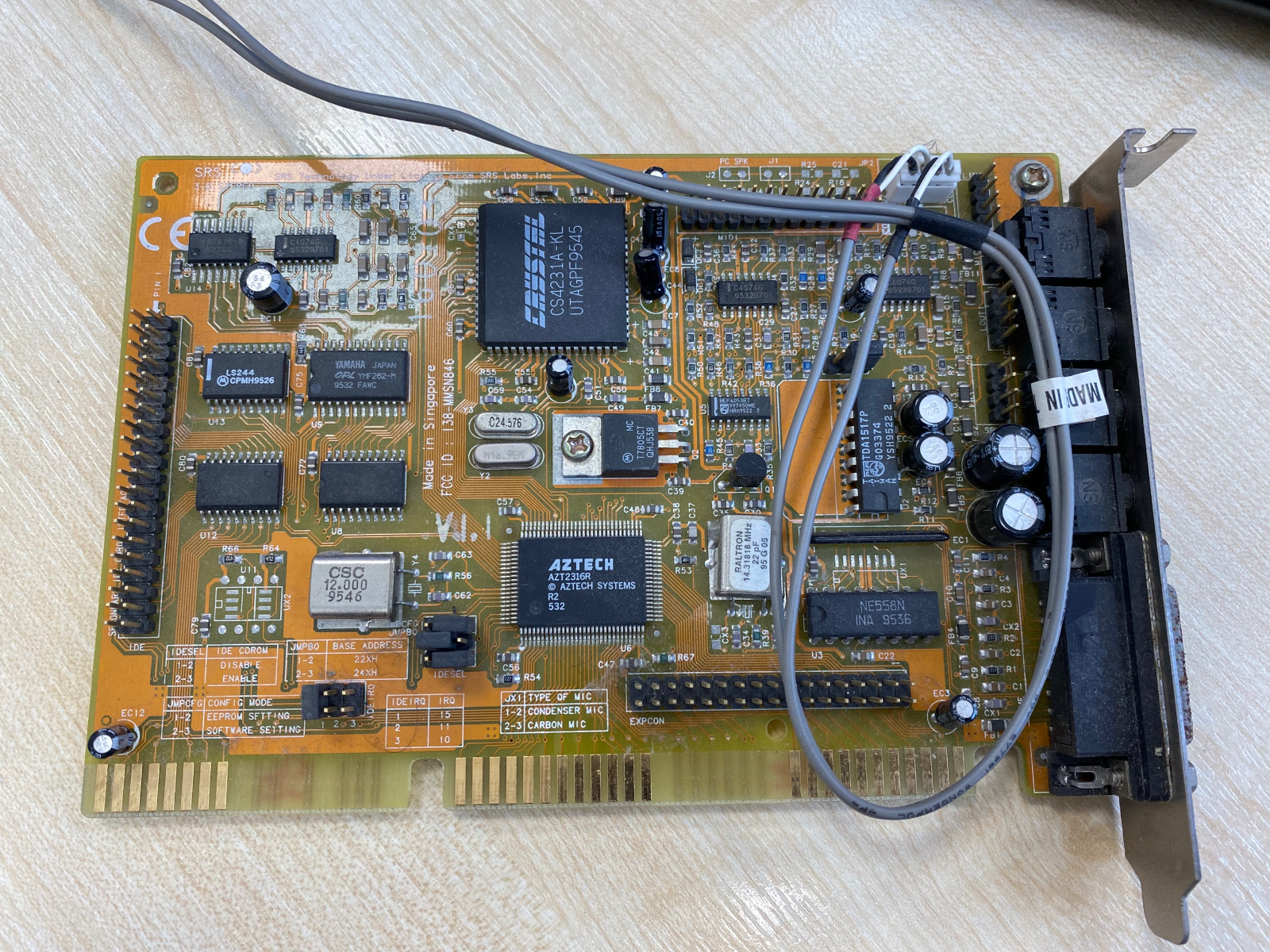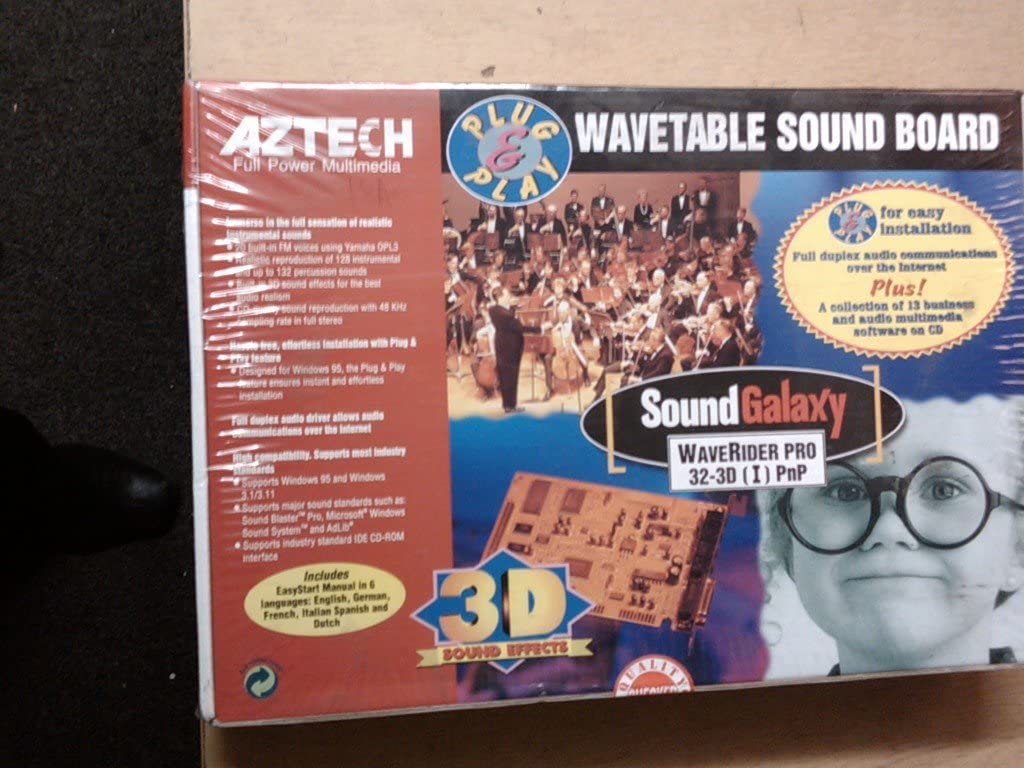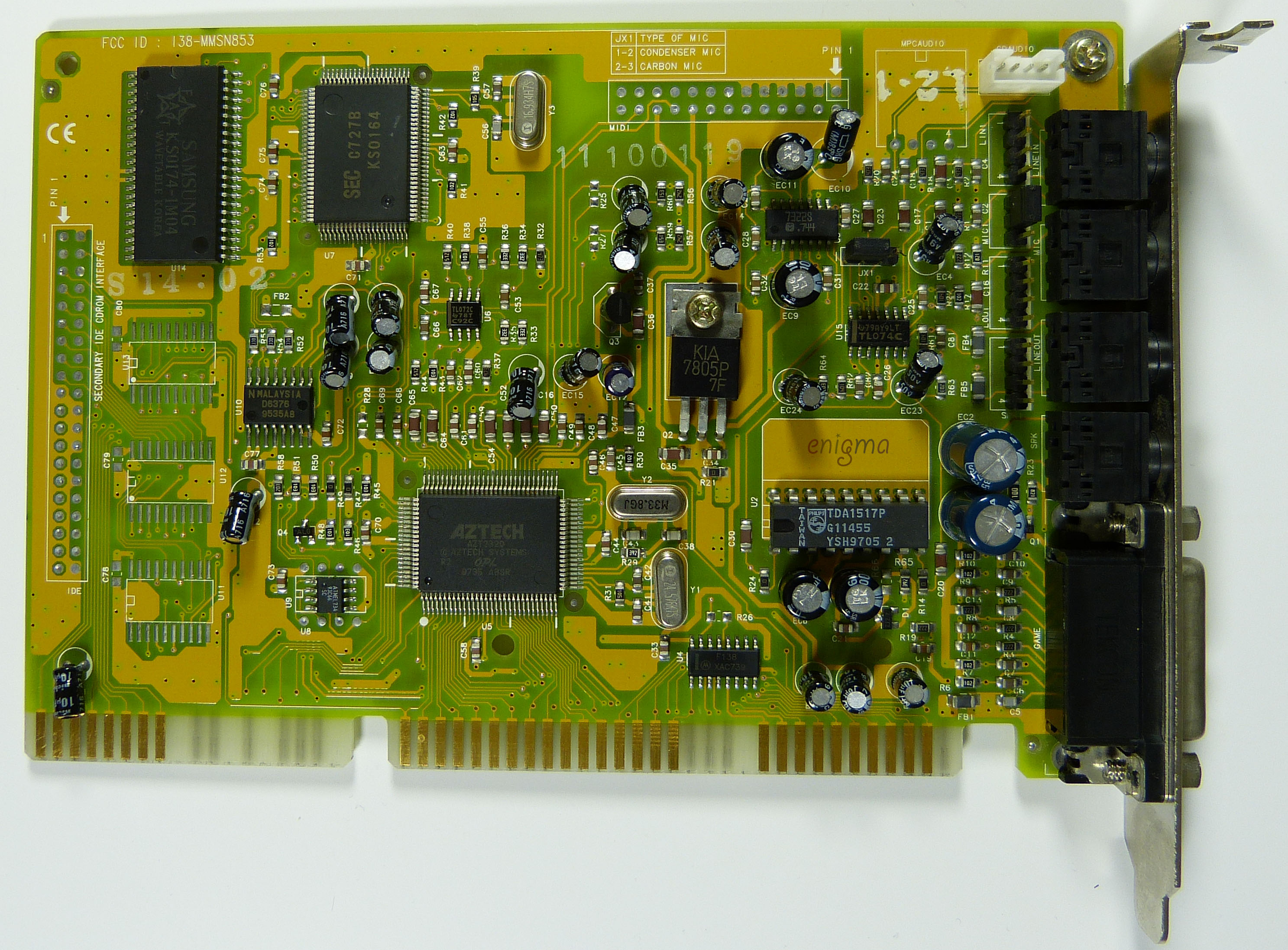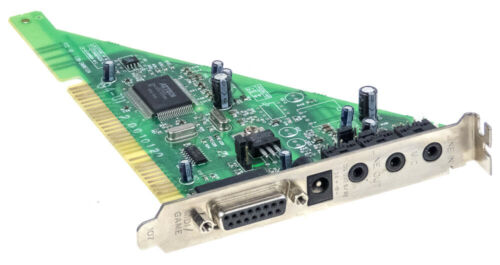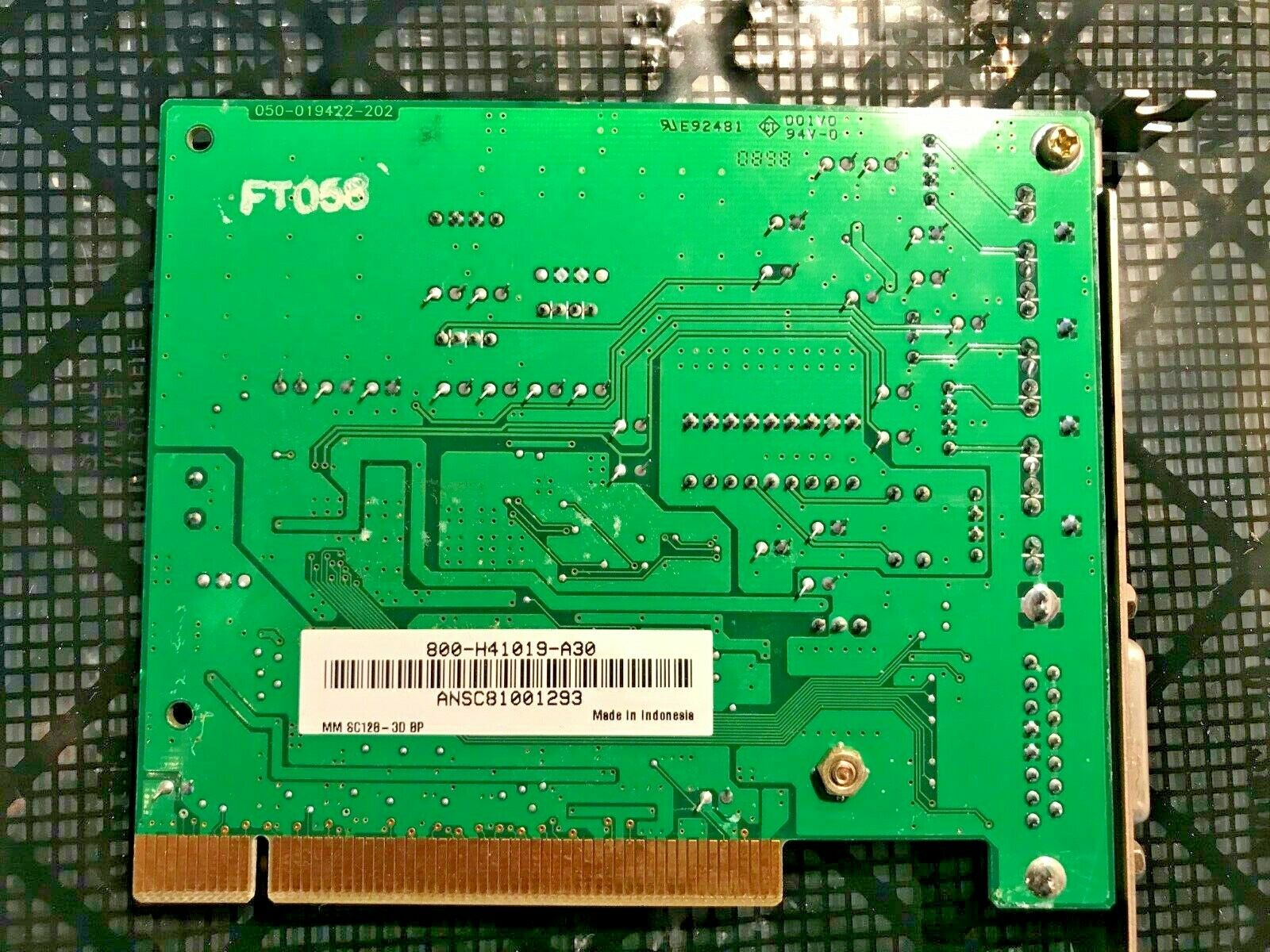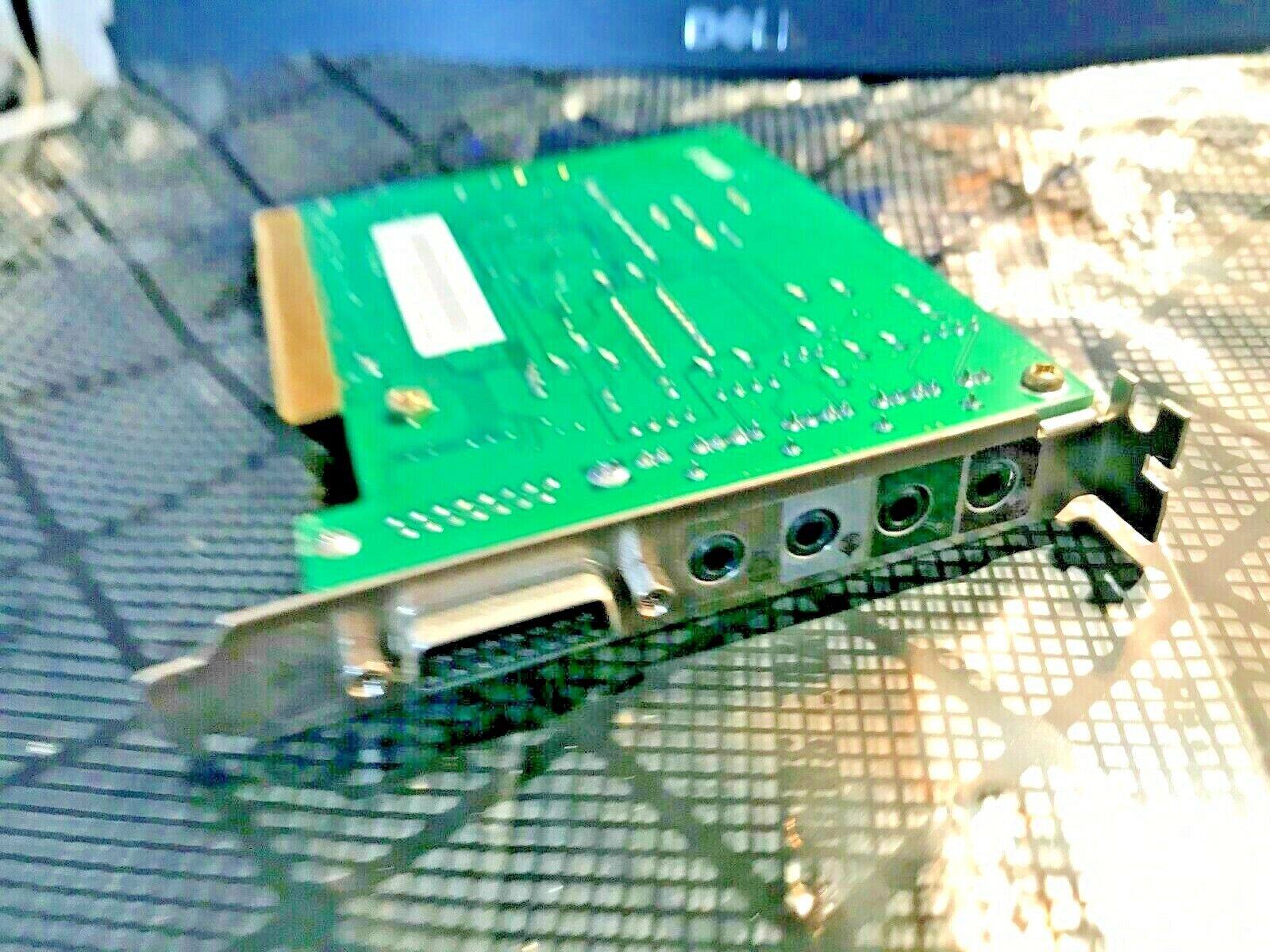Aztech Labs started in 1986 as a manufacturer of disk drives and modems. They arrived slightly late to the home computer audio market, but became very successful in this area, primarily because they formed strong partnerships with the big box PC-compatible OEMs (Original Equipment Manufacturers) and peripheral manufacturers such as Packard Bell, Reveal, Trust & HP.
When the multimedia boom hit, Aztech were quick to launch a series of 'Multimedia Upgrade Kits' (MUKs) that comprised one of their sound cards, a CD-ROM drive, two desktop speakers, and usually a CD-based game title. Such kits include the Asteroid and Voyager, both released in 1994. Asteroid was marketed as the basic kit while Voyager was aimed at the more experienced gamer. Both contained the exact same hardware (a Nova 16 sound card and Aztech Labs' Zeta CD-ROM drive) but Voyager included Indiana Jones and the Fate of Atlantis, Comanche: Maximum Overkill, Wired for Sound Pro, The Software Toolworks Multimedia Encyclopedia, Macromedia Action! 2.5, Learn to Use Windows and Professor Multimedia. Asteroid came with only the latter three plus Day of the Tentacle.
While the Aztech range of sound cards doesn't quite rival Creative Labs in terms of sheer model numbers, they probably run in 2nd place with in excess of 30 different sound cards produced between 1992 and 1998 (32 models are covered here at DOS Days). The company are still in business but focus these days on wireless technology for businesses and IP cameras.
2nd- through 4th-generation cards all supported Sound Blaster Pro 2.0. None of their cards supported Sound Blaster 16.
The best Aztech card that supports the broadest audio formats is the Sound Galaxy Pro 16 (I38-MMSD810). This supports Covox Speech Thing, Disney Sound Source, Sound Blaster Pro 2.0, Ad Lib and Windows Sound System. The only thing it doesn't have is wavetable header support under MS-DOS.
The 2316 lacks a low-pass filter, which makes the output sound more trebly when compared to the Sound Blaster Pro.
The 4th-generation cards are based around the AZT-2320 chipset. These still come in both PnP and non-PnP variants. For DOS gaming, the PnP ones are naturally more difficult to configure (you usually need to load the DWCFGMG.SYS driver at startup - this is the Intel PnP configuration manager - and then run DIAGNOSE.EXE), so probably best to avoid these cards for that purpose. The 4th generation really doesn't provide any benefit over the 3rd-gen cards either, and since most 4th-gen cards are PnP, I would advise sticking to 3rd-gen non-PnP cards.
Poor digital sound quality in DOS is actually due to a setting in the soundcard's Mixer control utility. This can affect 1st-gen right up to 4th-gen cards.
All you have to do is to load the Mixer control TSR (normally found under the relevant soundcard's subdirectoy called "utility") and look for a setting where you can toggle between MONO or STEREO (the older soundcards' Mixer control had drop down menus, whereas the newer ones had a more simplified Mixer control).
Select MONO (not STEREO), save and exit.
You can unload the Mixer TSR afterwards.
If you playback your games' digital sounds now, the sound quality will not sound as distorted/muffled. Bear in mind that this won't affect the actual digital sound output - a stereo sound source will still produce stereo sound provided you select the correct option in the game (SB Pro or SB Pro 2).
Here are some Aztech drivers and other software that aren't necessarily model-specific:
 Sound Galaxy BX Sound Galaxy BX  
Introduced: Early 1992
FM synthesizer: Yamaha YM3812 (OPL2)
Chipset: APP20A0392 (pre-1st generation)
CD-ROM Interface: None
Wavetable Support: None
Plug & Play: No
Ad Lib and Sound Blaster-compatible sound card. No Covox or Disney support. Just like the original Sound Blaster it imitates, the BX got a volume control thumbwheel on the backplate. |
 Sound Galaxy NX Sound Galaxy NX    
Introduced: March 1992
FM synthesizer: Yamaha YM3812 (OPL2)
Chipset: AZTSSPT0192-U05 (pre-1st generation)
CD-ROM interface: IDE
Wavetable Support: None
Plug & Play: No
FCC ID: I38-SGNX01
Price When New: $149 (November 1992)
Supports Ad Lib, Sound Blaster, Covox Speech Thing and Disney Sound Source. The SGNX is a typical case of quantity over quality. Sold based on having support for more sound standards (half of which were barely used by any games) instead of higher quality output on the best sound standard it supported - Ad Lib and Sound Blaster.
Like the Sound Blaster, the NX supported digital audio playback at 22 KHz in mono, and recording at 12 KHz in mono.
"The most striking thing about the Sound Galaxy NX is that its manufacturer, Aztech Systems, claims that it emulates just about every other popular low-cost card on the market. The systems it mimics are Ad Lib, Sound Blaster, Covox Speech Thing, and Disney Sound Source. That's an impressive line-up as far as the dedicated games player is concerned because it amounts to this particular card being supported by just about every PC game released in the last couple of years. Performance wise, this board produced good, clear sounds in all of its modes, although I did occasionally notice some interference, especially at high volumes." PC Review, November 1992
More Images
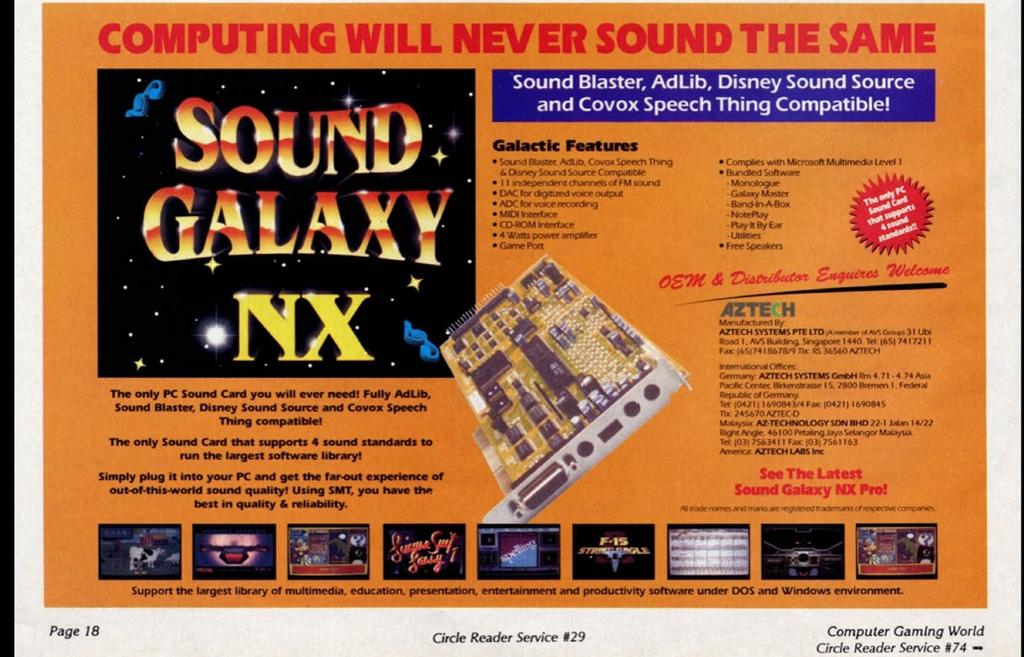  
|
 Sound Galaxy BXII Sound Galaxy BXII  
Introduced: 1992
FM synthesizer: Yamaha YM3812 (OPL2)
Chipset: AZTSB0792-U07 (1st generation card)
CD-ROM interface: None
Wavetable Support: None
Plug & Play: No
FCC ID: I38-SGB21 (non Extra), I38-SGBX21 (Extra) or I38-MMSNBX2
Known Board Revisions: 1.0, 2.2, 2.3A
Prices: $59 (Nov 1993)
Supports Ad Lib and Sound Blaster 2.0 only (no Covox or Disney support).The BXII was Aztech's first card to up the game to support Sound Blaster 2.0, which meant digital audio was now played back at up to 44 KHz in mono, and recorded at 22 KHz (also in mono).
A "BX II Extra" was also sold. This bundled the BX II card with some speakers and over 12 programs on 3.5" floppy disks.
More Images
  
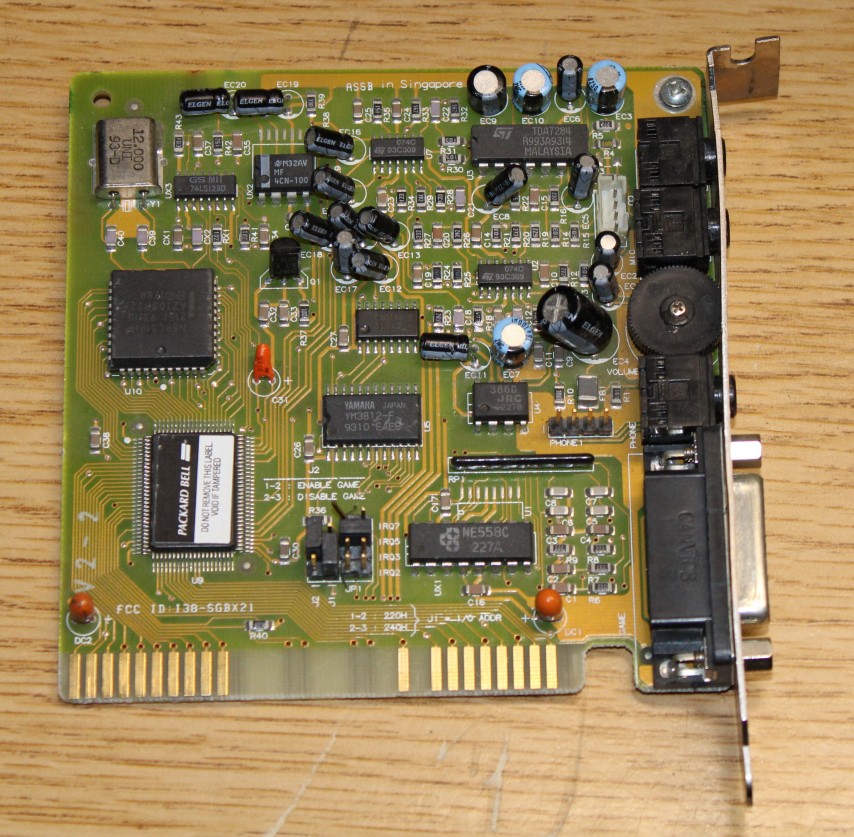  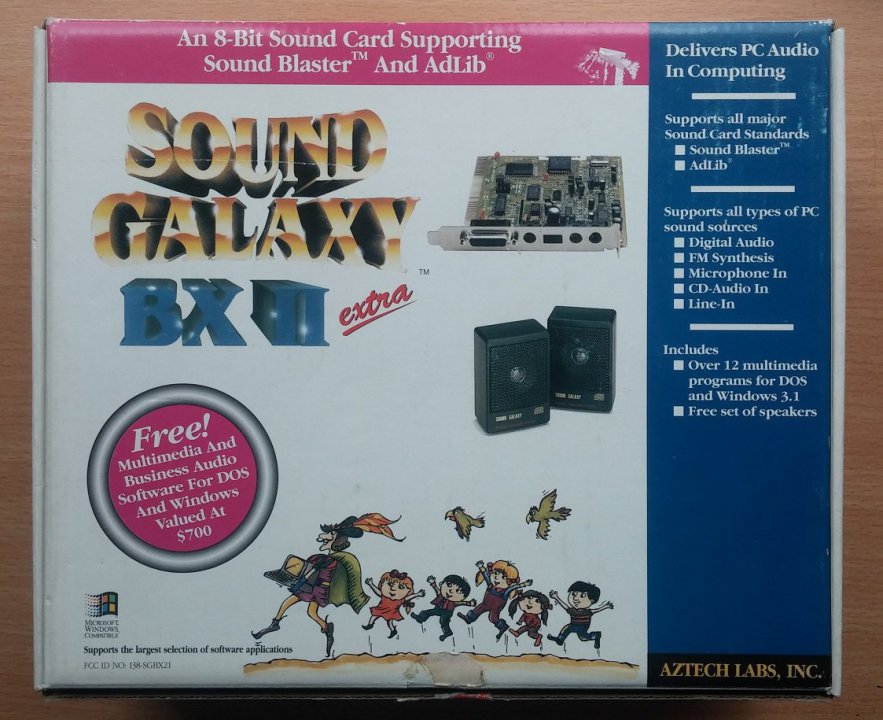 
The v2.2 board revision above is courtesy of Andrew Welburn of andys-arcade
BX II Box Front / Rear
Drivers
For drivers, copies of original floppy disks and more, go to my Aztech Downloads page. |
 Sound Galaxy NXII / NXII Extra Sound Galaxy NXII / NXII Extra    
Introduced: 1993
FM synthesizer: Yamaha YM3812 (OPL2)
Chipset: AZTSSPT0592-U01 (1st generation card)
CD-ROM interface: IDE
Wavetable Support: None
Plug & Play: No
FCC ID: I38-MMSD801
Ad Lib, Sound Blaster 2.5, Covox and Disney compatible. The NXII cards got a stereo line-in and had AGC (automatic gain control), which helped balance the output.
The Aztech AZTSSPT0592-U01 has an internal DSP version of 2.01, and supports up to 44 KHz mono playback and 22 KHz mono recording of digital audio, the same as the BXII which had the earlier AZTSB0792-U07 chipset. It also has an onboard mixer, which mixes line-in, mic-in, cd-in and MIDI.
Like the SB 2.0/2.5 it mimicked, the NXII added support for "auto-init" (automatic initialising) DMA which allowed the card to produce a continuous loop of double-buffered sound output.
While the card was not PnP, its configuration settings were stored in an EEPROM. Note that the SG2.EXE program (Aztech's version of Creative's DIAGNOSE.EXE) that tests the card after initial installation of the software fails to detect the card - this is a bug - just fully power off, wait, and back on, and try again. Any resource setting changes need this full power-cycle for the setting changes to work.
The installer adds the following 2 lines to AUTOEXEC.BAT: SET BLASTER=A220 I5 D1 T2
SET SOUND=C:\SGNXII
The Covox/Disney support can be disabled using the SGCOX.EXE utility.
Both DOS and Windows 3.1 drivers were included in the two floppy disks included with this card.
There was also an NXII "Extra", basically the same card but also got a Mitsumi CD-ROM header. It's a 16-bit ISA card but also works in an 8-bit slot as long as you don't use the Mitsumi interface.

A UK advert from September 1993,
advertising several Aztech sound boards
Drivers
For drivers, copies of original floppy disks and more, go to my Aztech Downloads page. |
Sound Galaxy NX Pro / NX Pro Extra       
Introduced: 1993
FM synthesizer: Yamaha YMF262-M (OPL3) or LS-212
Chipset: AZTSSPT0592-U01 (1st generation card)
DAC: Yamaha YAC512
CD-ROM Interface: Mitsumi and Panasonic (NX Pro), SCSI and IDE (NX Pro Extra)
Wavetable Support: None
Plug & Play: No
FCC ID: I38-MMSD802 or I38-SGNXPRO
Prices: $115 (Nov 1993, NX Pro Extra)
The first sound card that supported 5 sound standards: Ad Lib, Sound Blaster 2.0, Sound Blaster Pro 2.0 (NX Pro Extra only), Covox Speech Thing, Disney Sound Source.
Most cards have a proper OPL3 chip but some are known to have the LS-212 "copy".
The card's wavetable connector only works in Windows 3.1, not DOS.
Some NX Pro cards (like the one shown above) have a Mitsumi and Panasonic CD-ROM header, compatible with the Mitsumi LU005S or Panasonic CR-521 and CR-522 CD-ROM drives. Others have a SCSI and AT (IDE) CD-ROM header - this was called "NX Pro Extra". Aztech provided an optional 'Future Domain SCSI Upgrade Kit' which included a Future Domain SCSI controller chip and device driver software. The large socket in the top-left corner of these cards is for this SCSI controller chip (see first image below).
The NX Pro originally came bundled with a good amount of software: First Byte's Monologue text-to-speech synthesizer; Voyetra's WinDAT waveform editor for Windows; SoundScript, a multimedia authoring program; and Galaxy Master, a digital recording and playback program. Another utility program called Jukebox permits you to create playlists and play sound files, and CD Player serves as a CD-audio control panel. Another disk, called Sound Tracks, is a collection of song files, and still another disk contains Windows 3.1 drivers.
It is recommended to install this card on the "far side" of the bus - its sound is disturbed easily by neighbouring cards.
Since the card is just a Sound Blaster clone you can use the Sound Blaster DOS driver to set the resources as well as the built-in Windows 95 Creative Sound Blaster Pro driver for Windows sound.
Apparently this card also suffers from the reverse stereo issue - you can overcome this by using a twisted audio cable.
More Images
  
DOS Installer Images
The NX Pro Driver Disks v2.11 below must be installed from two floppy disks (rather than copying all files to a hard disk directory and running from there), as the installer checks for files in the root directory as well as the DISK.ID file on each disk during installation).
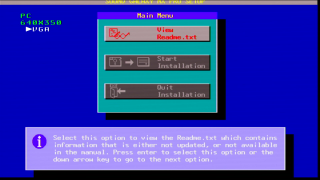    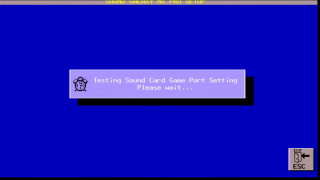   
And the SG2.EXE diagnostic utility:
 
Drivers
For drivers, copies of original floppy disks and more, go to my Aztech Downloads page. |
Sound Galaxy NX Pro 16 / Pro 16 Extra       
Introduced: Late 1993
FM synthesizer: Yamaha YMF262-M (OPL3) or LS-212
Audio codec: Crystal CS4248-KL or Analog Devices AD1848JP.
Chipset: AZTSSPT0592-U01 (1st generation card)
DSP chip: AZTDSP38
Wavetable Interface: Yes
CD-ROM Interface: Sony, Mitsumi and Panasonic
Plug & Play: No
FCCID: I38-MMSN803, I38-MMSN808 or I38-MMSN812 (the '812 seems to have reverse stereo output).
Price: $279 (list price at launch), $155 (Nov 1993, NX Pro 16)
The Sound Galaxy NX Pro 16 and NX Pro 16 Extra support Ad Lib, Sound Blaster Pro 2.0 and Windows Sound System. Unlike other 1st-generation cards, these ones do not support Covox Speech Thing, nor Disney Sound Source.
The NX Pro 16 (I38-MMSN808) features a Philips AT-Bus (IDE) CD-ROM interface. The NX Pro 16 "Extra" (I38-MMSN812) had Sony, Mitsumi and Panasonic CD-ROM interfaces instead.
The I38-MMSN803 was an NX Pro 16 Extra with both a SCSI interface and Mitsumi and Panasonic CD-ROM interfaces (no Sony) - it cost $39 more. The drivers are a little different as a result.
The MIDI/game port is *not* MPU-401 compatible. The wavetable interface is Creative Wave Blaster-compatible, and is supported in DOS.
The Pro 16 Extra came bundled with Voyetra's AudioStation for Windows, SoundScript for DOS and Windows, and Audio Calendar, "Say It" voice annotation, Voice Mail for NetWare, WinDAT sound editor, Jukebox for playing .WAV, MIDI and CD music in the background, an audio screen saver, a DOS command-line MIDI player, a collection of sound tracks, and CommVoice, a voice recognition program, a microphone and a Monologue.
"The card has a pin connector to accept either the Creative Labs Wave Blaster or Aztech Labs' own Wave Power. While the Wave Power runs well under Windows, there is a slight hitch in the SGNXP16 which renders the wave table synthesis option useless for DOS gamers - lack of an MPU-401 MIDI interface. Without this interface, MIDI data will be routed out of the MIDI interface on the back of the card. This is great but if the user has his or her own MIDI synthesizer, but it will not support a wave table daughter card in DOS. The daughter card option works fine with current drivers in Windows, however, DOS gamers will be stuck.
This oversight will be corrected on the Sound Galaxy Pro 16 Extra, which should be out in Fall '93. A spokesperson for Aztech Labs, informed us that this card will have the MPU-401 interface and voice recognition capability, though with less compatibility (Sound Blaster Pro, Ad Lib, and Windows Sound System only."
Computer Gaming World, October 1993
Despite some articles claiming no Covox/Disney support, others imply otherwise by stating that you can disable the Disney Sound Source and Covox Speech Thing compatibility via a utility.
"One of the newest upgrade kits we examined is the Sound Galaxy Pro 16 from Aztech Labs, Inc. A [MPC] Level 1 upgrade kit with a list price of $639 (which should translate to a street price of about $475 or so), it includes an internal [Mitsumi] CD-ROM drive, the Sound Galaxy NX Pro 16 sound card, lots of software*, and even a set of earphones and a microphone. Just about everything you need to get started using and even creating your own multimedia applications." PC Upgrade Magazine Vol.2, No.5
*Bundle included 5 CD-ROM titles including Microsoft Works, Macromedia Action, and Battle Chess Enhanced
In June 1994, it was confirmed the Sound Galaxy Pro 16L sound card was bundled in Aztech Labs' Double Speed Pro 16 multimedia upgrade kit, which went on sale for $499. The kit also comprised the LMSI CM206 (Laser Magnetic Storage, Inc.) double-speed CD-ROM drive with minimum access time of 325ms, a set of fairly good speakers and a microphone. The CD-ROM used a 16-pin Philips interface. Bundled games in the kit were Jones in the Fast Lane, Battle Chess Enhanced CD, and Space Quest IV.

Aztech Labs' Double Speed Pro 16 Multimedia Upgrade Kit (1994)
This card is known to work with SoftMPU when used with the SB MIDI command-line argument.
More Images
   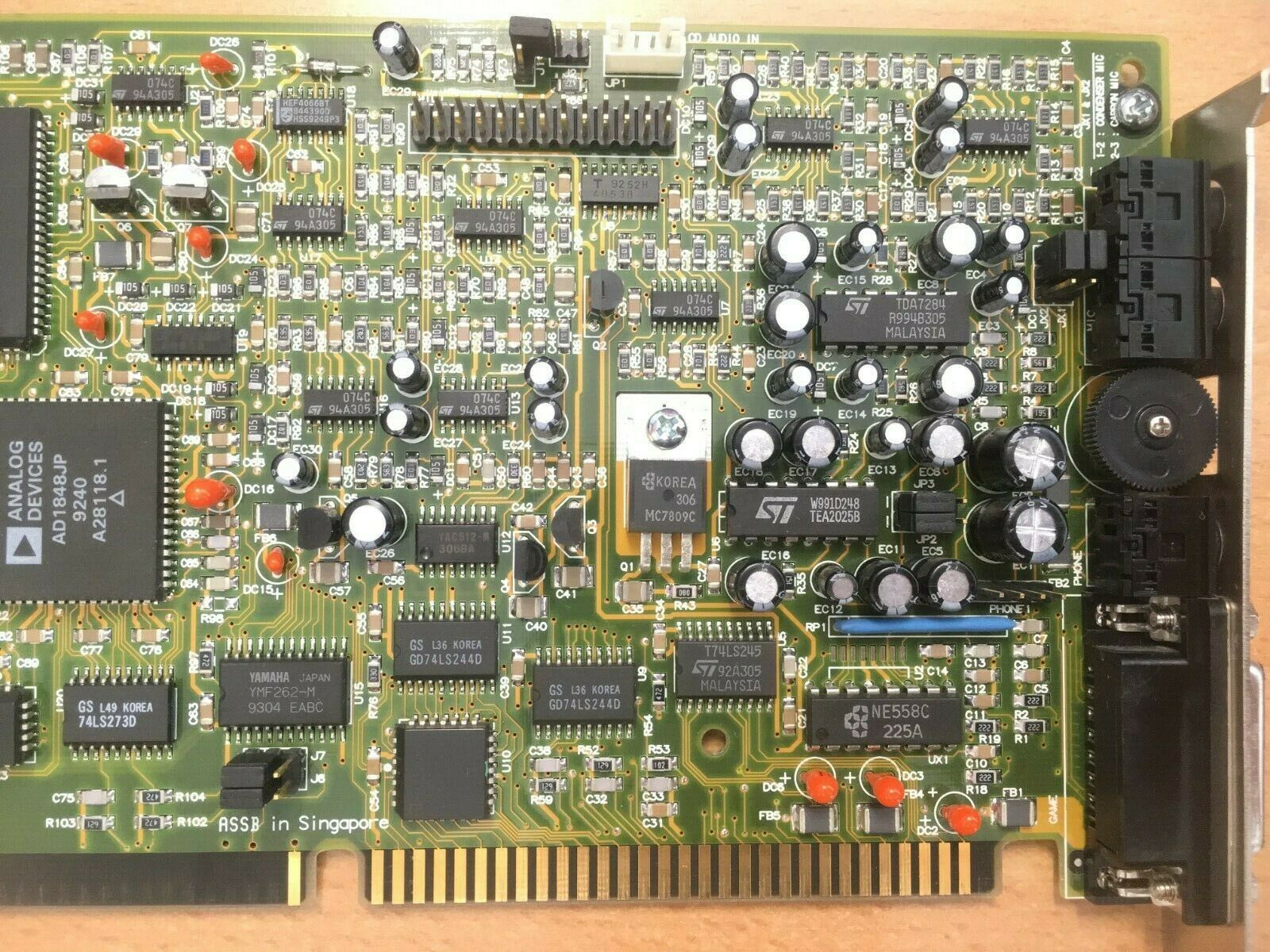  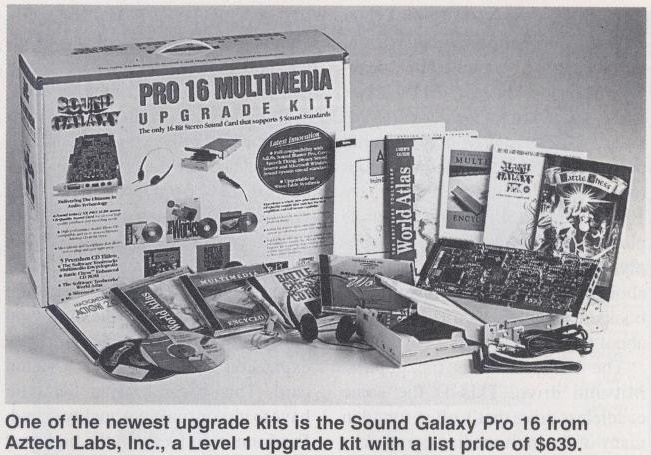 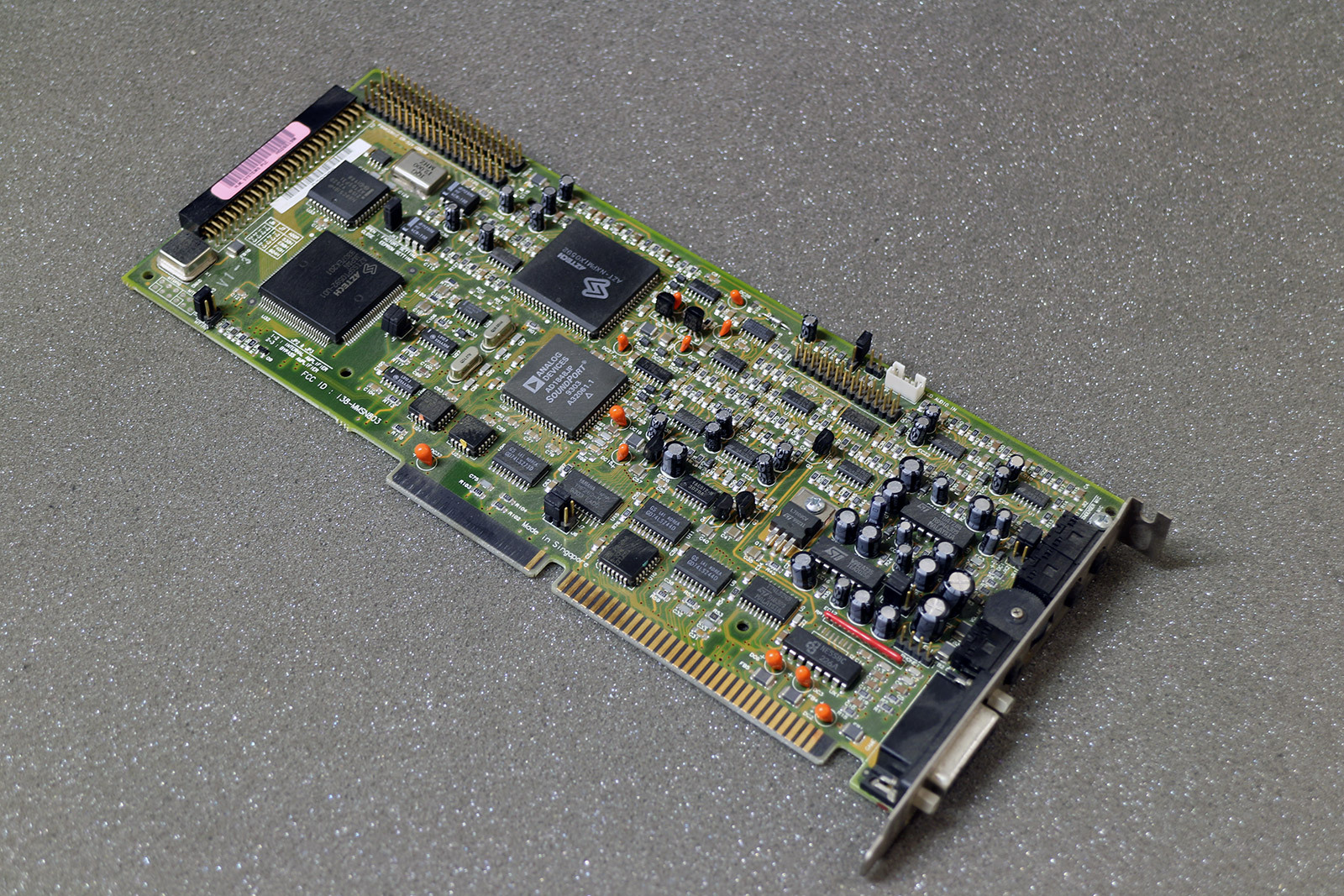
Drivers
For drivers, copies of original floppy disks and more, go to my Aztech Downloads page. |
 Sound Galaxy Basic 16, Pro 16, Basic Audio 16 Sound Galaxy Basic 16, Pro 16, Basic Audio 16      
Introduced: 1994
FM synthesizer: Yamaha YMF262-M (OPL3) or LS-212
Audio codec: Analog Devices AD1848, Crystal CS4231 or Crystal CS4248
Chipset: AZTSSPT0792-U07 (1st generation card)
CD-ROM Interface: Mitusmi/Panasonic (Basic 16/Pro 16) or Panasonic/Sony or Sony/IDE/Mitsumi (Basic Audio 16)
Wavetable Interface: Yes (Pro 16 only?)
FCC ID: I38-MMSN810 (Basic 16/Pro 16), I38-MMSD813 or I38-MMSN813 (Basic Audio 16)
Price When New: $137 (1994)
Image to the right shows one variant of the Basic Audio 16 - a slightly different one can be seen further down.
The Sound Galaxy Basic 16, Pro 16 and Basic Audio 16 cards all support Ad Lib, Sound Blaster 2.0, Sound Blaster Pro 2.0, Covox Speech Thing, Disney Sound Source, and Windows Sound System.
The Basic 16 got Panasonic and Sony CD-ROM headers. The Basic Audio 16 either got Panasonic and Sony CD-ROM headers or Sony and IDE (AT) CD-ROM headers. Interestingly, all of these cards appear to have a jumper to select a Mitsumi CD-ROM interface which presumably changes some of the signalling on the IDE header to work with Mitsumi drives.
Unlike the "NX Pro 16", the "Pro 16" cards did not get the 50-pin expansion connector.
The Basic Audio 16 (I38-MMSN813) came in two flavours. The Basic Audio 16A card came with an Analog Devices AD1848 or Crystal CS4248 codec, whereas the Basic Audio 16B card came with a Crystal CS4231. The software drivers differ accordingly.
The Basic 16 came bundled with Voyetra's AudioStation for Windows, SoundScript for DOS and Windows, and audio calendar, Say It voice annotation, voice mail for NetWare, WinDAT sound editor, Jukebox for playing .WAV, MIDI and CD music in the background, an audio screen saver, a DOS command-line MIDI player, and a collection of sound tracks.
Note that the Disney Sound Source / Covox Speech Thing module on the sound card has its own volume control in the Mixer control utility. You can either load the TSR and set the volume or use the DOS command line mixer control utility. The DSS/Covox module is enabled by default on the card but can be disabled via the SGCOX.exe program (with the /off argument).
If you do not have an available parallel port at address 3BCH, 378H or 278H, then you can use the virtual parallel port jumpers (J4 and J5) to create a virtual parallel port at address 278H. To enable the virtual parallel port, make sure that pins 1-2 of both jumpers are closed (open them to disable). However, there is no need to enable the virtual parallel port if you have an available parallel port at the addresses as described above (just make sure nothing else is utilizing the same parallel port address).
If you hear muffled digital audio playback from anything games or apps using Sound Blaster or SB Pro mode, this can be fixed by choosing the Mono playback option in the mixer control utility.
None of these cards' MIDI/game ports is MPU-401 compatible. The Wave Blaster header (Basic 16 & Pro 16 only) is Wave Blaster-compatible but does not work under DOS.
Note also this these cards were designed to work in systems that ran a 486DX2-66. Using them today on much faster CPUs is known to cause problems (lockups or no playback at all - especially on CPUs with write-back cache).
More Images
  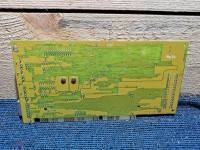 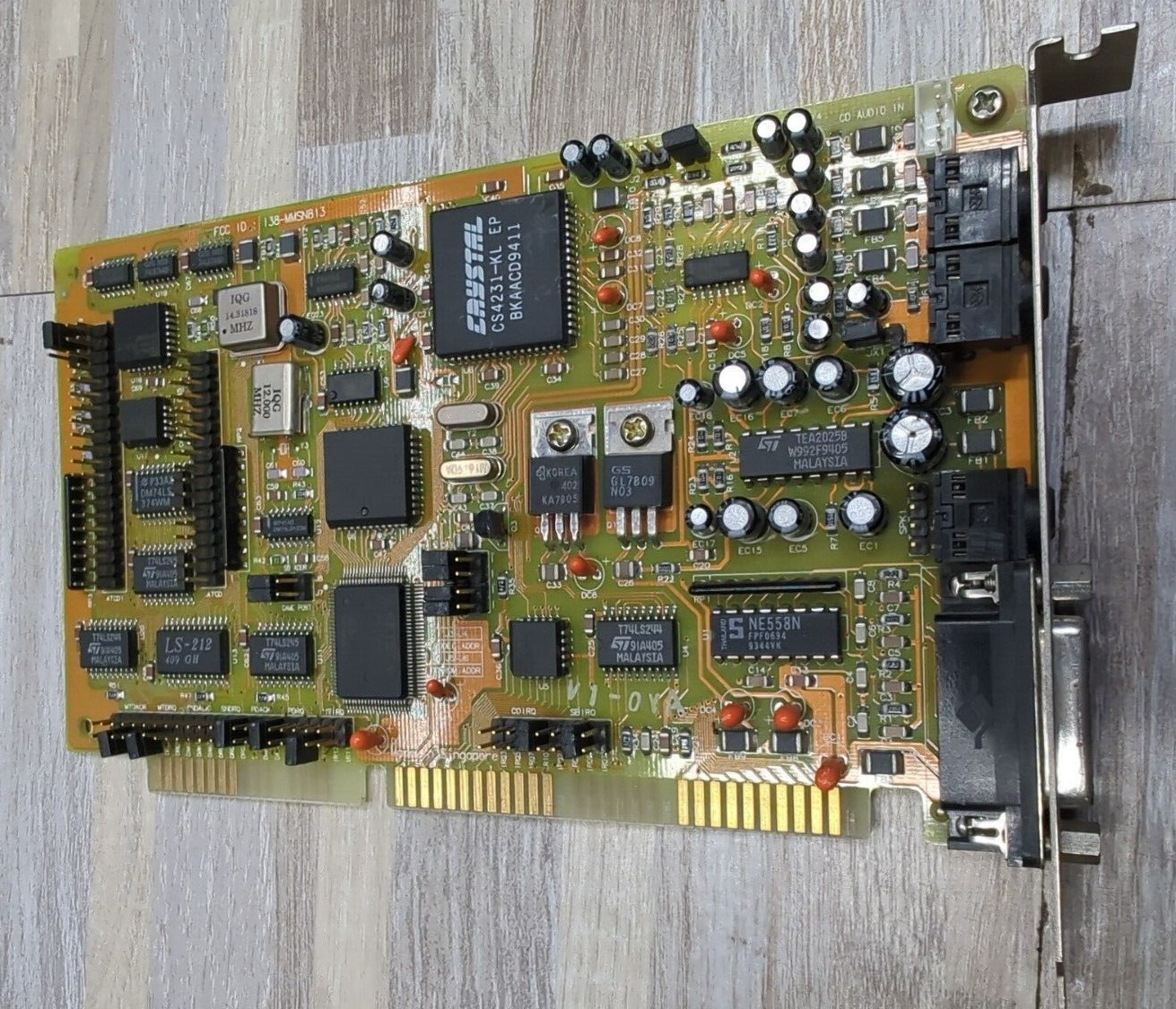  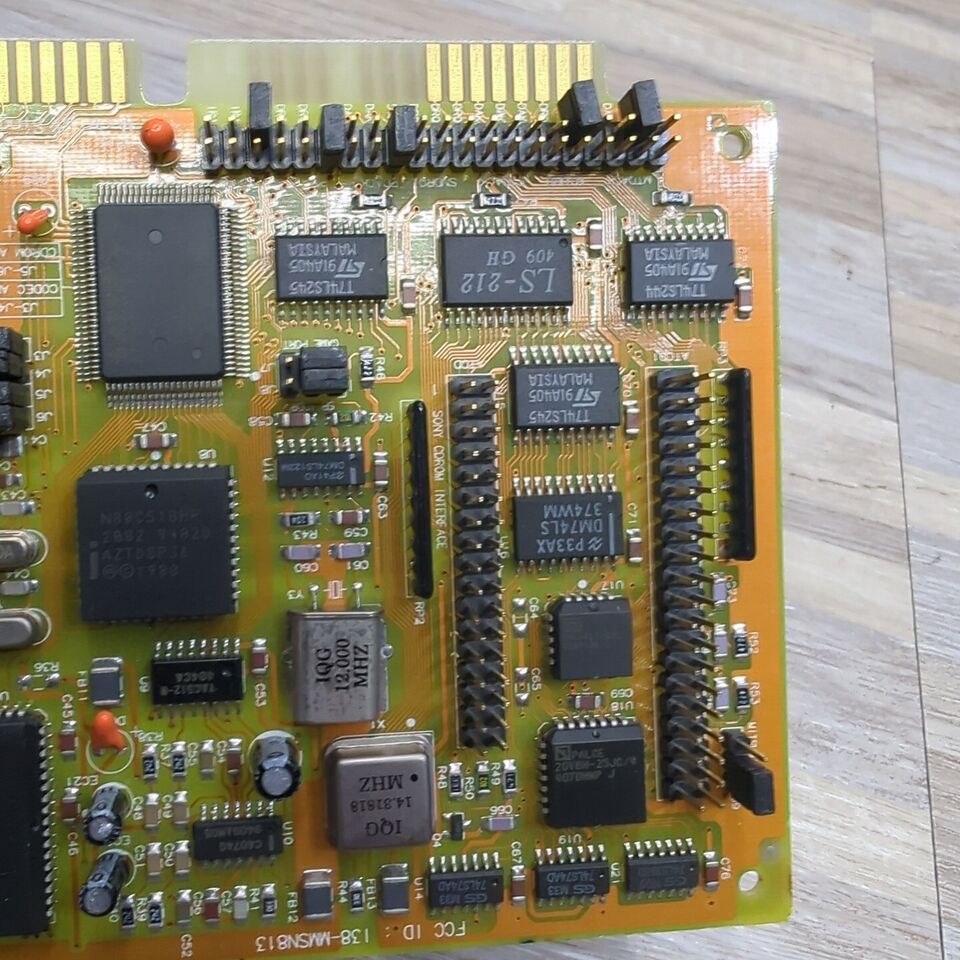    .jpg)
The second from last pic above is another variant of the MMSN813, courtsey of Andrew Welburn of Andys Arcade.
The last pic above is yet another variant of the Basic Audio 16, this one having the slightly older but fully pin-compatible Crystal CS4248-KL instead, courtesy of DOS Days contributor Mike. This card came bundled with his Gateway 2000 P5-60 tower PC from January 1994.
Drivers
For drivers, copies of original floppy disks and more, go to my Aztech Downloads page.
|
 Nova 16 / Nova 16 Extra Nova 16 / Nova 16 Extra    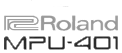 
Introduced: 1994
FM synthesizer: Yamaha YMF262-M (OPL3) or LS-212
Audio codec: Crystal CS-4231-KL
Chipset: AZT-1605-U05 (2nd generation chip)
DAC: Yamaha YAC512
Wavetable Support: Yes
CD-ROM Interface:
Sony, Mitsumi and Panasonic
FCC ID: I38-MMSN815 (Nova 16), I38-MMSN811 (Nova 16 Extra)
The Nova 16 and Nova 16 Extra cards are Sound Blaster Pro 2.0-compatible. The base address can be chosen via jumper, but other changes must be chosen via the Aztech configurator software. There is a configurator that works in plain DOS, but it's hidden inside the Windows driver package which can't be extracted under DOS! If you install the Windows 3-floppy package below, you'll find a file called HWSET.EXE in the Utility directory of the NOVA16E directory. Note that Aztech had several different 'hwset' utilities and they are not cross-compatible between cards! This is the one program you need to get the card intialized and configured under pure DOS:
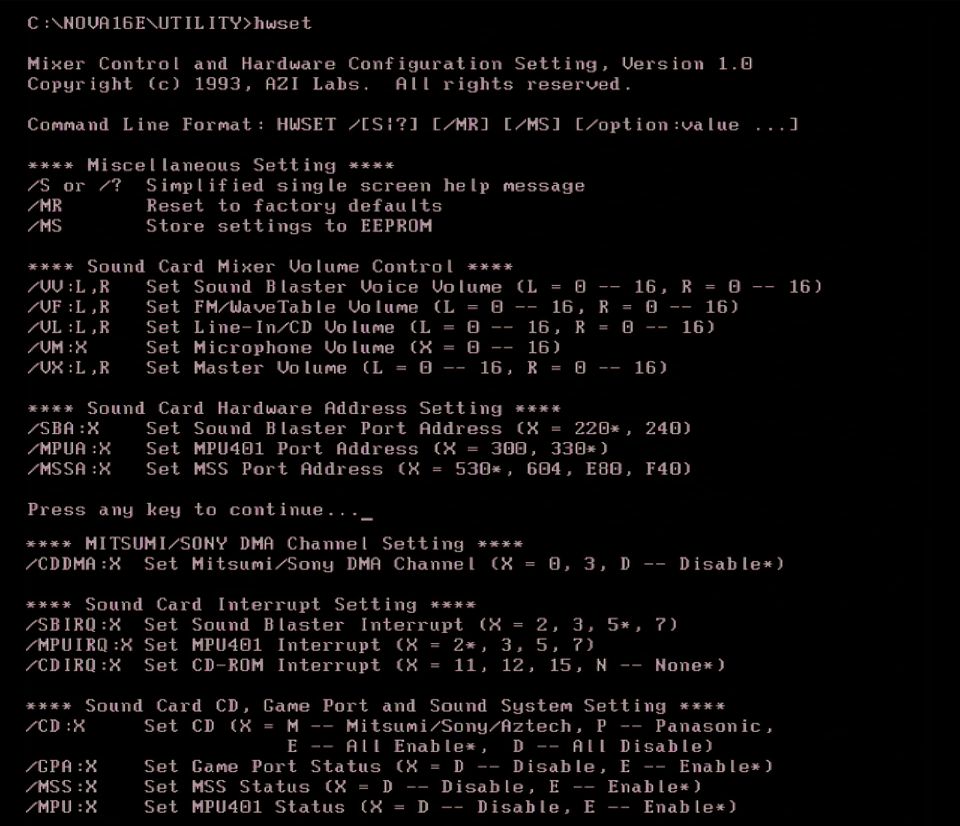
You can also use the CONFIG.EXE tool (also in the UTILITY subdirectory) to guide you through configuring the card. Neither of these methods write to your CONFIG.SYS or AUTOEXEC.BAT files - the config is stored on the card itself.
The Nova 16 sound card from Aztech Labs was bundled with two 'multimedia upgrade kits' that were very common around the mid-90s when everyone was talking multimedia as the latest buzzword and bandwagon to jump on. The kits that included Nova 16 were called 'Sound Galaxy Asteroid Multimedia Kit' and 'Sound Galaxy Voyager Multimedia Kit', priced at $349 and $399 respectively. Both came with a CDA 268-01A double-speed CD-ROM drive, but Asteroid got 4 bundled titles while Voyager got 7.
I did a full review of this card in October 2021. You can also c ompare the audio output of the Nova 16 Extra side-by-side with numerous other sound cards in my Sound Blaster 16 CT2770 Retro Review. ompare the audio output of the Nova 16 Extra side-by-side with numerous other sound cards in my Sound Blaster 16 CT2770 Retro Review.
SoftMPU apparently locks up when used with cards that have the AZT-1605 chipset.
The Nova 16 Extra is directly supported in Voyetra's Sequencer Plus Gold.
The Nova 16 was OEM'd by Packard Bell (model 030053) as the Forte 16SBP, Reveal (SC400 revision 3) and others (often identifiable by the OEM's sticker on the lower-left main chip).
The wavetable header is Wave Blaster-compatible.
The MIDI/game port is MPU-401 compatible.
SoftMPU apparently locks up when used with cards that have the AZT-1605 chipset.
Drivers
For drivers, copies of original floppy disks and more, go to my Aztech Downloads page.
More Images

|
 Pro 16 II Pro 16 II    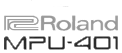 
Introduced: 1995
FM synthesizer: Yamaha YMF262-M (OPL3)
Audio codec: Crystal CS-4231A-KL
Chipset: AZT-1605-U05 (2nd generation chip)
DAC: Yamaha YAC512
Wavetable Interface: Yes
CD-ROM Interface: IDE
Plug & Play: No
FCC ID: I38-MMSD822 or I38-MMSN822
Price: £67 (Sep '95)
Another Sound Blaster Pro 2.0-compatible card from Aztech.
The MIDI/game port is MPU-401 compatible. The wavetable header is suitable for Aztech's WaveTide daughterboard only.
As with most cards that came before it, the Pro 16 II is "auto-init" (automatic initialising) DMA which allowed the card to produce a continuous loop of double-buffered sound output.
To get this card working in DOS, you usually need Windows to install it. The DOS installation does not copy any files (config or otherwise) to your hard disk, therefore it's unlikely you will get the desired configuration just by using the defaults. The Windows installation does allow you to configure the card during installation, but it also copies CONFIG.EXE to your UTILITY folder so you can tweak it later. To make things easier for DOS installation, please download P16II_UTILITY.RAR from the link below, which is a copy of the utility folder after Windows installation. Using this, you don't need to use the Windows installer if you're just trying to get the card working in DOS.
The problem with this card is that it uses MIDI 330 by default which conflicts with other MIDI devices and you need to change it to 300 to make things work. Also, the DOS HWSET utility used with other Aztech cards DOES NOT work with this one, you need the config utility mentioned before.
SoftMPU apparently locks up when used with cards that have the AZT-1605 chipset.
This card was also sold to OEMs, including Packard Bell.
More Images
 
Drivers
For drivers, copies of original floppy disks and more, go to my Aztech Downloads page. |
 Orion 16 Orion 16    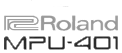 
Introduced: 1995
FM synthesizer: Yamaha YMF262-M (OPL3)
Chipset: AZT-1605-U05 (2nd generation chip).
CD-ROM Interface: Mitsumi, Panasonic, Sony
Wavetable Interface: Yes
Plug & Play: No
FCC ID: I38-MMSN816
The Orion 16 is a Sound Blaster Pro 2.0-compatible card with a SCSI interface. The unique thing about the Orion 16 is its ability to attach an FM tuner to the expansion connector (same as the SCSI connector), and an aerial to the white connector in the top-right corner, near the backplate. Its wavetable header is WaveBlaster-compatible.
SoftMPU apparently locks up when used with cards that have the AZT-1605 chipset.
Drivers
For drivers, copies of original floppy disks and more, go to my Aztech Downloads page. |
 Waverider 32+ Waverider 32+    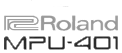  
Introduced: 1995
FM synthesizer: Yamaha YMF262-M (OPL3)
Chipset:
AZT-2316/A/R Wavefront ICS (3rd gen chip)
CD-ROM Interface: Mitsumi, Panasonic, Sony
Plug & Play: No
FCC ID: I38-MMSD826
Price when New: $159, £113 (Sep '95)
The Waverider 32+ provides Sound Blaster Pro II, Windows Sound System and General MIDI support.
Codenamed "Washington", the first Wavefront ICS cards from Aztech have 2MB of samples (the same as found in the Turtle Beach Tropez and Maui cards) and their "VoiceCrystal Lite" soundfont is better quality than the later Samsung-chipped ones that only had 1MB of samples.
Rich Heimlich said this: "Would have been a really nice 1-card solution except that Aztech decided to go the cheap route and use the less expensive and less functional WaveFront Lite chipset. It sounds as good as a Tropez but lacks the RAM feature. Another downside to the initial Waverider was its software implementation with a 37KB TSR needed to run General MIDI.". He scored it 3 out of 10 for digital quality and 4 out of 10 for music quality, with a total score of 5 out of 10.
SoftMPU is known to work with the AZT-2316 chipset.
Drivers
For drivers, copies of original floppy disks and more, go to my Aztech Downloads page.
|
 Washington 16 Washington 16    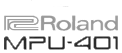  
FM synthesizer: Yamaha YMF262-M (OPL3)
Chipset:
AZT-2316/A/R Wavefront ICS (3rd gen chip)
Audio codec: Crystal CS-4231A-KL or Crystal CS-4248-KL
Wavetable Interface: Yes
Plug & Play: No
FCC ID: I38-MMSN824 (the manual has this incorrect as MMSN822), I38-MMSN830
Known Board Revisions: V2.0B (MMSN824)
Sound Blaster Pro 2.0 card.
This board has an EEPROM on-board with a jumper that can be set to use
either EEPROM or software. The jumper is set to use EEPROM.
The wavetable header is for Aztech WaveTide only. This card was OEM'd by Packard Bell with model number 030056.
SoftMPU is known to work with the AZT-2316 chipset.
Image of same card but with CS-4248-KL audio codec chip.
Uses the drivers for the Pro 16 AB.
Drivers
For drivers, copies of original floppy disks and more, go to my Aztech Downloads page.
More Images
   
|
Multimedia Pro 16    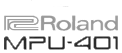    
Introduced: -
FM synthesizer: Yamaha YMF262-M (OPL3)
Chipset:
AZT-2316/A/R Wavefront ICS (3rd gen chip)
Audio codec: Crystal CS-4231A-KL
DAC: Yamaha YAC512
CD-ROM Interface:
Mitsumi, Panasonic, Sony
Wavetable Interface: Yes, WaveTide only
Plug & Play: No
FCC ID: I38-MMSN837
This card was an
OEM version for Packard-Bell.
SoftMPU is known to work with the AZT-2316 chipset.
A known-working driver for the Multimedia Pro 16 was provided by Andalusian RetroGamer (Jesús Daniel Borja Delgado). You can download it from the Aztech Downloads page.
More Images
 
|
Multimedia Pro 16 IIB-3D    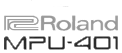   
Introduced: -
Chipset:
AZT-2316/A/R Wavefront ICS (3rd gen chip)
Audio codec: Crystal CS-4231A-KL
DAC: Yamaha YAC512
Wavetable Interface: Yes, WaveBlaster-compatible
Plug & Play: No
FCC ID: I38-SN96103
This is the last card produced by Aztech that is *not* PnP. It does have a wavetable header.
SoftMPU is known to work with the AZT-2316 chipset.
You should be able to use the same drivers as for the Pro16 II-3D PnP (I38-MMSN845)
Audio from the Aztech Sound Galaxy Pro 16 IIB-3D can be listened to on the following game pages:
|
Multimedia Audio Telephony 2000    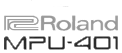    
Chipset:
AZT-2316/A/R Wavefront ICS (3rd generation chip).
CD-ROM Interface: Yes
FCC ID: I38-MMSN835
Uses the AZT2316A chip. A combined sound card and modem. SoftMPU is known to work with the AZT-2316 chipset.
|
Multimedia Audio Telephony 3200/3260    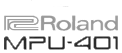    
Chipset:
AZT-2316/A/R Wavefront ICS (3rd generation chip).
FCC ID: I38-MMSN841, I38-MMSN842 or I38-MMSN855
Known Board Revisions: V1.2 (MMSN842), V3.2 (MMSN841)
Combined sound card and modem.
This card was an
OEM version for Packard-Bell (model number 030101).
SoftMPU is known to work with the AZT-2316 chipset.
Drivers
For drivers, copies of original floppy disks and more, go to my Aztech Downloads page. |
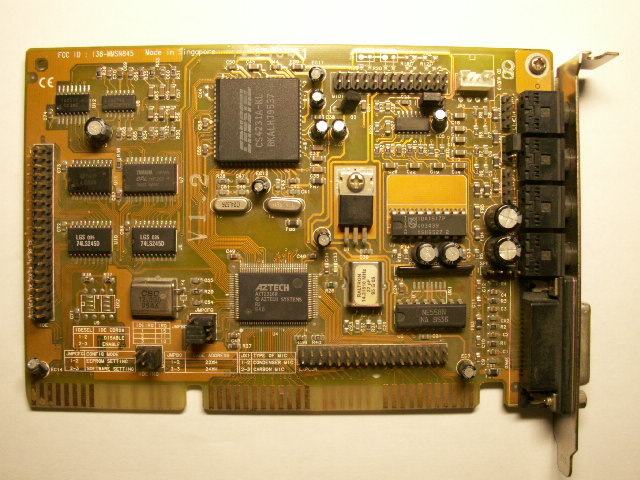 Pro16 II-3D PnP Pro16 II-3D PnP    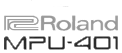   
FM synthesizer: Yamaha YMF262-M (OPL3).
Audio codec:
Crystal CS4231A-KL.
Chipset:
AZT-2316/A/R Wavefront ICS (3rd generation chip).
Wavetable Support: Yes, WaveTide only
MPU-401 compatible.
40-pin CD-ROM connector,
34-pin expansion connector.
Plug and Play.
FCC ID: I38-MMSN845
The original version 1.10 disks install below can be used to install and configure the card for DOS use. Here are some screenshots of the INSTALL.EXE utility running:
  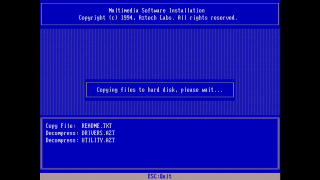  
 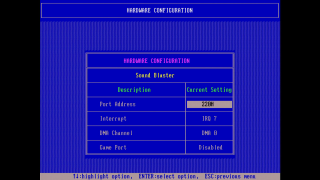 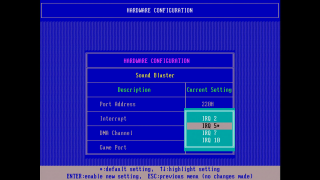   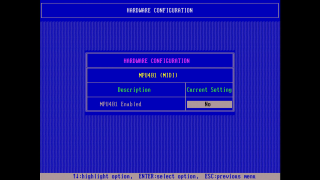 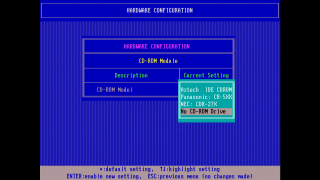   
When you install the original v1.10 disk drivers, just 1 line gets added to CONFIG.SYS:
DEVICE=C:\MMPRO16\DRIVERS\EEPROM.SYS /88000000
and these 5 lines get added to AUTOEXEC.BAT:
SET GALAXY=A220 I5 D1 K10 P530 T6
SET BLASTER=A220 I5 D1 T4
SET SOUND=C:\MMPRO16
C:\MMPRO16\UTILITY\VOLSET /V:14 /X:14 /F:14 /C:14 /L:14 /M:0 /R:M
After installation and config is complete and you have rebooted, the UTILITY directory contains several DOS tools including:
- CONFIG.EXE - Used to change the Base I/O address, IRQ and DMA channel that is stored in the EEPROM on the card.
- HWSET.EXE - a command-line version of the CONFIG.EXE utility
- DIAGNOSE.EXE - Used to test the various aspects of the sound card's output.
- VOLSET.EXE - Used to adjust the volume and balance on each channel
- SETMODE.EXE - Set the sound card to run in either Sound Blaster Pro mode or WSS mode
- MIXTSR.EXE - a DOS TSR used to adjust the mixer settings on the fly. Uses ALT-/ to activate
 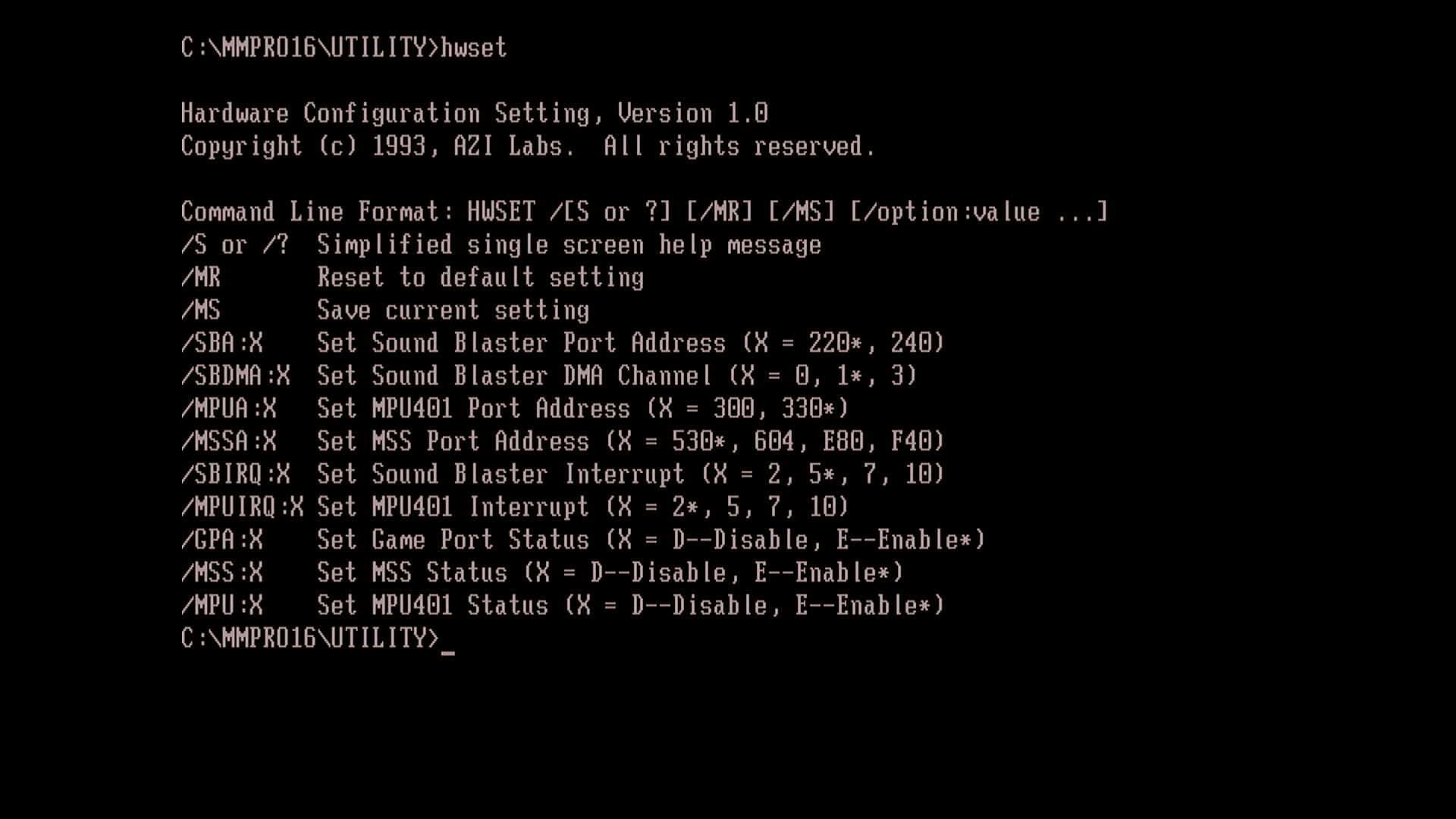  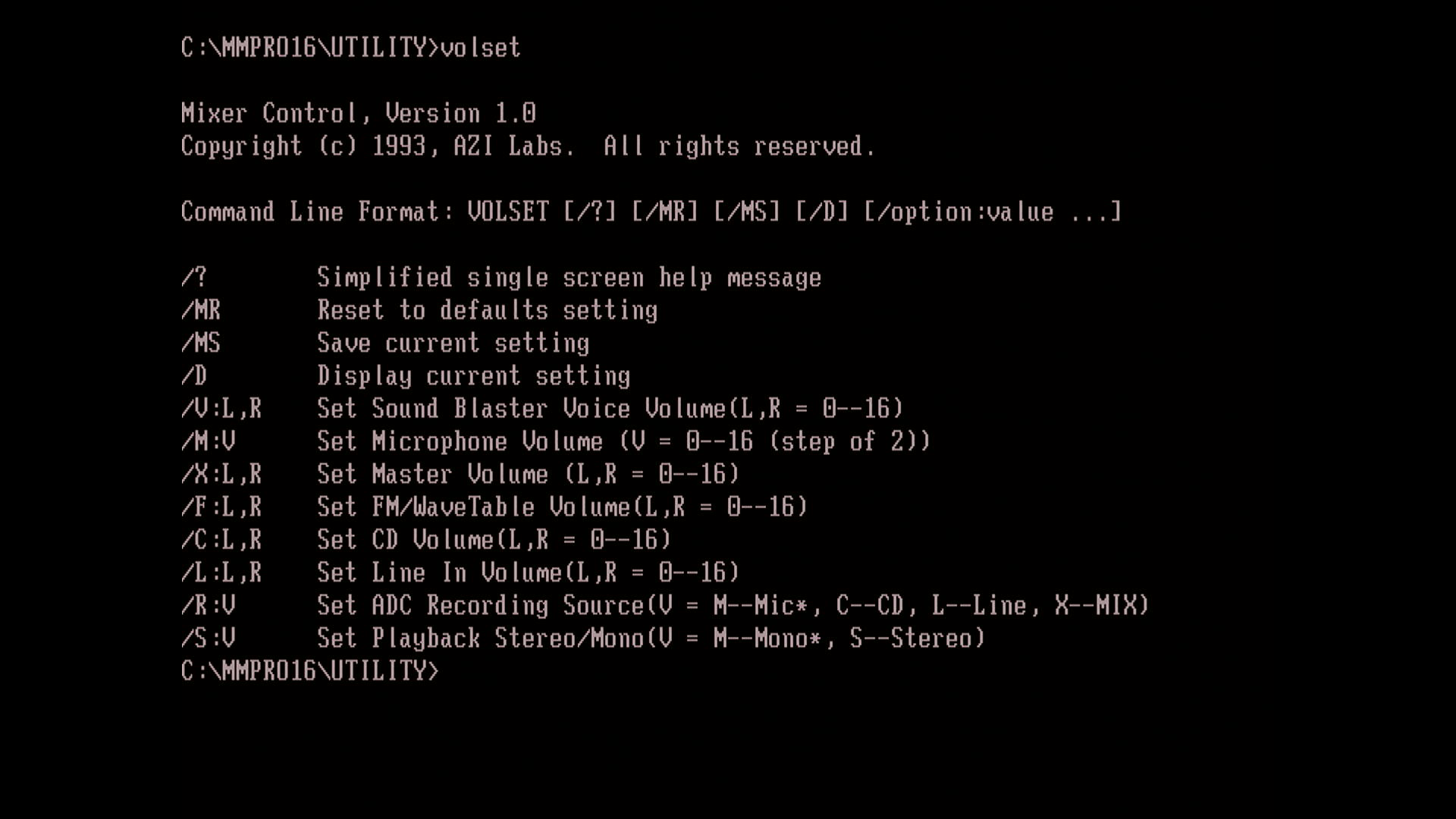
SoftMPU is known to work with the AZT-2316 chipset.
Drivers
For drivers, copies of original floppy disks and more, go to my Aztech Downloads page.
Audio from the Aztech Sound Galaxy Pro 16 IIB-3D can be listened to on the following game pages:
You can also compare the audio output of the Pro 16-II 3D side-by-side with numerous other sound cards in my Sound Blaster 16 CT2770 Retro Review. |
Nova 16 Extra II-3D    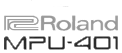    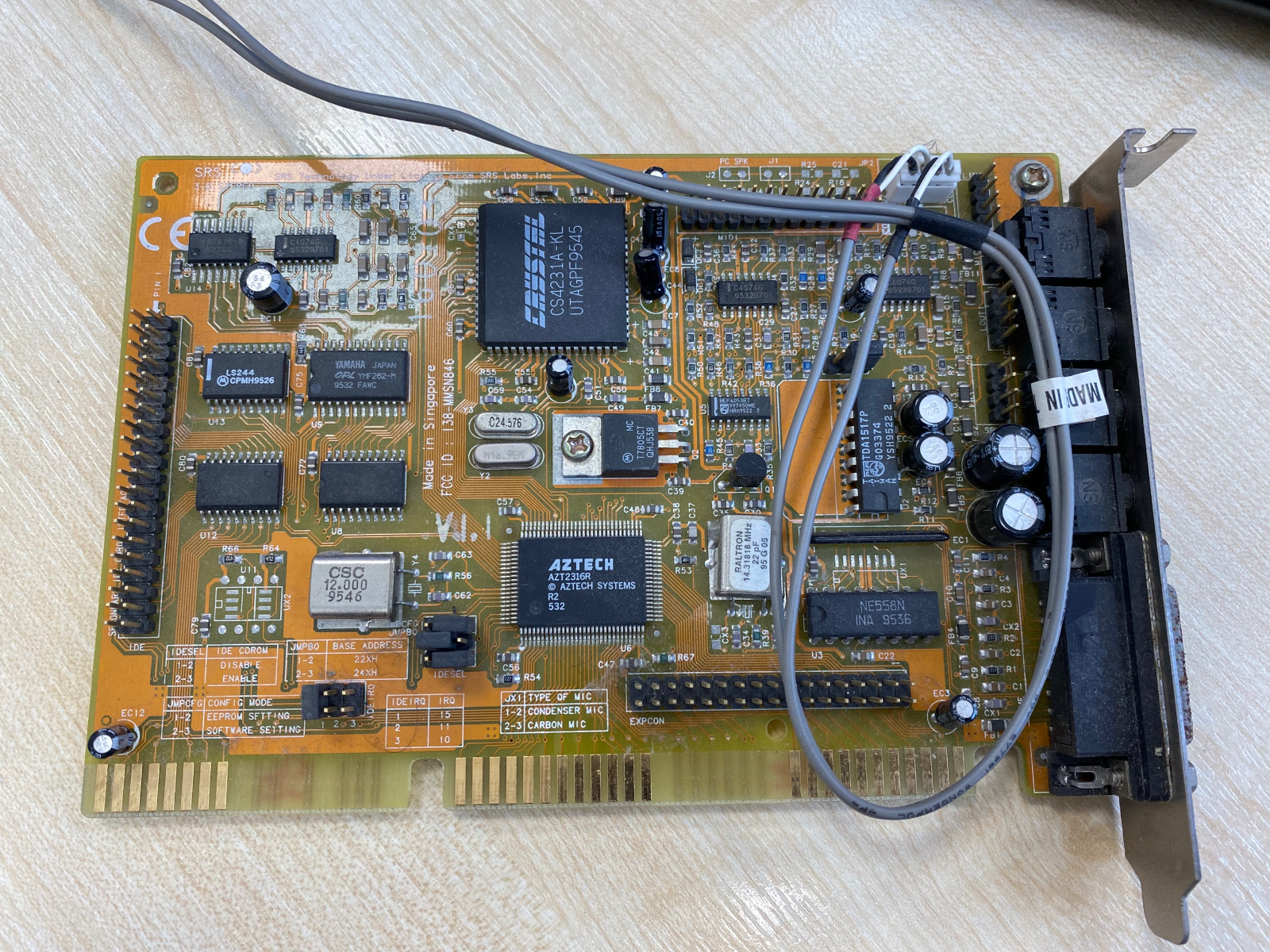
FM synthesizer: Yamaha YMF262-M (OPL3).
Audio codec:
Crystal CS4231A-KL.
Chipset:
AZT-2316/A/R Wavefront ICS (3rd generation chip).
Wavetable Support: Yes, WaveTide only
MPU-401 compatible.
40-pin CD-ROM connector,
34-pin expansion connector.
FCC ID:
I38-MMSD846 or I38-MMSN846
Known Revisions: 1.1, 2.0
Drivers
For drivers, copies of original floppy disks and more, go to my Aztech Downloads page.
More Images

|
Multimedia Pro 16 ABI/ABO    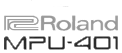   
Chipset:
AZT-2316/A/R Wavefront ICS (3rd generation chip).
Audio codec: Crystal CS4231A-KL.
Wavetable Support: Yes, WaveTide only
FCC ID:
I38-MMSN850
MPU-401 compatible.
Wavetable connector.
IDE CD-ROM interface.
This is Aztech's last card that was both non-PnP and does have a wavetable header.
Lacks a low pass filter when running in Sound Blaster Pro mode, which makes the output audio sound more tinny/treble. Overall though, this card is nice and quiet (low noise).
SoftMPU is known to work with the AZT-2316 chipset.
The card was also sold to third parties who rebranded it. One example of this is the Toptek Golden Sound Pro 16 ES/MCD.
Eirik Øverby, whose card is shown in this section, got in touch with me to let me know that he tried installing a Dream Blaster in the WaveTide header on his MMSN850, and it worked! - sort of. He was only able get sound out of one channel from the Audio Out port on the back of the card. Since his daughterboard has its own audio output jack he was able to get around this problem, though it's less than ideal. If anyone has pinouts for the WaveTide header please let me know!
Drivers
For drivers, copies of original floppy disks and more, go to my Aztech Downloads page.
More Images
 
|
 Waverider Pro 32-3D Waverider Pro 32-3D    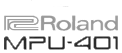  
Chipset:
AZT-2316/A/R Wavefront ICS (3rd generation chip).
Wavetable Support: Yes, onboard
FCC ID:
I38-MMSN852
This is one of the last cards produced by Aztech that is *not* PnP. It has no wavetable header since it has embedded wavetable support in the form of the Aztech AZ3320, which is a rebranded SEC (Samsung) 0164 and a 1 MB ROM that holds the samples.
SoftMPU is known to work with the AZT-2316 chipset.
Some reports indicates this card was OEM'd by Trust, as the "Sound Expert DeLuxe Wave 32 3D". This is incorrect (it's close but is not a 100% match), as DOS Days Contributor Mike informed me. The Trust card uses an OPTi 82C930 chipset and the QS700 wavetable chip. You can see a picture of this card here.
More Images
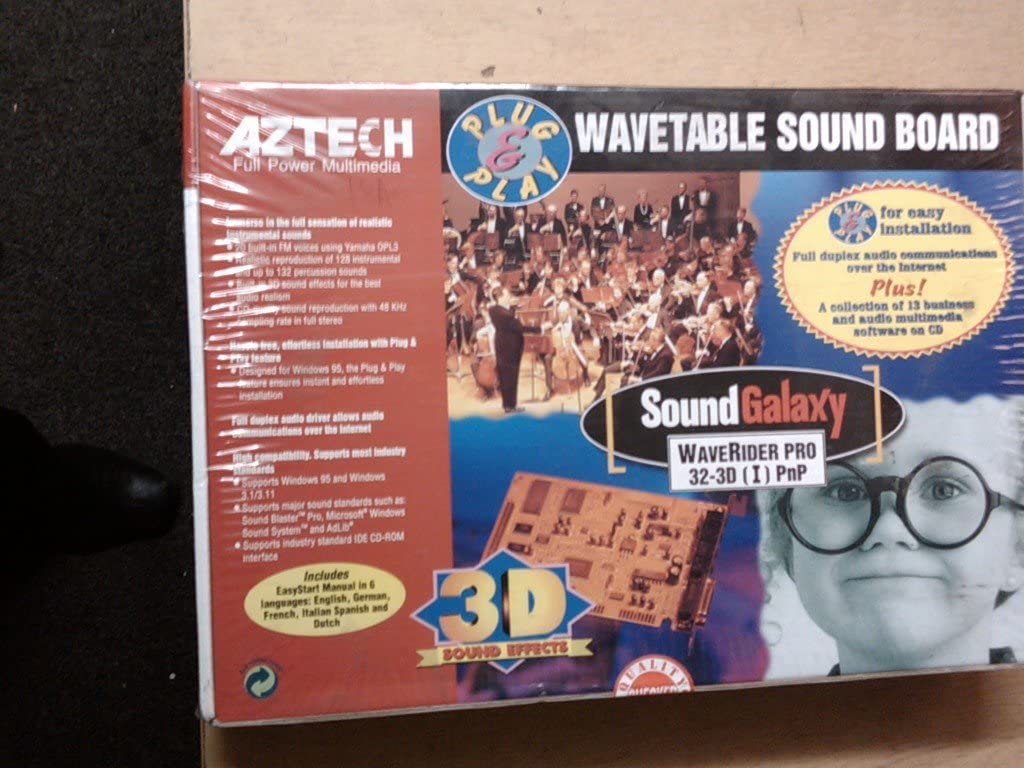
Drivers
For drivers, copies of original floppy disks and more, go to my Aztech Downloads page. |
Waverider Pro 32-3D PnP    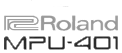    
Chipset: AZT-2320 (4th generation chip).
Plug and Play.
FCC ID: I38-MMSN853
Known Board Revisions: S1.01, V1.1, V3.1, S14.02
This card is also sold as the Galaxy Pro 16 III 3D PnP. There are 4 variants of this card:
- No onboard wavetable and no IDE CD-ROM header. Does have the wavetable header though for Aztech WaveTide daughterboard (S1.01)
- No onboard wavetable but has an IDE CD-ROM header and its associated 3 small ICs to its right (V3.1)
- Onboard wavetable and IDE CD-ROM header (V1.1)
- Onboard wavetable but no IDE CD-ROM header (S14.02)
The variant of Waverider Pro 32-3D with an onboard wavetable synthesizer used the SEC (Samsung) 0164 wavetable synth chip and a 1 MB ROM that holds the samples.
Drivers
For drivers, copies of original floppy disks and more, go to my Aztech Downloads page.
More Images
               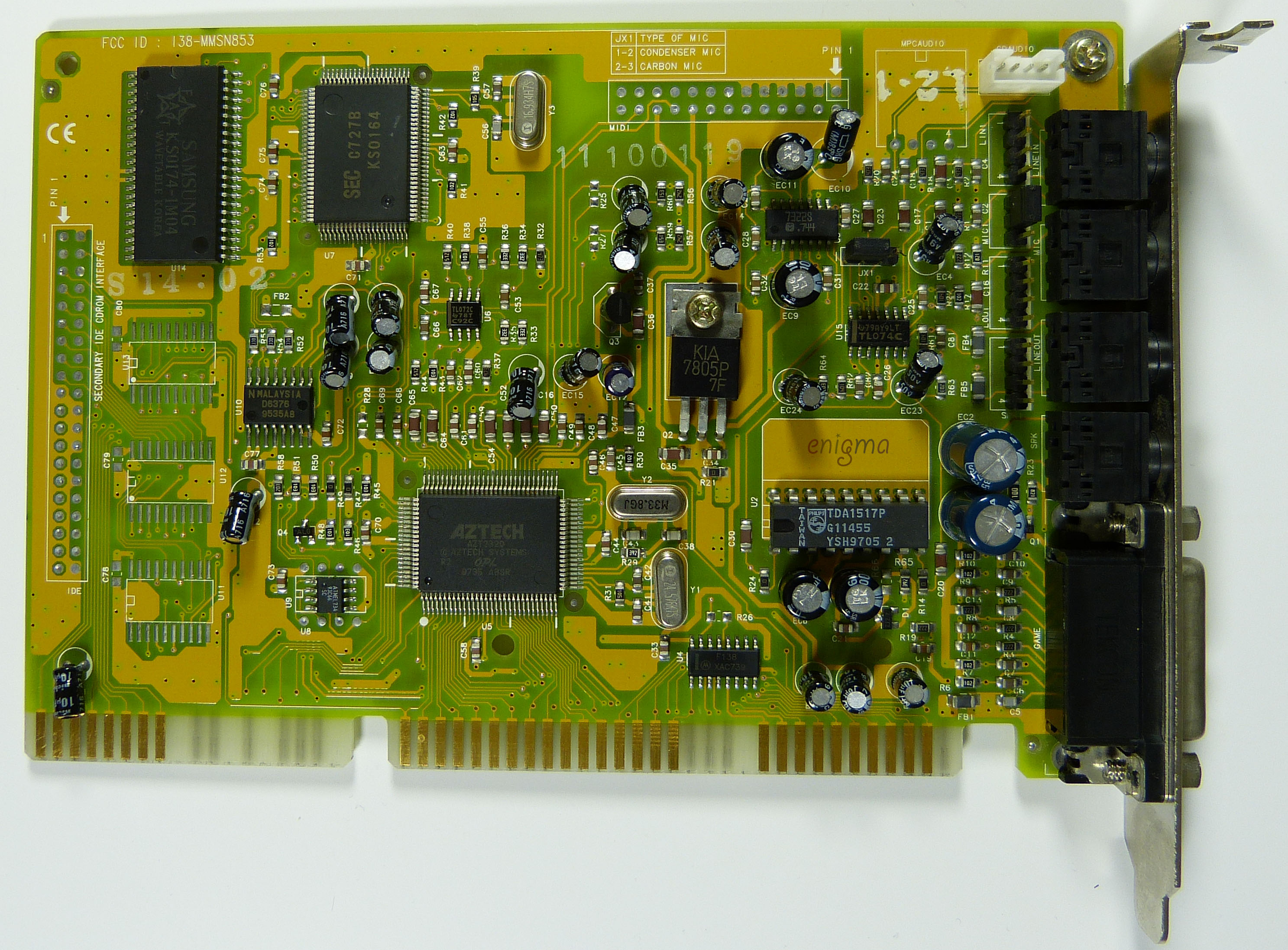
|
Waverider Platinum-3D PnP    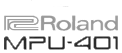    
Chipset: AZT-2320 (4th generation chip).
Onboard wavetable.
Plug and Play.
Just like the Waverider Pro 32-3D, the Platinum 3D PnP came with an onboard wavetable synthesizer in the form of the SEC (Samsung) 0164 and a 1 MB ROM that holds the samples.
I could well believe these two cards are identical, and the Platinum branding was simply a means to bundle the card with some application or game software.
Drivers
For drivers, copies of original floppy disks and more, go to my Aztech Downloads page. |
 Multimedia Pro-16V Multimedia Pro-16V    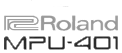  
Chipset: AZT-2320 (4th generation chip).
Plug and Play.
FCC ID: I38-SN96116
This card was designed for the OEM market - this one has an HP part number. Cheaply built, I wouldn't trust any 'triangle' card to be of good quality given that their very shape screams "cost reduced". |
Multimedia Pro-16 IIIS+ PnP    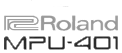   
Chipset: AZT-2320 (4th generation chip).
Plug and Play.
FCC ID: I38-SN96104
More Images
  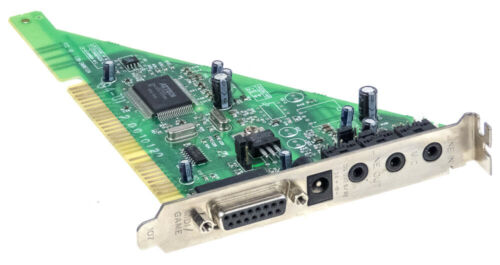
|
Multimedia SC128-3D/MM SC128-3D    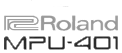    
Introduced: 1997
Interface: PCI
Chipset: S3 Sonic Vibes
Plug and Play
FCC ID: I38-SN97126
The SC128-3D used the Sonic Vibes chipset from S3, which was also used on the Turtle Beach Daytona and several other cards. The Turtle Beach version of this was the very first PCI sound card on the market. The SC128-3D contains a 2 MB wavetable patch set from EuPhonics with 32 voices.
Aztech's card based on this chipset does *not* come with the optional 32Kx8 SRAM chip necessary for reverb effects, where other cards like the Turtle Beach do. It does, however, comes with a Line-Out jack in addition to Speaker-Out, Line-In and Mic-In jacks.
Like the Ensoniq AudioPCI cards, Sonic Vibes uses RAM-based wavetable patches which are loaded into RAM when the driver is initialised. The chipset supports 1 MB, 2 MB and 4 MB patchsets which are in .DLS (Downloadable Sound) format.
For legacy DOS support, it uses Distributed DMA (DDMA), and requires a small 3 KB driver to be loaded into memory for it to work. In addition, for Sound Blaster Pro support to work in DOS the chipset requires an additional driver, S3DOSVM.EXE, to be loaded into memory - this requires EMM386 to be loaded also.
More Images
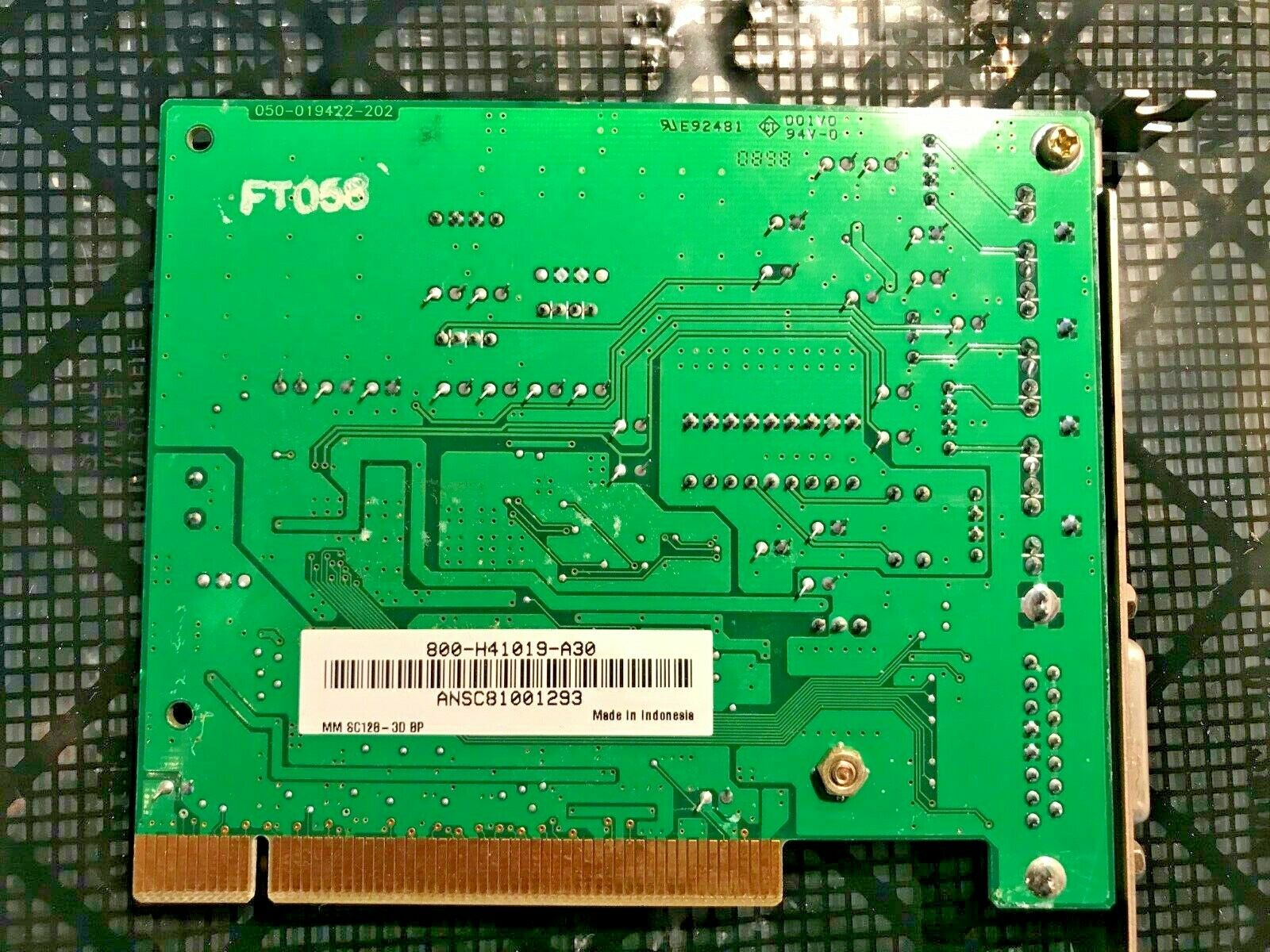 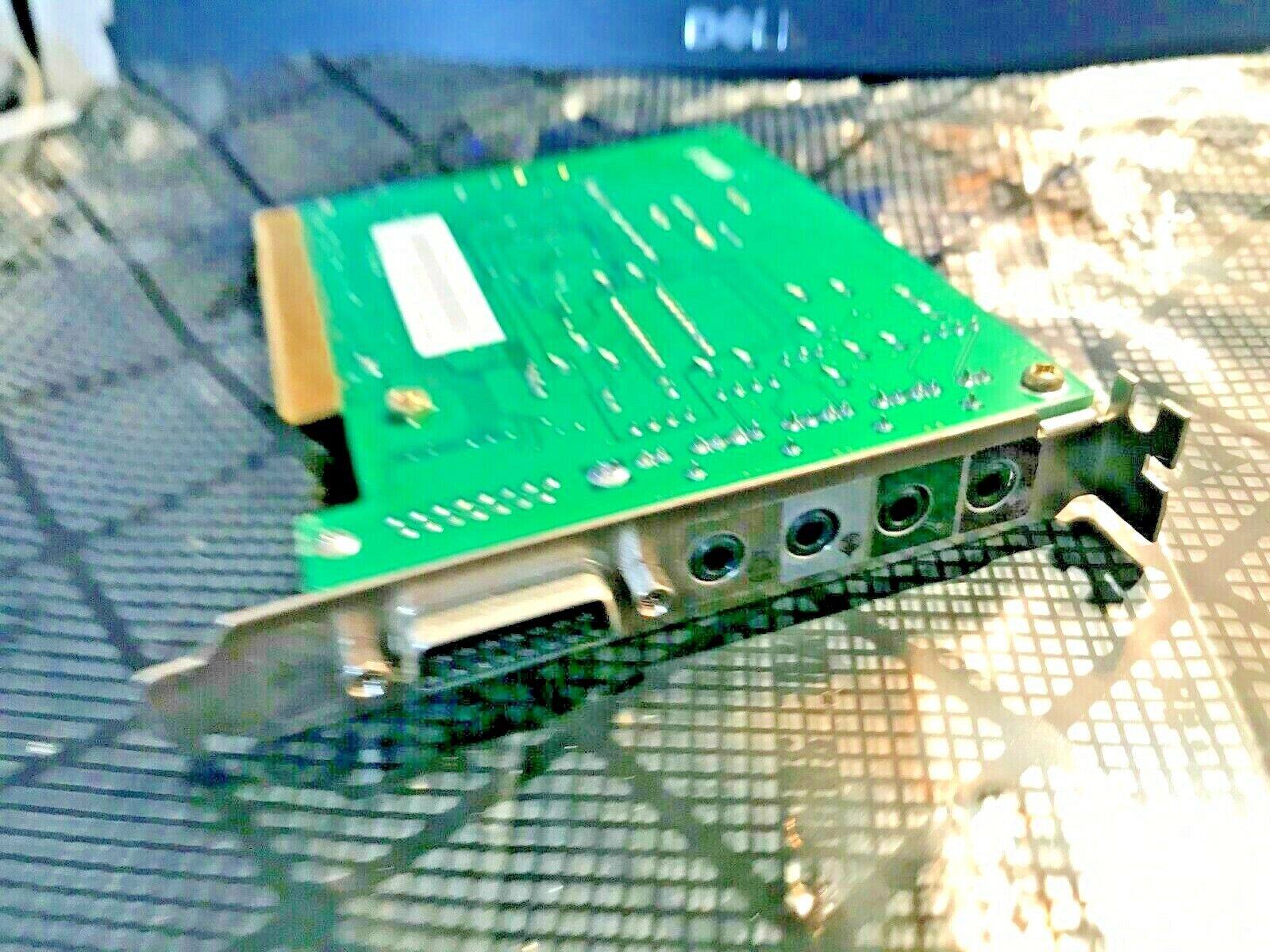 
|
 Aztech
Aztech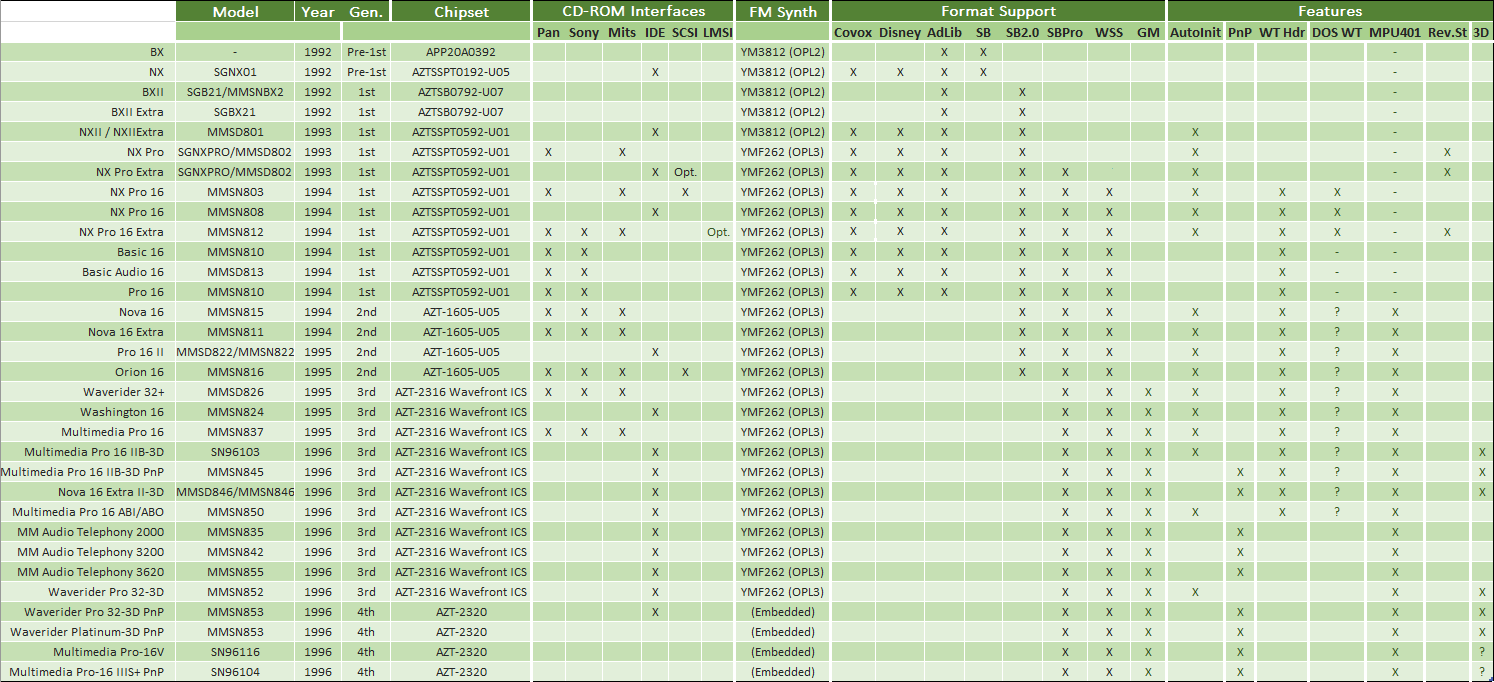 A summary of all the Aztech sound cards for DOS. Click for a larger version
A summary of all the Aztech sound cards for DOS. Click for a larger version

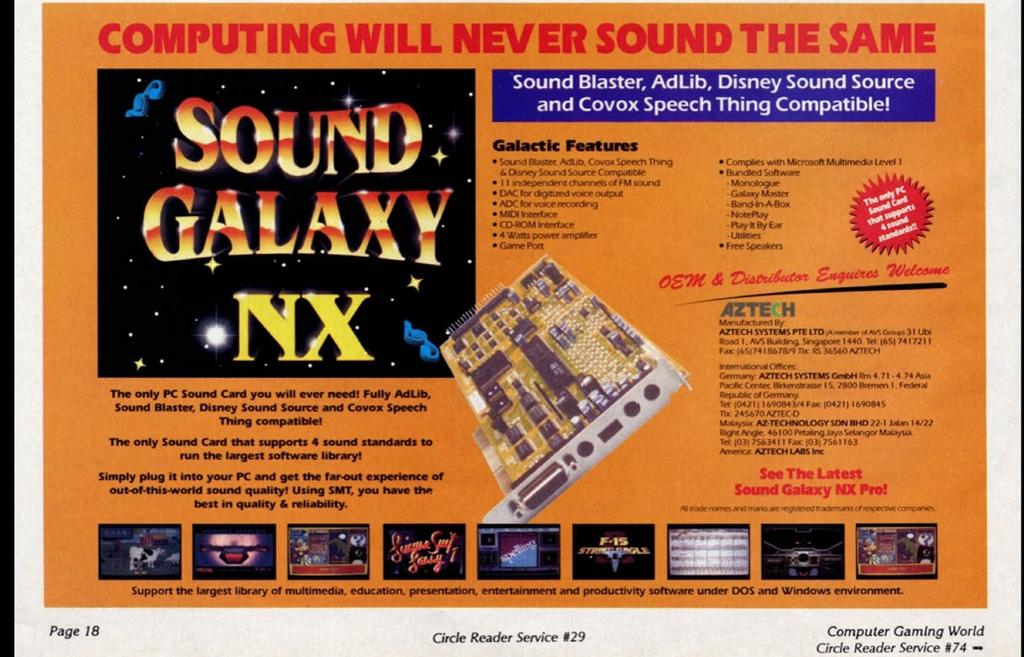






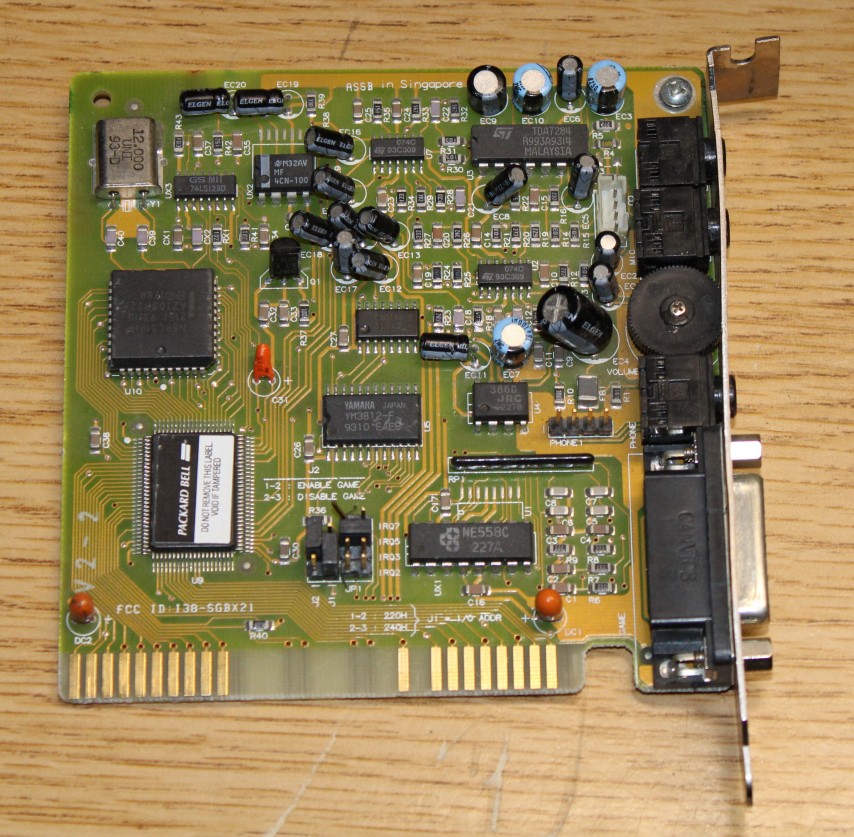

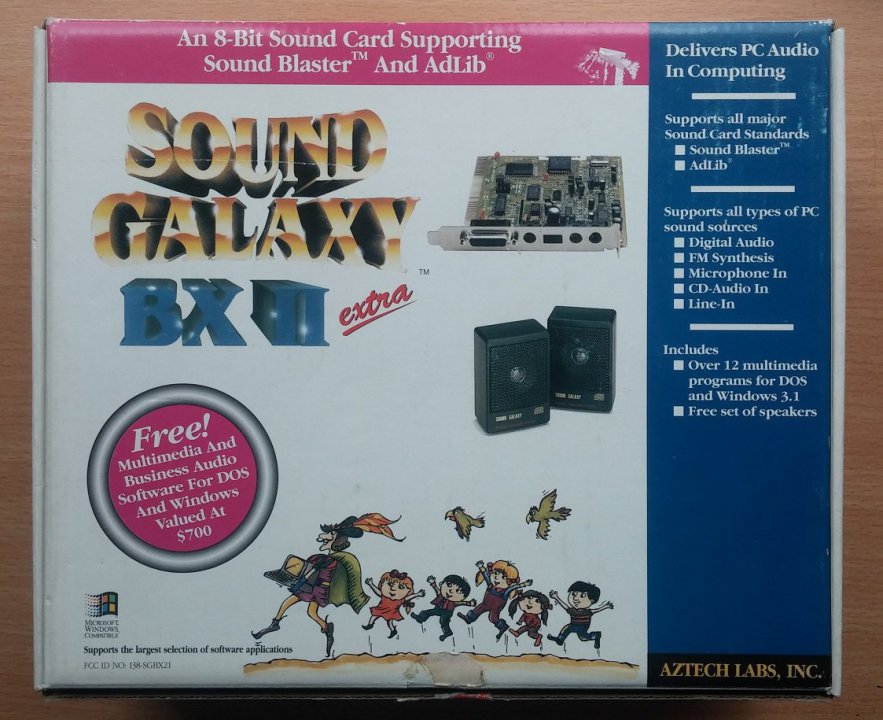







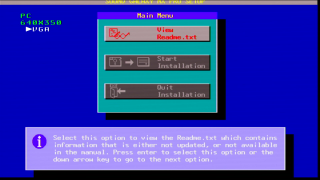



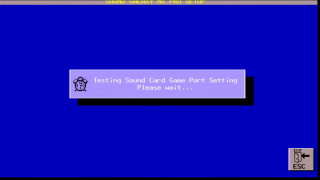










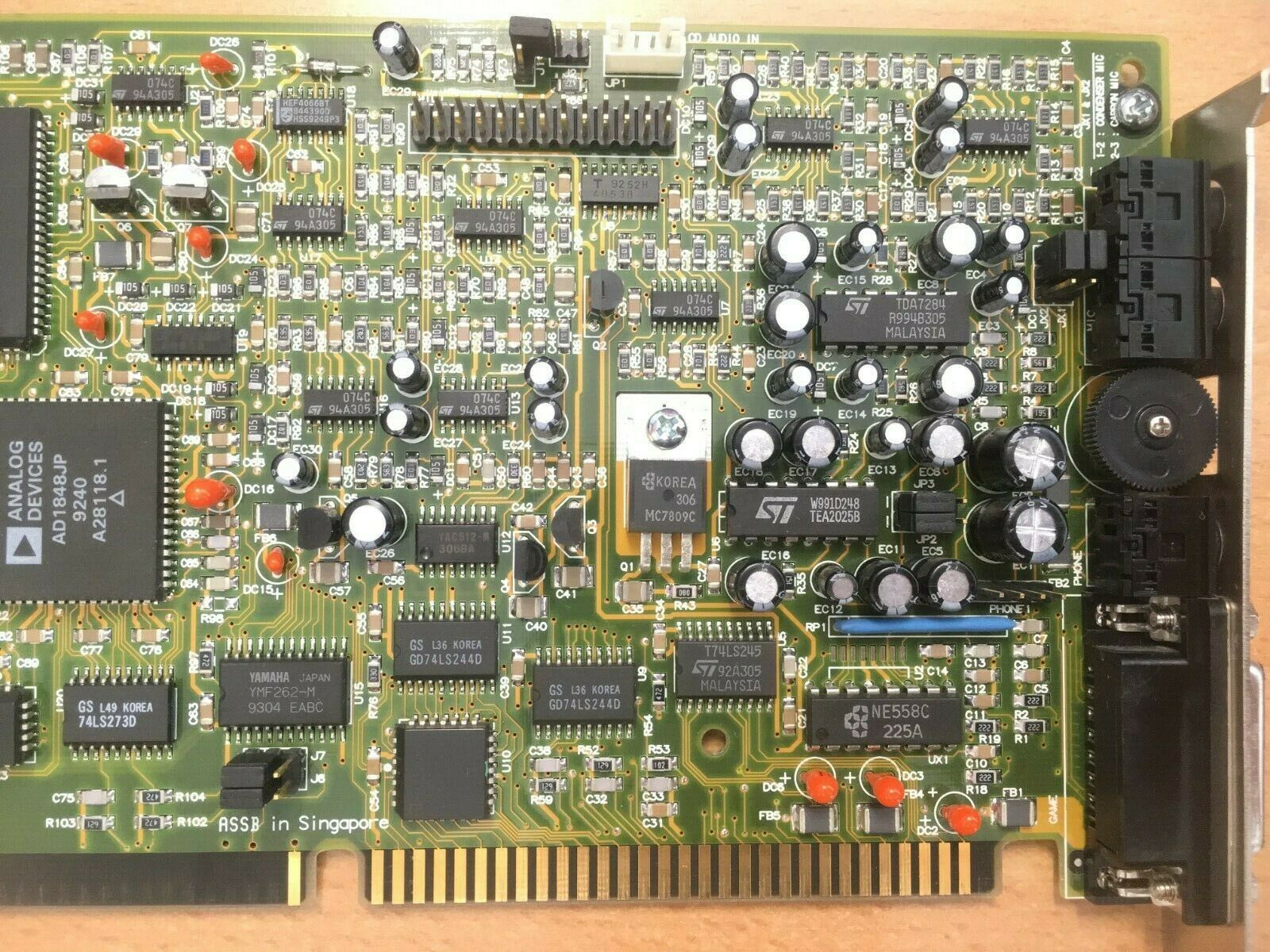

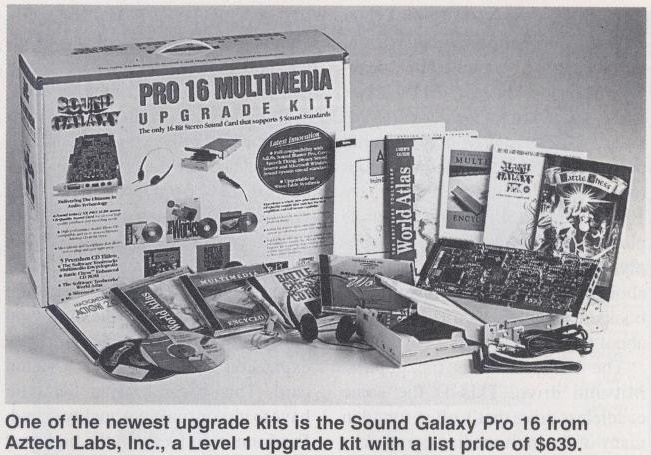
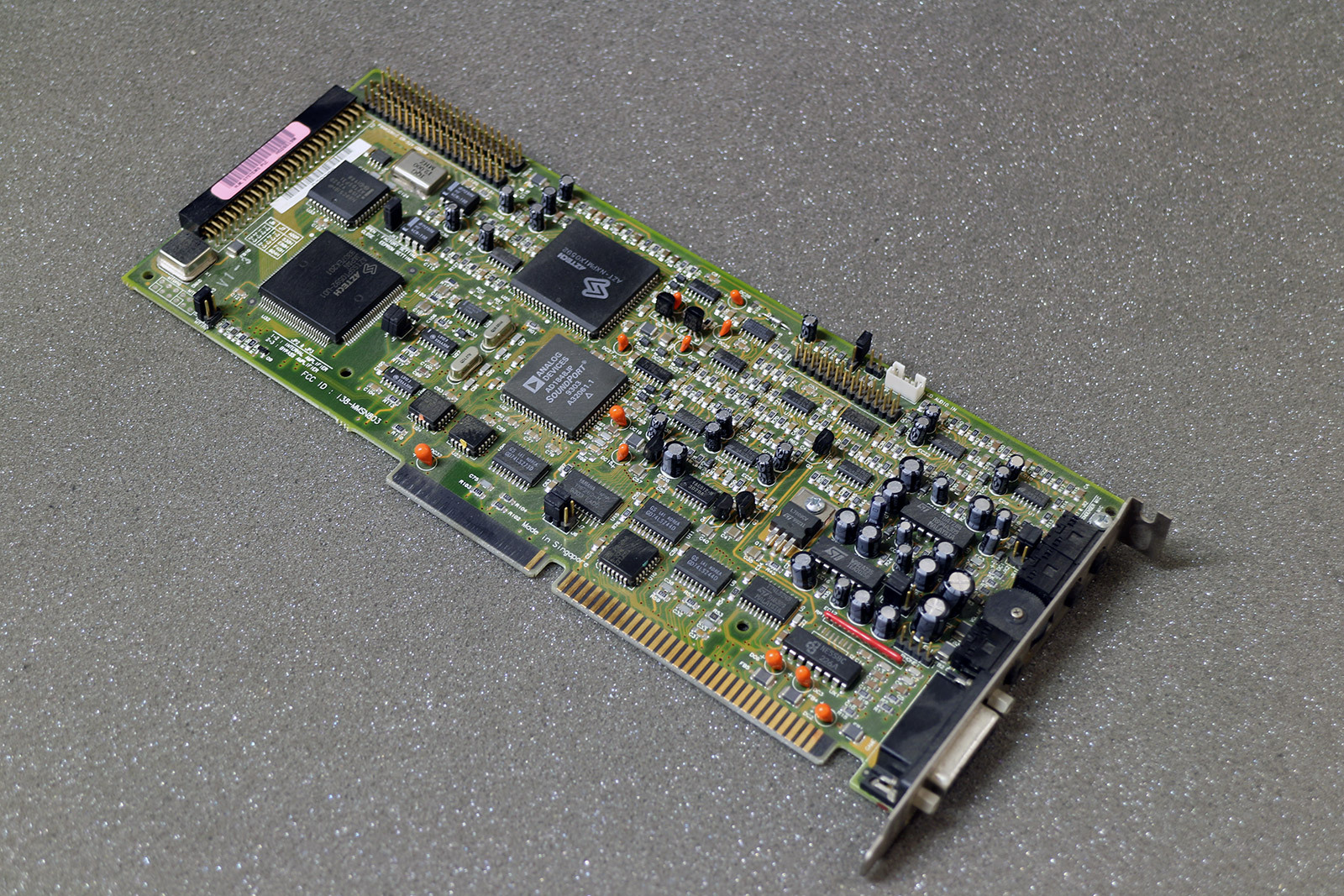



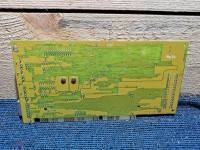
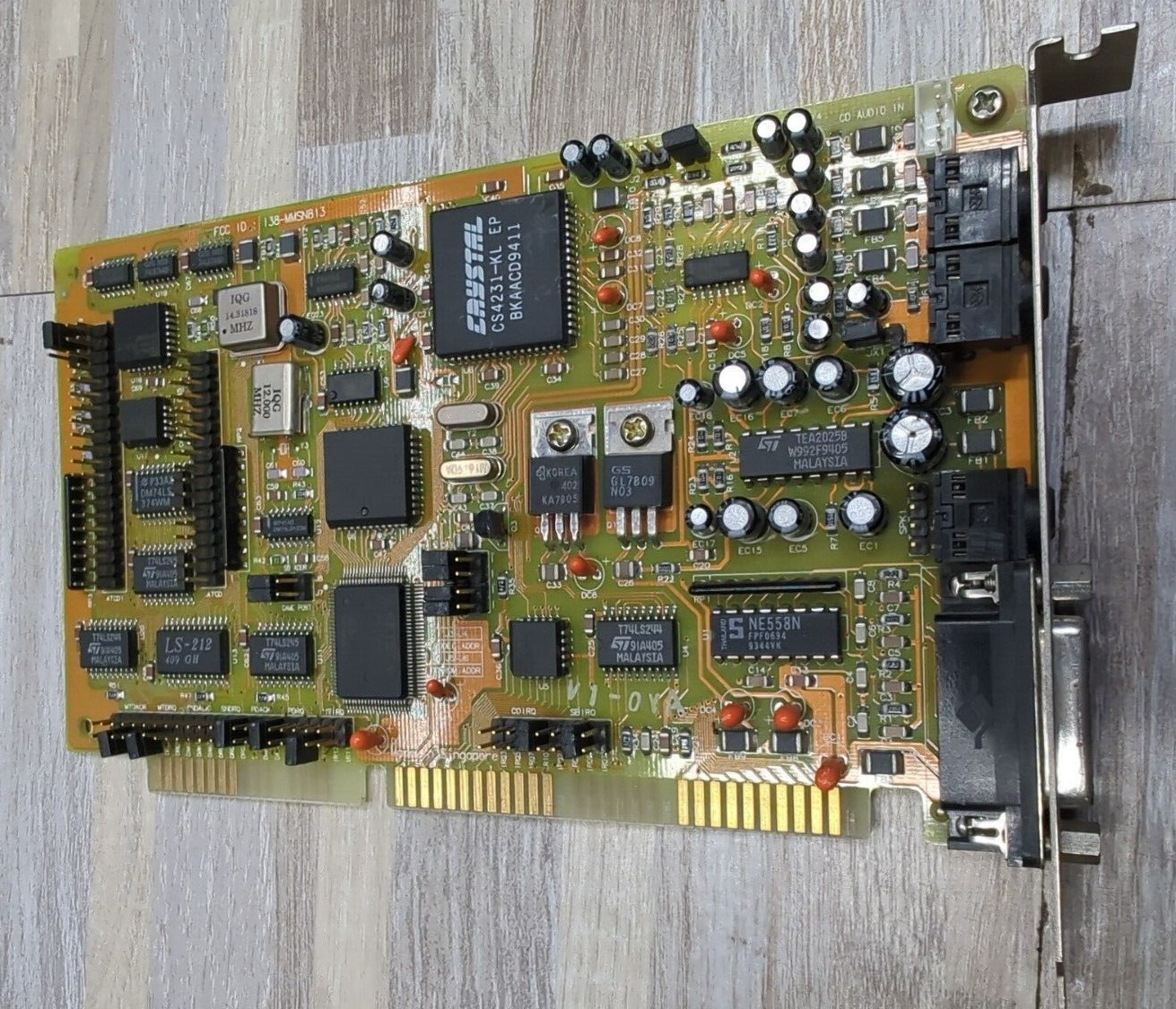

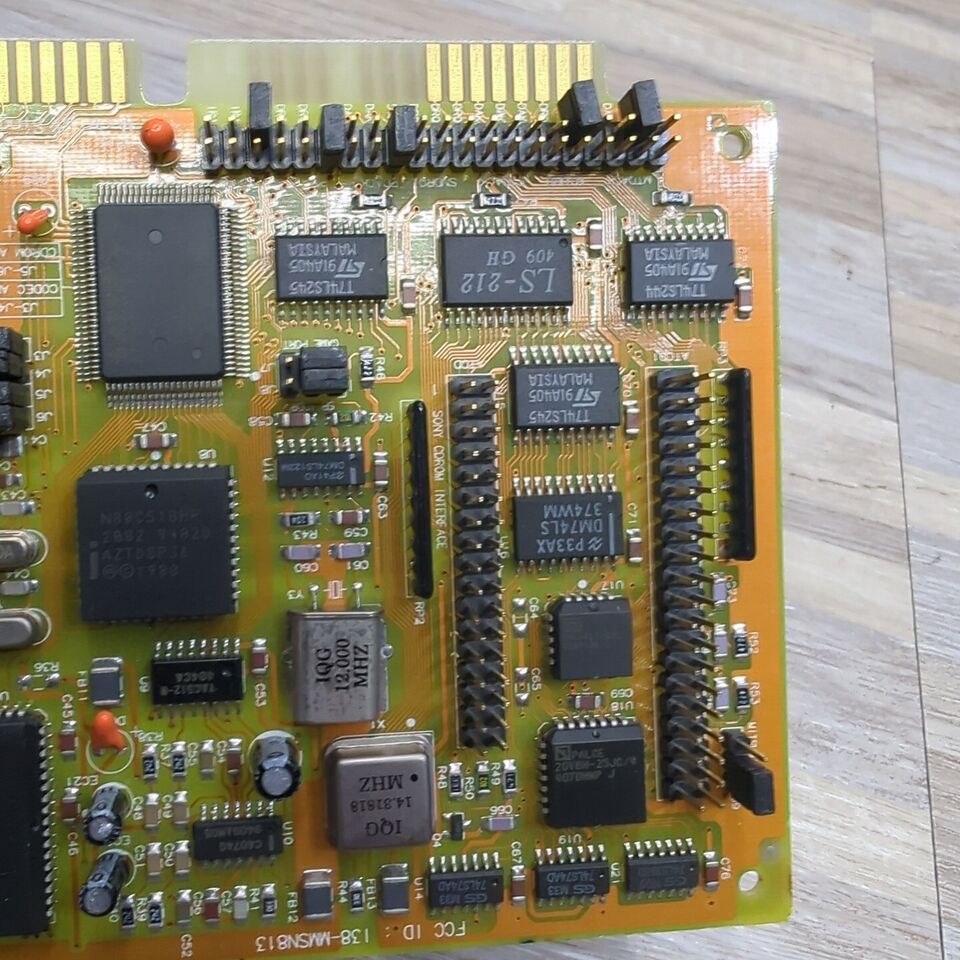



.jpg)