Space Quest III: The Pirates of Pestulon
Space Quest III: The Pirates of Pestulon
Released: 1989
Published by: Sierra Online, Inc.
Developed by: Sierra Online, Inc.
Author(s): Mark Crowe, Scott Murphy, Douglas Herring, Jerry Shaw, Ken Allen, Desie Hartman, Jesse Jesserun, Deena Krutak, Nathan Larsen, Mark Siebert
System Requirements
| System Requirements | 8088/8086 CPU, 512 KB RAM, DOS 3.3. Graphics support for Hercules, Tandy/PCjr, CGA, EGA and MCGA/VGA Audio support for PC Speaker, Game Blaster, IBM Music Feature Card, Tandy DAC (TL/SL-series), Tandy/PCjr, Ad Lib, Sound Blaster, or Roland MT-32/LAPC-I. Mouse optional. |
|---|---|
| Original Media | Six 5.25" 360 KB (DD) or three 3.5" 720 KB (DD) floppy disks. Kixx Re-Release: One CD-ROM. |
| Installed Size | 5.5 MB |
Introduction
One of Sierra On-Line's first games to use their new SCI interpreter, Space Quest III features basic mouse controls, a much improved text parser (the last of this series to use a parser), and audio support for the Sound Blaster and Roland MT-32.
From where can it be run?
The game can be run from floppy disks or installed to your hard disk (recommended). To install to a hard disk, insert Disk 1 into your floppy drive and run INSTALL.EXE. Once you have answered the questions, you will be asked if you want to install the game to your hard disk. At this time, a new file called RESOURCE.CFG will be written to the floppy disk - you must ensure the disk is not write-protected to allow this to be written.
If you are playing the game from floppy disk, it is recommended you have a formatted save game disk handy to allow you to save the game.
Game Audio/Video
Game Audio:
MT-32 "Old" Intro (with patch to allow MT-32 + Sound Blaster) |
Game Introduction (video) PS/2 +MT-32 |
Copy Protection
There is no direct copy protection to play the game, but the user manual is necessary when going through the story.
How to Setup
To configure the game for your hardware, run the provided INSTALL.EXE utility. There are two main versions of the INSTALL utility, one which is black & white, and the later one that's in colour.
1) Intro screen and graphics adapter choices:

2) Sound card choice and advice if you chose MT-32:

4) Joystick and mouse options:

5) Option to install game to hard disk or exit.:

The newer install works in much the same way, but has built-in detection for your sound card and also asks you about your extended memory:
1) Intro screen and main menu:

2) Select graphics and sound card:


4) Use extra memory (EMS or XMS) and Create boot floppy disk:

5) Further advice shown if you've chosen Roland or Roland/Sound Blaster combo, and memory advice:

To abort the setup and return to the command prompt, press ESC from the main menu.
Choosing the Roland Sound option requires an "Intelligent" mode interface such as the MFC-IPC or equivalent. Simply connecting it to your sound card's MIDI/Game port will not work. It also does not work with SoftMPU.
Official Sound Blaster Patch
Sierra Online released SQ3 with a bug in the Sound Blaster driver (SNDBLAST.DRV) which meant that on many sound cards you wouldn't hear Roger saying "Where am I?" during the game intro, as well as other special sound effects. Some cards did output the correct PCM digital audio (sound effects) as well as OPL music - most only output the music.
They later released an updated driver that fixed this bug. The GoSierra patch includes this updated driver but also bundles other drivers that allow the audio to work on faster PCs. A slightly differently bundled GoSierra is here, in case you have problems with the one above.
To Start the Game
If running the game from floppy disk, insert disk 1, type SIERRA and press ENTER. If running the game after installing to your hard disk, go to the game directory and run SQ3.BAT.
Problems
Issue: My game character walks too fast!
Cause: You are playing the game on a computer that is too fast for the game.
Resolution: You can change the speed of your character in-game by using the '+' and '-' keys, by hitting Ctrl-S, or by going to the Speed menu with the mouse and setting it there.
If the game speed is still too fast on the slowest setting, I recommend you slow down your entire computer by disabling either the L2 (motherboard) cache, L1 (CPU) cache, or both. Remember this game was designed to be played on an XT or early AT machine, not a Pentium 200!
Issue: I receive a message "Insert Disk #" when I have already inserted that disk.
Cause: Your DOS configuration needs to be updated to allow more files to be accessed at the same time.
Resolution: Edit your CONFIG.SYS file and add the line "files=15". Restart your computer and run the game again.
Issue: I have chosen Roland MT-32 for audio, but I only hear music - no sound effects.
Cause: When SQ3 was released users simply did not have more than one sound card in their computer (most had none at all!). As such, this game only supports a single sound card being driven at any one time. This means that if you choose Roland MT-32 as the audio option you get the glorious music but no digitized sound effects in the game.
Resolution: In 2013, Vogons user NewRisingSun cleverly created a patch that allows you to play MT-32 audio with Sound Blaster digitized effects. Simply extract the contents of the .ZIP file to your SQ3 installed directory, re-run the Sierra INSTALL.EXE program and select the option called "Roland MT-32 Plus SoundBlaster" when prompted for the audio option. NRS' patch also removes the MPU-401 "Intelligent" mode instructions so the driver will work in UART mode. Vogons user Tikalat added some further effects on top of NRS' patch. His version is here.
To Quit the Game
Press Ctrl-Q in-game and hit Enter to return to DOS.
Supporting Documents
Here are the original documents that came with the game:
- User Manual (Original)
- User Manual (Space Quest Collection)
Additional Files, Drivers and Utilities
This section includes any additional files, updated drivers (original and third-party) or utilities that help make the game a better experience.
- Ravi's General MIDI driver (BETA) - This SCI0 game driver uses a bastardized version of Rickard Lind's patch mapping algorithm, taken from the FreeSCI project, to map instruments in the MT-32 track from each game their GM equivalents.
- As mentioned further up, a revised Sound Blaster driver fixes both the special sound effects on these cards, plus allows the game to be played on a faster machine (486+ !) (corrects the "Error 29: Unable to initialize audio hardware" message).
Save Games
By default, save game files are stored in the game directory, though you can choose "Change Directory" to select another. Each save stores data to a file called SQ3SG.000, SQ3SG.001, SQ3SG.002, etc. In addition the descriptions of the files are all stored in a single file called SQ3SG.DIR. None of these files are text-readable/editable.
You can backup your save games simply by copying all SQ3SG.xxx files in the directory to another location. It is unlikely save games from one version of the game will work on a different version of the game.
Versions of the game known to exist
| Version | Date | Comments |
|---|---|---|
| Demo | ? | A non-playable demo of the game. |
| 1.0P | 22nd March 1989 | Came with the early black & white installer and SCI Interpreter version 0.000.453. |
| 1.018 | 30th March 1989 | Came with installer version 3.681, and SCI Interpreter version 0.000.685. |
| 1.0U | 13th April 1989 | This [unreleased?] version got an early Sierra installer (the black & white one that's about 20KB in size), and SCI Interpreter version 0.000.453. |
| Re-Release | 1994 | This Kixx XL version came on CD-ROM. |
| ? | 1995 | Space Quest Collection: Games I-V - Roger Wilco Unclogged. This CD-ROM includes both a DOS and Windows installer |
| GOG | 201x | Good Old Games release of Space Quest 1, 2 and 3. The game version is 1.018 (see further up for details). |
Original Floppy Disk Contents
The floppy disks have no specific volume label.
Installed Directory Contents
Once installed, the following directory structure exists in the game directory.
Directory of C:\SIERRA
|