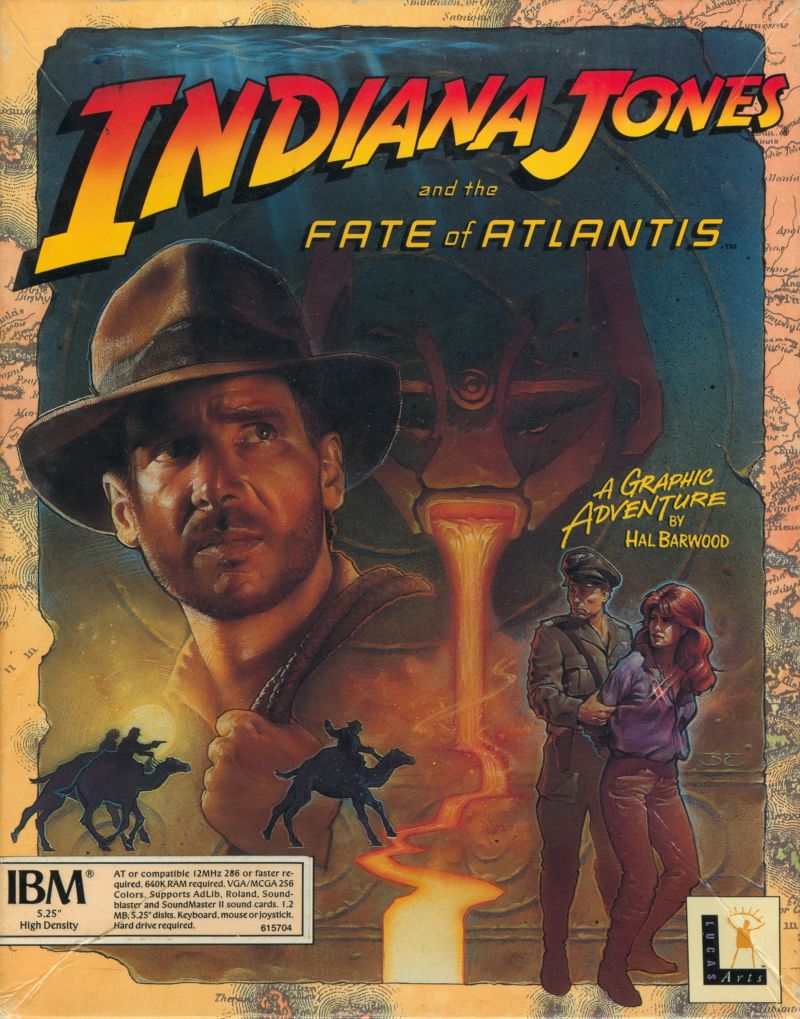 Indiana Jones and the Fate of Atlantis
Indiana Jones and the Fate of Atlantis
Released: 1992
Published by: LucasArts
Developed by: LucasArts
Author(s):
Hal Barwood, Noah Falstein, Michael Stemmle, Ron Baldwin, Tony Hsieh, Sean Clark, Bret Barrett, Aric Wilmunder, Tamlynn Bara
System Requirements
| System Requirements | Intel 80286 CPU, 640 KB RAM, EGA or MCGA/VGA graphics card. Sound support: PC Speaker, Ad Lib, Sound Blaster/Sound Blaster Pro, Covox Sound Master II, Roland MT-32 or LAPC-I. |
|---|---|
| Original Media | Six DS-HD (1.2 MB) 5.25" floppy disks or Five DS-HD (1.44 MB) 3.5" floppy disks or One CD-ROM |
| Installed Size | - |
From where can it be run?
The game must be installed to hard disk.
For installation to your hard disk, insert the first disk (either 3.5" or 5.25") or the CD-ROM in the appropriate drive and run SETUP.EXE. The installation wizard will then guide you through the setup procedure.
To run the game, execute ATLANTIS.EXE.
Copy Protection
The game has no copy protection.
How to Setup
Indiana Jones: Fate of Atlantis doesn't come with a setup program, but it does have the following command-line arguments. These can be listed by running atlantis /? or atlantis help.
j - use joystick
k - use keyboard only
m - use mousei - IBM sound (PC speaker).
a - Ad Lib / Sound Blaster sound.
s220/7/8 - Sound Blaster with optional address/interrupt/K buffer size.
r - Roland MT-32 sound (defaults to port 330).
r1 - Roland MT-32 sound (port 330).
r2 - Roland MT-32 sound (port 332).
r3 - Roland MT-32 sound (port 334).
r4 - Roland MT-32 sound (port 336).
t - Text only (no voice).
For example, to run Fate of Atlantis with keyboard and a Roland, type:
ATLANTIS k r
The game requires a minimum of 550 KB of free conventional memory or EMS drivers to be loaded.
Problems
Symptom: The game throws a 'Divide by zero' error upon startup. The patches don't seem to fix the problem.
Cause: Running the game on a PC with an AMD K5 or K6 CPU can cause this. You are trying to run the game on a PC that is far too fast compared to what it was designed for, and this error is caused by the Ad Lib portion of the game's code.
Resolution: Use the SETMUL DOS utility to disable your CPU's L1 cache ("SETMUL L1D"), bringing your system performance down to a level that may allow the game to work. If you don't want to slow down your PC there is a patch that allows it to run better on 486 systems or faster (note: this patch is for the CD-ROM version only).
To Quit the Game
To quit the game, press ALT-X. Press Y to return to the command prompt.
Supporting Documents
Here are the original documents that came with the game:
- Original game manual
Save Games
-
Versions of the game known to exist
| Version | Date | Comments |
|---|---|---|
| - | 1992 | Original version launched on either 5.25" disk or 3.5" disk. This version features talking during the introductory scenes only - following this, you see interactions as text on-screen |
| - | 1993 | CD-ROM "talkie" edition released. |
| - | 1996 | A patch was issued to allow the game to run on Pentium 90 and faster computers. |
Installed Directory Contents
Once installed, the following directory structure exists in the game directory.
Directory of C:\GAMES\INDY . <DIR> 06/05/21 20:42 .. <DIR> 06/05/21 20:42 |








