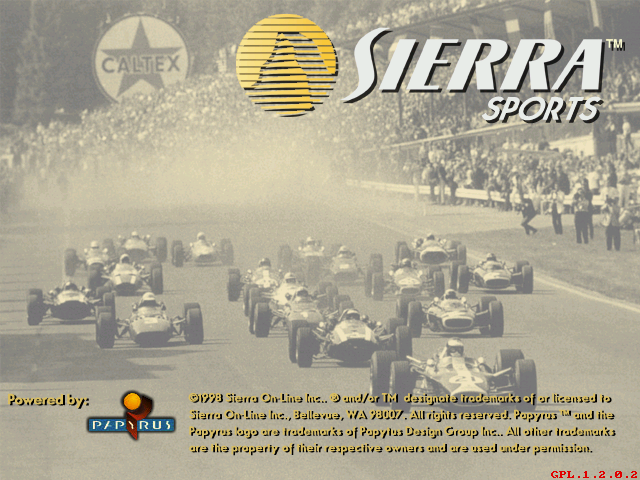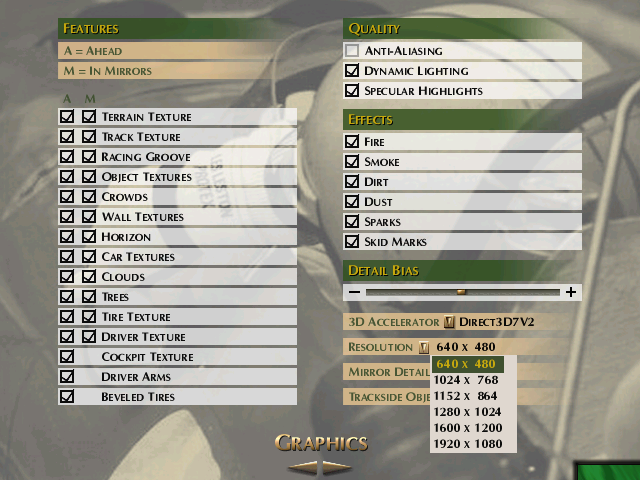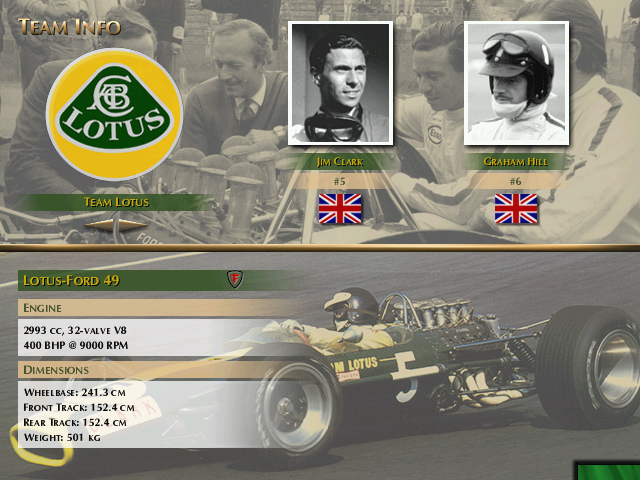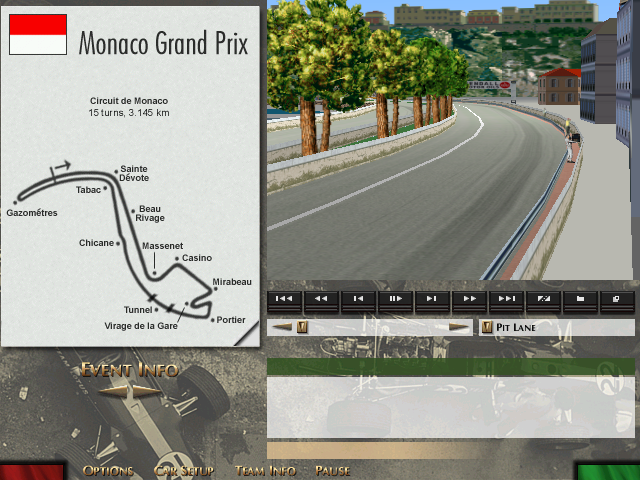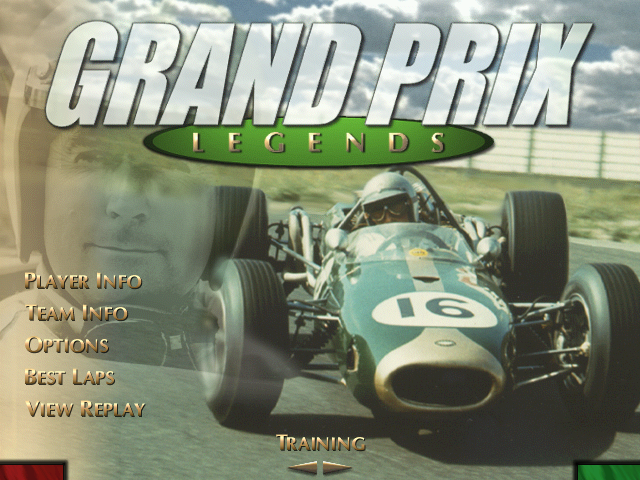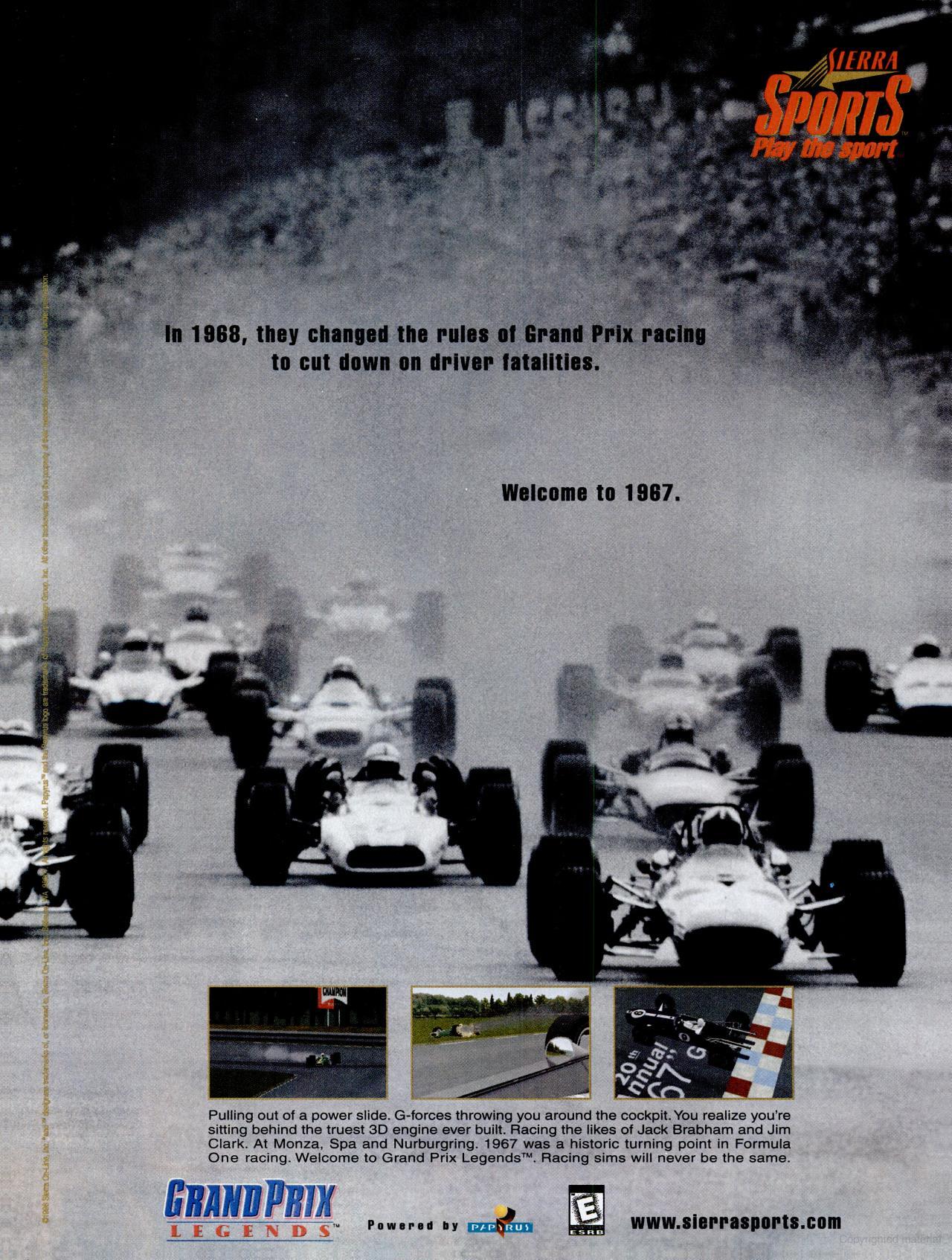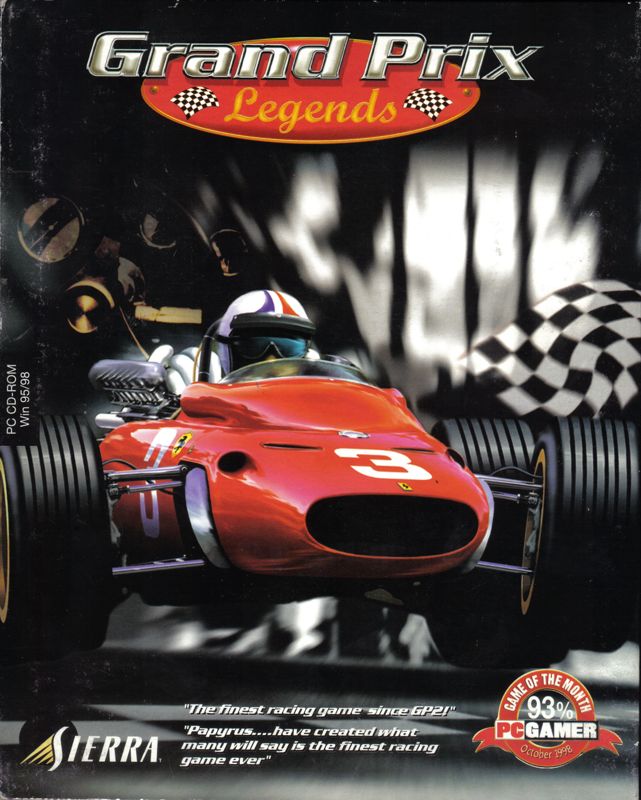 Grand Prix Legends
Grand Prix Legends
Released: 1998
Published by: Sierra On-Line
Developed by: Papyrus Design
Author(s): Randy Cassidy, David Kaemmer, Brian C. Mahony, Matt Matera, Sean Turbitt, Brian Berry, William J. Claff, Bill Betts, Daniel Collins, Ken Driskell, Mike Malone, Evelyn Ginsparg, Roy Fleck, Hannah Burr, Ingrid Capozzoli, John Carbone, Tong Chen, Michelle Balkan, Kasson Crooker, Matt Sentell, Michael C. James, Scott Marison, Douglas Muir, Shawn Nash, John O'Brien,Alex Orlovsky,Oleg Sheydvasser, Morgan Hastings, Sam Howell, Duncan Hsu.
System Requirements
| System Requirements | System: Intel Pentium 166 CPU (Pentium II 266 recommended), 32 MB RAM (64 MB recommended), Windows 95, 2 MB video memory, 2x CD-ROM drive. Graphics support: SVGA (640 x 480 or 1024 x 768), 3Dfx Voodoo 1 or 2, Rendition Verite v2x00 series. Audio support: Any Windows 95-compliant sound card. Other: Keyboard, Mouse, Racing wheel and pedals, or analogue joystick supported. |
|---|---|
| Original Media | One CD-ROM disc. |
| Installed Size | 133 MB (Full install) |
Introduction
Grand Prix Legends or GPL, as it's usually abbreviated, is a racing simulation that takes you back to the Formula 1 season of 1967, with an accurate model of the cars, their teams and the racing circuits.
True to Papyrus' history in developing realistic simulations, the game accurately models every physical aspect of a Formula 1 car of that era, including engine, suspension, tyres, steering, chassis, vehicle weight, temperatures and road conditions. This is evident by the presence of physics that are rarely modelled in a computer game like using the throttle and brake for steering as the car's center of gravity shifts forward and backward, This game is not for the feint of heart - it takes a long time to master but is incredibly rewarding if you are prepared to put in the time.
You can take part in single races including practice and qualifying sessions, or enter the complete 1967 World Championship race season. It is recommended you start with the "Novice Trainer" mode with the Damage level set to "None". There are a few driving aids that can be enabled as you learn to handle the game, including automatic gear shifting, braking help and throttle help.
GPL was endorsed by the FIA so all the teams, drivers, and cars are accurately reproduced from the 1967 Automobile World Championship (as it was called back then), including all eleven of the circuits that made up the racing season: Kyalami, Mexico, Monaco, Monza, Mosport, Nürburgring Nordschleife, Rouen, Silverstone, Spa, Watkins Glen and Zandvoort.
The game also provided the option for multiplayer with up to 20 online drivers connected via a TCP/IP network, or via modem or direct cable connection.
GPL apparently used a modified version of the NASCAR Racing 3 engine for its graphics, and the physics engine, which was written from scratch for GPL was used later on NASCAR Racing 4 (1999).
From where can it be run?
Grand Prix Legends must be installed to a hard disk - it cannot be run directly from CD-ROM. The default installation directory is SIERRA\GPL.
Game Audio/Video
**This section is still being written**
Copy Protection
Grand Prix Legends has CD-ROM copy protection. The media contained what appeared to be 697 MB of files, more than a CD can hold (650 MB). I'm not 100% sure if this was why the SURFACE directory apparently contains dummy files which appeared to be data for each of the 10 circuits. The original CD itself probably also has unreadable tracks embedded in it to prevent copying.
The game's SETUP utility checks for this and the game looks for the original media upon startup. There are 'No CD' cracks available online - note that they are country-specific.
How to Setup
**IMPORTANT** If you're trying to install from a mounted .ISO file instead of the original optical media, there are problems - jump to here for a solution to those (note: applying a No-CD patch does not resolve this problem).
The CD-ROM will autorun in Windows if configured to do so. If it doesn't go to Windows Explorer and run Autorun.exe from the CD-ROM drive. It will check for the presence of the default installation directory at C:\SIERRA\GPL. If not found, you will see the option to install. If it is found, this Install option will not be shown, and offer "Play" and "Intro Video" selections instead:
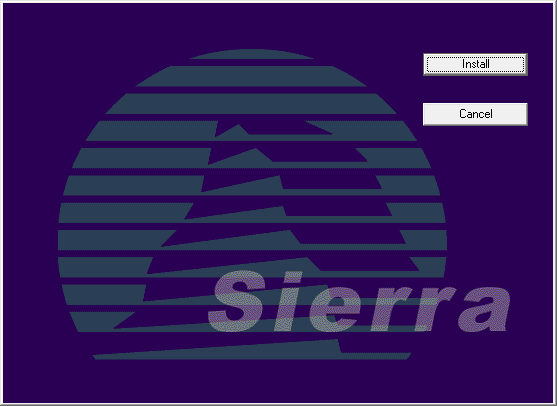
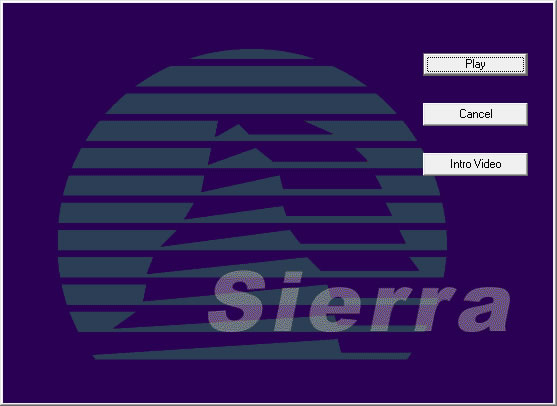
When you hit Install, Autorun.exe will execute SETUP.EXE to begin the installation:
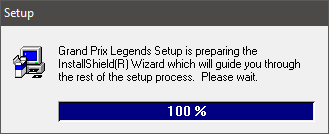

You should hear a male voice saying "Your system is correctly configured for playing wave files", and this prompt will appear:
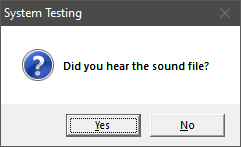
If you click 'Yes', the installation will proceed. If you click 'No', you will see this automatic prompt:
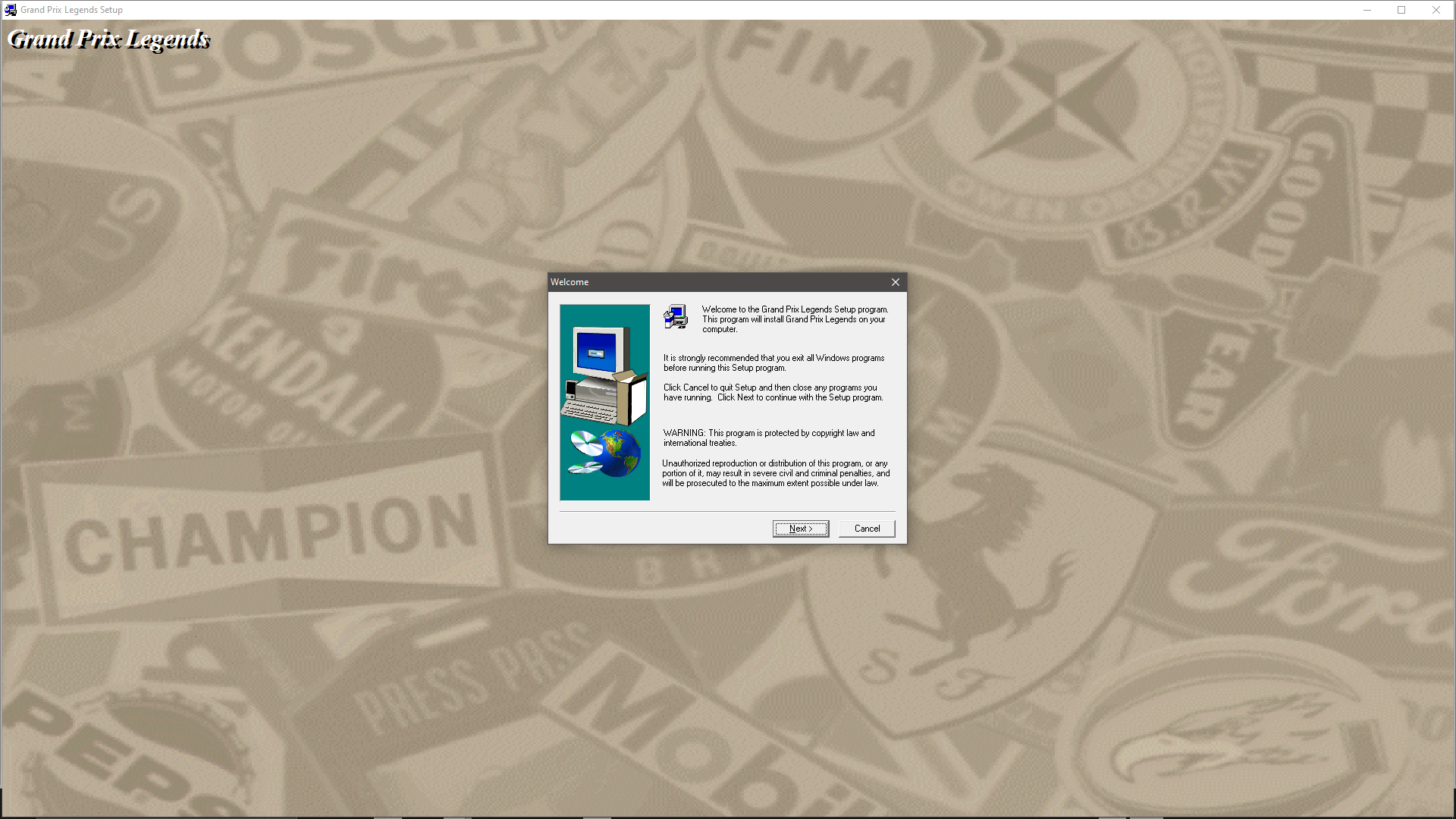
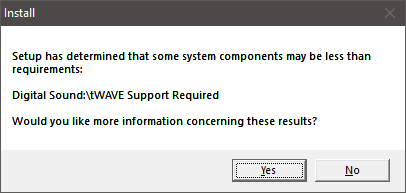
Clicking 'Yes' will attempt to open a Windows Help file (.HLP) on your machine. Note that .HLP files are no longer supported in versions of Windows beyond Windows 8.1. I'll proceed with the installation as if the sound check worked and you clicked 'Next' or chose not to see more information:
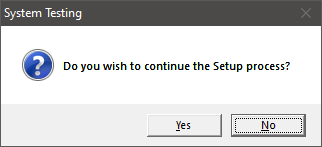
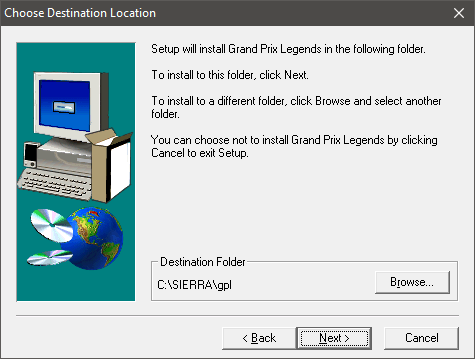
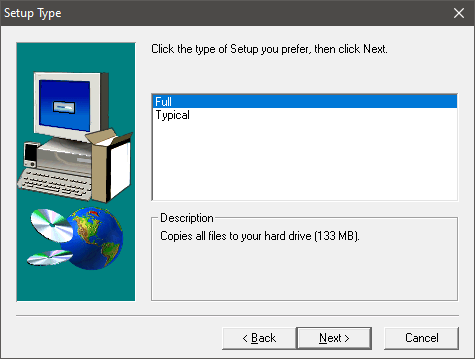
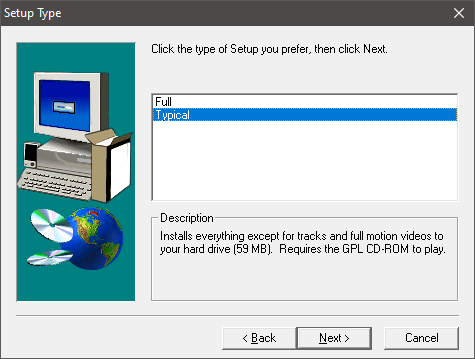
As you can see, a 'Full' installation will take up 133 MB, copying all required game files to the hard disk. The 'Typical' option will use up just 59 MB, leaving the track files and full motion videos on the CD-ROM.
If you are installing from a mounted .ISO image you downloaded from the web, you will likely receive a message like this, which is probably because the SETUP.EXE program is checking the media for its authenticity:
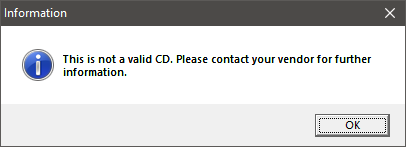
There is no way around this - you need to use a modified installer from the GPL modding community. I recommend GPLPS' GPL Installer (gplinstall_beta_1.0.8). This installer contains a load of mods, but you can optionally select the 'Custom' install option and uncheck all of these if you wish to install the original unmodded game.
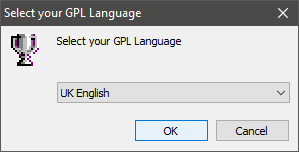
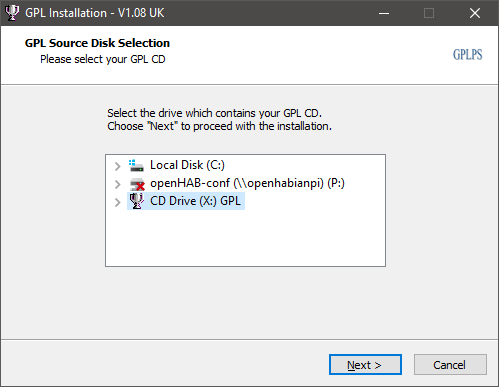
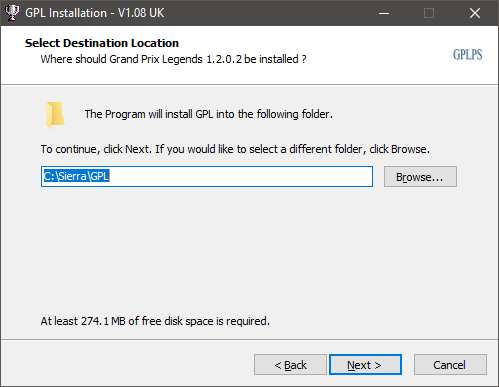
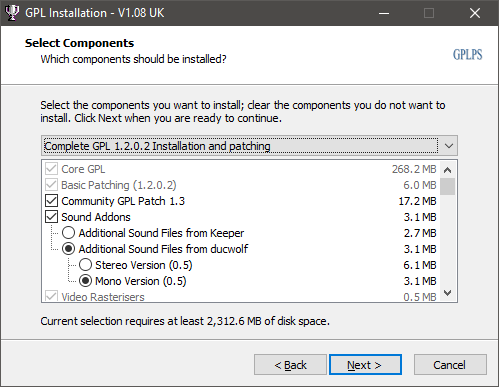
I recommend as a minimum you install the Community GPL Patch 1.3 on top of the 'Basic Patching 1.2.0.2' which comprises all the official patches from Papyrus. Note that none of the unofficial/beta Papyrus patches are included in that, so if you want to install those you can choose some of them separately in the Custom install options.
Problems
Symptom:
Cause:
Resolution:
To Quit the Game
Keep hitting <ESC> until you are back at the main menu, the hit <ESC> once more and at the prompt to 'Exit Grand Prix Legends' hit <Enter>. When you see the rolling credits, just hit <ESC> again to return to the Windows desktop.
Supporting Documents
Save Games
** This section is still being worked on **
Mods and 3rd-Party Utilities
Grand Prix Legends had a large modding community following, and still does to a degree. With a combination of mods the game is transformed from its original state into something with much improved graphics, playability and better performance. One of the best sites for GPL content is GPL World. They have over 600 mods including tracks, photorealistic 3D car updates, original engine sounds of historic racing cars, and a growing number of mods for other racing seasons.
Playing GPL online today is still possible via iGOR (Interactive GPL Online Racing) which supports GPL mods as well as the original GPL 1967, and WinVROC (Virtual Racers' Online Connection) which only supports the original GPL 1967.
When modding your GPL installation, you can use GEM or GEM+ (GPL Environment Manager), a tool used for patching Grand Prix Legends. It also allows you to adjust almost everything before you start Grand Prix Legends like sounds, layouts, graphics, track lists and more. It's a convenient way to configure standard GPL graphics, D3D Rasteriser settings, 3DFx (including George Smiley's Glide Patch if used), force feedback, sound and AI. Version 1.4 includes a built in Track Manager. This enables you to have more than 64 tracks installed on your machine which can be switched in and out as you wish. You can also save season files for later retrieval.For online play GEM also makes it as easy as possible to join/host races online via iGOR.
Some of the more key modifications you might want to try include:
- 1967 F1 Extra Mod - Historical Mod v2 (2015) - for non-online play. Includes all seven carsets that were released on SRMZ (no longer online), plus the Setup Extensions Update. To install, unzip the contents to a folder, then copy them into your installation directory (usually SIERRA\GPL) and activate the carset in GEM+.
- 1967 F1 Extra Mod - Online Edition (2018) - for multiplayer play. To install, unzip the contents to a folder, then copy them into your installation directory (usually SIERRA\GPL) and activate the carset in GEM+.
- GEM Package v2.5.0.32 - by Paul Thurston, 21 Apr 2009. Also includes the iGOR online client, WinVROC online client and Lee's Setup Manager
- GRE (GPL Race Engineer) v1.0.0 - by Nate Hine and Alison Hine. Allows you to develop setups for GPL. GRE provides considerably enhanced functionality over the setup management mechanism built into GPL. In addition GRE Help is much more than a simple manual for GRE; it contains extensive background material on race car dynamics as well as practical, specific recommendations for setting up each of GPL's cars, along with discussions of each of the road, street, and airport circuits available for GPL. You may also need the Visual Basic runtime for this to work.
- TrkMaker - a 32-bit Windows app
Versions of the game known to exist
The game version appears when the game is first started, just briefly, on the black splash screen in the bottom-right corner. On my copy, you can see from the screenshots on this page that it reads "GPL.1.2.0.2".
Note that when installing official patches from Papyrus, it is critical you use the correct country patch that is applicable for your game. The game was sold in USA, France, Germany, Italy, Spain and UK versions. The majority of community-made patches are not country-specific but check the readme and other notes to be sure of its compatibility and prerequisite game version before you install.
| Version | Date | Comments |
|---|---|---|
| (Demo) | 1998 | A revised and updated playable demo that is fully Windows 98-compatible. Includes the Watkins Glen circuit with hot lap replay capability, access to the garage to adjust your car's setup and new graphics detail options such as dynamic tyre skid marks. |
| 1.0.0.0 | 1998 | Initial public release for Windows 95. |
| 1.1.0.3 | 1998 | Unknown changes over 1.0.0.0 |
| 1.2 Patch | ? | Official patch from Papyrus. Extensive enhancements to GPL's online capabilities, enabling it to interface with the latest versions of WinVROC and JavaVROC. It also delivers much improved racing, with smoother screen flow and less "warping" of remote cars. Country-specific downloads: US FR DE IT ES UK |
| 1.2 CPU Patch | ? | Official patch from Papyrus - not sure if this brings the game version up to 1.2.0.2 which was the last official Papyrus version of the game. This is an unsupported beta patch which will update GPL 1.2 so that it will run properly on 1.7 GHz and higher machines. Country-specific downloads: US FR DE IT ES UK |
| OpenGL Beta 2 Driver | ? | Official beta patch from Papyrus. The OpenGL driver is BETA only. It is UNSUPPORTED software and has only been tested on the STB Velocity 4400 card, but should work with other Riva TNT video cards. The BETA2 OpenGL driver adds a method to speed up the in-car view when using OpenGL drivers that don't (yet) do a good job of implementing glCopyTexSubImage2D. |
| Direct3D Rasterizer | ? | Official beta patch from Papyrus. This is an unsupported beta patch that allows D3D-capable video cards to run GPL. Click here for the readme. |
| Disconnect Fix | ? | Official beta patch from Papyrus. This is an unsupported beta patch that should significantly reduce unwanted disconnects when running multiplayer races in GPL. To use the patch: 1) Download the gpldiscofix.exe program (~32Kbytes) and save it in your GPL folder (for example, c:\sierra\gpl). This program can be used to patch all versions of GPL 1.2.0.1. 2) Open a Windows Explorer and navigate to your GPL folder. 3) Make sure your gpl.exe program is writable (right click on the GPL program icon in your GPL folder, select "Properties", and make sure the "Read-only" box is _not_ checked). 4) Drag your GPL program (gpl.exe) onto the gpldiscofix program's icon. Make sure you drag the GPL program itself, and not a shortcut to the GPL program (a shortcut generally has a crooked arrow in the lower left). That's it! You will notice that gpldiscofix has created a backup copy of your GPL program (gpl.exe_save). |
Original CD-ROM Contents
The original CD-ROM had a volume label of "GPL" and contained the following files:
Original Sierra-published Release (version 1.2.0.2): Directory of C:\GPL\. AMOVIE <DIR> 24-09-1998 14:23 CARS <DIR> 24-09-1998 14:23 DIRECTX <DIR> 24-09-1998 14:24 EFFECTS <DIR> 24-09-1998 14:24 FONT <DIR> 24-09-1998 14:24 INSTALL <DIR> 24-09-1998 14:24 LAYOUT <DIR> 24-09-1998 14:24 OBJS <DIR> 24-09-1998 14:24 REPLAY <DIR> 24-09-1998 14:24 SEASONS <DIR> 24-09-1998 14:24 SOUND <DIR> 24-09-1998 14:24 SURFACE <DIR> 24-09-1998 14:26 TRACKS <DIR> 24-09-1998 14:24 APP INI 91 07-07-1998 17:19 AUTORUN BMP 221,878 09-07-1998 16:02 AUTORUN EXE 176,640 27-08-1998 11:20 AUTORUN INF 227 13-08-1998 16:59 CPUINF32 DLL 19,968 04-09-1998 11:38 DATA TAG 114 16-09-1998 13:54 DATA1 CAB 14,624 24-09-1998 16:29 DRIVER INI 36,163 27-08-1998 16:33 EREG DLL 385,536 04-09-1998 11:39 EREG3201 DLL 201,728 04-09-1998 11:39 GPL AVI 8,839,760 27-08-1998 11:14 GPL EXE 1,763,328 24-09-1998 16:19 GPL ICO 7,398 05-03-1998 16:48 GPL_AI INI 26,232 28-08-1998 18:05 HCOPY PBF 614,452 07-08-1998 16:26 INSTALL BMP 308,278 11-08-1998 11:38 LANG DAT 4,557 30-05-1997 13:31 LANGUAGE INF 51 24-08-1998 19:18 LAYOUT BIN 396 24-09-1998 16:29 LIESMICH TXT 27,993 16-09-1998 15:37 OLEAUT32 DLL 490,256 04-09-1998 11:36 OS DAT 417 06-05-1997 16:15 PAPYCPU SYS 1,888 14-09-1998 12:57 PAPYJOY SYS 1,760 14-09-1998 12:57 PBF2TGA EXE 132,608 01-04-1998 18:42 RAST3DFX DLL 162,816 14-09-1998 12:59 README TXT 25,618 16-09-1998 16:49 REDIRECT EXE 30,240 04-09-1998 11:37 RENDDLL DLL 191,488 14-09-1998 13:01 SETUP BMP 159,078 04-09-1998 11:36 SETUP EXE 59,904 26-08-1997 14:02 SETUP INI 76 16-09-1998 13:54 SETUP INS 83,095 24-09-1998 16:26 SETUP LID 49 24-09-1998 16:29 SIERRA INF 513 28-08-1998 20:57 SIERRANW DLL 1,022,976 04-09-1998 11:40 SIGSPAT EXE 613,376 04-09-1998 11:38 SIGSPAT HLP 10,262 04-09-1998 11:39 SNWVALID DLL 231,936 04-09-1998 11:40 SNWVALID HLP 11,104 04-09-1998 11:24 SOFTDLL DLL 155,648 14-09-1998 13:00 SUTIL32 EXE 911,360 04-09-1998 11:39 SUTIL32 HLP 167,030 04-09-1998 11:39 UTDEL32 EXE 711,680 04-09-1998 11:39 VCPU VXD 5,200 14-09-1998 14:36 VJOY VXD 5,205 14-09-1998 14:39 WAVETEST WAV 32,072 09-07-1998 13:25 _INST32I EX_ 320,127 29-08-1997 16:19 _ISDEL EXE 8,192 26-08-1997 14:02 _SETUP DLL 11,264 26-08-1997 14:01 _SYS1 CAB 211,211 24-09-1998 16:27 _USER1 CAB 496,415 24-09-1998 16:27 52 File(s) 18,914,278 Bytes.
|
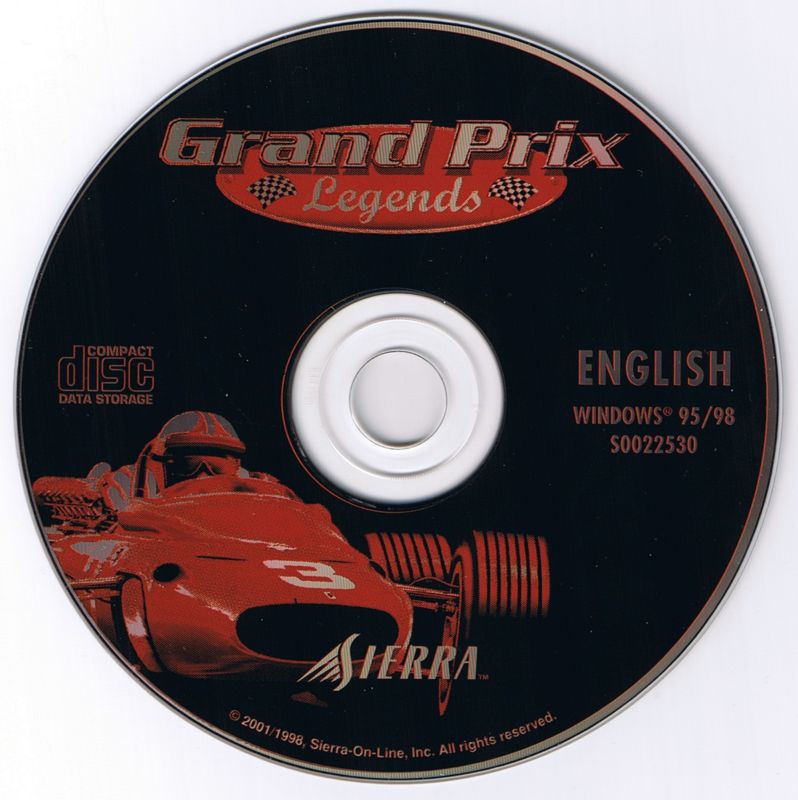 |