Key Assignments Data Sheet
The table below gives you the number that would be produced from a GET or INKEY command when a specific key or combination of keys is pressed. Note that the FUNCTION key can be used as long as the key pressed after it is not used by the NC software, otherwise a 'yellow-event' is invoked (eg., you would enter the word processor if you pressed FUNCTION-RED.)
There are two ways to use the STOP key :-
Use ONERROR... to trap the escape condition. This sometimes means that users of the program have to press STOP twice (since STOP also pauses execution.) Use *ESC OFF. This makes STOP return key value 17. Use *ESC ON to revert STOP back to it's normal use.
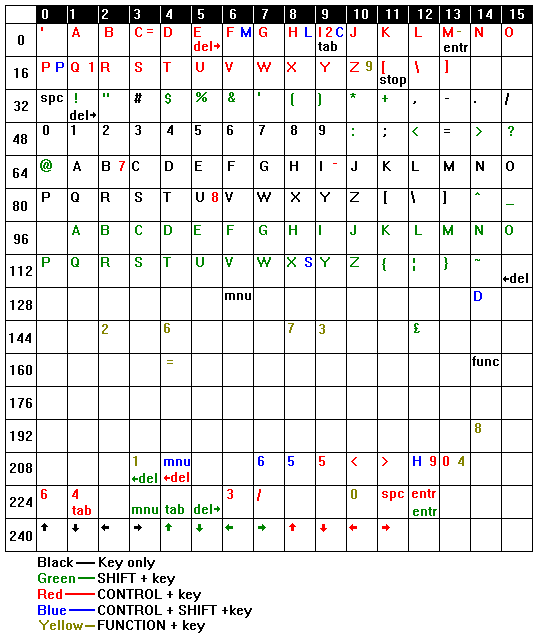
| © 1997 – 2021 Tim Surtell | Tim's Amstrad NC Users Site |